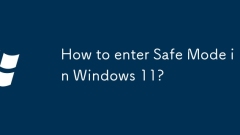
How to enter Safe Mode in Windows 11?
There are three common methods to enter Windows 11 safe mode. 1. Enter through the settings menu: Open "Settings" > "System" > "Recover", click "Restart Now", and after restart, select "Troubleshooting" > "Advanced Options" > "Start Repair" or directly press 4/F4 to enter safe mode; 2. Force restart to enter the recovery environment: Force shutdown three times in a row, enter the recovery environment after the fourth normal startup, and then select "Troubleshooting" > "Advanced Options" > "Start Repair" or use "Command Prompt"; 3. Use command prompt settings: Run command prompt as an administrator, enter "bcdedit/setsafebootminimal" and
Jun 28, 2025 am 12:04 AM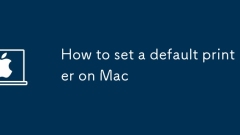
How to set a default printer on Mac
To set the default printer of Mac, you need to enter the system settings. Right-click the target printer and select "Set as default printer". 1. Open the system settings (or system preferences) in the Apple menu and enter "Printer and Scanner"; 2. Make sure that the required printer has been added and displayed as "Online"; 3. Right-click the printer and select "Set as Default Printer"; 4. After the default settings, all printing tasks will be automatically sent to the printer unless other devices are manually selected; 5. If you need to change or cancel the default settings, you can right-click the corresponding printer again to operate.
Jun 27, 2025 pm 02:14 PM
How to connect a Bluetooth mouse to a Mac
Connecting a Bluetooth mouse to your Mac is easy and can be done in just a few steps. First, make sure the mouse is in pairing mode, usually by long pressing the bottom button or switching switch to the "Pair" gear; then turn on Bluetooth settings on your Mac, click "Set New Device" and wait for the mouse to appear in the list; after finding it, select the device to connect; after successful connection, you can go to the system settings to adjust pointer speed, primary key settings and other personalized options. Some mice can also use third-party software to customize the key functions; if you encounter delay or instability problems, it is recommended to check the battery status, distance interference or restart the Bluetooth service and mouse. The whole process is smooth, but be careful that it may require multiple attempts or check the instructions to confirm the pairing method when pairing for the first time.
Jun 27, 2025 pm 02:12 PM
How to Manually Get Apple 2FA Codes on Mac
Apple’s two-factor authentication system enhances the security of your Apple account by ensuring that only you can access it, even in the event that your password is exposed. For added safety, it's highly recommended to enable this feature if you hav
Jun 27, 2025 am 10:32 AM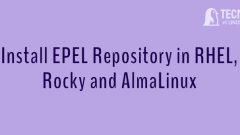
How to Enable EPEL Repository on RHEL, Rocky & Alma Linux
In this article, you will learn how to install and activate the EPEL repository on RHEL-based Linux systems in order to install additional standard open-source software using YUM and DNF package managers.What is EPELEPEL (Extra Packages for Enterpris
Jun 27, 2025 am 10:30 AM
iOS 16 Compatible iPhone List
iOS 16 introduces a variety of exciting updates to the iPhone, such as redesigned and customizable lock screens, lock screen widgets, enhanced Focus features, the option to edit messages after sending them, new capabilities in Mail like scheduling em
Jun 27, 2025 am 10:16 AM
Install VirtualBox 7.0 in Debian, Ubuntu, and Linux Mint
Brief: In this article, we will explain how to install VirtualBox 7.0 on Debian-based distributions such as Debian, Ubuntu, and Linux Mint using VirtualBox’s own repository with an apt package manager.VirtualBox is a powerful, general-purpose, and cr
Jun 27, 2025 am 10:10 AM
Learn Linux Dir Command Examples with Options
This article shows some examples of using the dir command to list the contents of a directory. The dir command is not a commonly used command in Linux, but it works less like the ls command which most Linux users prefer to use. [ You might also like:
Jun 27, 2025 am 09:57 AM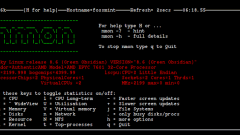
How to Monitor Linux System Performance with Nmon Tool
If you are looking for a very easy-to-use performance monitoring tool for Linux, I highly recommend installing and using the Nmon command-line utility. Nmon short for (Ngel’s Monitor), is a fully interactive Linux system performance monitoring comm
Jun 27, 2025 am 09:54 AM
Download macOS Monterey 12.1 Update for Mac
Apple has made macOS Monterey 12.1 available to all Mac users who have upgraded to macOS Monterey. Those still on Big Sur and Catalina will also find Security Updates listed as optional installations.This marks the first point release for macOS Monte
Jun 27, 2025 am 09:53 AM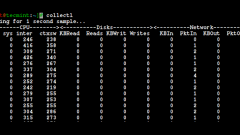
Collectl: An Advanced Linux Performance Reporting Tool
The primary responsibility of a Linux system administrator is to ensure the system they manage remains in optimal condition. There are several tools available for monitoring and displaying processes, such as top and htop, but none offer the comprehen
Jun 27, 2025 am 09:36 AM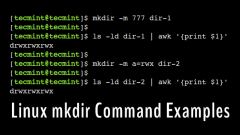
How to Create Directories in Linux Using mkdir Command
As Linux users, we regularly work with files and directories. Files store our data while directories help us organize those files effectively. Often, we also build hierarchical directory structures to better manage content.In this beginner-friendly a
Jun 27, 2025 am 09:30 AM
How to Create a Text File in a Folder on Mac
If you're coming to the Mac from the Windows world, you may be wondering how you can quickly create a text file in a folder in MacOS. In Windows, you can simply right-click and choose to create a new text file in whatever directory you’re located in,
Jun 27, 2025 am 09:28 AM
How to Install PostgreSQL 15 on Rocky Linux and AlmaLinux
PostgreSQL is an immensely popular open-source relational database management system (RDBMS) that has been around for over 30 years. It provides SQL language support which is used for managing databases and performing CRUD operations (Create Read Upd
Jun 27, 2025 am 09:26 AM
Hot tools Tags

Undress AI Tool
Undress images for free

Undresser.AI Undress
AI-powered app for creating realistic nude photos

AI Clothes Remover
Online AI tool for removing clothes from photos.

Clothoff.io
AI clothes remover

Video Face Swap
Swap faces in any video effortlessly with our completely free AI face swap tool!

Hot Article

Hot Tools

vc9-vc14 (32+64 bit) runtime library collection (link below)
Download the collection of runtime libraries required for phpStudy installation

VC9 32-bit
VC9 32-bit phpstudy integrated installation environment runtime library

PHP programmer toolbox full version
Programmer Toolbox v1.0 PHP Integrated Environment

VC11 32-bit
VC11 32-bit phpstudy integrated installation environment runtime library

SublimeText3 Chinese version
Chinese version, very easy to use








