
Course Introduction:Creating a CSS timeline requires only HTML and CSS, no JavaScript required; 2. Use structured HTML containing time points and content; 3. Draw the central vertical line on the container through the ::before pseudo-element; 4. Use flexbox layout and positioning to control the arrangement of content on the left and right; 5. Add circular marking points for each time point; 6. Implement responsive design through media query, arrange the content on the left side and adjust the timeline position on the small screen; finally realize a beautiful and responsive vertical timeline, and is displayed with multiple devices.
2025-08-01 comment 0 960

Course Introduction:The steps to build a timeline using pure CSS are: 1. Create a basic layout with an HTML structure containing time points, dates and content; 2. Draw the center vertical line through CSS and position each time item, align the content with Flexbox, and alternate left and right layout; 3. In responsive design, change the layout on the small screen to vertical stacking through media queries, and adjust the element position and style to adapt to mobile devices, ultimately implementing a cross-device-compatible, customizable modern timeline.
2025-08-05 comment 0 450

Course Introduction:The key to creating a timeline with HTML and CSS is the clear structure and reasonable style. 1. Use or build a time point structure, each time point contains time tags and content; 2. Draw time axis lines and dot marks through pseudo-elements of CSS::before or ::after; 3. Use floating or margin to realize left and right interlacing of event content; 4. Add transition effects to improve the interactive experience, such as enlarging time points during hovering; 5. Pay attention to positioning, spacing and responsive processing to ensure the beautiful and adaptable layout. Mastering these key points allows you to flexibly build a timeline of multiple styles.
2025-07-15 comment 0 854
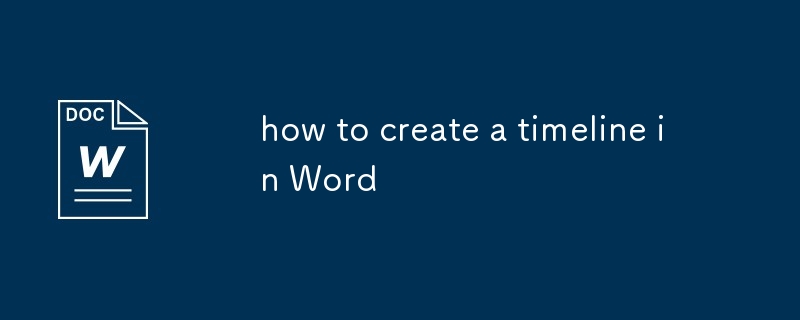
Course Introduction:There are many ways to create a timeline in Word. The specific operations are as follows: 1. Use a table to quickly create a concise timeline, fill in the time and events after inserting the form and adjust the format; 2. Use SmartArt to create a graphic timeline, select a style in the "process" category and edit a node; 3. Insert Excel charts to create an advanced timeline, enter data and insert a chart and adjust the style; 4. Use text boxes to manually draw the timeline with the lines, use the shape tool to draw axes and marks and add text boxes. Each method has its own advantages and disadvantages. You can choose according to your needs and pay attention to alignment and layout to enhance your sense of professionalism.
2025-07-10 comment 0 729
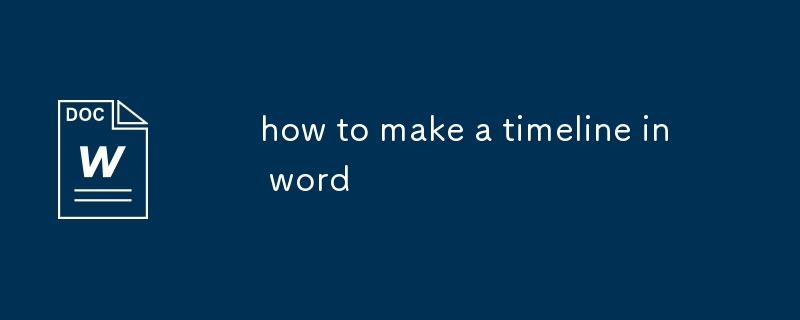
Course Introduction:There are two main ways to create a timeline in Word: use the "Shape" tool to manually animate it and quickly generate it with "SmartArt". The "Shape" tool allows you to flexibly draw spindles and nodes, suitable for scenarios that require highly customization; while "SmartArt" can quickly generate a neatly structured timeline, suitable for pursuing efficiency. In addition, paying attention to typography details such as uniform fonts, color matching and spacing alignment can significantly improve the aesthetics and readability of the timeline.
2025-07-18 comment 0 555

Course Elementary 16869
Course Introduction:This Bootstrap tutorial explains how to apply responsive design to web layouts. In the course, you'll learn about responsive web design. With the popularity of mobile devices, how to allow users to browse your website through mobile devices to obtain good visual effects has become an inevitable problem. Responsive web design is an effective way to achieve this.

Course Advanced 22066
Course Introduction:This course uses HTML5 and bootstrap to develop adaptive corporate websites, quickly get started with building web pages, and can be practically applied to study and work.

Course Elementary 19413
Course Introduction:It focuses on introducing the core front-end technologies of HTML, CSS, and web layout. Through video explanations, you can understand what you can do with HTML+CSS, including related tools, back-end languages, logical thinking training and other knowledge points.

Course Elementary 8277
Course Introduction:The main idea of ??the layout mode Flexbox layout introduced by CSS3 is to give the container the ability to allow its sub-items to change their width and height to fill the available space in the best way. Flex containers use Flex items to automatically expand and contract to fill available free space.
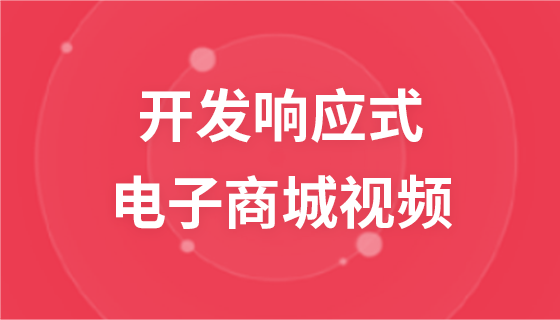
Course Advanced 12236
Course Introduction:"Chuangzhi Podcast Develops a Responsive Electronic Mall" will tell you how to develop a responsive mall system.
ReactJS design roadmap timeline
2024-03-29 11:31:47 0 1 544
css3 - Graphic and text responsive styles
2017-05-16 13:20:57 0 3 843
2017-06-26 10:51:10 0 2 981
Responsive YouTube embedded in Flex
2024-03-21 23:20:29 0 1 500
How to make responsive grid in ionic Angular and ngfor?
2023-09-14 22:57:49 0 1 729