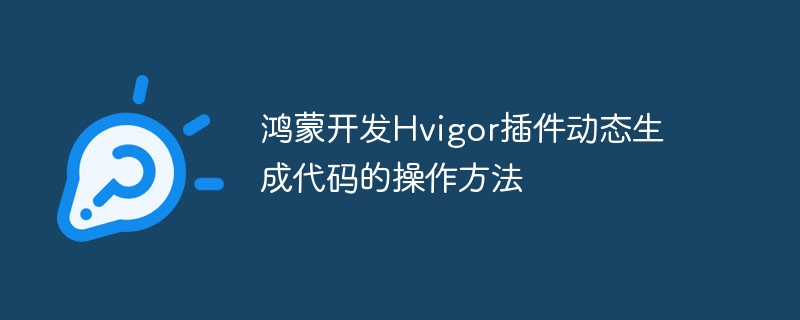
Course Introduction:The steps to dynamically generate code using the Hvigor plug-in are as follows: Create an Hvigor plug-in project. Create a code template and add content that generates the code dynamically. Use code templates in Hvigor and specify parameters using expressions. The dynamically generated code will be executed at runtime.
2025-04-17 comment 0 336

Course Introduction:To modify the syntax highlighting color in VSCode, you can do it by editing the theme file or customizing the configuration; open the command panel and select "Preferences:OpenUserColorTheme" to select the basic theme, and then add the editor.tokenColorCustomizations configuration item to overwrite the color of the specific syntax element; use the extension "Developer:InspectEditorTokensandScopes" to view the syntax classification of the code at the cursor (such as keyword, string, etc.), and then press sc in the configuration
2025-07-06 comment 0 557

Course Introduction:Writing Java in VSCode requires the installation of the official Java plug-in package, ProjectManagerforJava, Lombok plug-in and SonarLint. 1. The official Java plug-in provides code completion, syntax highlighting, debugging support and automatic configuration of Maven/Gradle projects; 2. ProjectManagerforJava supports quick switching of multiple projects, and the sidebar can open different projects with one click; 3. The Lombok plug-in solves the problem of using Lombok annotations, and supports common annotations such as @Data, @Builder, etc.; 4. SonarLint checks code problems in real time, based on the SonarQube rule library, can
2025-07-08 comment 0 526

Course Introduction:Notepad is a free source code editor that supports syntax highlighting and code folding in multiple programming languages. Installation steps: 1. Visit the official website to download the latest version; 2. Double-click the installation package and follow the prompts to install; 3. Start Notepad from the Start menu. Usage tips: 1. Select the corresponding language for syntax highlighting; 2. Install plug-ins such as "Compare" for file comparison; 3. Adjust the encoding format to solve display problems; 4. Turn off automatic completion and clean up plug-ins to optimize performance; 5. Enable automatic backup function to protect the code.
2025-04-12 comment 0 798

Course Introduction:How to configure VSCode to write Vue: Install the Vue CLI and VSCode Vue plug-in. Create a Vue project. Set syntax highlighting, linting, automatic formatting, and code snippets. Install ESLint and Prettier to enhance code quality. Integrated Git (optional). After the configuration is complete, VSCode is ready for Vue development.
2025-04-16 comment 0 794

Course Elementary 13795
Course Introduction:Scala Tutorial Scala is a multi-paradigm programming language, designed to integrate various features of object-oriented programming and functional programming.

Course Elementary 82321
Course Introduction:"CSS Online Manual" is the official CSS online reference manual. This CSS online development manual contains various CSS properties, definitions, usage methods, example operations, etc. It is an indispensable online query manual for WEB programming learners and developers! CSS: Cascading Style Sheets (English full name: Cascading Style Sheets) is an application used to express HTML (Standard Universal Markup Language).

Course Elementary 13157
Course Introduction:SVG is a markup language for vector graphics in HTML5. It maintains powerful drawing capabilities and at the same time has a very high-end interface to operate graphics by directly operating Dom nodes. This "SVG Tutorial" is intended to allow students to master the SVG language and some of its corresponding APIs, combined with the knowledge of 2D drawing, so that students can render and control complex graphics on the page.

Course Elementary 24603
Course Introduction:In the "AngularJS Chinese Reference Manual", AngularJS extends HTML with new attributes and expressions. AngularJS can build a single page application (SPAs: Single Page Applications). AngularJS is very easy to learn.

Course Elementary 27463
Course Introduction:Go is a new language, a concurrent, garbage-collected, fast-compiled language. It can compile a large Go program in a few seconds on a single computer. Go provides a model for software construction that makes dependency analysis easier and avoids most C-style include files and library headers. Go is a statically typed language, and its type system has no hierarchy. Therefore users do not need to spend time defining relationships between types, which feels more lightweight than typical object-oriented languages. Go is a completely garbage-collected language and provides basic support for concurrent execution and communication. By its design, Go is intended to provide a method for constructing system software on multi-core machines.
Code highlighting - the equal sign in vim is not highlighted
2017-05-16 16:40:20 0 3 879
Syntax highlighting color setting for <code> tag in HTML
2023-08-22 16:48:45 0 2 785
How to override code block highlighting formatting for a specific section in Markdown?
2024-01-10 17:52:49 0 1 596
javascript - How to install plug-ins offline in vs code
2017-05-19 10:11:01 0 2 1085
After IDEA uses the Git plug-in to switch branches, the source code cannot be seen?
2017-05-02 09:37:10 0 0 830