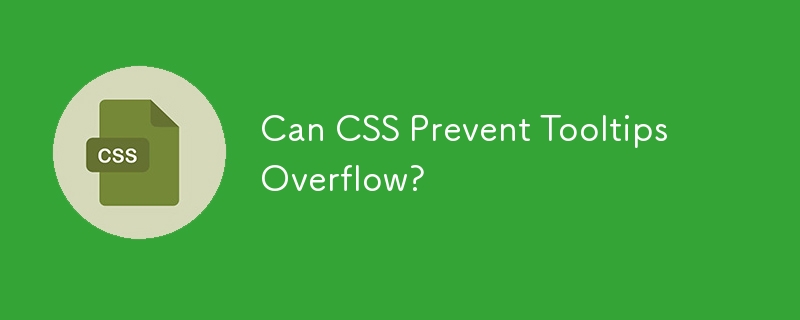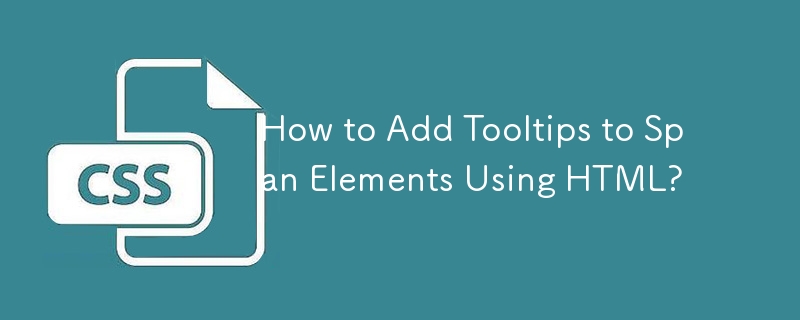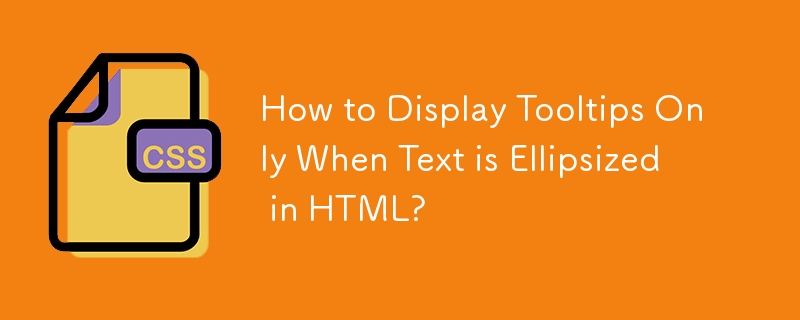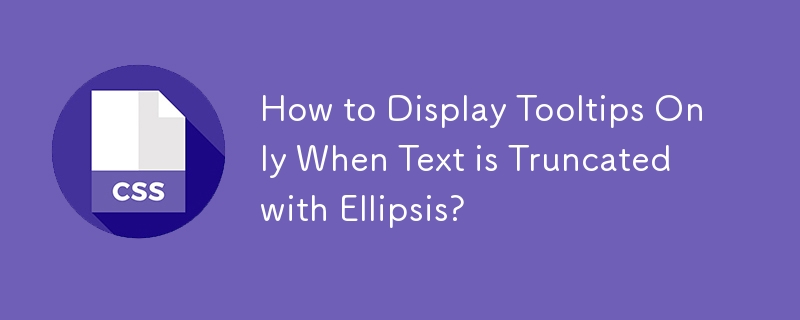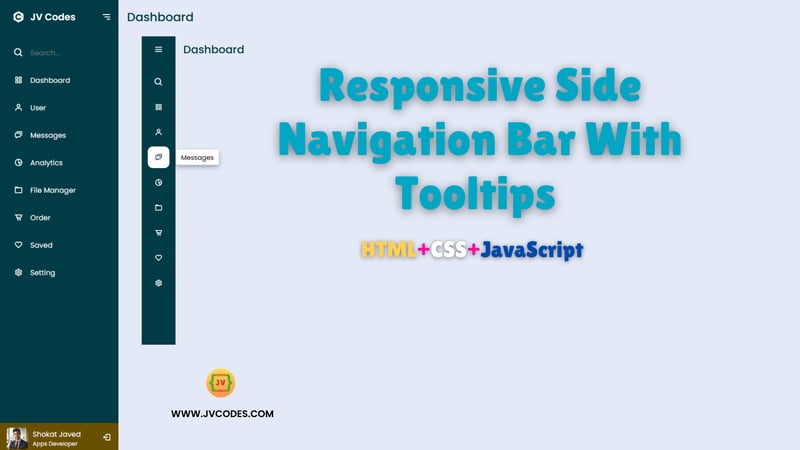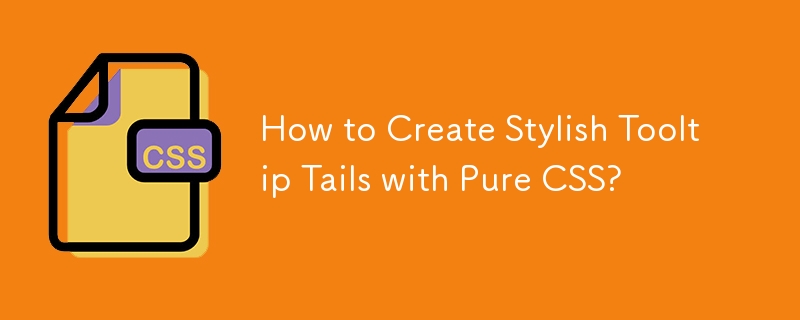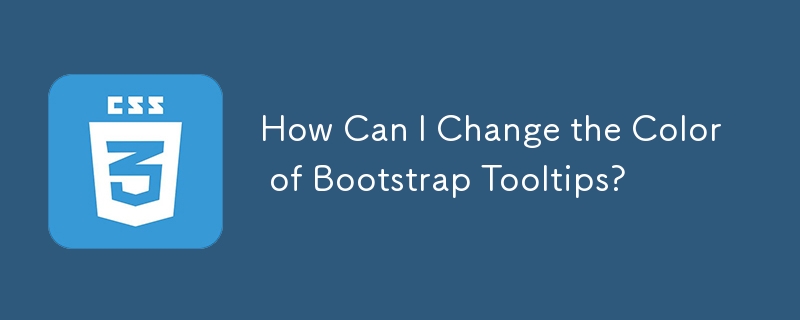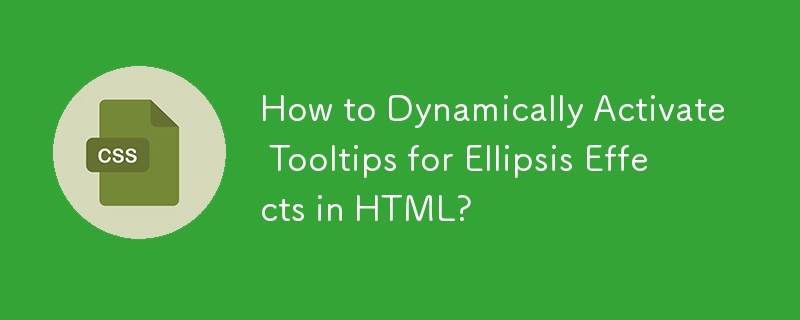Found a total of 10000 related content

Tooltips with Positioning (Top, Bottom, Left, Right)
Article Introduction:Make your website more user-friendly with tooltips. Offer helpful context and guidance to your visitors.
See the following Codepen for a demo:
Full article: Tooltips with Positioning (Top, Bottom, Left, Right)
CSS Snippets
2025-01-03
comment 0
475
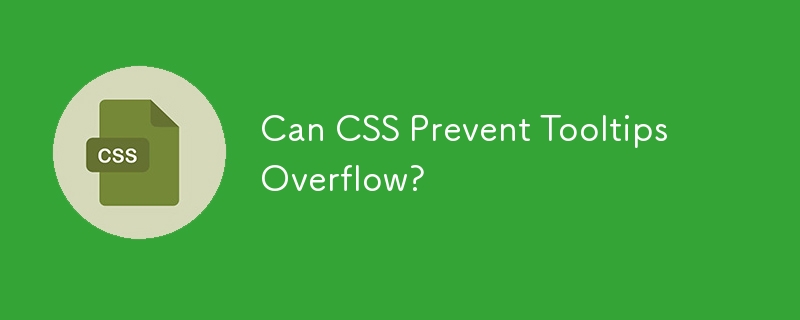
Can CSS Prevent Tooltips Overflow?
Article Introduction:Sometimes UI elements, like tooltips, need to be edge-aware to prevent the content inside from triggering weird scrollbars or cutting off content.
2025-03-15
comment 0
368

Don't attach tooltips to document.body
Article Introduction:Here's Atif Afzal on using a that is permanently on the page where tooltips are added/removed and how they perform vastly better than plopping
2025-03-20
comment 0
645

Floating Icon Bar with tooltips
Article Introduction:A Floating Icon Bar with tooltips is super useful on a website for several reasons. First, it enhances user experience by giving quick access to main functions or frequently visited pages, so users don’t have to navigate through multiple menus. Secon
2024-12-29
comment 0
1130
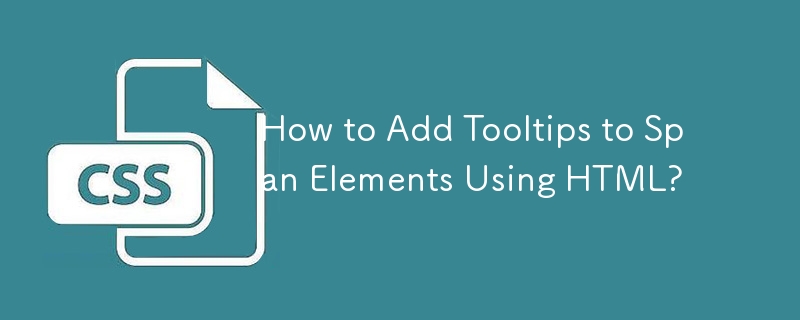
How to Add Tooltips to Span Elements Using HTML?
Article Introduction:Adding Tooltips to Span ElementsIn HTML, a span element represents a section of text marked for styling. To display additional information when a...
2024-10-27
comment 0
618

10 Awesome jQuery ToolTips
Article Introduction:10 cool jQuery Tooltip plug-ins recommended
We've collected 10 cool jQuery Tooltip plugins you might have never seen before. These plugins provide some simple and effective tooltip options that are easy to implement on your website. Let’s enjoy it together! Related articles: - 10 jQuery Tooltip plugins and tutorials
Pop!
Use Pop!, a simple jQuery interference-free JavaScript plugin to easily create simple drop-down menus.
Source code
BetterTip
A jQuery library plugin that allows you to create custom tooltips.
EZPZ Tooltip
No
2025-03-01
comment 0
366
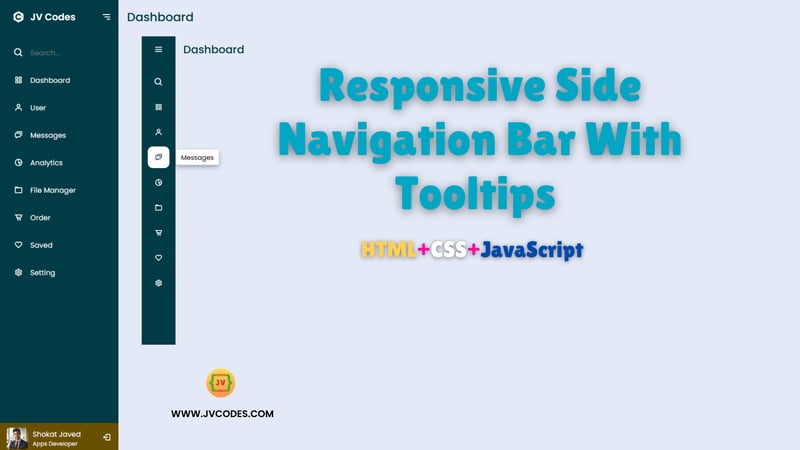
Responsive Side Navigation Bar With Tooltips in HTML, CSS and JavaScript
Article Introduction:A responsive side navigation bar not only helps to improve the navigation of your website but also address the issue of neatly placing links that enhance the experience of users. By using tooltips, it is possible to make the users aware of functions
2024-11-07
comment 0
1204

What is Teleport in Vue 3?
Article Introduction:TeleportinVue3allowsrenderingacomponent'sHTMLinadifferentpartoftheDOMwhilemaintainingnormaldataflow.1.Itsolvesissueslikemodals,tooltips,anddropdownsbeingclippedorhavingz-indexproblemsbymovingthemtoaspecifiedlocationsuchasbodyoraspecificelementlike#mo
2025-07-10
comment 0
322

What are global attributes in HTML, and can they be used on any element?
Article Introduction:Yes,globalattributesinHTMLcanbeappliedtoanyelement.Commononesincludeclass,id,style,title,lang,anddata-.Theyareusedforstyling,tooltips,metadata,andaccessibility.Exceptionsincludemisuseoftabindexorcontenteditablewhichmaycauseissues.Tips:usedata-onlywhe
2025-06-22
comment 0
379

Creating tooltips with pure CSS
Article Introduction:The method of implementing tooltip with pure CSS is: 1. Use nested HTML structure to wrap the trigger area and prompt content; 2. Control the display and hide of child elements through:hover; 3. Use absolute positioning to set the prompt box position; 4. Add animation to improve the experience; 5. Pay attention to z-index and multi-directional adaptation. The specific implementation includes setting .tooltip as relative positioning, .tooltiptext is hidden by default, becomes visible when hover, and can add transition to achieve fading and delay effects. At the same time, positioning in different directions is controlled through class names, but it should be noted that the effect of hover on the mobile side may be limited.
2025-07-07
comment 0
214


How Can I Customize Bootstrap Tooltip Colors?
Article Introduction:Customizing Bootstrap Tooltip ColorsBy default, tooltips in Bootstrap come in a single color. However, you may encounter situations where you...
2024-12-07
comment 0
451