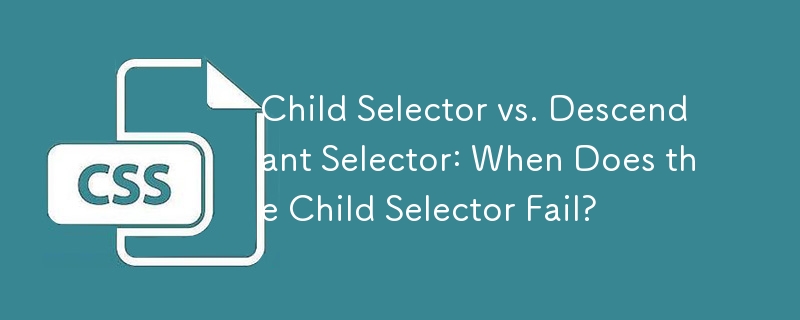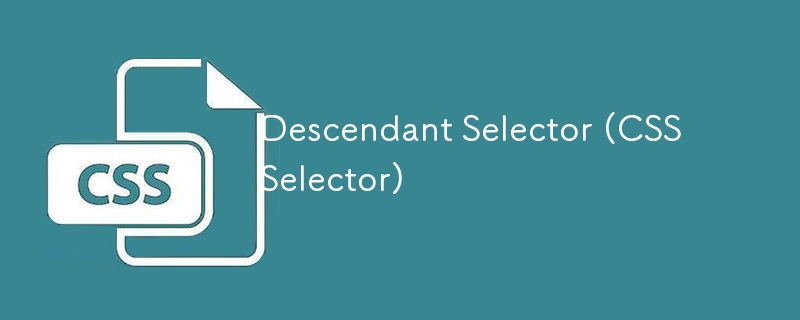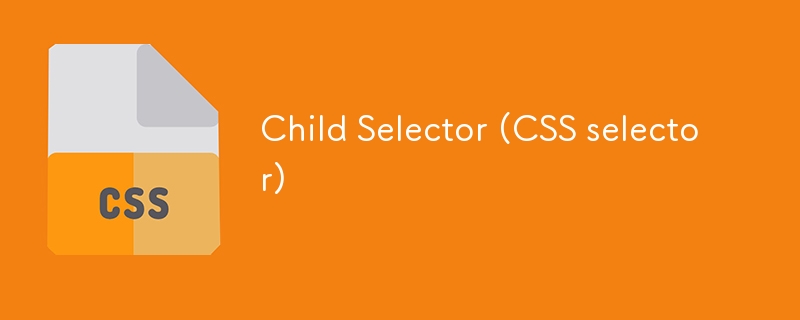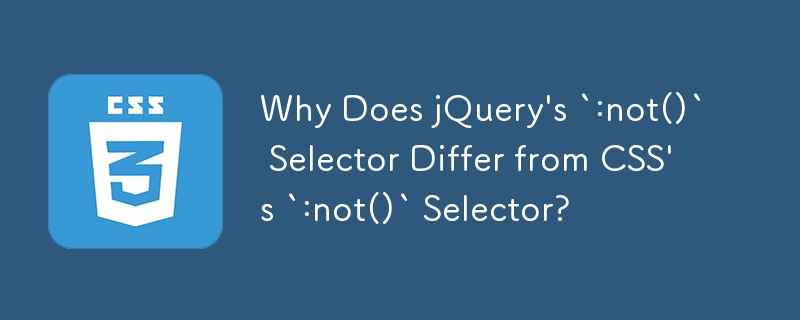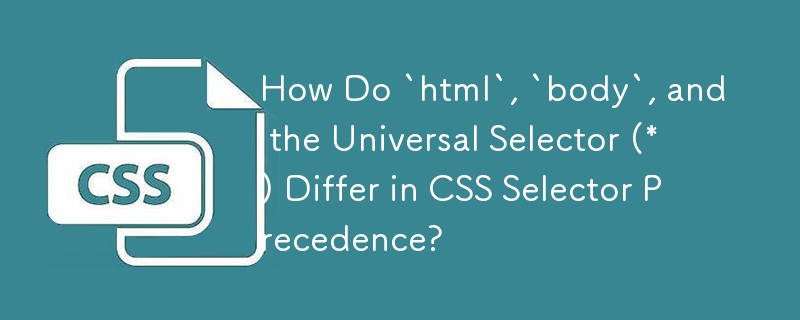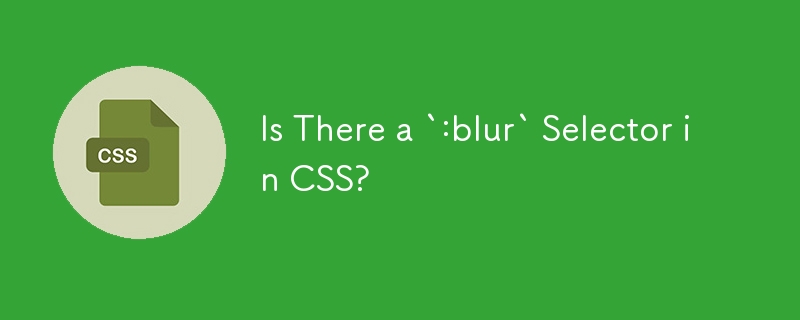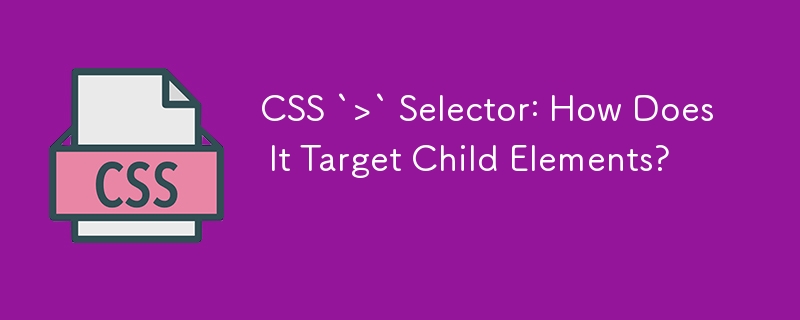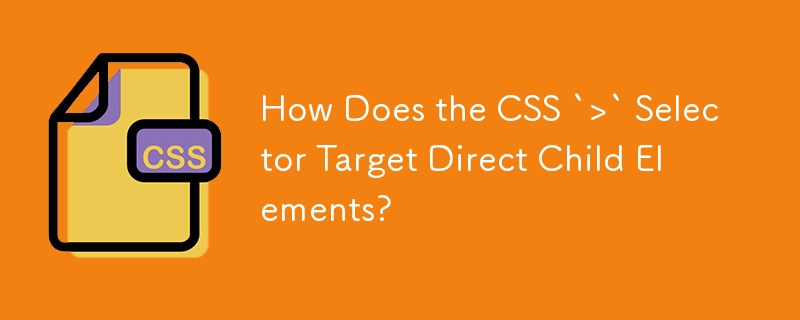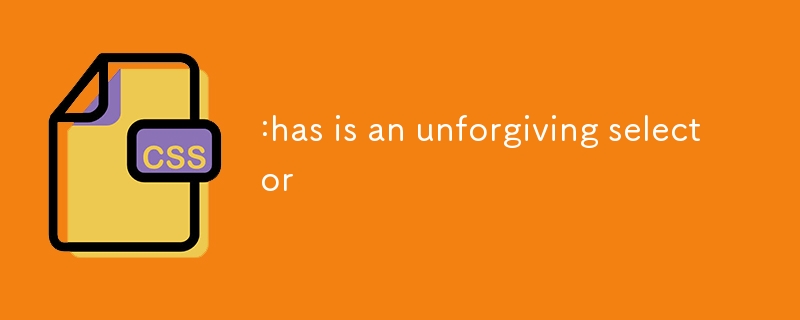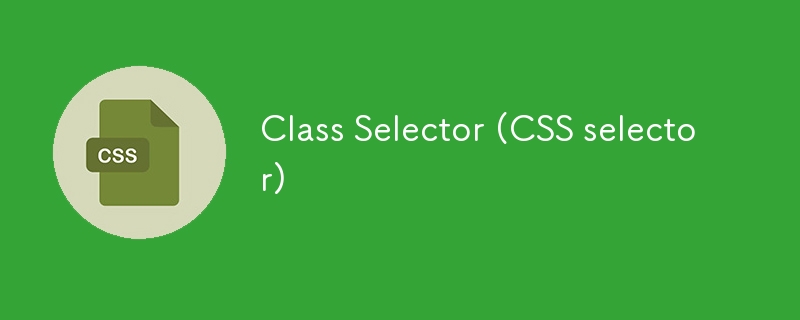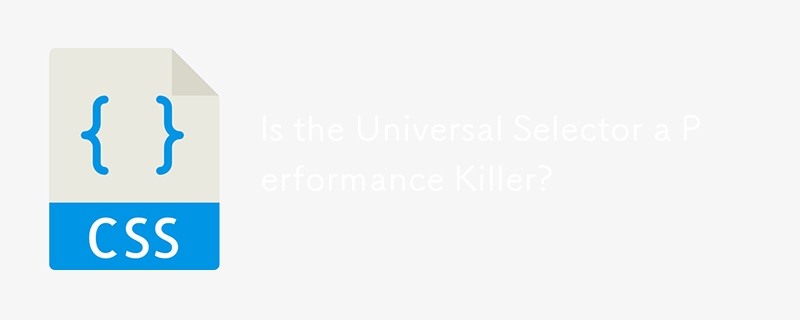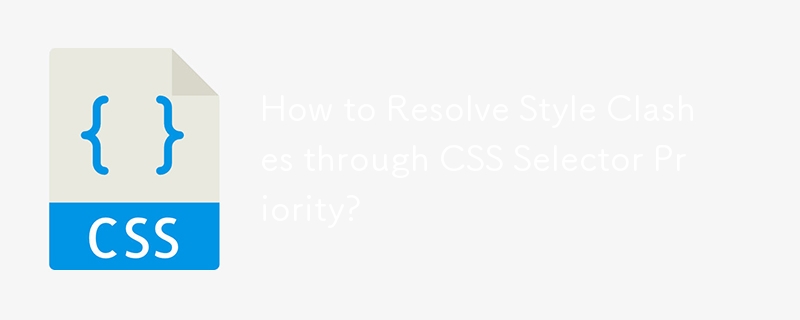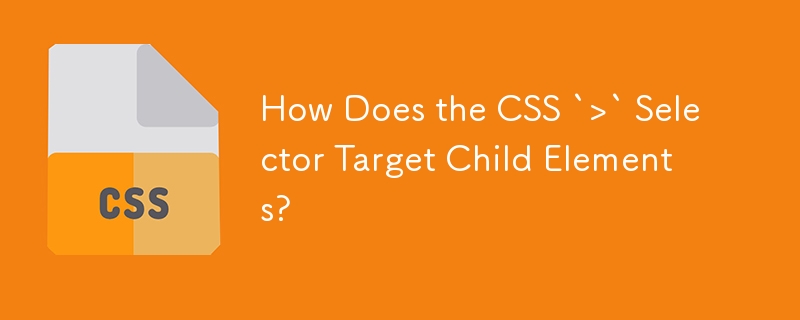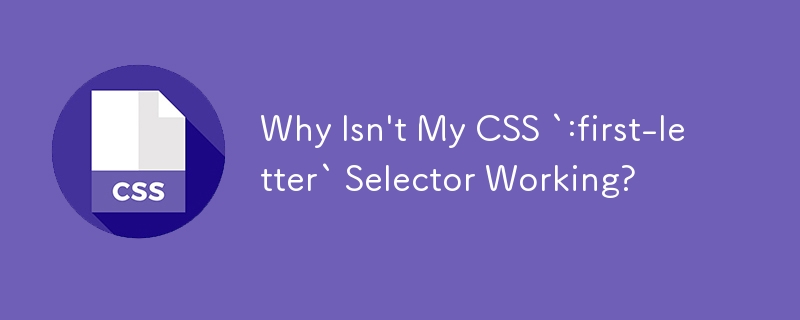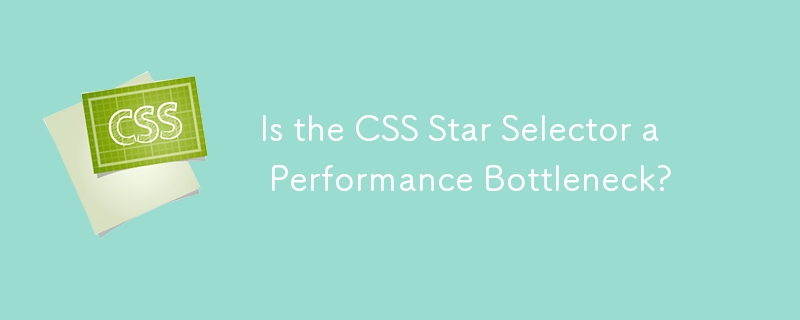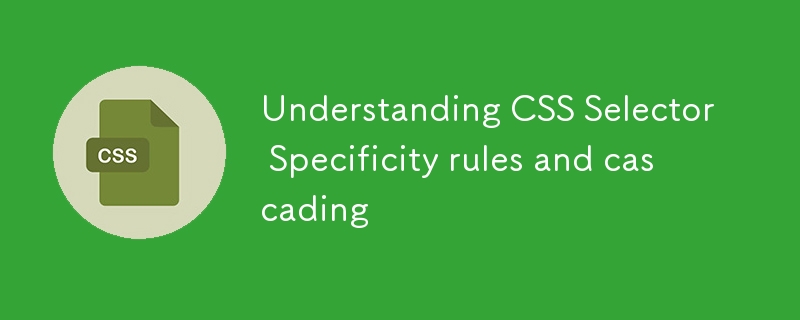Found a total of 10000 related content

Universal Selector (CSS Selector)
Article Introduction:Description
The universal selector matches any element type. It can be implied (and therefore omitted) if it isn’t the only component of the simple selector. The two selector examples shown here are equivalent:
*.warning {
? declarations
}
.warn
2025-02-27
comment 0
719
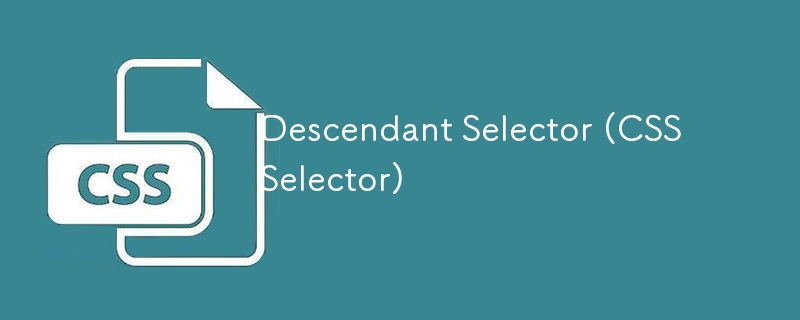
Descendant Selector (CSS Selector)
Article Introduction:Detailed explanation of CSS descendant selector
The descendant selector is used to match all descendant elements of the specified element. The first simple selector in the selector represents the ancestor element—a higher-level element in the structure, such as the parent element, the parent element of the parent element, etc. The second simple selector represents the descendant elements we are trying to match.
The combiner used in descendant selectors is a space character: space, horizontal tab, carriage return, line break or page break. Since space characters are allowed around the combiner, you can include multiple space characters between simple selectors in descendant selectors.
Consider the following HTML snippet:
Item 1
Sub-item 2A
Sub
2025-02-27
comment 0
358
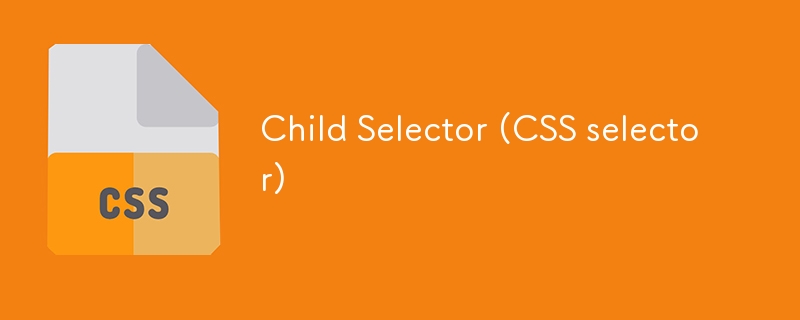
Child Selector (CSS selector)
Article Introduction:Description
This selector matches all elements that are the immediate children of a specified element. The combinator in a child selector is a greater-than sign (>). It may be surrounded by whitespace characters, but if it is, Internet Explorer
2025-02-27
comment 0
908
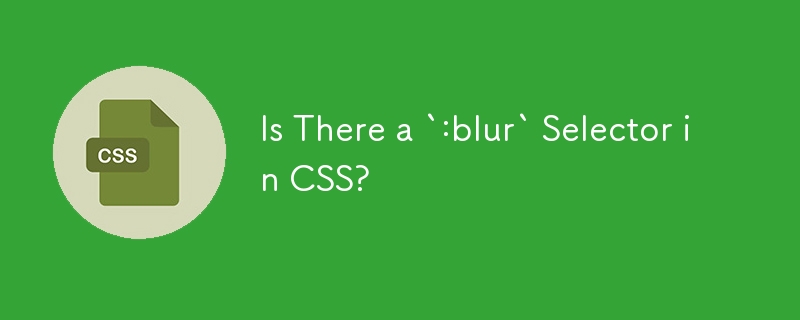
Is There a `:blur` Selector in CSS?
Article Introduction:CSS :blur Selector: An In-Depth ExplanationWhile the :focus selector is widely known, the concept of a :blur selector may not be immediately...
2024-12-05
comment 0
799
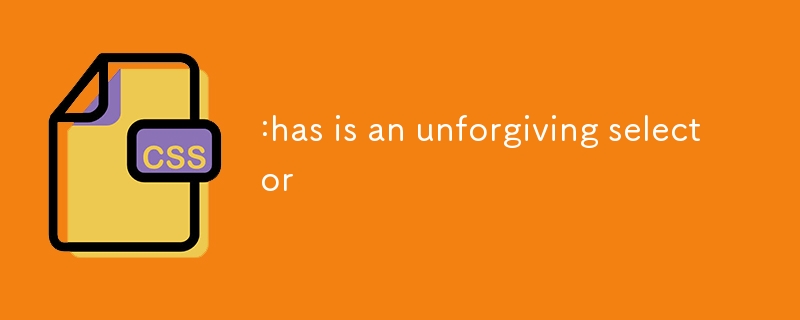
:has is an unforgiving selector
Article Introduction:A little thing happened on the way to publishing the CSS :has() selector to the ol' Almanac. I had originally described :has() as a "forgiving" selector, the
2025-03-09
comment 0
896

Selector Grouping
Article Introduction:Use the comma (,) separator to group selectors. The following declaration block will be applied to any element that matches any selector in the group:
td, th {
/* Statement */
}
We can treat commas as logical "OR" operators, but we must remember that each selector in the group is independent. A common beginner mistake is to write groups like this:
#foo td, th {
/* Statement */
}
Beginners might think that the above declaration block will be applied to all descendants of the element with ID "foo". However, the above selector group is actually equivalent to:
#foo td {
/* Statement */
}
th {
/* Voice
2025-02-26
comment 0
289
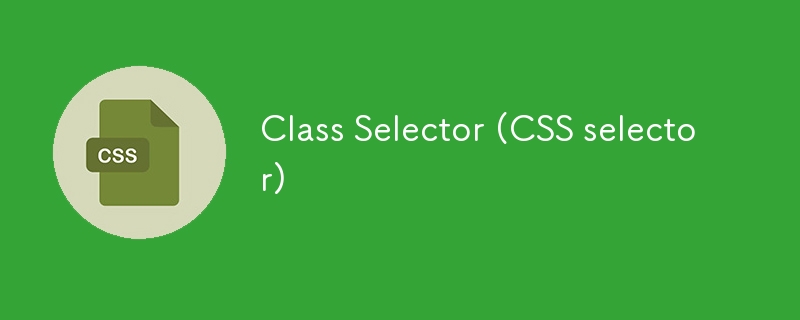
Class Selector (CSS selector)
Article Introduction:Syntax
.className {
declaration block
}
Description
Selecting elements on the basis of their class names is a very common technique in CSS. The attribute selector syntax [class~="warning"] is rather awkward, but thankfully there’s a simp
2025-02-25
comment 0
465

The CSS :has Selector (and 4 Examples)
Article Introduction:The CSS :has selector helps you select elements when they contain other elements that match the selector you pass into :has().
2025-03-26
comment 0
583
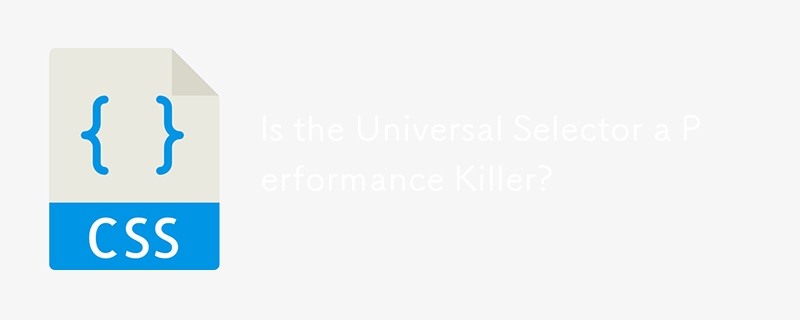
Is the Universal Selector a Performance Killer?
Article Introduction:The Universal Selector: Friend or Foe of Performance?In a quest to optimize page performance, the question of the universal selector (*) arises....
2024-11-02
comment 0
1194
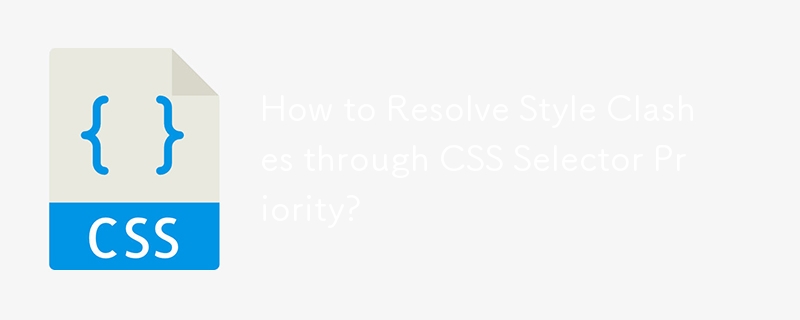
How to Resolve Style Clashes through CSS Selector Priority?
Article Introduction:This article explores the concept of CSS selector priority in resolving style conflicts in web applications. It explains the rules governing selector precedence, including the importance of !important declarations, inline styles, selector specificity
2024-10-23
comment 0
1105
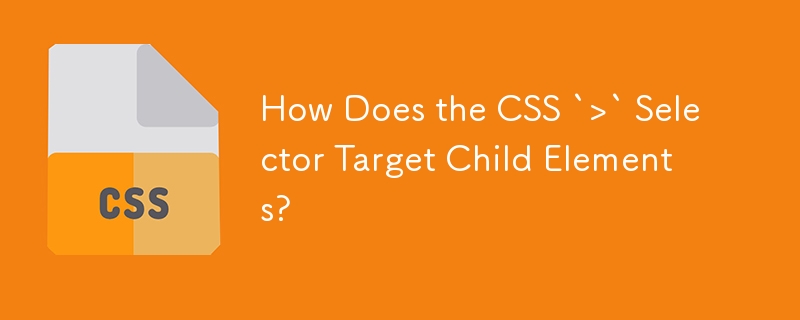
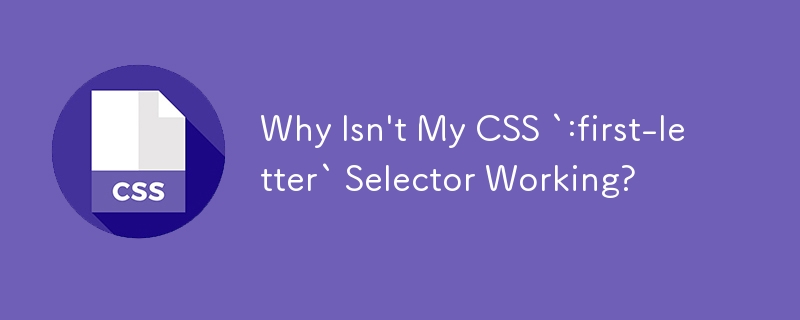
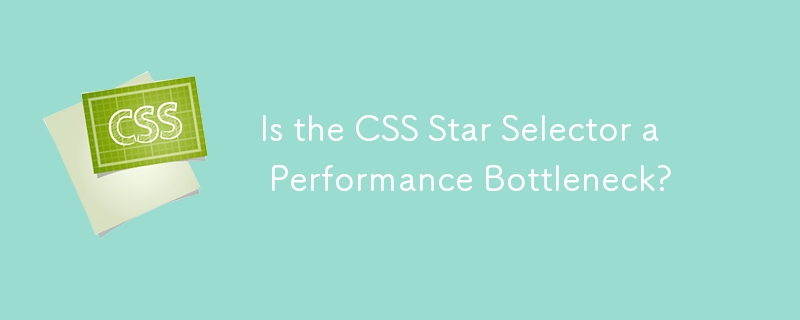
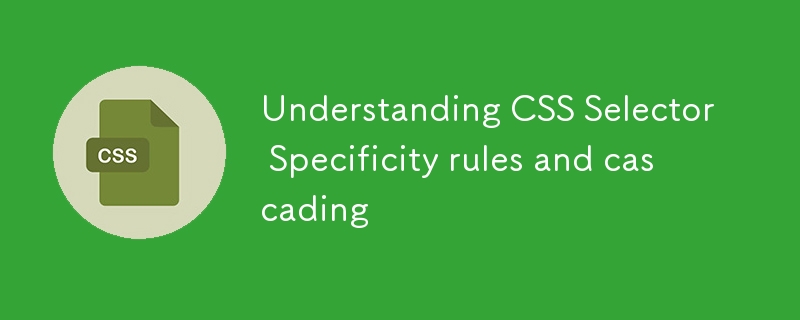
Understanding CSS Selector Specificity rules and cascading
Article Introduction:CSS selector priority and cascade rules determine the final application effect when multiple styles conflict. 1. The priority is determined by the selector type calculation score, inline style > ID selector > Class/Property/Pseudo-Class Selector > Element/Pseudo-Element Selector; 2. Cascading involves the priority of the style source, including user agent style, user style, developer style, !important declaration and inline style; 3. The last loaded style under the same priority covers the front; 4. Use browser developer tools to troubleshoot style conflicts, check the overlay, !important usage, spelling errors and introduction order. Mastering these rules can help write stable and clear CSS code.
2025-07-10
comment 0
245