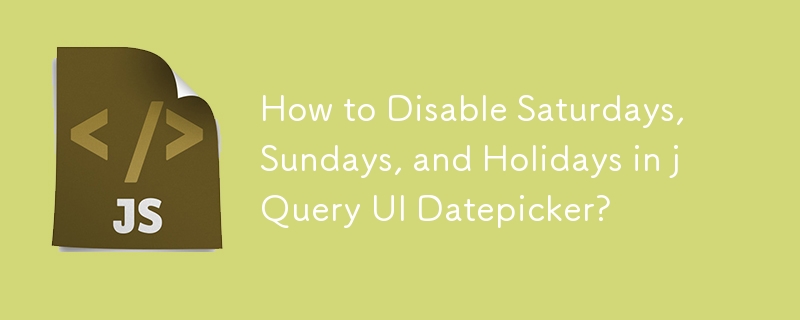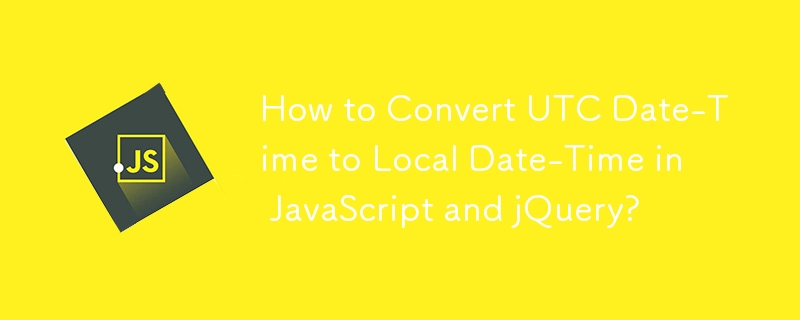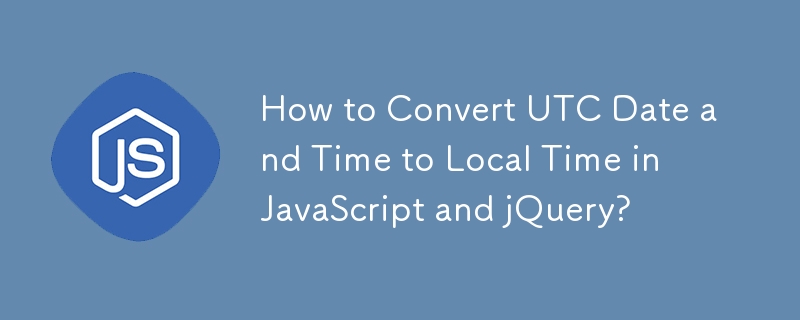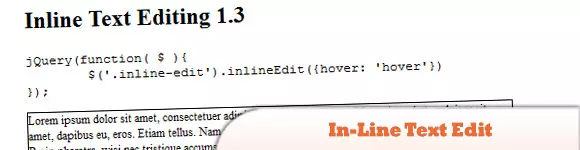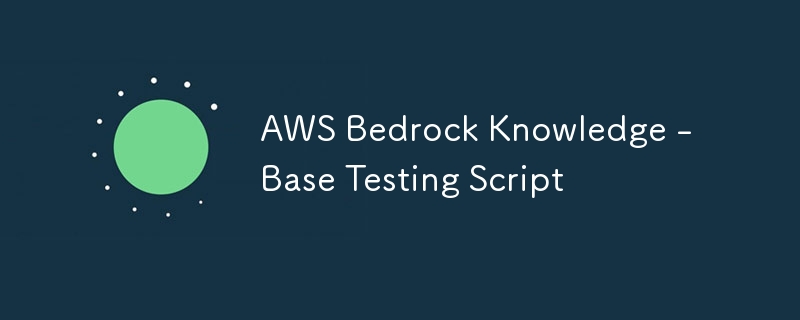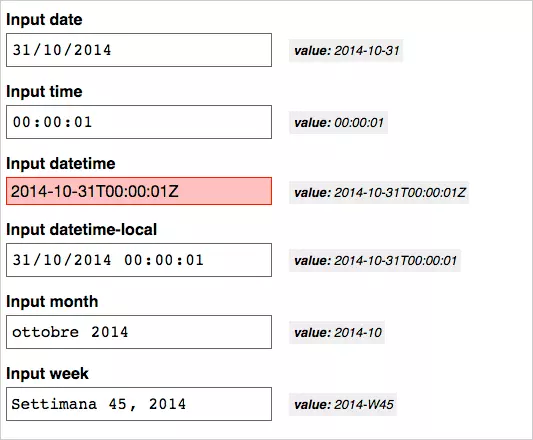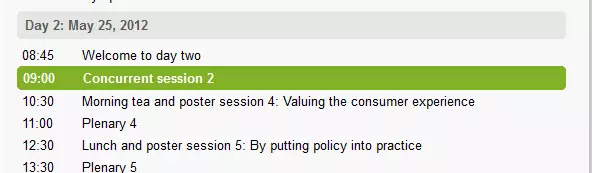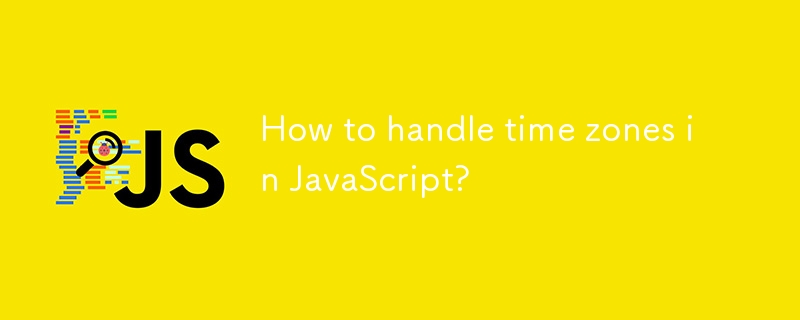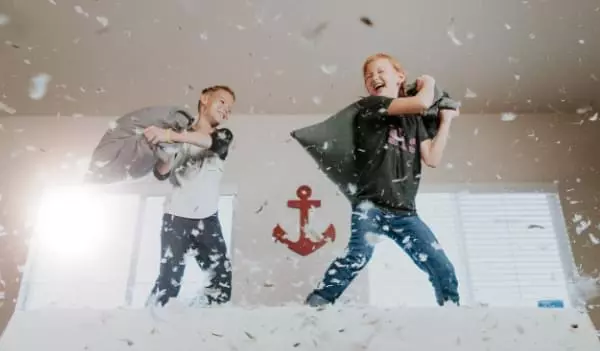Found a total of 10000 related content

How to set the time of bootstrap
Article Introduction:The method to set time in Bootstrap includes: using the <input type="time> HTML element to create a time input box. Use Bootstrap Datepicker to implement more advanced time selectors, including date and time selection. You can also use third-party plugins such as jQuery Timepicker or Bootstrap Timepicker.
2025-04-07
comment 0
760

7 Pretty Cool jQuery Mobile Plugins
Article Introduction:7 awesome jQuery Mobile plug-ins to make your mobile web pages even better!
Nowadays, smartphones are equipped with efficient web browsers. We hereby recommend 7 cool jQuery Mobile plug-ins to improve the user experience of mobile devices. The following plug-ins will make your mobile device more convenient! Related articles:
4 jQuery Mobile Price Slider (Scope Selection)
50 jQuery Mobile Development Tips
jQuery Wiggle plug-in: brings shaking effects to mobile devices
jQuery Wiggle is a jQuery plug-in that can simulate the shaking of the iPhone when you hold the icon for a long time
2025-02-25
comment 0
636
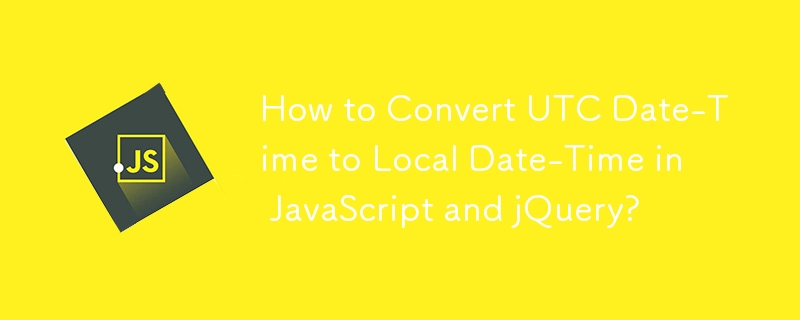
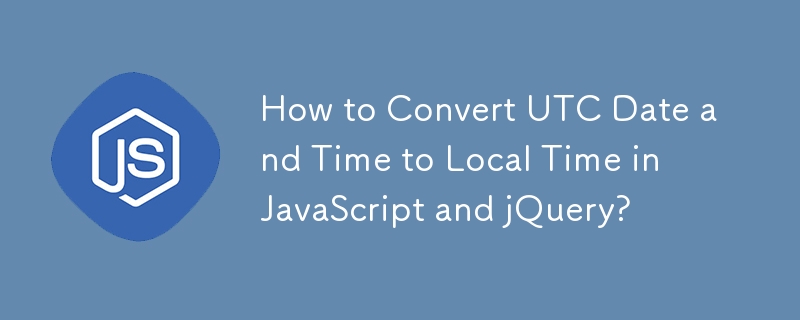
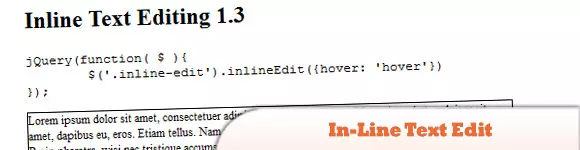
10 jQuery Live Page Edit Plugins
Article Introduction:Ten powerful jQuery real-time web editing plug-ins to help you easily modify web content in real time! This article will recommend ten excellent jQuery real-time web editing plug-ins to you, allowing you to say goodbye to the cumbersome web editing process and improve work efficiency.
jQuery plug-in: In-Line Text Edit
This plugin allows users to directly modify text blocks and view changes in real time. The data entered by the user will be passed to the server-side script for processing, and the parsed data will be returned to the user for display.
Source Code Demo
LiveXMLEdit
A tool for editing in line XML files. It can render uploaded XML files and allows you to click on the creation
2025-02-27
comment 0
968

What are the different input types in HTML?
Article Introduction:HTML provides a variety of input types to meet different user input needs. 1. Common text input types include text, password, email, number, tel and url, which are suitable for input in various text and formats. 2. The input types related to time and date are date, time, datetime-local, month and week, providing a date selector to improve accuracy. 3. Select the class input type. The input type includes checkbox, radio, file and range, which are used for multiple selection, multiple selection, file upload and sliding adjustment. 4. Other practical types such as search, color, hidden and submit/reset
2025-07-11
comment 0
153

Introduction to Developing jQuery Plugins
Article Introduction:jQuery plug-in: a powerful tool to improve development efficiency
This article will explore the development of jQuery plug-ins in depth, explain its advantages and guide you to create your own plug-ins step by step. jQuery plug-in can significantly reduce development time and improve code reuse. Just write function code once and you can reuse it in multiple projects, greatly improving development efficiency. We will use a sample plugin called fancytoggle as an example to demonstrate various links of plug-in development. This plug-in is used to toggle the visibility of nested elements, such as list items, to create interactive components similar to the accordion, such as the FAQ section. You can visit CodePen to view the fancytoggle plugin
2025-02-17
comment 0
696

Sublime Text: An Introduction to the Code Editor
Article Introduction:SublimeText is a powerful and flexible code editor that is worthy of exploration by programmers. 1) It supports multiple selection and editing, allowing multiple locations to be modified at the same time. 2) The plug-in system is rich and extensible. 3) The basic usage is intuitive, and the advanced usage includes regular expressions and macros. 4) Common errors such as plug-in conflicts can be resolved by uninstalling or adjusting the configuration. 5) Performance optimization is achieved through management plug-ins and configuration files.
2025-04-30
comment 0
819

excel shortcut to insert current date
Article Introduction:The most common shortcut to quickly insert the current date in Excel is Ctrl;. 1. Press Ctrl; insert a static date into the selected cell, which is suitable for data records and report updates; 2. If you need to insert time at the same time, press Ctrl Shift: and the system will automatically add spaces to separate the date and time; 3. If you want the date to be updated automatically, you should use the =TODAY() or =NOW() function, which depends on the system time and refresh dynamically; 4. When the shortcut key is invalid, it may be due to cell locking, input method is not in English, plug-in interference or localization problems, and should be investigated and solved one by one. Mastering these skills can significantly improve office efficiency.
2025-07-06
comment 0
636
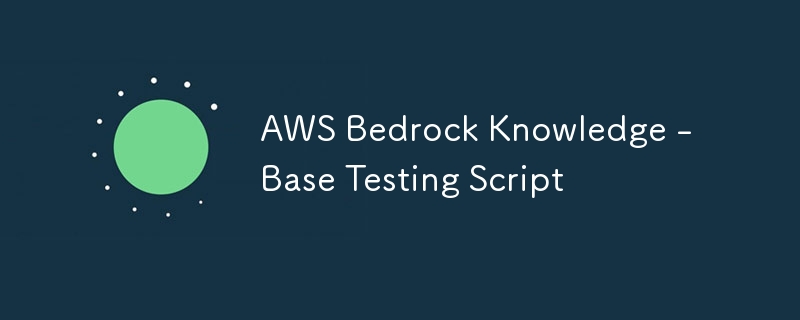
AWS Bedrock Knowledge - Base Testing Script
Article Introduction:This is a simple, but helpful testing script to help you quickly test and validate your AWS bedrock KB setup. Just update your AWS region if different, and plug in your Bedrock KB ID.
import boto3
import json
import time
from datetime import date
2024-11-02
comment 0
627
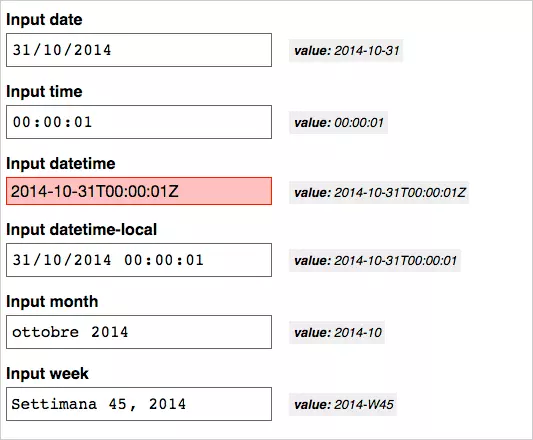
Finding a Date Picker Input Solution for Bootstrap
Article Introduction:Best practices for cross-browser date input
This article explores the challenges and best solutions for implementing date input fields in various browsers. Due to inconsistent browser support and neglect of lang attributes, we need a robust solution to deal with date formats, UTC/local time issues, and differences between different browsers.
Key points:
The browser's support for and lang attributes is uneven, resulting in the inability to display input widgets in non-native languages.
Many JavaScript solutions attempt to improve support for date input, but few scripts can handle two different date formats that display and save data at the same time.
Datepicker for jQuery UI is a well-tested and supported
2025-02-20
comment 0
1114

10 jQuery Time Picker Plugins
Article Introduction:Ten super cool jQuery time selector plugins to make your web page look new! Although date and calendar selectors are everywhere, time selectors are relatively few. It's time to let you see these excellent plugins!
Update: March 24, 2016 Obsolete, damaged or deprecated plugins have been removed. The entire list was refreshed based on current design trends and standards, and some new plugins were added.
jquery.timepicker
Looking for simple and easy-to-use plug-ins? Inspired by Google Calendar, this jquery.timepicker plugin is a powerful library designed to make time input as natural as possible.
Home/Demo | GitHub
Wicke
2025-02-18
comment 0
620

Creating a Flashing Text Effect with jQuery
Article Introduction:Core points
This tutorial guides you how to create a cross-browser-compatible jQuery plugin that achieves flashing text effects and enhances website style and appeal. The plug-in also considers the problem of accessibility and provides the stop() method to stop the effect.
The plugin is called "Audero Flashing Text" and is developed in accordance with jQuery plugin best practices. It contains default settings, initialization, start, stop, and isRunning methods. These methods control the text to be displayed, fade in, duration, fade out time, and the order in which text selection is selected.
The start() method is the most critical part of the plugin because it runs the effect. It involves creating an element floating within a specified area, fadeOut(
2025-02-24
comment 0
692
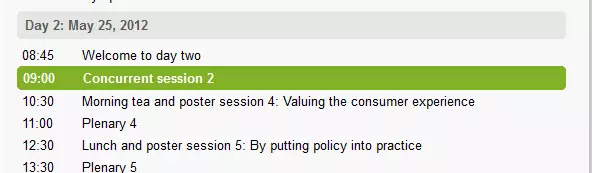
jQuery Highlight Element Based on Current Date Time
Article Introduction:This is a little jQuery function I wrote to add a selected class to an element based on the current date and time
(using date timestamp). The idea being to set a current session which is currently showing, like shown in the screenshot below.
$.d
2025-02-26
comment 0
852
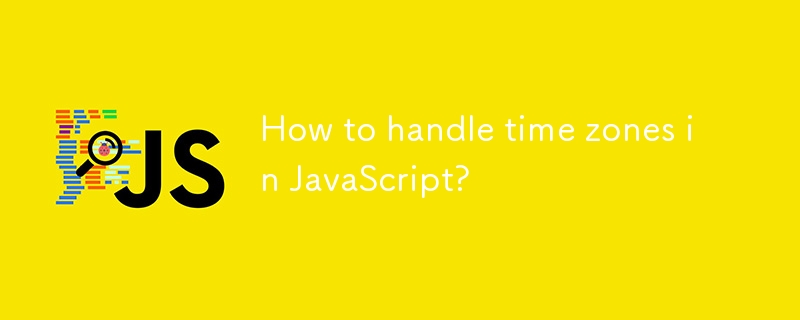
How to handle time zones in JavaScript?
Article Introduction:The key to dealing with JavaScript time zone issues is to choose the right method. 1. When using native Date objects, it is recommended to store and transfer in UTC time and convert it to the user's local time zone when displaying; 2. For complex time zone operations, moment-timezone can be used, which supports IANA time zone database and provides convenient formatting and conversion functions; 3. If you need to localize the display time and do not want to introduce third-party libraries, you can use Intl.DateTimeFormat; 4. It is recommended to modern lightweight solution day.js and timezone and utc plug-in, which has a concise API, good performance and supports timezone conversion.
2025-07-11
comment 0
644

10 Popular Plugins to Extend or Enhance Your WordPress Site
Article Introduction:A practical plug-in guide to improving the functionality of WordPress websites
Key points:
WordPress plug-in can efficiently improve website functions, covering SEO tools, appointment systems, content personalization and social media automation.
Plugin selection depends on the specific needs of the website, but some plugins such as wpDataTables, Amelia, NextGEN Gallery, Rank Math SEO, and Logic Hop are powerful and suitable for a variety of scenarios.
Using plugins not only saves time and effort, it also expands website features, improves user experience, and may improve site performance and ranking.
This sponsored post was created by our content partner BAW Media. Thanks you
2025-02-08
comment 0
1211

How to Convert Milliseconds to a User-Friendly Date in JavaScript/jQuery?
Article Introduction:This article presents techniques to convert raw milliseconds timestamps to a more human-readable date format using JavaScript and jQuery. It explores the underlying issue of presenting a consistent time display for users in a web application, address
2024-10-21
comment 0
1176

10 Amazing jQuery Carousel Plugins
Article Introduction:10 amazing jQuery carousel plugins to rejuvenate your website! Carousel plug-ins are essentially a display tool for continuously looping display media (for example, images are displayed at time intervals to ensure that each image is displayed on its turn). Enjoy it!
rCarousel
A continuous carousel plug-in based on jQuery UI.
Theatre Carousel
An amazing carousel plugin. You can add it to your page and this tutorial will guide you on how.
Barousel
A jQuery plugin that makes it easy to create simple carousels, where each slide is defined by images and any type of related content.
2025-03-06
comment 0
937
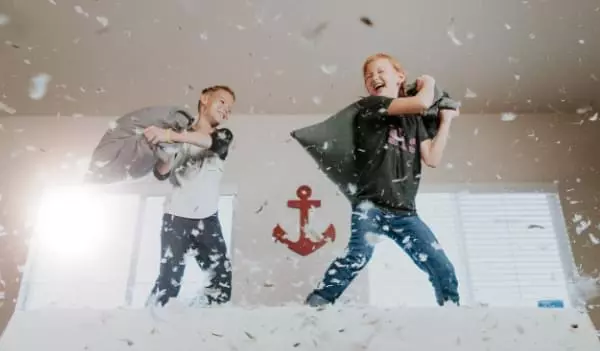
Front-end Frameworks: Custom vs Ready-to-use Solutions
Article Introduction:Front-end framework selection: Custom or ready-made?
In the field of web development, choosing to customize a front-end framework or use an off-the-shelf framework (such as Bootstrap or Foundation) is a common problem. This article will dig into the pros and cons of both to help you make an informed choice.
Advantages of ready-made front-end frameworks:
The main advantages of ready-made frameworks such as Bootstrap and Foundation are:
Lower development threshold: Just master the basic knowledge of HTML and CSS to build a website with complete functions.
Save time and effort: Pre-built components and features significantly shorten the development cycle.
Plug and Play: Easily integrate prefabricated components without excessive code writing.
Stability and testing:
2025-02-16
comment 0
1016