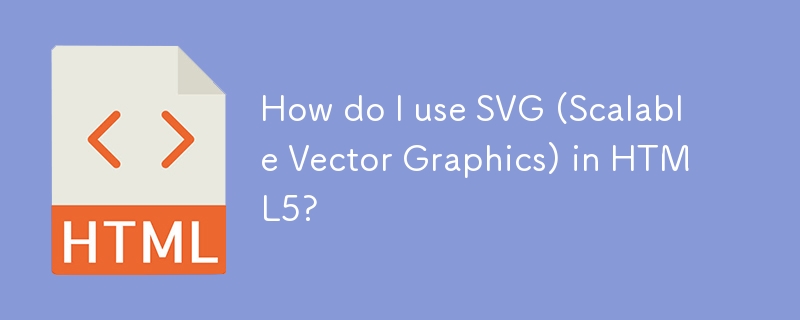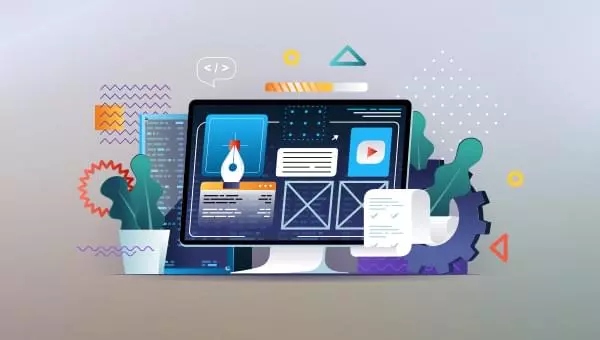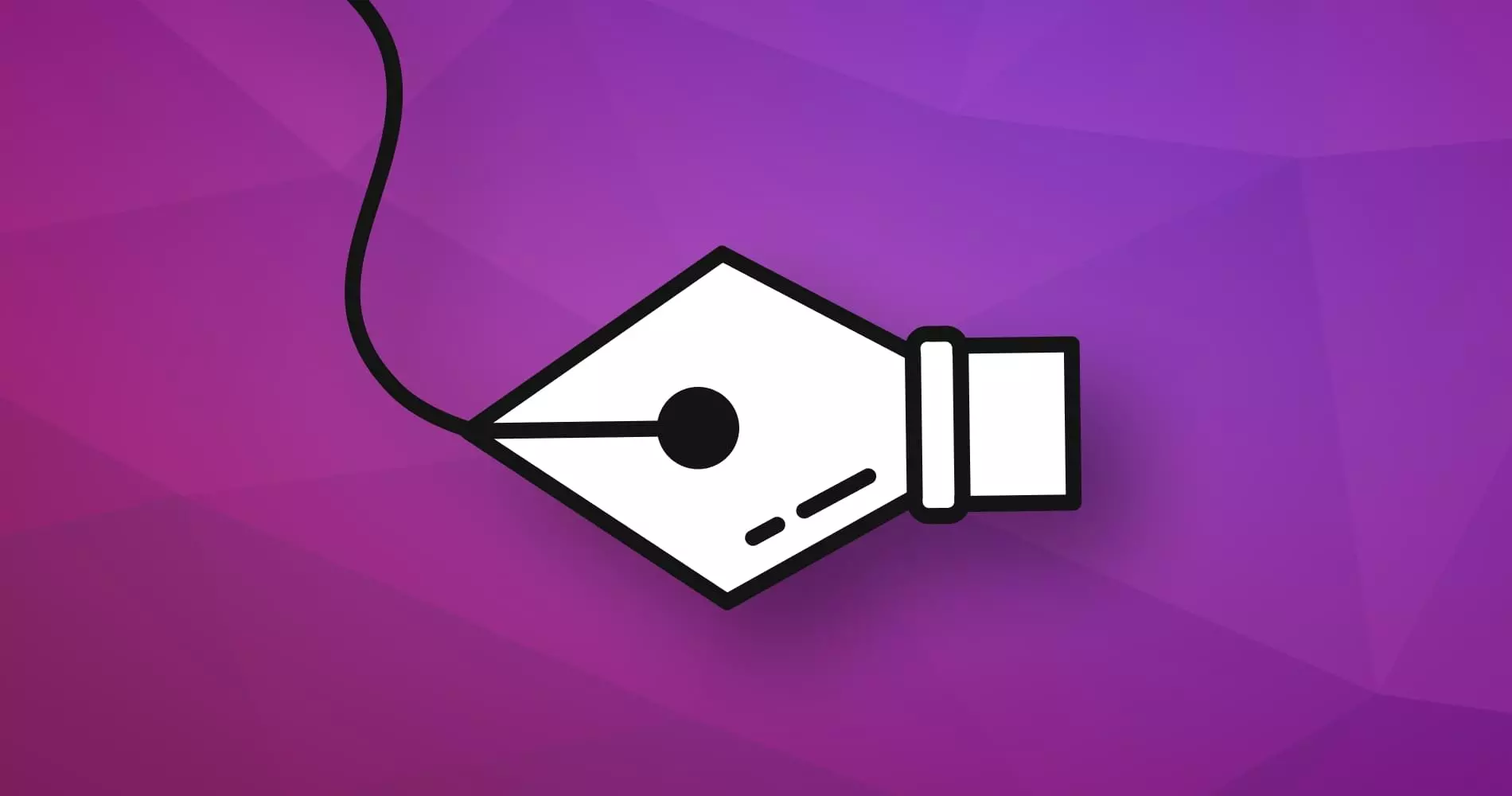Found a total of 10000 related content
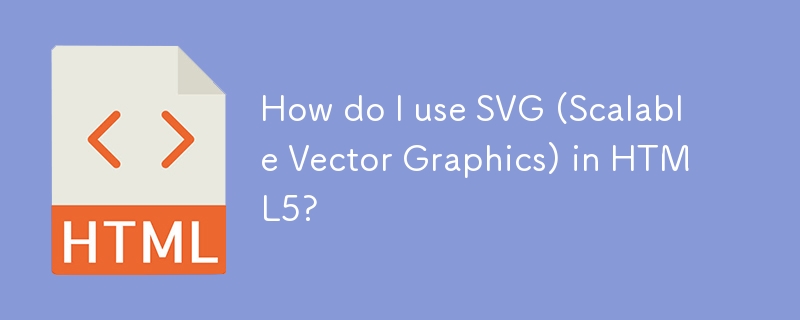
How do I use SVG (Scalable Vector Graphics) in HTML5?
Article Introduction:The article discusses methods to integrate SVG into HTML5, the benefits of using SVG in web design, manipulating SVG with JavaScript, and tools for creating and editing SVG files.
2025-03-14
comment 0
585

Difference between SVG and Canvas HTML5 element?
Article Introduction:SVG and Canvas are HTML5 elements for web graphics. SVG, being vector-based, excels in scalability and interactivity, while Canvas, pixel-based, is better for performance-intensive applications like games.
2025-04-30
comment 0
806

Embedding SVG Graphics Directly in HTML5 Documents
Article Introduction:Yes, HTML5 supports direct embedding of SVG graphics. The specific method is to insert the SVG code directly into the tags in the HTML file, so that the content can be self-contained and easy to manage small icons or graphics; in addition, since SVG is based on XML, it can be styled and interoperated with CSS and JavaScript; but if the SVG is large or needs to be reused across pages, it is recommended to use external reference methods to avoid HTML bloat and improve cache efficiency.
2025-07-12
comment 0
777

Integrating SVG graphics into HTML5 documents
Article Introduction:There are three ways to embed HTML5 in SVG: inline SVG, img tag references and CSS links. Inline SVG allows style and interaction control, suitable for small icons or dynamic graphics; img tags are simpler but restrict interaction, suitable for independent illustrations; CSS backgrounds are suitable for layout elements but not for dynamic content. SVG can use CSS or JavaScript for style design and animation effects, and need to add ARIA attributes to improve accessibility, such as role="img" and aria-label. When optimizing, use SVGO to clean up redundant data, avoid embedding fonts, and ensure that the viewBox attribute is correct for responsive scaling. Mastering these techniques can help create flexible and beautiful
2025-07-15
comment 0
238

Embedding and Styling Inline SVG in HTML5 Documents
Article Introduction:To embed and style inline SVG in HTML5, first insert the valid SVG code directly into the HTML document. The steps are as follows: 1. Put the complete tags into the appropriate location of the HTML to ensure that the XML is formatted correctly and contains the necessary namespace declarations; 2. Use CSS to style the SVG elements through class name, ID or tag selector, pay attention to setting the display attribute to optimize the layout; 3. To achieve responsive design, use the viewBox attribute and avoid fixed sizes, and add ARIA attributes to improve accessibility. This not only improves performance, but also enhances visual effects and interactive experience.
2025-07-11
comment 0
855
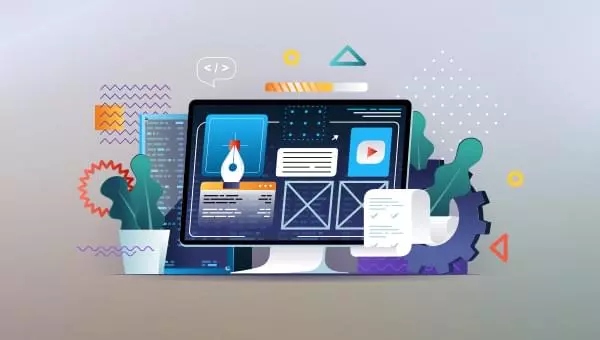
Canvas vs SVG: Choosing the Right Tool for the Job
Article Introduction:HTML5 Canvas vs. SVG: Which one to choose?
HTML5 Canvas and SVG are both based on standard HTML5 technologies that can be used to create stunning graphics and visual effects. This article discusses a key question: Which technology is more suitable to choose in the project? In other words, in what cases are you more inclined to use HTML5 Canvas than SVG?
First, let's briefly introduce HTML5 Canvas and SVG.
Key Points
HTML5 Canvas and SVG are both HTML5 technologies used to create graphical and visual experiences. Canvas relies on resolution and is used to dynamically render graphics, game graphics, artworks, or other visual images. SV
2025-02-10
comment 0
477

Using SVG sprites in HTML5
Article Introduction:SVG sprite maps reduce the number of HTTP requests and improve page loading speed by integrating multiple icons into one file. 1. SVGsprite is an SVG file containing multiple icons and wrapped in. Each icon has a unique id and viewBox; 2. Creation methods include manual merging or automatic processing using Webpack, Gulp and other tools; 3. When using it, refer to the corresponding icons through tags. Make sure that the path is correct and the id is correct, and the style can be controlled through CSS; 4. Common problems include path errors, id spelling errors, viewBox missing or cache problems, which can be solved by checking network requests, structure resolution and updating file names.
2025-07-09
comment 0
691

Embedding vector graphics using the HTML5 SVG tag.
Article Introduction:SVG is an XML-based vector graphics format, and it is recommended to use it because it is clear and not distorted, supports CSS and JavaScript operations, and has a small file size. 1. You can directly embed SVG code in HTML to achieve fast loading and style control through tags; 2. Complex graphics can be saved as external .svg files and referenced through or CSS background images; 3. Pay attention to namespace declarations, code simplification and compatibility issues when using them; 4. Recommended optimization methods include using tool compression, unified color format, and using iconfont or SVGsprite to improve performance. Mastering SVG details can significantly improve the front-end development experience.
2025-07-03
comment 0
141

What is the difference between HTML5 Canvas and SVG?
Article Introduction:Canvas and SVG have different applicable scenarios. 1. Canvas is a pixel canvas, suitable for high-performance dynamic drawing, such as games and complex animations, but does not support direct operation of graphic elements; 2. SVG is a vector document, suitable for graphics with clear structure and frequent interactions, such as charts and maps, and supports CSS and JS operations; 3. Canvas performance is better than large-scale graphic rendering, and SVG is more conducive to accessibility and interactive design; 4. Choose according to project requirements. If you need to repaint in real time, select SVG, if you need interactive and responsive design.
2025-06-23
comment 0
754

Building interactive charts and graphs using HTML5 canvas or SVG
Article Introduction:Choosing HTML5Canvas or SVG to implement interactive charts depends on the specific requirements. 1. Canvas is a pixel-based drawing API suitable for high-performance rendering, such as big data charts or animations; 2. SVG is based on vector graphics and DOM, supports event binding, and is more suitable for high-interactive scenarios; 3. Canvas implements interaction with the graph state and coordinate judgment, which is highly complex; 4. SVG elements, namely DOM nodes, can directly bind events and apply CSS styles, making interaction more convenient; 5. If you pursue development efficiency, it is recommended to use mature chart libraries such as D3.js and Chart.js, which encapsulate the underlying logic and support rich interactive functions.
2025-07-04
comment 0
306

Introducing GraphicsJS, a Powerful Lightweight Graphics Library
Article Introduction:HTML5: The cornerstone of modern networks. Today, SVG and Canvas are often the technology of choice when creating interactive images—Flash has been forgotten, Silverlight has become a rare unicorn at the edge of the network, and few people remember third-party plugins.
The pros and cons of each technique are well documented, but in short, SVG is better suited to creating and handling interactive elements. This is because SVG is an XML-based vector format that when an image is loaded into a page using tags, each element in it can be used in the SVG DOM.
In this article, I want to introduce you to GraphicsJS, a new and powerful open source J based on SVG
2025-02-17
comment 0
476

How do you embed an SVG file directly into an HTML5 document?
Article Introduction:Yes,youcanembedSVGdirectlyintoHTML5withinlinecodeorexternalmethods.1.UsethetaginlineforfullcontrolviaCSSandJavaScriptbypastingSVGcodedirectly.2.EmbedexternalSVGsusing,,orforsimplicitybutwithlimitedstylingandscriptingaccess.3.InlineSVGallowsdynamicsty
2025-06-25
comment 0
500

What is WebGL and how is it related to HTML5?
Article Introduction:WebGL is an HTML5-based JavaScript API for rendering 3D and 2D graphics in a browser. 1. It uses the user's GPU for hardware acceleration to realize high-performance applications such as game and data visualization; 2. Use GLSL to write shaders to control the rendering process without plug-ins; 3. Use HTML5 elements as drawing surfaces and integrate with JavaScript; 4. Provide higher performance and flexibility than SVG or 2DCanvas, suitable for cross-platform development; 5. Learning requires mastering HTML, JavaScript and browser rendering processes.
2025-07-14
comment 0
607
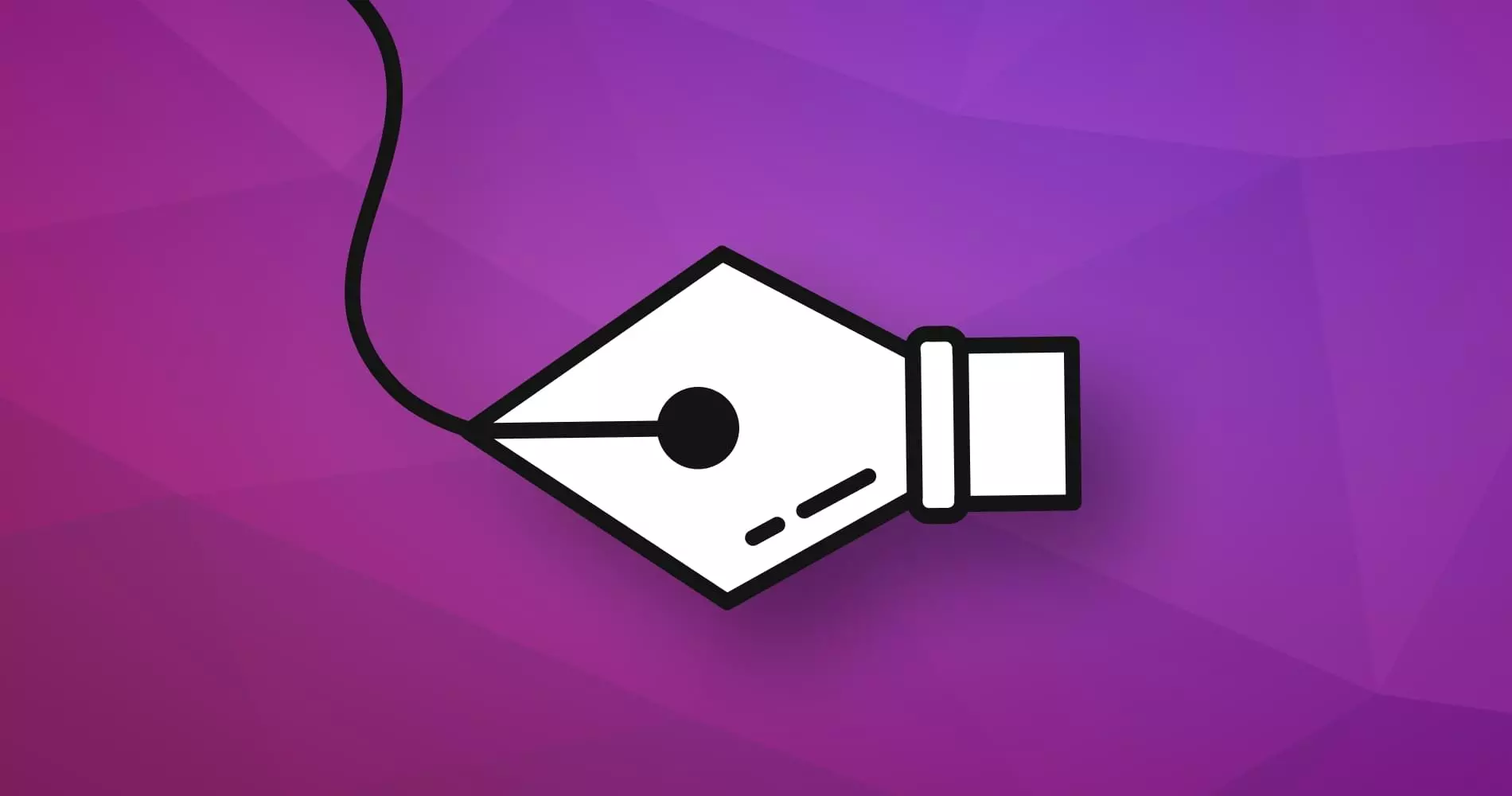
How to Draw Quadratic Bézier Curves on HTML5 SVGs
Article Introduction:SVG quadratic Bezier curve: a sharp tool to draw smooth edges
This article will explore how to draw smooth edges using quadratic Bezier curves in HTML5 SVG. The quadratic Bezier curve is defined by the Q instruction in the SVG path d attribute, with a starting point and an end point, and the curve is bent through a single control point.
Key points:
The Q instruction in the SVG path d attribute is used to define a quadratic Bezier curve, which contains three coordinates: the start point, the control point and the end point.
Use the lowercase letter q to specify relative coordinates, while the T and t instructions can be used to connect multiple curves. The system will automatically infer control points based on the previous curve to ensure smooth transitions of the curve.
While encoding and visualizing quadratic Bezier curves can be challenging, it is possible to use
2025-02-10
comment 0
1145

H5: The Future of Web Content and Design
Article Introduction:H5 (HTML5) will improve web content and design through new elements and APIs. 1) H5 enhances semantic tagging and multimedia support. 2) It introduces Canvas and SVG, enriching web design. 3) H5 works by extending HTML functionality through new tags and APIs. 4) Basic usage includes creating graphics using it, and advanced usage involves WebStorageAPI. 5) Developers need to pay attention to browser compatibility and performance optimization.
2025-05-01
comment 0
639

Dave The Diver: How To Catch Spider Crabs
Article Introduction:In Dave The Diver, there are some creatures that are not easy to catch. Or, catch alive that is. The spider crab is one of those very species, making it seem like the only way to bring these crustaceans back up to land is to viciously crack them up w
2025-01-10
comment 0
810

Prepare for Interview Like a Pro with Interview Questions CLI
Article Introduction:Prepare for Interview Like a Pro with Interview Questions CLI
What is the Interview Questions CLI?
The Interview Questions CLI is a command-line tool designed for JavaScript learners and developers who want to enhance their interview
2025-01-10
comment 0
1439