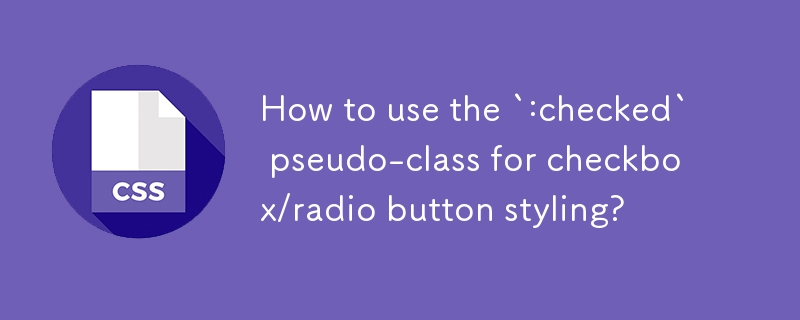Found a total of 10000 related content
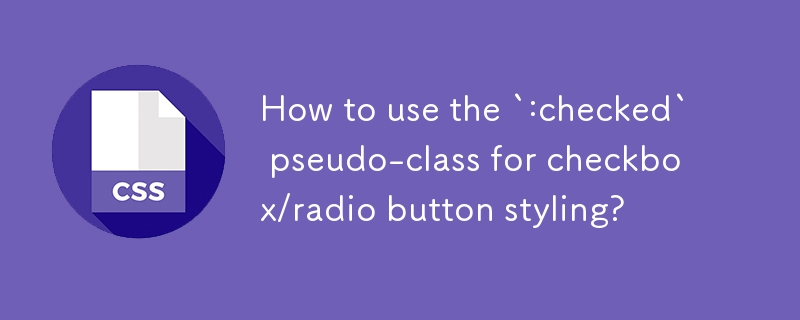
How to use the `:checked` pseudo-class for checkbox/radio button styling?
Article Introduction:Use the :checked pseudo-class to customize checkbox and radio button styles based on the selection state, but because native controls are difficult to beautify directly, they usually need to be implemented in combination with other selectors or custom visual elements. The basic usage is to directly apply:checked to input, such as: input[type="checkbox"]:checked{border-color:green;}, but the cross-browser effect is limited. A more reliable way is to hide the default input and build custom controls: 1. Hide the real input (input[type="checkbox"]{display:none;}); 2. Create from
2025-07-20
comment 0
285

What are the various input types available in html forms and their uses?
Article Introduction:HTML forms support multiple input types to suit different data entry requirements. 1. Text input is used for basic data entry, such as text and password, and interaction can be enhanced through placeholder, maxlength, required and other attributes; 2. HTML5 introduces special input types such as email, number, date, tel, and url to improve data accuracy and usability; 3. Selection and operation controls include checkbox, radio, submit, and button, for multiple selection, single selection and submission operations; 4. Hidden is used to pass uneditable data, and file is used for file upload and can limit file types. When using it, you need to consider browsing
2025-07-04
comment 0
997

How to use radio buttons in HTML5?
Article Introduction:The key to using radio buttons in HTML5 is to understand how they work and correctly organize the code structure. 1. The name attribute of each radio button must be the same to achieve mutually exclusive selection; 2. Use label tags to improve accessibility and click experience; 3. It is recommended to wrap each option in a div or label to enhance structural clarity and style control; 4. Set default selections through the checked attribute; 5. The value value should be concise and meaningful, which is convenient for form submission processing; 6. The style can be customized through CSS, but the function needs to be ensured to be normal. Mastering these key points can effectively avoid common problems and improve the effectiveness of use.
2025-07-21
comment 0
1001


Dave The Diver: How To Catch Spider Crabs
Article Introduction:In Dave The Diver, there are some creatures that are not easy to catch. Or, catch alive that is. The spider crab is one of those very species, making it seem like the only way to bring these crustaceans back up to land is to viciously crack them up w
2025-01-10
comment 0
832

Prepare for Interview Like a Pro with Interview Questions CLI
Article Introduction:Prepare for Interview Like a Pro with Interview Questions CLI
What is the Interview Questions CLI?
The Interview Questions CLI is a command-line tool designed for JavaScript learners and developers who want to enhance their interview
2025-01-10
comment 0
1458

Soft Deletes in Databases: To Use or Not to Use?
Article Introduction:Soft Deletes: A Question of DesignThe topic of soft deletes, a mechanism that "flags" records as deleted instead of physically removing them, has...
2025-01-10
comment 0
1066

Terraria: How To Make A Loom
Article Introduction:There are a lot of crafting stations that you can make in Terraria. This ranges from simple anvils to unique stations meant for one specific type of resource. Early into the game, you'll be able to make your own Loom, which is primarily used to make
2025-01-10
comment 0
1340

How to become a Mortician in Bitlife
Article Introduction:There are an abundance of job roles to try in Bitlife, and while the best jobs are those that land you with lots of fame and money — such as becoming a Model or an Astronaut — there are plenty other, simpler jobs to get you by. There’s
2025-01-10
comment 0
586

Unlocking the Power of Chrome DevTools Snippets
Article Introduction:The Snippets panel in Chrome DevTools is a powerful tool that often gets overlooked. Snippets allows a developer to write, save, and run custom JavaScript code directly in the browser. This feature can be helpful to experiment, debug, and demo JavaS
2025-01-10
comment 0
1318