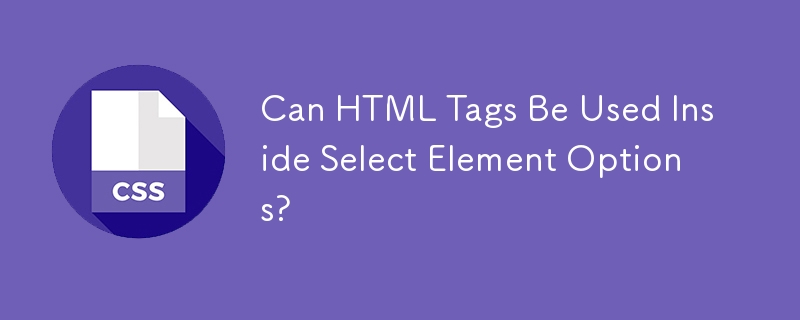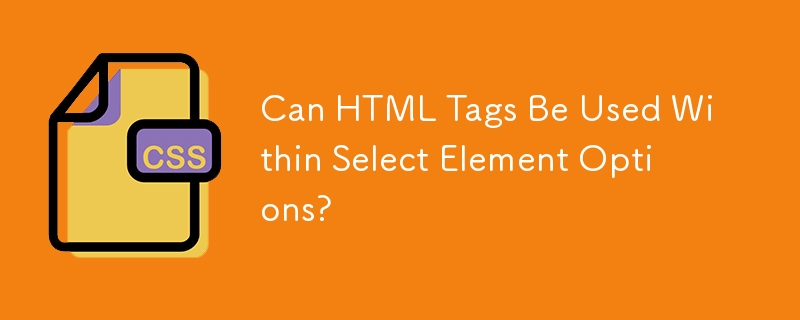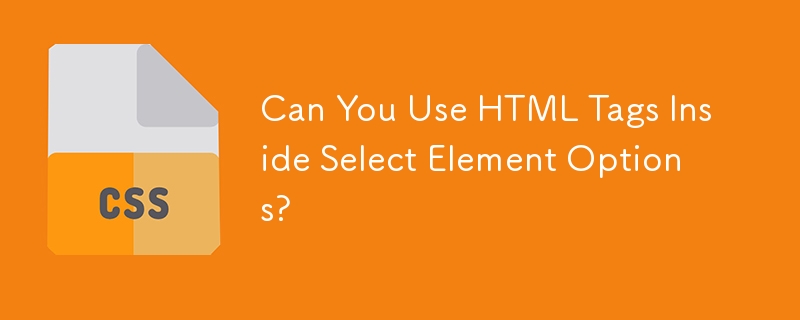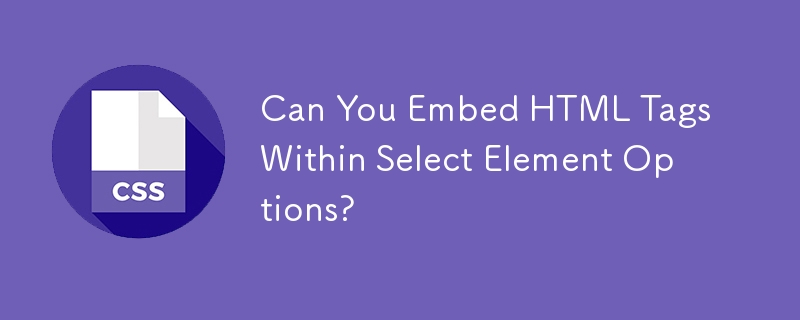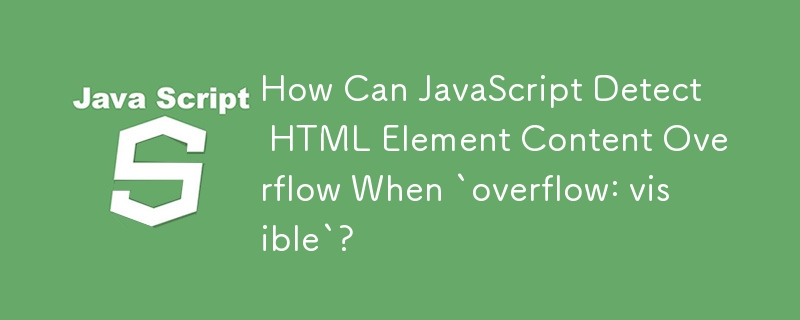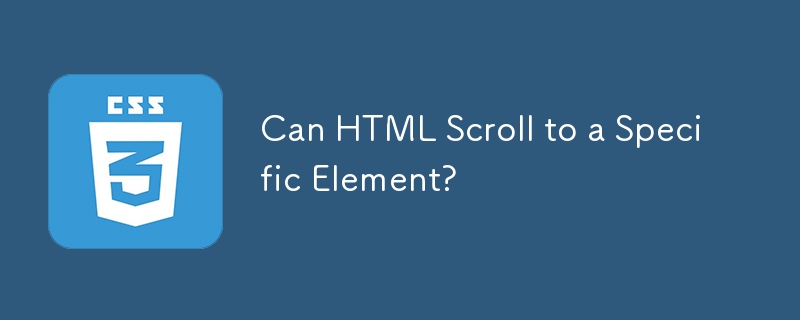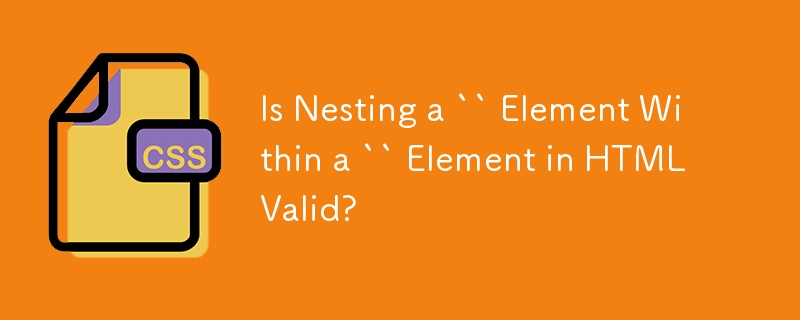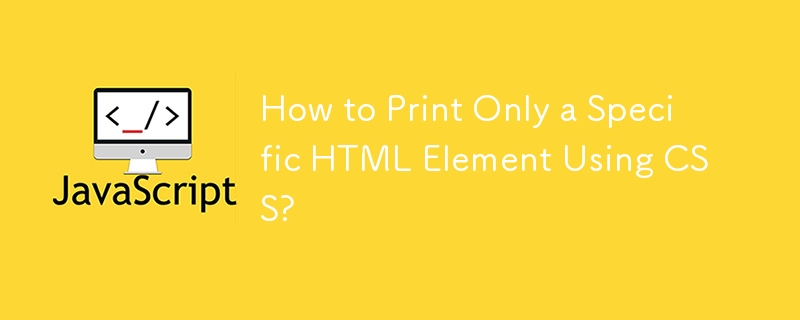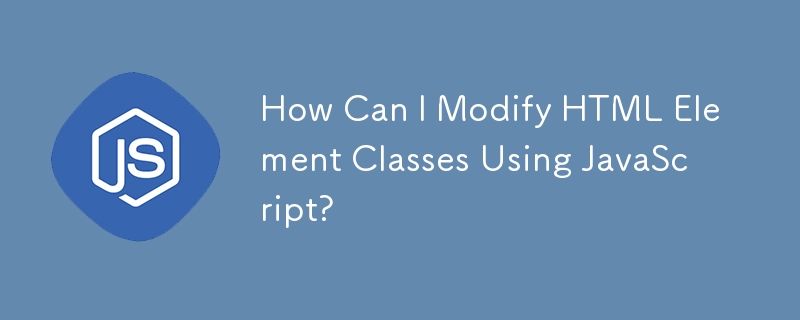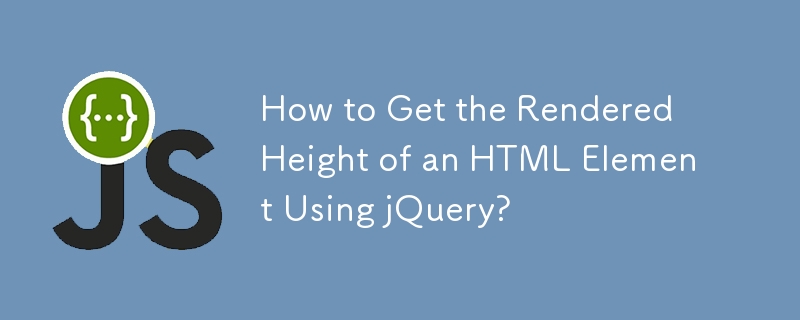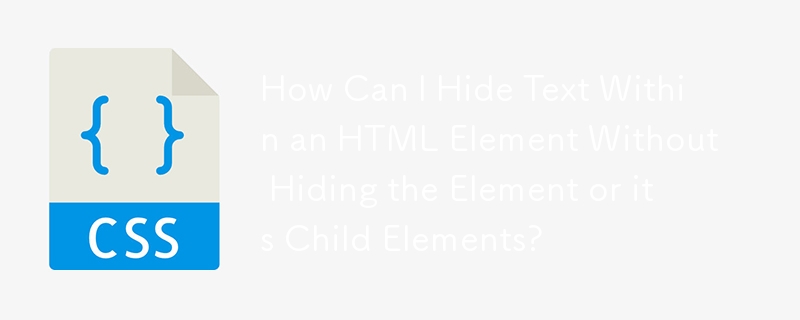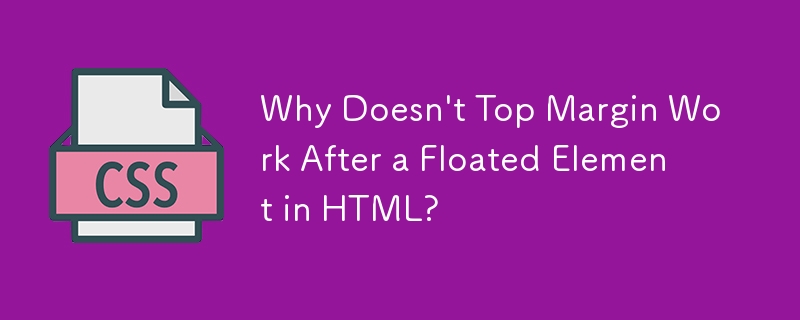Found a total of 10000 related content

select (HTML element)
Article Introduction:HTML Select Element
HTML Select Element
The select form control provides a dropdown menu for user selection. It allows single or multiple selections depending on the `multiple` attribute. Styling with CSS can be challenging d
2025-02-26
comment 0
1011

onmouseover (HTML element)
Article Introduction:The onmouseover HTML attribute triggers a JavaScript function when the mouse cursor moves over an element. Unlike onmousemove, which tracks movement within an element, onmouseover only fires once, when the cursor enters the element's boundaries. The
2025-02-27
comment 0
934

span (HTML element)
Article Introduction:The humble element: a versatile tool for styling and scripting
Often overlooked, the element is a surprisingly useful tool in your HTML arsenal. Unlike elements that carry semantic meaning (like or ), provides a simple, generic way to target and
2025-02-27
comment 0
302

What is the element, and why is it the root element of an HTML page?
Article Introduction:The "html" tag is the root element of an HTML page, which wraps everything on the page. The root element is the outermost container in HTML documents. In HTML, this role belongs to the "html" tag. All other elements are contained inside the "html" tag and are divided into "head" or "body" parts. The reasons for choosing "html" as the root element include: 1) Clear structure, which is convenient for browser parsing and rendering; 2) Used to declare language attributes, improve accessibility and SEO; 3) Define XML namespace in XHTML to ensure system compatibility. Common errors include forgetting to add the "html" tag, using multiple "html" tags, or placing content outside the "html" tag. Although now
2025-06-24
comment 0
684
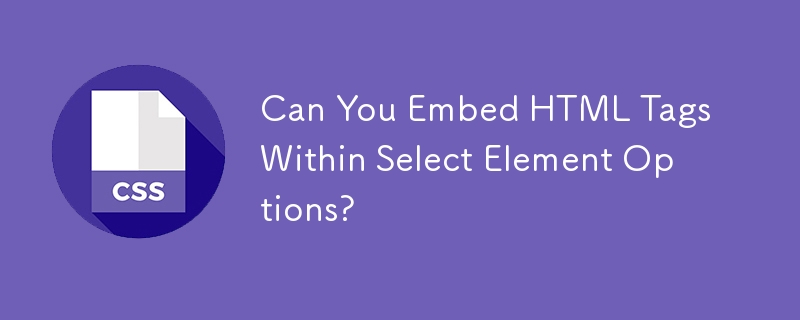
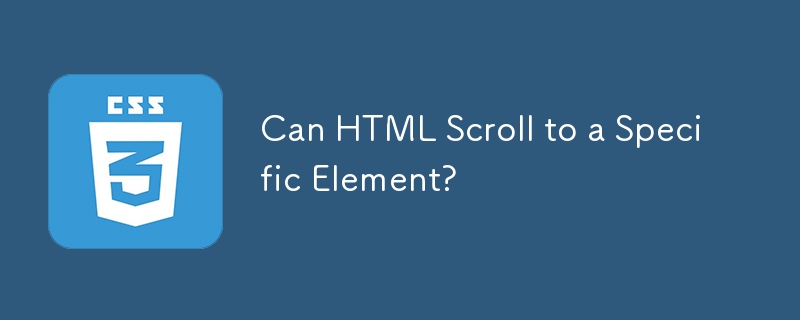
Can HTML Scroll to a Specific Element?
Article Introduction:Scrolling to Specific Elements in HTMLCan HTML scroll to a specific element?Yes, it is possible to scroll a webpage to a specific element using...
2024-12-08
comment 0
1178

jQuery Get html Including Element Tag
Article Introduction:If you use Ajax features heavily, it may be useful to get HTML code for elements containing tags. I believe there must be an easier way than cloning an element in the wrapper and then using jQuery to get the wrapper HTML containing the element tag HTML. Before I find a better (more efficient) approach, here is a snippet of code.
.clone().wrap('').parent().html();
Some other methods (from post comments, thank you):
// Not sure how portable it is on different browsers
$('#foo')[0].outerHTML;
var foo = $('#bar')
2025-02-27
comment 0
653