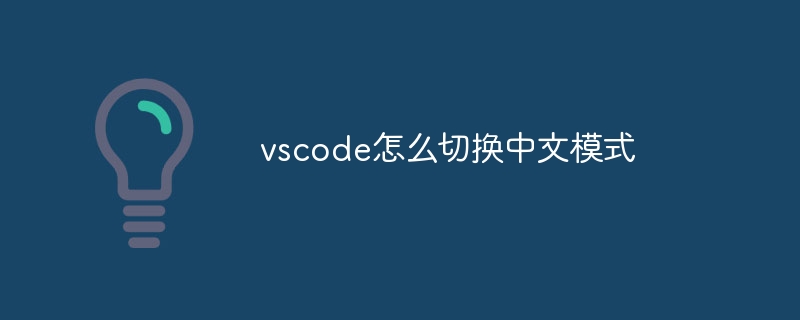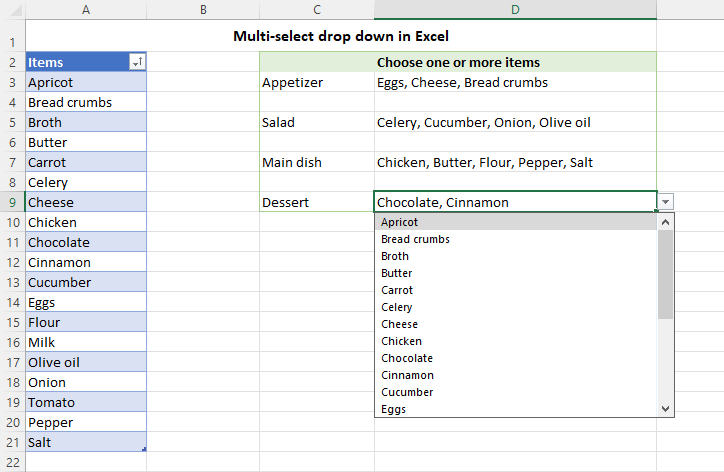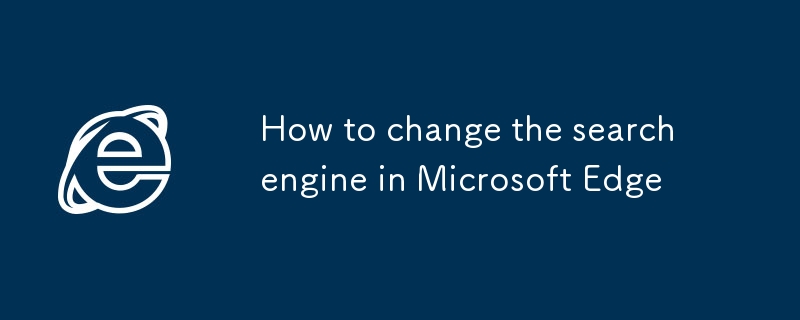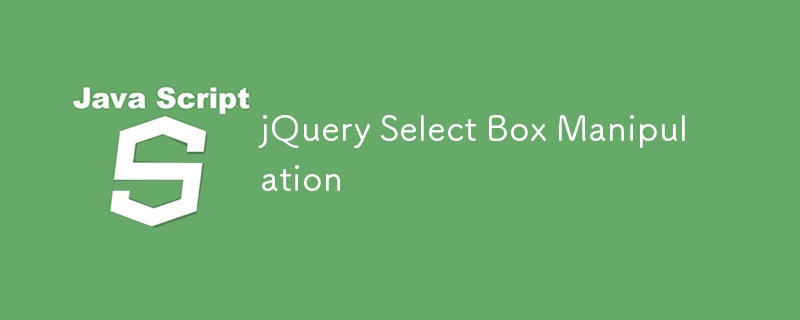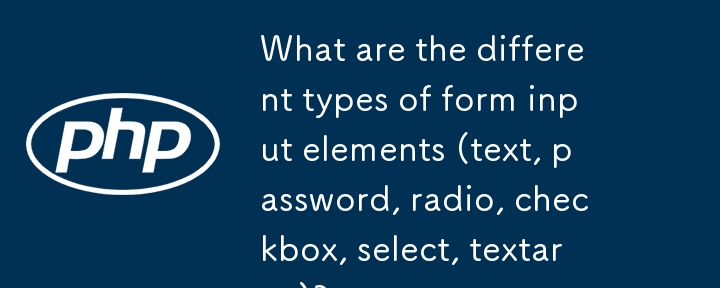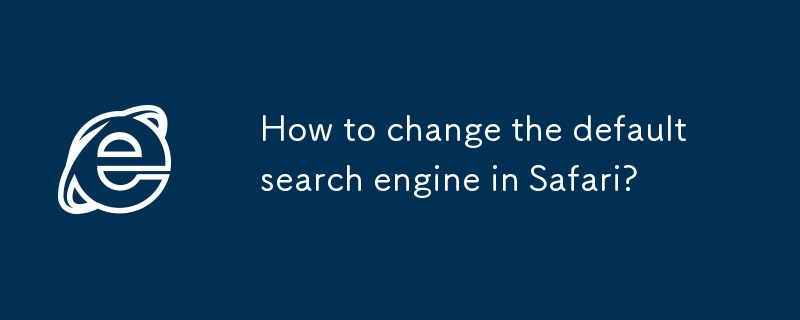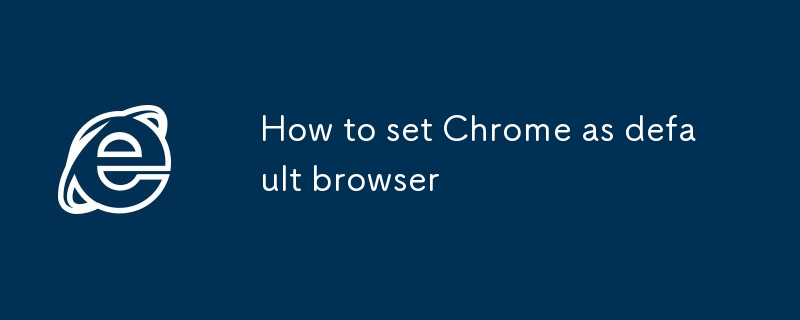Found a total of 10000 related content

How to create a dropdown list in HTML5?
Article Introduction:In web development, creating drop-down lists using HTML5 mainly depends on select and option tags. 1. Basic structure: define options by defining the drop-down box; 2. Add default selections: Use selected attribute to set the default options; 3. Group display options: use the classification of options; 4. Optional advanced functions: realize multiple selection through multiple, and control the number of display options through size. These tips can improve form clarity and user experience.
2025-07-19
comment 0
507

Which HTML tags are used to create a form?
Article Introduction:To create an HTML form, there are 5 main tags, namely,,,, and. 1. It is a form container, responsible for organizing and submitting data. Common properties include action, method and enctype; 2. Define multiple input types such as text, password, email, radio, checkbox and submit through type attributes; 3. Used to enter multiple text lines; 4. Used to create a drop-down selection menu in conjunction with creating a drop-down selection menu; 5. Used to submit or trigger interactive behavior, and combine it to improve accessibility and user experience. Master these tags and corresponding attributes to build a complete web form.
2025-07-01
comment 0
933
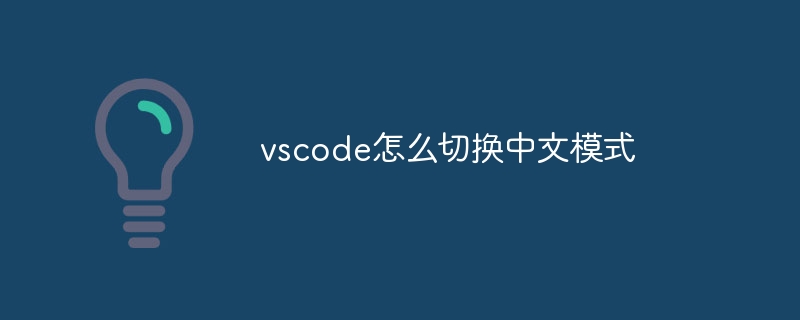
How to switch Chinese mode with vscode
Article Introduction:VS Code To switch Chinese mode: Open the settings interface (Windows/Linux: Ctrl, macOS: Cmd,) Search for "Editor: Language" settings Select "Chinese" in the drop-down menu Save settings and restart VS Code
2025-04-15
comment 0
794

The `list` Attribute for HTML Input Fields
Article Introduction:The list property of HTML allows the input box to support "drop-down selection custom input", which is suitable for search boxes, form filling, configuration items and other scenarios. 1. It is achieved through association and implementation, and users can freely enter or select suggestions; 2. Pay attention to the good browser compatibility but the style is uncontrollable, the input content is not in the options, multiple selections are not supported, and mobile support is limited; 3. Optimization points include turning off autocomplete, rational layout of datalist, and combining JS dynamic update options to improve the experience.
2025-07-27
comment 0
200

How to Set a Default Selection in a Dynamically Generated Drop-Down Box?
Article Introduction:This article discusses setting a specific option as the default selection in a drop-down list generated using a tag. It presents different approaches, including using the selected attribute with PHP and an array-based solution, to dynamically select
2024-10-21
comment 0
1050

Creating Dropdown Lists with the HTML select and option Elements
Article Introduction:To implement drop-down lists in web pages, a common method is to use the combination of tags in HTML. 1. Basic structure: create an optional menu by wrapping multiple items; 2. Set default selections: add selected attributes on one; 3. Group display options: Use to organize options by category; 4. Multiple selection function: add multiple attributes to support multiple selection. In addition, the form function can be enhanced by combining required and name attributes.
2025-07-05
comment 0
872
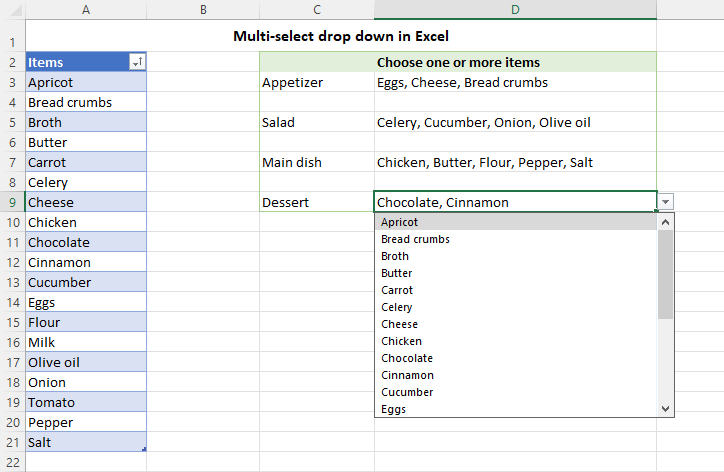
How to create multi-select drop down list in Excel
Article Introduction:The article shows how to create an Excel drop down that allows users to select multiple items with or without duplicates.
Excel has come a long way since its inception and introduces more and more useful features with each new release. I
2025-03-24
comment 0
1083
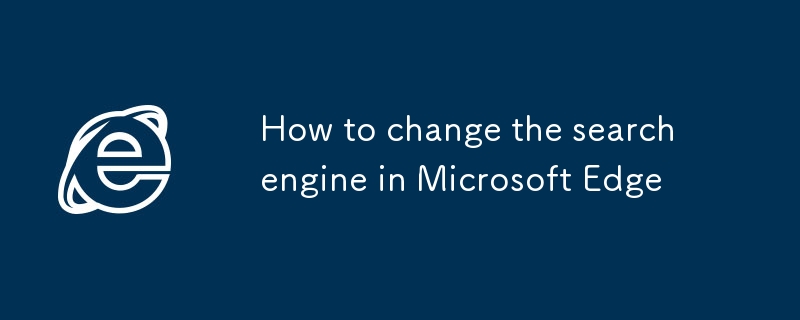
How to change the search engine in Microsoft Edge
Article Introduction:The method to replace the default search engine in the Microsoft Edge browser is as follows: 1. Open Edge settings → click "Privacy, Search and Services" → find the "Address Bar and Search" section → click the drop-down menu of "Search with this search engine" to select the target engine; 2. If you need to add a new engine, you can click "Manage Search Engines" → select "Add" and fill in the name, keywords and URL templates (such as Google's link is https://www.google.com/search?q=%s) → Save and switch in the list. It should be noted that Edge may enable the recommended features provided by Bing by default. If you want to replace it completely, you also need to turn off this option. Some areas may be affected
2025-07-24
comment 0
606
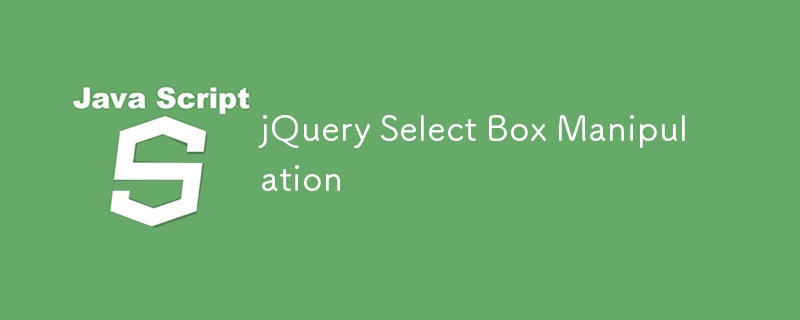
jQuery Select Box Manipulation
Article Introduction:Core points
jQuery provides a variety of methods to manipulate drop-down boxes, including adding, removing, and changing options using methods such as append(), remove() and val(). Be sure to use the $() function to select the drop-down box before applying any method.
To get the current value of the selected option, use the val() method. You can use the text() method to get the text of the selected option. Multiple values ??can be retrieved using the each() function.
The onChange event in jQuery can be used to identify the selected options in the drop-down box. This event triggers a function that looks for the text of the selected option.
Introduction
Operating the drop-down box in jQuery requires
2025-03-05
comment 0
1130
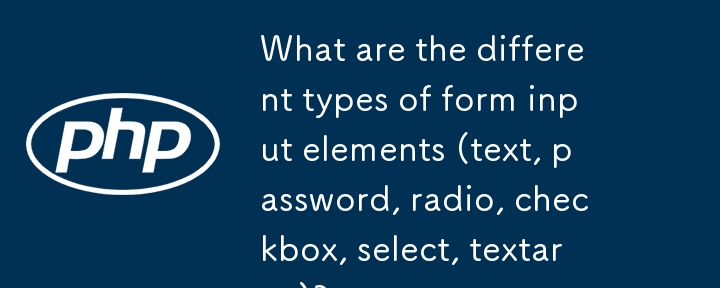
What are the different types of form input elements (text, password, radio, checkbox, select, textarea)?
Article Introduction:When building a web form, you should select the appropriate input element according to the required data type. 1. Text input is used for short text such as name or email, and is used with placeholders, maximum character restrictions and labels; 2. Password field hides user input, requires pairing verification and prompts for requirements; 3. Radio buttons are used to select one of multiple options, and share name attributes; 4. Check boxes allow multiple selections, suitable for boolean values ??or function selection; 5. The drop-down menu saves space and is suitable for known option lists; 6. Multi-line text boxes are used for long content input, supporting line breaks. Rationally combining these elements can improve form functionality and user experience.
2025-06-26
comment 0
789

Index Match 2 Criteria with Data Validation
Article Introduction:Using the INDEX-MATCH formula and combining the data to verify the drop-down menu, you can return values ??based on two conditions. This method is a bit advanced and requires you to temporarily put down the work at hand and concentrate. Let's get started... Key points combine INDEX and MATCH for powerful searches - Using INDEX MATCH is more flexible than VLOOKUP, especially when dealing with non-adjacent columns. Handle multiple conditions using array formulas - multiple conditions can be used in MATCH by combining conditions (e.g., using & or *) to find the exact row that satisfies both conditions. Integrate data verification for dynamic input - Add a data verification drop-down list, allowing users to dynamically select conditions to ensure that the inputs found are clean and
2025-05-17
comment 0
730
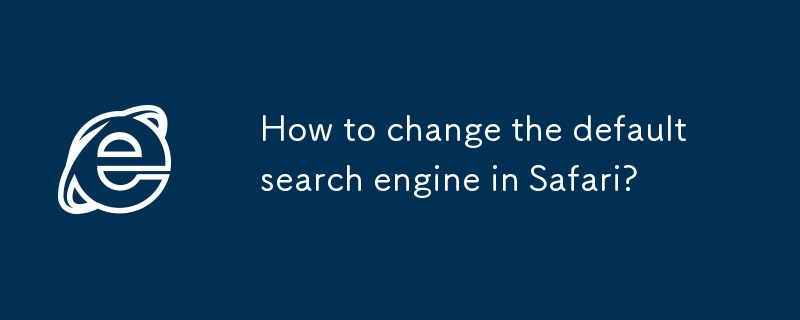
How to change the default search engine in Safari?
Article Introduction:Safari uses the search engine specified by Apple by default, but can be replaced with Google, Bing, etc. in the settings. The specific operation is: On iPhone or iPad, open "Settings" → "Safari Browser" → "Default Search Engine" → select the desired engine; on Mac, go to "System Settings" → "Safari Browser" → click the "Default Search Engine" drop-down menu to select. If the required engine does not appear in the list, you can manually access the search engine website and search once to automatically add the option. It should be noted that Apple only supports some mainstream engines, and may need to reset it after changing the account or reinstalling the system.
2025-07-26
comment 0
878

Implementation method of multi-level linkage pull-down box between Vue and Element-UI
Article Introduction:How to use Element-UI in Vue to implement multi-stage linkage drop-down boxes? Use multiple El-Select components to bind data through v-model and use logic to control dynamic changes in options. Use a recursive function to efficiently generate and update the option list, dynamically update the options for subsequent drop-down boxes based on the selection results. Pay attention to the design of the data structure. A clear data structure can simplify the code logic. Considering performance issues when the data volume is large, use tree structure or virtual scrolling technology to optimize rendering. Handle errors to avoid program crashes. Pay attention to the readability and maintainability of the code, use meaningful variable names, add comments, and split the code into small, reusable functions.
2025-04-07
comment 0
456

How to change cursor style in vscode settings?
Article Introduction:Changing the cursor style in VSCode can be achieved through the setting interface or editing configuration files. Use the settings interface: Open VSCode, click the gear icon in the lower left corner and select "Settings", search for "cursorstyle", and select line, block, underline, line-thin, circle, or square from the drop-down menu. Advanced users can use the command panel (Ctrl Shift P or Cmd Shift P) to select "Preferences:OpenUserSettings(JSON)" to add or modify "editor.cursorStyle"
2025-07-05
comment 0
900

What are the different input types in HTML?
Article Introduction:HTML provides a variety of input types to meet different user input needs. 1. Common text input types include text, password, email, number, tel and url, which are suitable for input in various text and formats. 2. The input types related to time and date are date, time, datetime-local, month and week, providing a date selector to improve accuracy. 3. Select the class input type. The input type includes checkbox, radio, file and range, which are used for multiple selection, multiple selection, file upload and sliding adjustment. 4. Other practical types such as search, color, hidden and submit/reset
2025-07-11
comment 0
159

How do I use Sublime Text's column selection mode?
Article Introduction:SublimeText's column selection mode quickly selects rectangular areas through keyboard and mouse combinations to achieve simultaneous editing of multiple rows. Specific methods include: 1. Drag the Alt mouse on Windows/Linux, and drag the Option mouse on macOS; 2. Select the exact box to use Shift Alt (Windows/Linux) or Shift Option (macOS) to add mouse clicks; 3. Keyboard shortcut Ctrl Alt up/down arrow (Windows/Linux) or Cmd Option up/down arrow (macOS) to add vertical cursor to simulate column selection effect. After entering this mode, the input, deletion, copy and paste operations are all used for all selections.
2025-07-19
comment 0
536

HTML `select` `multiple` Attribute for Multi-Selection
Article Introduction:To implement the drop-down menu multiple selection function in HTML, 1. Add multiple attribute to the tag; 2. When submitting data, add [] after the name attribute so that the server can receive the array; 3. You can get the selected value through the querySelectorAll or selectedOptions attributes of JavaScript; 4. Pay attention to browser style differences, mobile compatibility and default expansion issues. For example: PHP can receive arrays through $_POST['colors'], and JavaScript can obtain values using Array.from(selectElement.selectedOptions).map.
2025-07-22
comment 0
1009
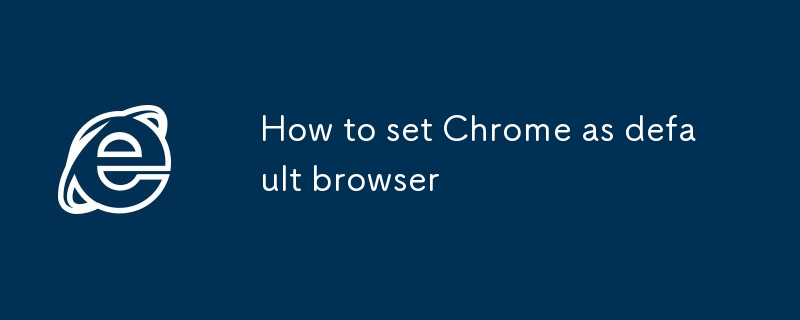
How to set Chrome as default browser
Article Introduction:To set Chrome as the default browser, you can follow the following steps: 1. On Windows, go to Settings > Apps > Default Apps, find "Web Browser" and select Google Chrome; 2. On macOS, open System Settings > Desktop and Screen Saver or search for "Default Browser", select Google Chrome from the drop-down menu; 3. On Android phones, go to Settings > App Management > Default Apps > Browser Apps, select Chrome; 4. On iOS, open Chrome Settings > Safari Browser Default Values, turn on "Use Ch when opening links in other apps
2025-07-20
comment 0
244

how to change default browser
Article Introduction:If you encounter the problem that the default browser is changed, you can reset it through the system settings. In Windows 10/11, go to "Settings" → "Apps" → "Default Apps", find "Web Browser" and change it; if it does not take effect, check whether the file association is set correctly; on Mac, select through "System Settings" → "Default Web Browser" drop-down selection; Android users enter "Settings" → "Default Apps" → "Browser Apps" to select the default browser, and some models can be set directly when clicking on the link; although iPhone does not support global changes, you can select the browser by long pressing the link in a third-party app; Common problems include the old system version, the browser permissions are closed, or multiple browser conflicts, the solution is to reset or check the browsing
2025-07-13
comment 0
599

How to change the default terminal in VSCode
Article Introduction:Open the VSCode settings and enter the settings interface through Ctrl (macOS is Cmd ,); 2. Enter "terminaldefault" in the search bar and find the "Terminal?Integrated:DefaultProfile" option; 3. Select the preferred terminal from the drop-down menu, such as PowerShell, GitBash, WSL or zsh, etc.; 4. If the terminal is not listed, you can open the settings.json file and customize the path by adding terminal.integrated.profiles, such as setting GitBash or zsh; 5. After modification, close the existing terminal and press Ctrl
2025-07-25
comment 0
805