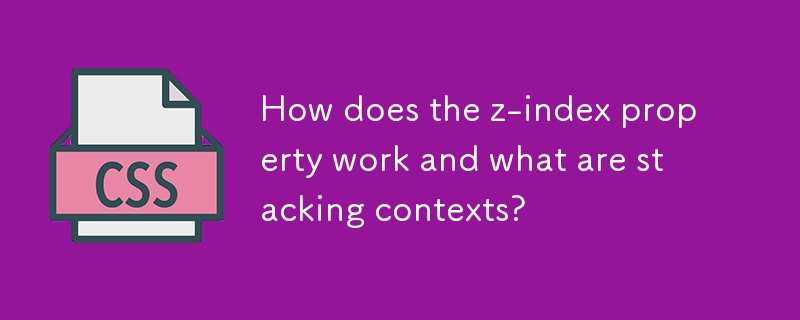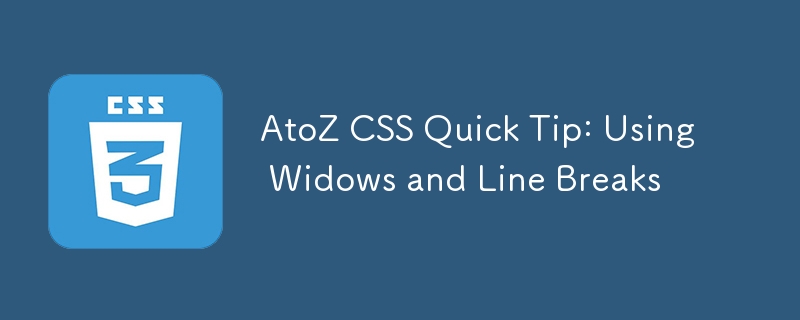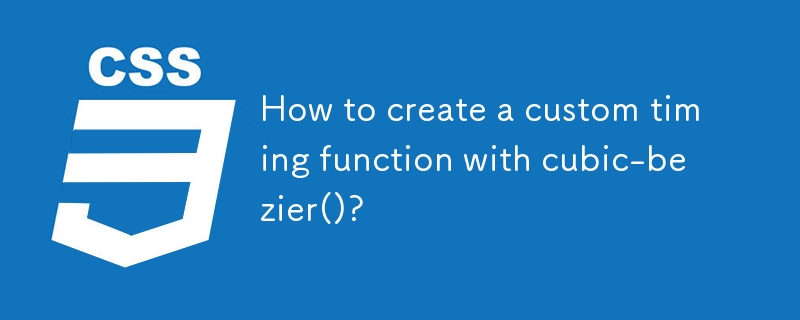Found a total of 10000 related content

Using the HTML5 `pattern` attribute for input validation regex.
Article Introduction:Using HTML5's pattern attribute allows for convenient front-end input verification without JavaScript. 1. The basic usage is to write regular expressions into the pattern attribute of the input tag, which is used to restrict the content of the text input box; 2. Regular expressions should be added to ^ and $ to ensure full match and avoid misjudgment; 3. It can provide clearer prompt information with the title attribute, but the mobile side may not display it; 4. Common application scenarios include verification of mobile phone numbers, postal codes, passwords, license plate numbers, etc., but back-end verification is still required to ensure data security.
2025-07-04
comment 0
289

How to set a default value for an HTML input field?
Article Introduction:To set the default value of the HTML input box, the value attribute is mainly used. The specific methods are as follows: 1. Add the value attribute to the tag, such as the default value will be displayed when the page is loaded; 2. Distinguish between value and placeholder, the former is the actual default value, and the latter is only the prompt text; 3. The default value can be dynamically modified through JavaScript, such as using document.querySelector("input[name='username']").value="NewDefault"; to implement update operations in interactive logic.
2025-07-09
comment 0
209

Implementing Custom HTML5 Input Pattern Validation
Article Introduction:The pattern attribute is a regular expression tool used for form verification in HTML5. It allows developers to restrict input formats through regularity. 1. It is valid only for text class input; 2. Regularity does not require anchor points, and case and escape need to be manually processed; 3. Common formats such as mobile phone numbers and passwords have corresponding expressions; 4. The browser compatibility is good but the prompt style is not uniform; 5. Prompt information can be provided with the title attribute; 6. Some mobile environments need to be tested or supplemented with JS verification. When using it, you should adjust the rules according to business needs and pay attention to their limitations. If necessary, combine JavaScript to implement more complex verification logic.
2025-07-08
comment 0
940

Employing CSS pseudo-elements (`::before`, `::after`)
Article Introduction:Use CSS pseudo-elements (::before and ::after) to insert content and enhance visual effects without modifying HTML. 1. The basic usage is to add text or symbols through the content attribute, such as inserting red prompt text before the paragraph; 2. Common techniques include inserting quotes, arrows, icon fonts and implementing small triangles and other UI details; 3. You can use to match positioning and styles to achieve decorative effects, such as small triangles in the prompt box, button hovering effect, etc.; 4. It was used to clear floats, such as .clearfix::after to solve the floating collapse problem; 5. Notes include: the content must exist, the pseudo-element defaults to inline, and cannot be operated by JS, and is not suitable for placing important content, because of its influence.
2025-07-06
comment 0
870

What is the title attribute in HTML and where can it be used?
Article Introduction:The title attribute can be applied to almost all HTML tags, such as,,,,,, etc., and is used to display prompt information when hovering. Common uses include explaining the purpose of the link, supplementing the picture description, prompting the input format, explaining the button function, or layout block function. When using it, you should pay attention to: 1. It should not be relied on to transmit key information, because the mobile terminal does not support hover and the screen reader compatibility is poor; 2. The content should be short to avoid lengthy affecting the experience; 3. Avoid duplication with existing text; 4. The style is limited and the appearance cannot be customized. Compared with other prompt methods, the alt attribute pays more attention to accessibility, aria-label or aria-describedby is more suitable for assistive technologies, while a custom tooltip provides stronger interactivity.
2025-07-16
comment 0
669

Managing hyperlinks in HTML with the `` tag and its attributes.
Article Introduction:Managing hyperlinks in HTML mainly relies on tags, and the key is to understand and flexibly use common attributes. 1.href is a necessary attribute, used to specify the jump address; 2.target controls the opening method, and often cooperates with rel="noopener" to improve security; 3.title provides auxiliary prompt information, but it is not suitable as a key description; 4.download is used to control file download behavior, and can specify the download file name, but it may be invalid for cross-domain links. Rationally using these attributes can make the link clearer and safer and meet diverse needs.
2025-07-02
comment 0
422
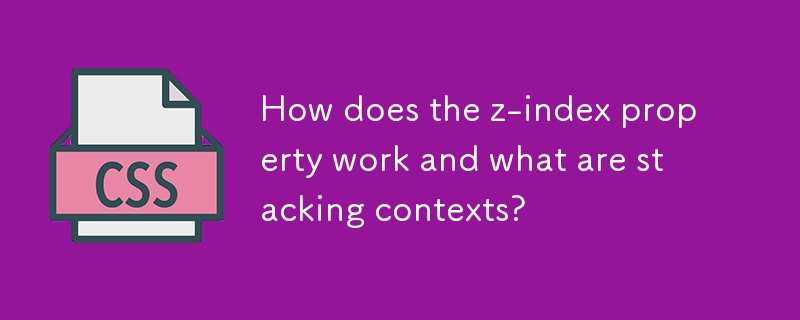
How does the z-index property work and what are stacking contexts?
Article Introduction:z-index works in CSS with a dependency on positioning and stacking context and cannot be effective alone. Elements must be positioned in relative, absolute, fixed or sticky before using z-index; 1. Elements in different stacking contexts will not directly compare z-index values; 2. The stacking context is created by the root element, positioning elements with z-index set, etc.; 3. Common problems such as the menu is blocked, it can be solved by improving the z-index of the entire container; 4. The modal box should be placed under the body to avoid nesting in low-level contexts; 5. The hierarchy range should be planned instead of abuse of high numerical values, such as UI overlay layer 1000, modal box 2000, prompt 3000, notification 4000. reason
2025-07-11
comment 0
832

How does Vue reactivity system work?
Article Introduction:Vue's responsive system enables efficient rendering by tracking data changes and automatically updating views. 1. Reactive data is created through reactive or ref. Ref wraps the basic type of object with .value. Reactive uses Proxy or Object.defineProperty to intercept properties to access. 2. Dependency collection occurs when a component reads responsive data, saving the current side effect function as a dependency, such as computed properties tracking the data it depends on. 3. When data changes, updates are triggered through the publish-subscribe mechanism. Dep of each attribute will notify the dependent watcher to perform asynchronous updates and optimize performance using queues. 4. Common pitfalls include: new object attributes cannot be responsive
2025-07-13
comment 0
693

What are HTML attributes, and how do I use them to provide additional information about elements?
Article Introduction:HTML attributes are additional information added to HTML elements to control how they behave or represent. They appear in the element's starting tag as name-value pairs, such as name="value". For example, specify the type and placeholder in the input box:. Common properties include class, id, style, src, href, and alt, etc., which are suitable for different scenarios, such as style settings, resource links and barrier-free access. When adding attributes, you need to pay attention to using lowercase attribute names and wrapping the value in quotes. Multiple attributes are separated by spaces, and some attributes such as required can take effect without assignment. Specific application scenarios include improved accessibility support, form verification, performance optimization and SEO enhancement
2025-06-23
comment 0
350

Understanding the purpose and usage of HTML attributes.
Article Introduction:HTML attributes are the way to add extra information to HTML tags, used to configure elements or adjust their behavior. Common attributes include class, id, src, alt, placeholder, etc. They are written in the start tag in the form of name="value", such as href specifying the link address, and alt provides alternative text for the image. Attributes are widely used, such as required to set the input box, triggering JS functions (onclick), and boolean attributes (disabled, checked) to take effect without a value. When using it, you should use quotes to wrap the attribute value, especially if it contains spaces or special characters; specific attributes are only applicable to the corresponding tag; custom
2025-07-02
comment 0
176

How do I use the class attribute to apply CSS styles to elements?
Article Introduction:To apply CSS styles using classes in HTML, first assign one or more class names to the element through the class attribute, and then define the styles of these classes in CSS. For example: You can use .highlight{background-color:yellow;} to achieve highlighting effect; if multiple classes are needed, you can write it as and define the .box and .warning styles respectively. Classes are suitable for multiplexing styles across elements, creating style variants, and building reusable components. They are more flexible and controllable than ID selectors (unique) and element selectors (specific tags only). When naming classes, they should be concise and clear, avoid being too general, and BEM and other specifications can be used to improve maintainability. Browser efficiently handles class reuse without worrying about sex
2025-06-22
comment 0
677
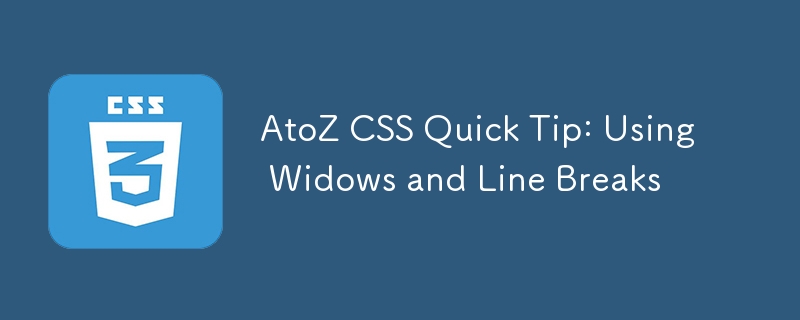
AtoZ CSS Quick Tip: Using Widows and Line Breaks
Article Introduction:Key Points
Avoid using the tag to force line wrapping, as this will cause text to appear inconsistently at different screen sizes. CSS is recommended to control spacing and line breaks, which provides better control and flexibility.
Use the display attribute to display or hide newlines. Setting display: none will not produce a line break, while display: block will produce a line break. In conjunction with media queries, line breaks can be enabled or disabled under specific screen sizes.
To avoid widow lines (single words at the end of a paragraph or title), use line-breaking space characters (?) between the last two words. This ensures that the last two words are processed as one word, creating a more beautiful line break effect.
2025-02-20
comment 0
1043

How to Create a CSS Typewriter Effect for Your Website
Article Introduction:Pure CSS creates engaging typewriter text effects
Core points:
CSS typewriter effects make website content more dynamic and attractive by gradually displaying text, and can be used for login pages, personal websites and code demonstrations.
Typewriter effects can be created by using the CSS steps() function to change the width of the text element from 0% to 100%, and animation simulation of the cursor of "photo" the text.
Typing effects can be adjusted by increasing or decreasing the number of steps and duration of the typing animation to accommodate longer or shorter text.
Typewriter effects can be used in conjunction with flashing cursor animations to enhance the effect, and the cursor can be customized by adjusting its border-right attribute, color, flashing frequency, and more.
This article will
2025-02-08
comment 0
782
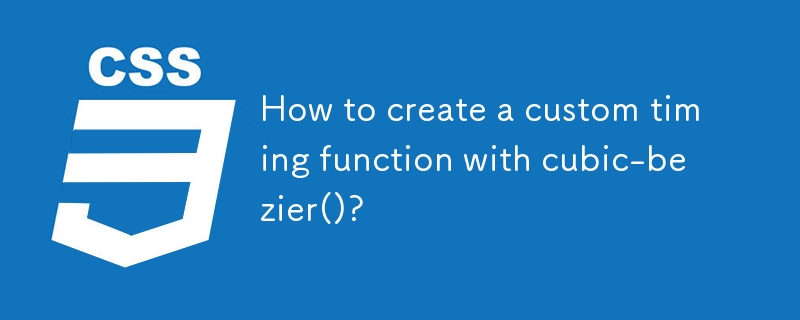
How to create a custom timing function with cubic-bezier()?
Article Introduction:To customize the cubic-bezier() timing function of CSS, 1. It is necessary to understand that its structure is cubic-bezier(x1,y1,x2,y2), the starting point (0,0), and the end point (1,1), the x value must be between 0 and 1, and y can exceed to achieve the bounce or fallback effect; 2. Common presets such as ease, ease-in, etc. are the abbreviation of built-in curves, but fine control needs to be defined manually; 3. Select the control point and can be assisted by online tools to observe the velocity changes corresponding to the steepness of the curve. If the Y axis is less than 0, there will be rebound, and the X axis may regress beyond the range; 4. Pay attention to good compatibility when using, the value cannot exceed the range, and the multi-attribute transition should be unified; 5. Sample code. c in transition-box
2025-07-03
comment 0
868


Dave The Diver: How To Catch Spider Crabs
Article Introduction:In Dave The Diver, there are some creatures that are not easy to catch. Or, catch alive that is. The spider crab is one of those very species, making it seem like the only way to bring these crustaceans back up to land is to viciously crack them up w
2025-01-10
comment 0
804

Prepare for Interview Like a Pro with Interview Questions CLI
Article Introduction:Prepare for Interview Like a Pro with Interview Questions CLI
What is the Interview Questions CLI?
The Interview Questions CLI is a command-line tool designed for JavaScript learners and developers who want to enhance their interview
2025-01-10
comment 0
1435