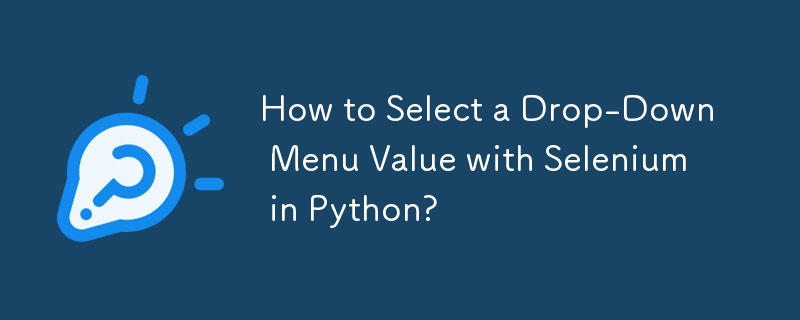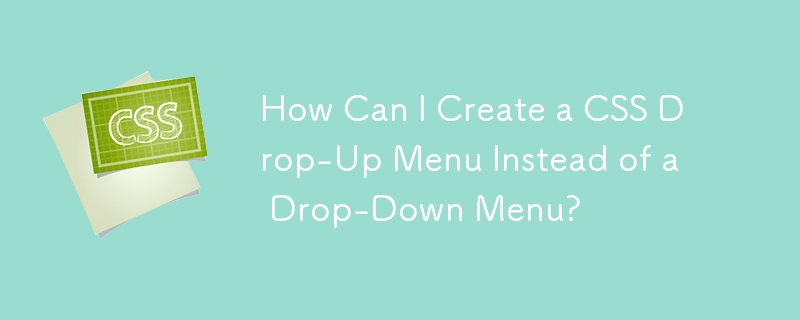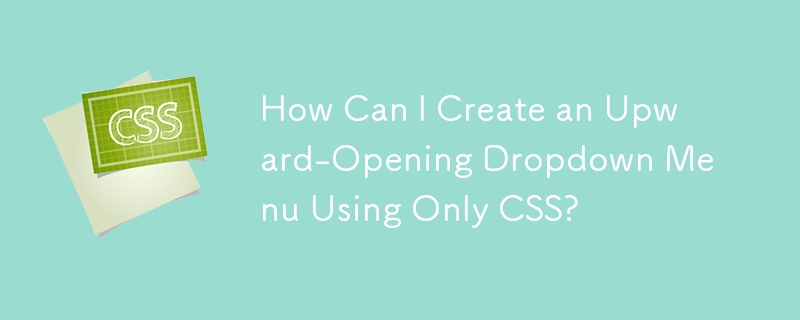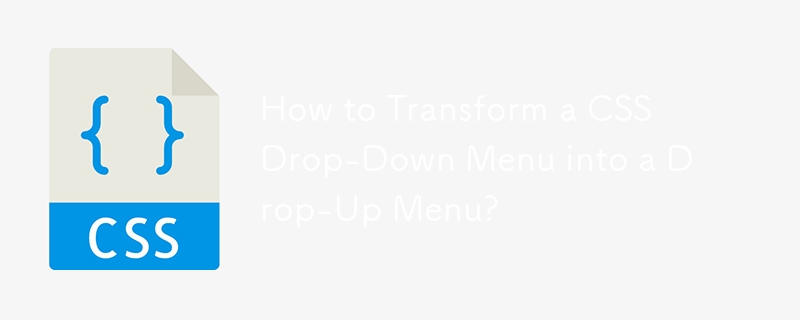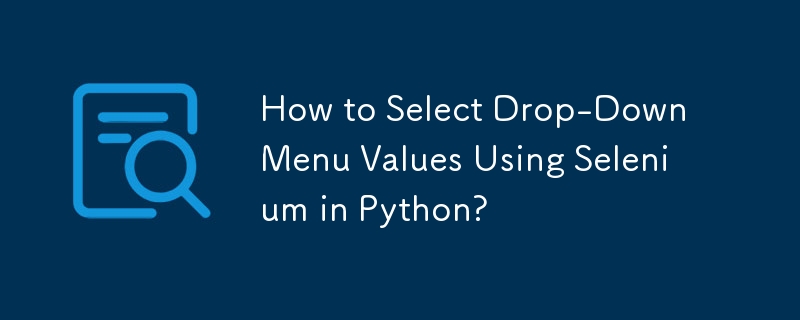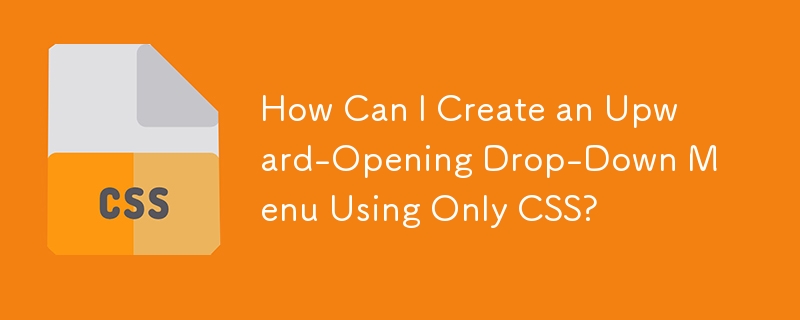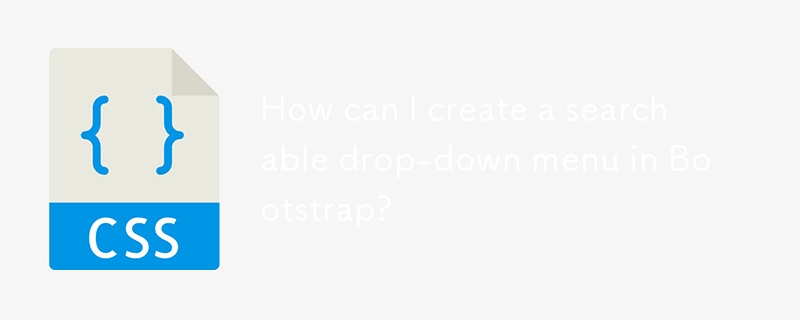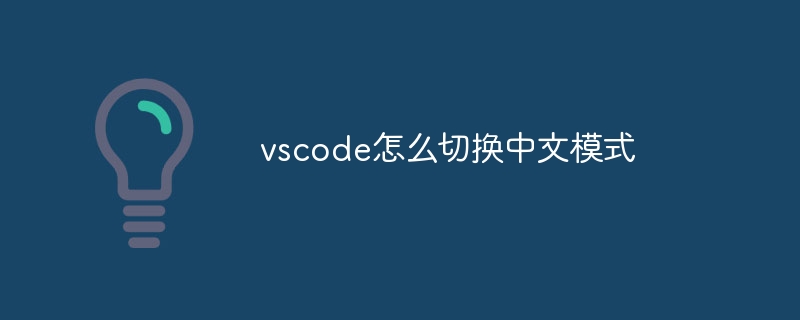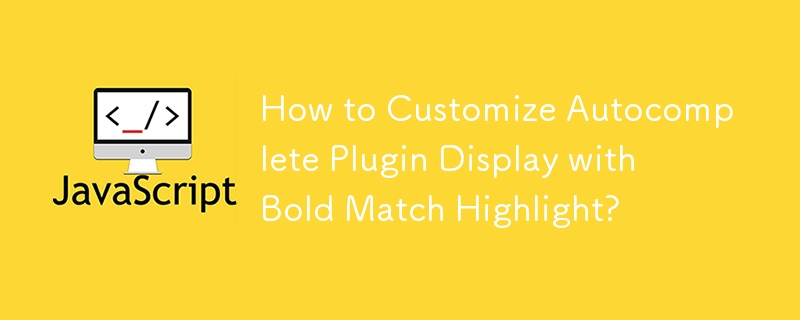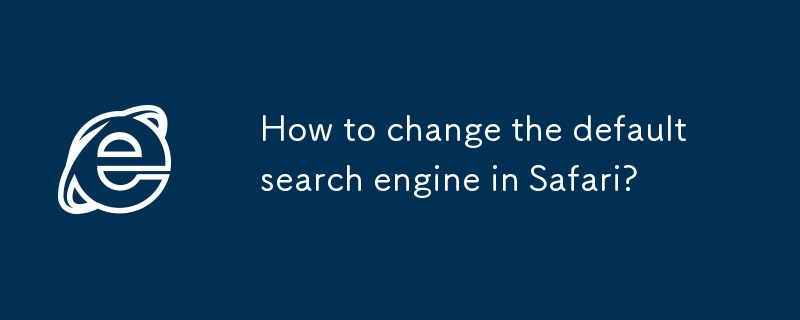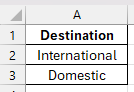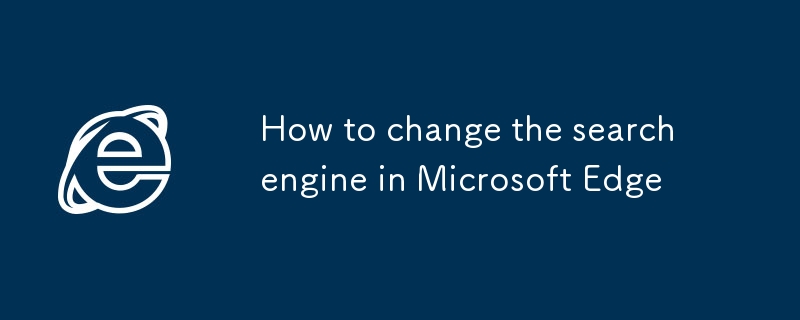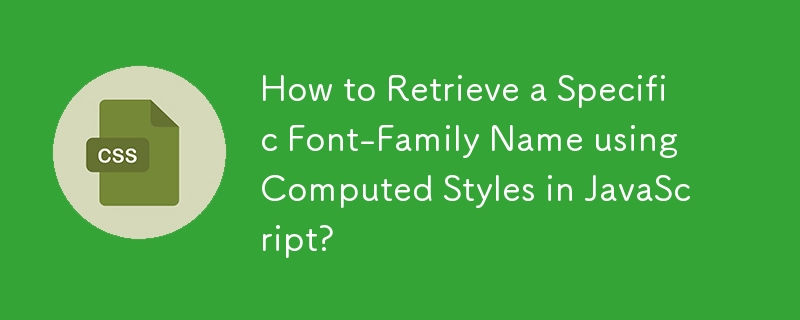Found a total of 10000 related content
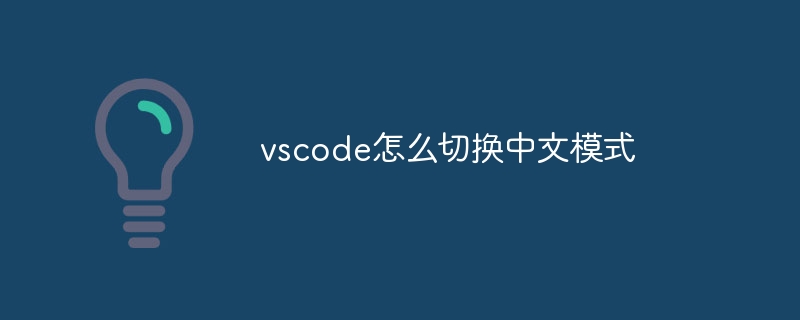
How to switch Chinese mode with vscode
Article Introduction:VS Code To switch Chinese mode: Open the settings interface (Windows/Linux: Ctrl, macOS: Cmd,) Search for "Editor: Language" settings Select "Chinese" in the drop-down menu Save settings and restart VS Code
2025-04-15
comment 0
799

How to Create a Drop-Down Nav Menu With HTML5, CSS3, and JQuery
Article Introduction:This tutorial demonstrates building a responsive dropdown navigation menu using HTML5, CSS3, and jQuery. We'll cover the HTML structure, CSS styling, and jQuery functionality to create a smooth and user-friendly experience.
Project Setup:
Create a
2025-03-04
comment 0
1198

How to create a CSS dropdown menu?
Article Introduction:Creating a pure CSS drop-down menu does not require JavaScript. First, build an HTML structure containing nested lists; 2. Use CSS to set the main menu to horizontal layout and beautify the style; 3. Set the display of .dropdown-content to none and combine the :hover pseudo-class to hover display pull-down items; 4. To avoid the impact of floating, use ::after to clear the float and set .dropdown to relative to accurately locate the drop-down box; 5. Finally, you can improve usability and responsiveness by adding transition, focus support and media queries, thereby completing a simple and reliable pure CSS drop-down menu, ending with a complete sentence.
2025-07-25
comment 0
507
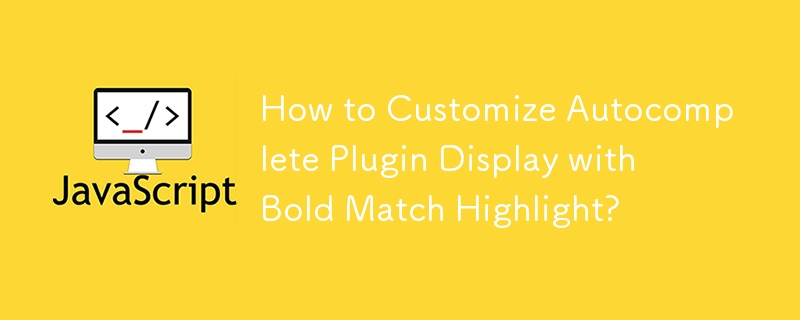
How to Customize Autocomplete Plugin Display with Bold Match Highlight?
Article Introduction:Customizing Autocomplete Plugin Results' Display with Bold Match HighlightIn jQuery UI's Autocomplete plugin, highlighting search terms in drop-down results enhances user experience. This article explains how to customize this display to suit specifi
2024-10-21
comment 0
1009

How to create a dropdown menu in HTML?
Article Introduction:The key to making the drop-down menu is the coordination of HTML structure with CSS and JS. First, use an unordered list and build an infrastructure, and the main menu item contains nested submenu; then set the submenu by default (display:none) through CSS, use the :hover pseudo-class to achieve hover display, and use position:absolute to locate the submenu; finally, to be compatible with mobile terminals, you need to add click events to switch the submenu status with JavaScript, and pay attention to handling detailed issues such as link jumps and hierarchical display.
2025-07-08
comment 0
826
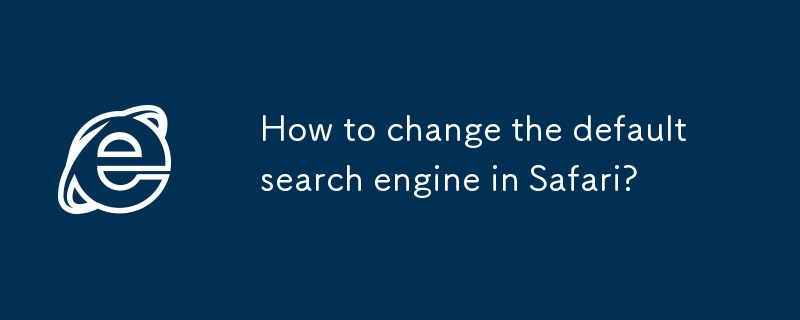
How to change the default search engine in Safari?
Article Introduction:Safari uses the search engine specified by Apple by default, but can be replaced with Google, Bing, etc. in the settings. The specific operation is: On iPhone or iPad, open "Settings" → "Safari Browser" → "Default Search Engine" → select the desired engine; on Mac, go to "System Settings" → "Safari Browser" → click the "Default Search Engine" drop-down menu to select. If the required engine does not appear in the list, you can manually access the search engine website and search once to automatically add the option. It should be noted that Apple only supports some mainstream engines, and may need to reset it after changing the account or reinstalling the system.
2025-07-26
comment 0
895
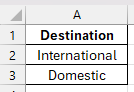
2 Quick Methods to Use IF Statements & Drop Down Menu in Excel
Article Introduction:Microsoft Excel's IF statement is a powerful tool that enables users to execute conditional logic, effectively making decisions within spreadsheets based on set criteria. When combined with a drop-down menu, it can transform data entry into a more dy
2025-05-23
comment 0
557

VLOOKUP Example: Vlookup with a Drop Down List
Article Introduction:The VLOOKUP function in Excel can be made more interactive and powerful by integrating it with a Data Validation feature, specifically a drop-down menu/list, as the Lookup_Value. This setup allows the VLOOKUP result to change dynamically as you alter
2025-05-28
comment 0
807
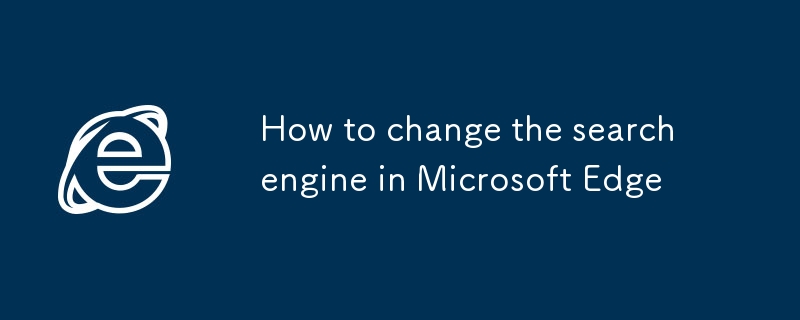
How to change the search engine in Microsoft Edge
Article Introduction:The method to replace the default search engine in the Microsoft Edge browser is as follows: 1. Open Edge settings → click "Privacy, Search and Services" → find the "Address Bar and Search" section → click the drop-down menu of "Search with this search engine" to select the target engine; 2. If you need to add a new engine, you can click "Manage Search Engines" → select "Add" and fill in the name, keywords and URL templates (such as Google's link is https://www.google.com/search?q=%s) → Save and switch in the list. It should be noted that Edge may enable the recommended features provided by Bing by default. If you want to replace it completely, you also need to turn off this option. Some areas may be affected
2025-07-24
comment 0
610
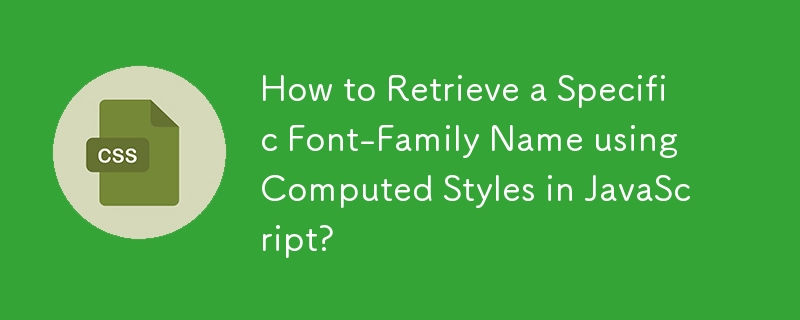

Using ARIA attributes with HTML5 for improved accessibility.
Article Introduction:ARIA is a tool to enhance accessibility for web pages, which supplements HTML semantics deficiency and helps assistive technologies understand complex components. It defines element roles through roles, such as navigation or dialog boxes; uses aria-label and aria-describedby to provide tags and descriptions; uses aria-expanded and aria-selected to reflect the status; and uses aria-live to notify dynamic content updates. When using it, native tags should be given priority to avoid redundancy, dynamically update properties and test them. Examples include using aria-haspopup and role="menu" in the drop-down menu, form error prompt association, and dynamic search suggestions settings a
2025-07-11
comment 0
478

Providing Input Suggestions with HTML5 datalist Element
Article Introduction:Using HTML5 elements can easily implement input suggestions. 1. By associating the list attribute with the id, native drop-down suggestions can be implemented; 2. Support input types such as text, search, url, etc., but the browser supports different levels of support; 3. You can dynamically update options through JavaScript, but the style is limited to the browser's default style; 4. Compared with JavaScript plug-in, it is lighter and requires no dependencies, but lacks advanced functions such as remote loading and keyword highlighting, and is suitable for simple local suggestions.
2025-07-14
comment 0
351