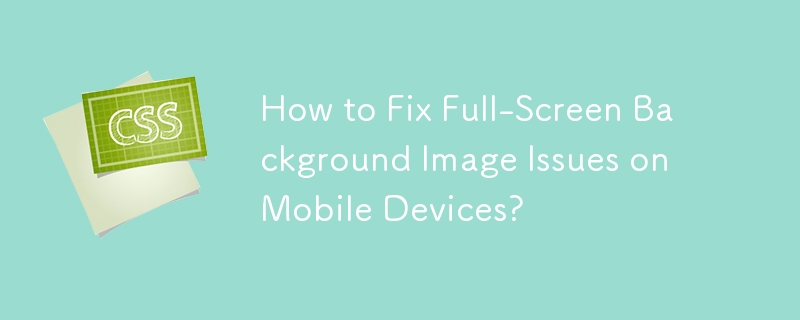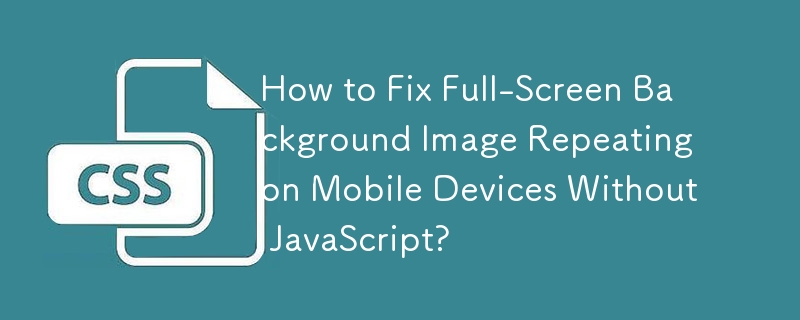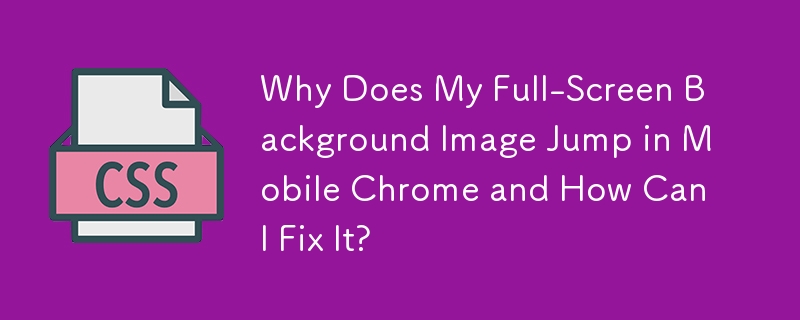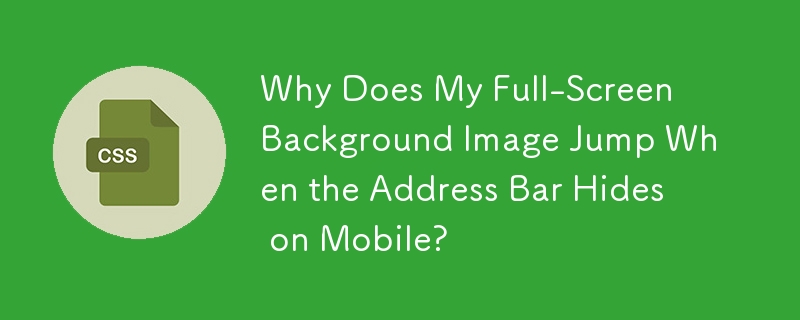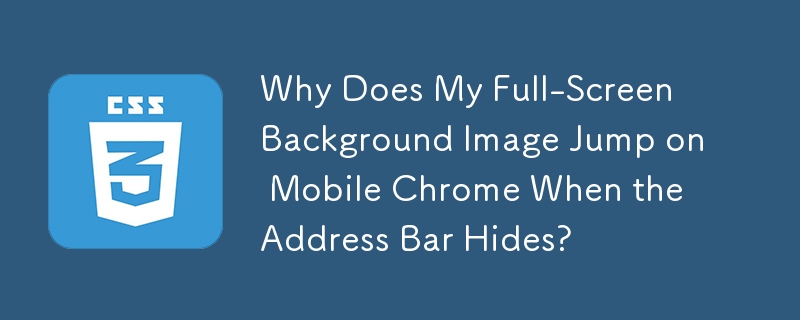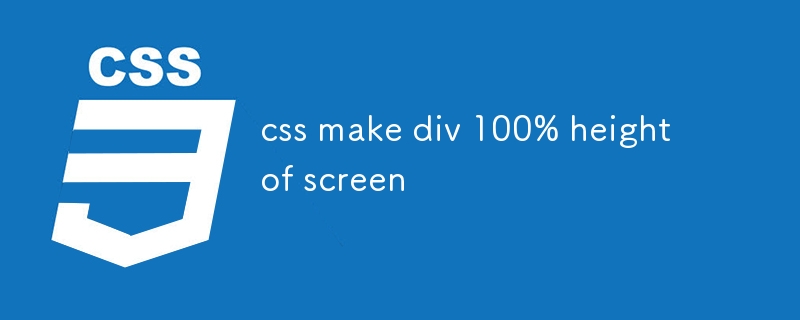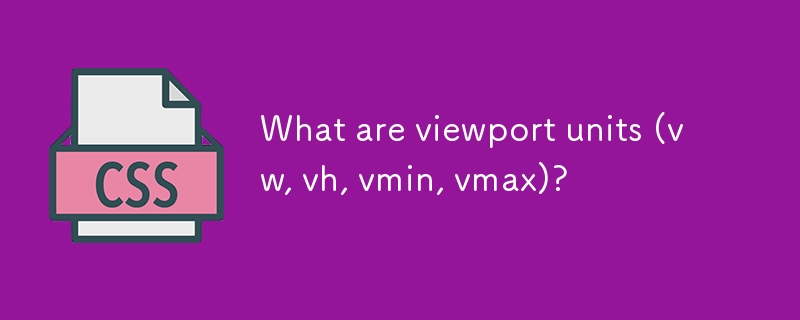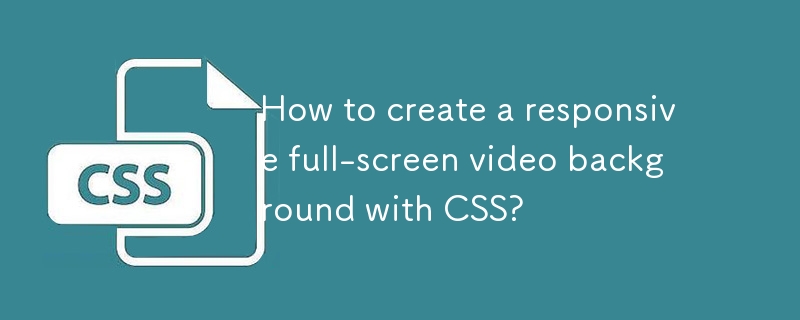Found a total of 10000 related content

How to make a full-screen mobile navbar in Bootstrap?
Article Introduction:Implementing a full-screen mobile navigation bar in Bootstrap requires combining default components and custom styles; 1. Using the Bootstrap default navbar structure as the basis to build a responsive navigation bar; 2. Add a custom CSS style to cover the full screen and center the content when the menu is expanded; 3. You can automatically close the navigation bar after clicking the link through HTML attributes or JavaScript; 4. Pay attention to setting detailed optimizations such as z-index, padding-top, transition animation and scroll control to improve the experience.
2025-07-17
comment 0
427

GPD Duo Laptop Review: Dual-Screen Productivity For Experienced Users
Article Introduction:The GPD Duo: A Powerful Dual-Screen Laptop Hampered by Software Issues
Mobile productivity gets a boost with the GPD Duo's innovative dual-screen design. However, significant software shortcomings prevent it from reaching its full potential.
Rating
2025-04-15
comment 0
746

How to make an HTML element go fullscreen
Article Introduction:To make the HTML element full screen, you need to call the requestFullscreen() method of the element under triggering the user operation (such as click) and be compatible with browser prefixes such as webkit, moz, and ms; 2. You can exit the full screen through document.exitFullscreen(); 3. You can use the fullscreen pseudo-class to add styles to the elements in full screen state, and the API supports limited on the mobile side, so you need to pay attention to compatibility issues.
2025-07-31
comment 0
190
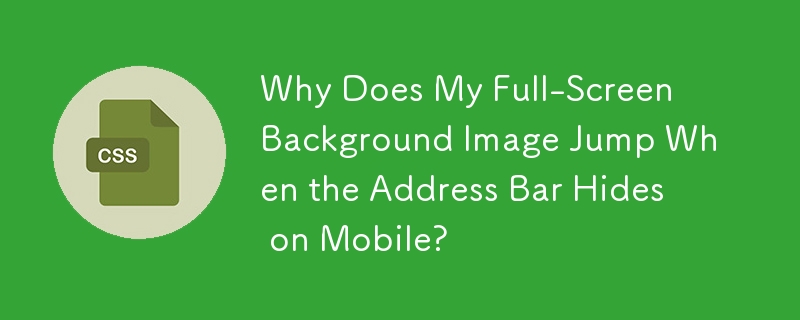

Optimizing performance when using HTML5 Canvas.
Article Introduction:The key to optimizing HTML5Canvas animation and complex graphics rendering performance is to reduce unnecessary redrawing, rational use of off-screen Canvas, control animation frame rate and optimize image processing. 1. Reduce unnecessary redraws, refresh only dynamic areas instead of full-screen redraws; 2. Use off-screen Canvas to pre-draw complex or repeated graphics to improve drawing efficiency; 3. Use requestAnimationFrame to control the animation frame rate to avoid overdrawing; 4. Reasonably handle image size and scaling to reduce resource consumption. These methods can significantly improve the operating efficiency of Canvas.
2025-07-06
comment 0
256
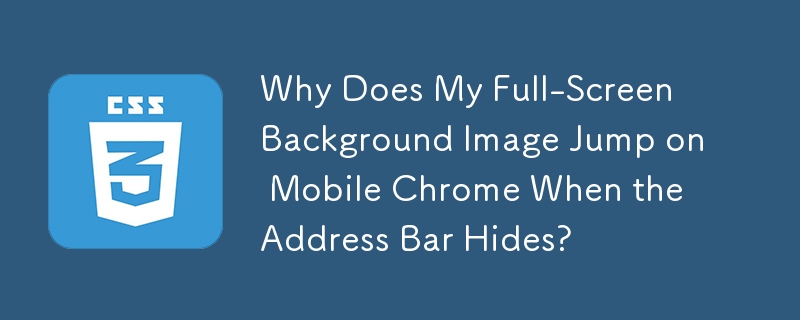

css full page layout example
Article Introduction:Full screen layout can be achieved using Flexbox or Grid. The core is to make the minimum height of the page the viewport height (min-height:100vh); 2. Use flex:1 or grid-template-rows:auto1frauto to make the content area occupy the remaining space; 3. Set box-sizing:border-box to ensure that the margin does not exceed the container; 4. Optimize the mobile experience with responsive media query; this solution is compatible with good structure and is suitable for login pages, dashboards and other scenarios, and finally realizes a full screen page layout with vertical centering and full viewport.
2025-07-30
comment 0
838

How to create a full-screen video background with HTML5?
Article Introduction:To add a full-screen video background on a web page, first add a video tag to the HTML body and set autoplay, muted and loop attributes; then set position:fixed, width and height to 100%, object-fit:cover and z-index:-1 through CSS to achieve full-screen coverage; then add position:relative and higher z-index to the page content to ensure that it is displayed on the video; at the same time, pay attention to compatibility, provide WebM format support, and use muted to solve the limitations of mobile automatic playback; finally optimize video performance, compress file size or use low-resolution version,
2025-07-10
comment 0
270

How to get AutoCAD for free?
Article Introduction:To use AutoCAD or some of its functions for free, you can use the following methods: 1. The full version of the student and educator program can be downloaded for free, valid for three years; 2. The official website provides a full-featured trial version of 30 days; 3. After registering an account, you can use the basic functions of the web version and mobile applications; 4. Use alternative software such as LibreCAD, FreeCAD and DraftSight to achieve similar drawing requirements; 5. Avoid illegal downloads to prevent legal and security risks.
2025-07-03
comment 0
400
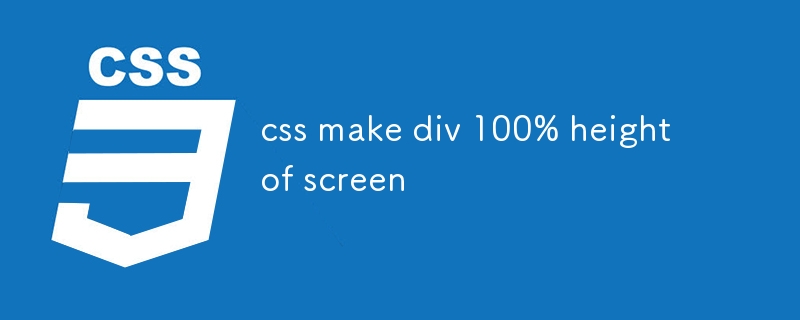
css make div 100% height of screen
Article Introduction:To make the div occupy the full screen height, the easiest way is to use 100vh; if 100%, you need to set the html and body height to 100%; it is recommended to use min-height:100dvh to be compatible with mobile browser UI changes to ensure that the viewport height can be fully filled on various devices.
2025-07-27
comment 0
984
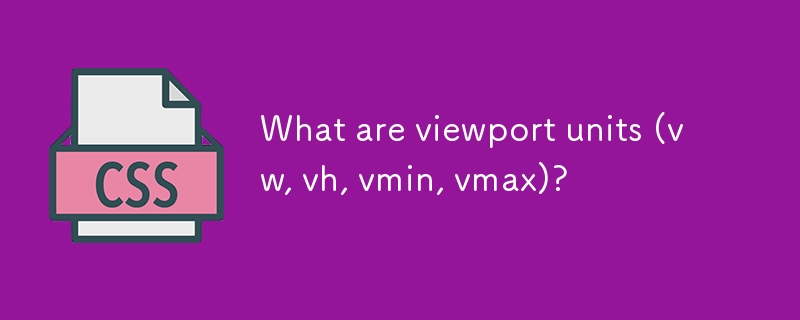
What are viewport units (vw, vh, vmin, vmax)?
Article Introduction:Viewport units are relative units based on browser viewport size in CSS, used to create responsive layouts. 1. vw and vh represent 1% of the viewport width and height respectively. For example, 10vw is 10% of the width and 20vh is 20% of the height, which is suitable for full-screen display or fixed proportional elements; 2. vmin and vmax are calculated based on the smaller or larger edges of the viewport. For example, vmin equals vh and vmax equals vw in landscape screen, which is suitable for adapting to different screen directions; 3. Usage techniques include setting responsive fonts with vw (with media query limit range) and 100vh to implement full-screen blocks, but it is necessary to note that the mobile address bar affects the visual area, which can be solved by 100dvh or JavaScript.
2025-07-11
comment 0
747

How to create custom controls for HTML5 video player?
Article Introduction:HTML5 video player can be customized. The specific methods are: 1. Hide the native controls and remove the controls attributes of the tags; 2. Use HTML to create custom controls such as play/pause buttons, progress bars, volume control, full-screen buttons and time display; 3. Take over the video control logic through JavaScript to realize functions such as playback, pause, jump, volume adjustment, etc.; 4. Use CSS to beautify the appearance of the control and overwrite the default style; 5. Pay attention to compatibility issues, such as full-screen support on the mobile terminal, obtaining the duration after loading metadata, and providing load failure prompts.
2025-07-14
comment 0
986

Building Accessible HTML Forms
Article Introduction:To improve form accessibility, we must start from four aspects: semantic tags, error prompts, structural logic and mobile adaptation. First, use semantic labels, and associate them with id through the for attributes to ensure that the screen reader is correctly recognized; second, the error prompts should be specific and clear, and they should be marked with aria-invalid and guided focus echoes; third, organize control groups to keep the DOM order consistent with the visual order; finally, set appropriate inputtypes on the mobile terminal and optimize the click area to avoid forced horizontal screen or zoom restrictions, thereby achieving a full user-friendly filling experience.
2025-07-28
comment 0
325
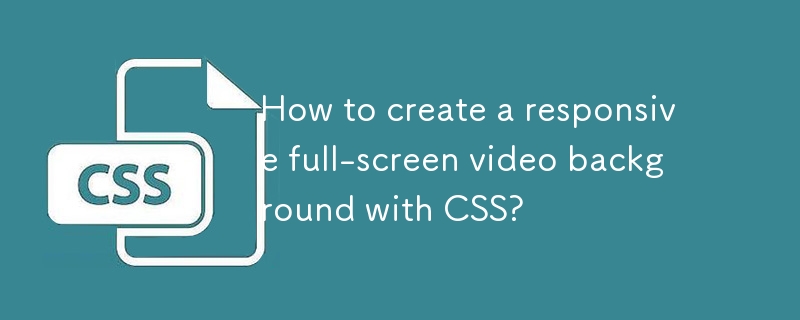
How to create a responsive full-screen video background with CSS?
Article Introduction:To create a responsive full-screen video background, you need to use fixed positioning and object-fit properties to ensure that the video covers the entire viewport without distortion; 1. Use position:fixed to fix the video container to the viewport; 2. Maintain the video aspect ratio and cover the container through object-fit:cover; 3. Use z-index:-1 to place the video behind the content; 4. Add autoplay, muted, loop, and playsinline properties to support automatic playback; 5. Provide background images for mobile devices or slow connections as a downgrade solution; 6. Optimize the video file size and format to improve performance, and ultimately achieve cross-device compatible full-screen video background effects.
2025-08-03
comment 0
862

How to create a full-screen landing page with HTML and CSS?
Article Introduction:To create a full-screen landing page, you need to use HTML and CSS to combine viewport units and layout techniques. 1. Set the HTML structure and include viewport meta tags to adapt to mobile devices; 2. Use height:100vh to make the container occupy the full viewport height; 3. Use Flexbox to achieve vertical and horizontal centering of the content; 4. Use background-size:cover and background-position:center to ensure responsive display when adding background images; 5. Optimize the scrolling experience through scroll-behavior or JavaScript to ensure normal display and smooth interaction.
2025-07-07
comment 0
922

Nubia Flip 2 is launched: Deeply integrating the DeepSeek big model, priced starting from 3,399 yuan
Article Introduction:Nubia released its first folding screen mobile phone Flip2 of the year, priced from 3,399 yuan and starting from 2,899 yuan after the state subsidy. This mobile phone deeply integrates the DeepSeek big model with 671 billion parameters, and innovatively proposes the concept of "AITogether". Through the intelligent scheduling system of the Nebula Engine, it realizes the coordinated operation of multiple expert big models, bringing users a new experience in AI interaction, image creation and office efficiency. Flip2 supports voice commands to automatically match the best AI services without the need to start the application separately. Its 3.0-inch vertical external screen is compatible with more than 300 applications and supports split-screen operation in folded state. The industry's first full voice AI cute pet system supports anthropomorphic dialogue and 3D dynamic interaction, and can be used with L
2025-03-12
comment 0
1090