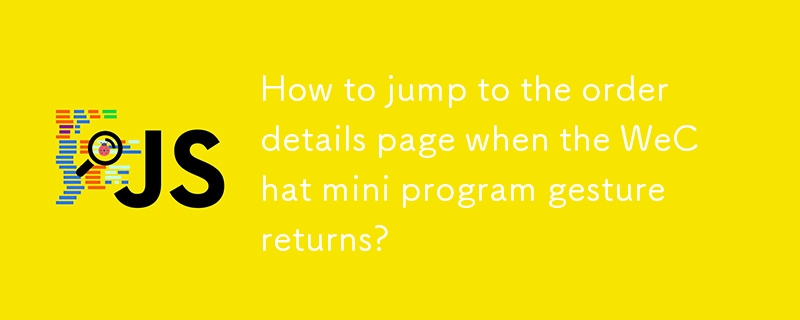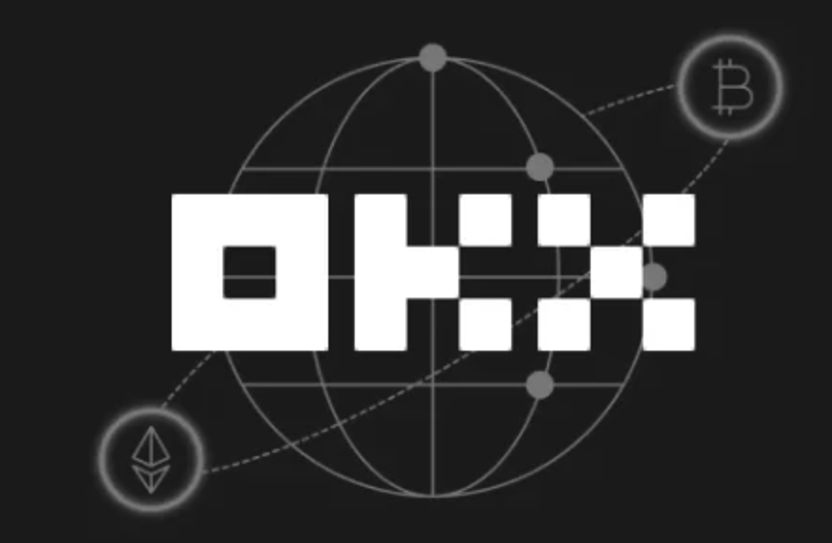Found a total of 10000 related content



How to get a WeChat QR code for payment?
Article Introduction:To obtain the WeChat payment QR code, you need to select the merchant platform to apply according to the purpose or use the personal payment function. 1. Business purpose: Visit the WeChat payment merchant platform, submit business license, legal person ID card and other information, log in to the backend after the review is approved, and generate a customized QR code in the "Marketing Tools". 2. Personal use: Open WeChat, go to "Me" > "Wallet" > "Pay" > "Cash Money", generate a QR code with avatar and nickname, and can be saved and used directly. 3. Usage tips: Make sure the QR code is clear and scanable; individual users can set the default amount; corporate users should update the QR code regularly; it is recommended to back up the QR code just in case.
2025-07-07
comment 0
281



How to unblock my WeChat Pay?
Article Introduction:After WeChat payment is restricted, it can be solved in four steps: 1. Check the system prompts to understand the specific reasons, and enter the WeChat Payment Security Center to view reminders and notifications; 2. Submit an identity verification information appeal, provide clear ID card photos and explanations; 3. Go to offline outlets to deal with corporate accounts or serious restrictions, bring your ID card, mobile phone and payment records; 4. Avoid frequent replacement of equipment and large amounts of transfers in daily life, bind real-name information and enable payment protection locks. In most cases, the lockdown can be successfully unblocked.
2025-07-11
comment 0
250

Integrating H5 Payment Request API for E-commerce
Article Introduction:Implementing e-commerce payment requests can integrate mainstream payment methods through PaymentRequest API and improve the experience, but pay attention to details. 1. Confirm the supported payment methods and browser compatibility: Chrome and Edge support are better, WeChat built-in browsers are limited, and some Android manufacturers may have problems with browsers, so they can be detected if (window.PaymentRequest); 2. Prepare payment data structure: the product amount, total price, and payment method parameters cannot be wrong, such as total, displayItems and payment method format; 3. Initiate payment process: Create an instance → call show() → process results, pay attention to asynchronous processing and error capture, and consider mobile jump logic; 4. Before going online
2025-07-19
comment 0
300
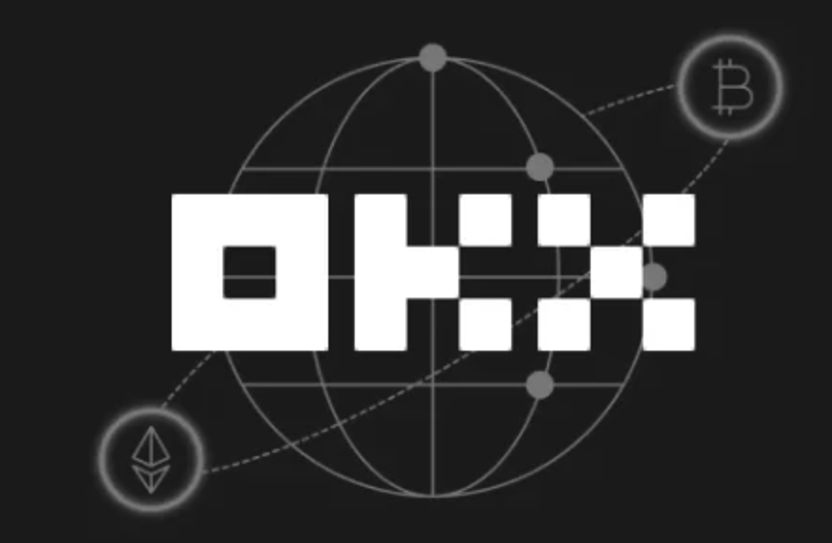
Which fiat currency transactions are supported? Introduction to domestic recharge channels
Article Introduction:OK exchange supports fiat currency transactions such as RMB (CNY), US dollar (USD), and Euro (EUR). Domestic recharge channels include bank transfers, third-party payment platforms, OTC over-the-counter transactions and QR code recharge. 1. The types of fiat currencies cover RMB, US dollar and other international currencies; 2. The recharge method includes bank transfer, Alipay WeChat, OTC zone and scanning code to pay; 3. The recharge process is to select the recharge page for login accounts, fill in the amount, complete the payment, and pay attention to the remarks information and fund security.
2025-07-15
comment 0
693

H5 Payment Request API for Secure Online Payments
Article Introduction:H5PaymentRequestAPI is a technology that realizes secure online payment on mobile terminal through the browser's built-in interface. It allows the website to call the user's saved payment method without manually entering information, thus simplifying the process and improving security. To use this API, you need to prepare a supported browser, configure payment methods, build back-end services, and follow the following steps: initialize the PaymentRequest object, set the payment method and amount, display the payment interface, and submit the payment information processing results. Common problems include not displaying payment methods, cross-domain restrictions, HTTPS requirements, user cancellation of payments, etc., which need to be investigated and resolved one by one. It should be noted that domestic browser compatibility may be poor, and access to Alipay and WeChat payment is usually
2025-07-16
comment 0
198

What is the difference between Alipay and WeChat Pay?
Article Introduction:The biggest difference between Alipay and WeChat Pay is its different positioning. 1. WeChat Pay is suitable for daily payments with small amounts and strong social attributes, such as sending red envelopes and AA split accounts; Alipay is more inclined to the role of "wallets", which is suitable for charging phone bills, paying water and electricity bills, and financial management. 2. The offline payment experience is close, but it is faster to directly display the payment code on the WeChat payment homepage, while Alipay will recommend merchants according to habits and provide points cashback activities. 3. In terms of security, Alipay supports fingerprint, dual-factor password verification and fund protection insurance, which is more secure; WeChat Pay has a risk of inducing scanning codes due to its close social bonding, so it is recommended to turn off the password-free payment function. 4. To the extent of internationalization, Alipay has a wider coverage overseas, especially suitable for tourist cities in Southeast Asia and Europe, and is more suitable for people who often go abroad.
2025-07-10
comment 0
446


How to use Alipay on Taobao?
Article Introduction:After placing an order on Taobao, the system will automatically jump to the Alipay payment page; 2. Alipay payment requires entering the account password to log in, confirm the amount and select the payment method to complete the payment; 3. After the payment is successful, you can view the order status on Taobao and track logistics information; 4. Common problems include not showing Alipay options, insufficient balance, etc., which can be solved by switching payment methods or binding a bank card. At the same time, you can use others to pay and coupons to improve the shopping experience.
2025-07-04
comment 0
579

How to link a Visa card to WeChat?
Article Introduction:To bind Visa card to WeChat, you need to ensure that the information is accurate and follow the steps. The specific steps are as follows: 1. Open WeChat and enter the "Me" page, click "WeChat Payment" or "Wallet"; 2. Select "Add Bank Card" in the "Bank Card" section; 3. Enter the Visa card number, validity period and CVV code, and fill in the cardholder's English name and phone number; 4. Receive the SMS verification code to complete verification; 5. After binding, conduct a small amount of transaction to confirm availability. If it fails, you need to check the card international transaction permissions, bank authorization and WeChat real-name authentication status. The whole process is simple, but may be affected by information errors or regional restrictions.
2025-07-08
comment 0
833

H5 Payment Request API with Custom Payment Gateways
Article Introduction:You cannot directly access custom payment channels through H5's PaymentRequestAPI, but you can achieve a similar experience through simulation. 1. Understand that PaymentRequestAPI is designed for the browser's built-in payment methods, such as GooglePay and ApplePay, which does not support directly registering a custom payment gateway; 2. If a custom payment method name is passed in (such as 'my-custom-gateway'), most browsers will ignore or report an error; 3. By imitating the UI and custom logic, you can create a modal box to simulate payment pop-up window to guide users to select payment methods; 4. After confirming, the user calls his own back-end interface or jumps to the payment page to complete the payment process; 5. In addition, the front-end group can be used.
2025-07-16
comment 0
963

How to use Alipay to pay for a Didi ride?
Article Introduction:The steps for Alipay to pay for Didi are: 1. Bind the payment method in advance and ensure sufficient balance; 2. Download the Didi App to complete registration and real-name authentication; 3. Select the car model when placing an order and confirm the boarding point; 4. The payment page pops up after the trip, and Alipay needs to be set as the payment method and authorized for the first use; 5. Multiple passengers can use the AA payment function; 6. After the payment is completed, you can view the bill details in the order details. If there are any abnormalities, you can apply for processing through Alipay. The entire process is simple but attention should be paid to details such as account balance, network status and payment authorization.
2025-07-08
comment 0
1008

Integrating Payment Gateways in Frontend Applications
Article Introduction:Integrating payment gateways at the front end requires ensuring a secure and smooth experience. The core methods include using a tokenized mechanism, choosing a suitable integration method, processing payment feedback, and paying attention to cross-domain adaptation with mobile terminals. 1. Use the tokenization mechanism to ensure safety, collect information through the SDK to generate tokens, and complete deductions to avoid contact with sensitive data. 2. The integrated method can choose redirect payment page, embedded payment form or custom UI HostedFields. StripeElements and other solutions are recommended to take into account experience and security. 3. Improve payment feedback logic, distinguish between success, failure, cancellation and other statuses and give prompts to prevent repeated submissions. 4. Pay attention to cross-domain compatibility and mobile adaptation to ensure responsive layout and fast payment support.
2025-07-21
comment 0
314

How to buy U using Alipay on LBank exchange
Article Introduction:Yes, LBank Exchange supports the purchase of U through Alipay. Specific steps: Register for an LBank account and complete KYC verification. Select the "Fiat Currency Transaction" page and specify Alipay as the payment method. Enter the purchase quantity and select the payer identity information. Confirm the order information and click "Buy Now". Use Alipay to scan the QR code to complete the payment.
2024-12-07
comment 0
1016

Does my Alipay QR code expire?
Article Introduction:The QR code of Alipay will expire, but the validity period depends on the specific usage scenario. 1. Payment code: The personal payment code is generally valid for a long time, and the merchant version needs to be updated regularly; 2. Payment code: dynamically generated, usually valid for only 1 minute; 3. Transfer QR code: generally valid within 24 hours and expires after payment; 4. Activity/red envelope QR code: According to the event settings, it may be valid for a limited time, limited quantity or long-term. The timeliness of QR codes for different purposes are different. Pay attention to page prompts and system reminders when using them.
2025-07-06
comment 0
218