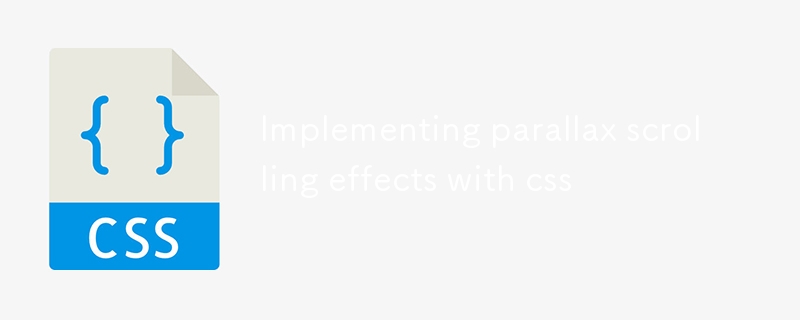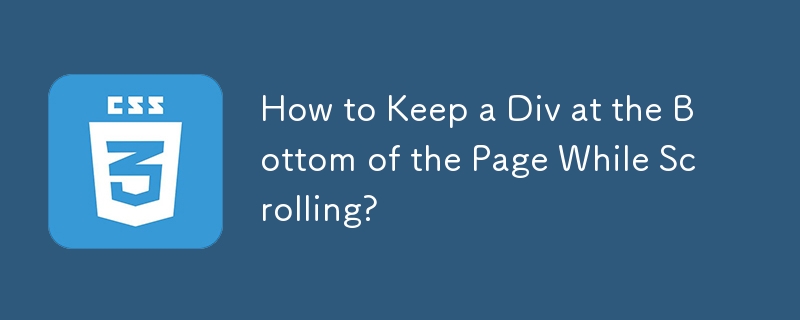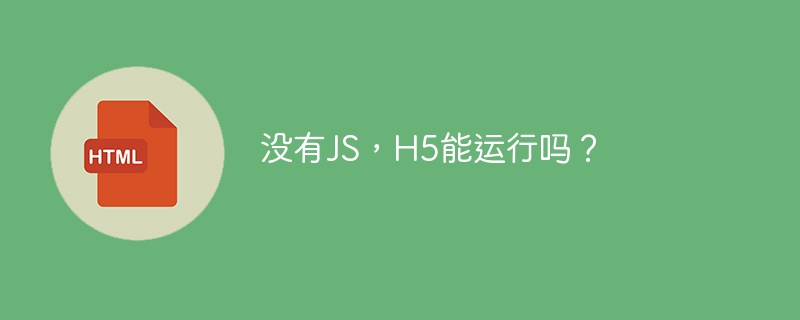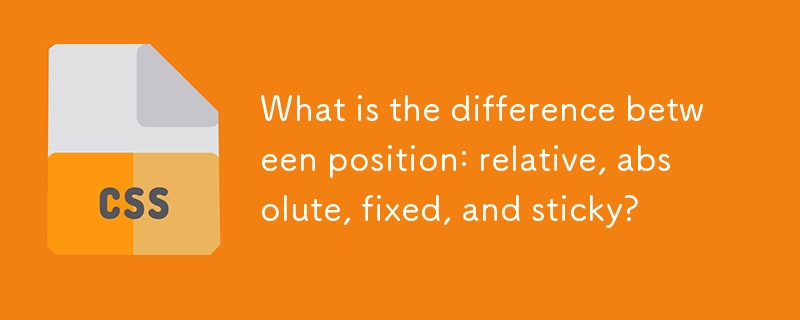Found a total of 10000 related content

How to make a parallax scrolling effect with HTML5?
Article Introduction:To realize the parallax scrolling effect in HTML5, you need to combine HTML, CSS and JavaScript. The core is to allow different page elements to scroll at different speeds. 1. The HTML structure should contain multiple independent layers, such as using different class names to represent background, intermediate content and foreground. 2. CSS uses position:absolute and translateZ to create a 3D depth sense. The smaller the value of the background layer, the slower the scrolling. 3. JavaScript can listen to scroll events, dynamically adjust the translateY value, and control the scroll speed of each layer by multiplying by a coefficient. 4. Pay attention to performance optimization and use requestAnimationFrame
2025-07-15
comment 0
722

How to create a parallax scrolling effect CSS tutorial
Article Introduction:The key to making parallax scrolling effect is to allow elements of different layers to scroll at different speeds. 1. First, build a multi-layer HTML structure, including background, medium scene and foreground, and use CSS to set the container overflow:hidden and absolute positioning; 2. Then listen to scroll events through JavaScript, use transform:translateY() to dynamically adjust the positions of each layer. The background layer scrolls slowly and the medium scene is slightly faster; 3. Finally, optimize performance, use throttling functions to control the scrolling frequency, compress image resources and adapt to the mobile terminal, and consider pure CSS solutions to improve compatibility.
2025-07-04
comment 0
819
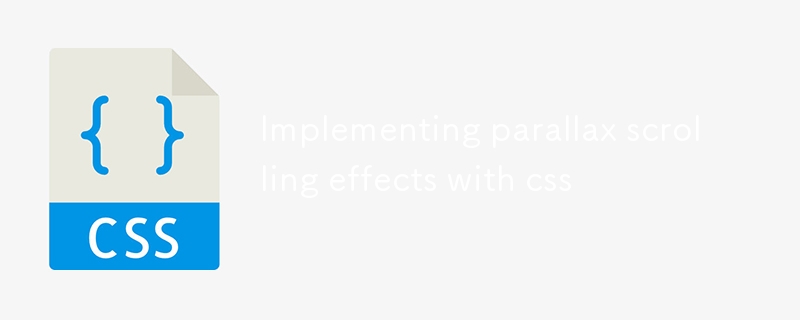
Implementing parallax scrolling effects with css
Article Introduction:The parallax scrolling effect can be achieved through CSS, and the core is to make the background and content scrolling speed different. Specific methods: 1. Use background-attachment:fixed to achieve basic parallax; 2. Use a hierarchical structure to control the scrolling speed of each layer through background-position and JavaScript; 3. Pay attention to performance optimization, mobile adaptation and reasonable use of hierarchical effects to improve the experience.
2025-07-14
comment 0
518

8 Animated Parallax Examples Using jQuery
Article Introduction:jQuery empowerment: 8 amazing parallax animation web page cases
jQuery has greatly improved the level of website animation effects. The parallax effect brings perception and depth to the animation by observing objects in different directions of sight to make them appear in different positions. The following are 8 wonderful cases of using jQuery parallax effects on different websites to inspire you to create your own jQuery parallax animation.
Parallaxbokeh
CSS & jQuery animation parallax bokeh effect created by David Leggett. It uses the animation parallax effect as a website background, and while the effect may slow down the website slightly, this is still a good example.
Come
2025-03-05
comment 0
709
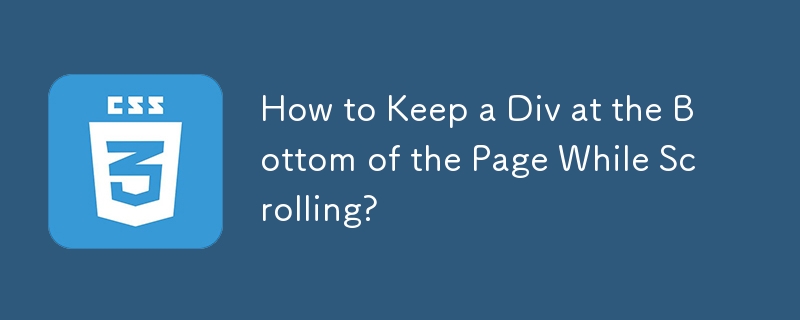

How to Use the Mouse Wheel Event in HTML5 Pages
Article Introduction:This article explores how to enhance HTML5 web pages with mouse wheel interactivity, going beyond standard page scrolling to enable actions like zooming. The core challenge lies in cross-browser compatibility, particularly with Firefox's use of the
2025-02-28
comment 0
1063

HTML5: The Building Blocks of the Modern Web (H5)
Article Introduction:HTML5 is the latest version of the Hypertext Markup Language, standardized by W3C. HTML5 introduces new semantic tags, multimedia support and form enhancements, improving web structure, user experience and SEO effects. HTML5 introduces new semantic tags, such as, ,, etc., to make the web page structure clearer and the SEO effect better. HTML5 supports multimedia elements and no third-party plug-ins are required, improving user experience and loading speed. HTML5 enhances form functions and introduces new input types such as, etc., which improves user experience and form verification efficiency.
2025-04-21
comment 0
1052

How to link to a specific part of a page in HTML?
Article Introduction:To achieve the function of jumping to a specific part in a web page, you can achieve it through the following steps: 1. Set a unique id for the target element; 2. Use the #id name to point to the id in the link's href attribute; 3. You can add scroll-behavior:smooth through CSS to achieve smooth scrolling effect; 4. Pay attention to ensuring that the id is unique and has a reasonable naming, avoiding Chinese or retaining keywords; 5. In mobile or single-page applications, you need to ensure that the target element has been loaded or used JavaScript to deal with offset issues.
2025-07-11
comment 0
497

5 jQuery Background Video Plugins
Article Introduction:Five excellent jQuery background video plug-ins are recommended to easily create a cool website!
Many websites use pictures as backgrounds, and the effect is very cool. Since you can use pictures, why not use videos? This article will recommend five powerful jQuery background video plug-ins to help you easily videotape your website or blog background! Ready? Let's get started! Related readings:
Top 10 jQuery and HTML5 media players
jQuery parallax tutorial—animation title background
BIGVIDEO.JS
This plugin makes it a breeze to add adaptively populated background videos. It can play muted atmosphere background video (or a series of videos) or it can also be used as a player to display video playback
2025-02-25
comment 0
781

CSS 'position: sticky' - Introduction and Polyfills
Article Introduction:Key Points
The position: sticky property of CSS allows the navigation bar or other elements to remain visible when the user scrolls without having to pin it on the page. This property acts like a static position within its parent element until the given offset threshold is reached, at which point it is like the value is set to fixed.
Traditionally, the method to achieve this effect involves JavaScript, where scrolling events of a page are listened to and using JavaScript to change the values ??of the position and top attributes based on the current position of the viewport. However, when the position of the element is changed to fixed , this method can cause problems, causing it to leave the page stream and the element below "upward
2025-02-21
comment 0
989

HTML5 Features: The Core of H5
Article Introduction:The core features of HTML5 include semantic tags, multimedia support, form enhancement, offline storage and local storage. 1. Semantic tags such as, improve code readability and SEO effect. 2. Multimedia support simplifies the process of embedding media content through and tags. 3. Form Enhancement introduces new input types and verification properties, simplifying form development. 4. Offline storage and local storage improve web page performance and user experience through ApplicationCache and localStorage.
2025-05-04
comment 0
325

Structuring a product page with HTML5 semantic markup
Article Introduction:To make the web page structure clear and conducive to SEO, using HTML5 semantic tags is the key. First, use the core information of the product, such as title, description and price, to help search engines identify the main content; secondly, by dividing different modules such as user evaluation and common questions, keep the logic clear; then use auxiliary content such as placing recommended products to improve semantic distinction; finally, cooperate with and build an overall page skeleton to enhance accessibility and post-scaling. This structure is not only easy to maintain, but also significantly improves the SEO effect.
2025-07-12
comment 0
342
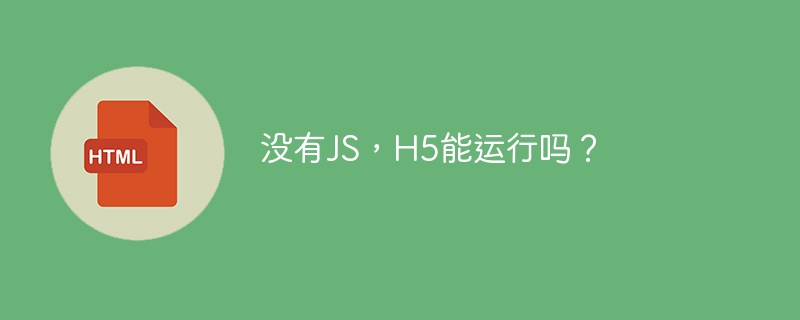
Can H5 run without JS?
Article Introduction:HTML5 can run without JavaScript, but its functionality will be greatly reduced. Here are the reasons: Lack of interactivity: Unable to click, enter, or submit a form. Dynamic content cannot be displayed: News lists, product displays, etc. require JavaScript to obtain data from the server. No animation effect. Unable to implement complex applications: Online games, editors, etc. require a large amount of JavaScript code to implement logic and functions. Limited performance optimization: JavaScript's optimization strategy can improve web page performance.
2025-04-06
comment 0
636
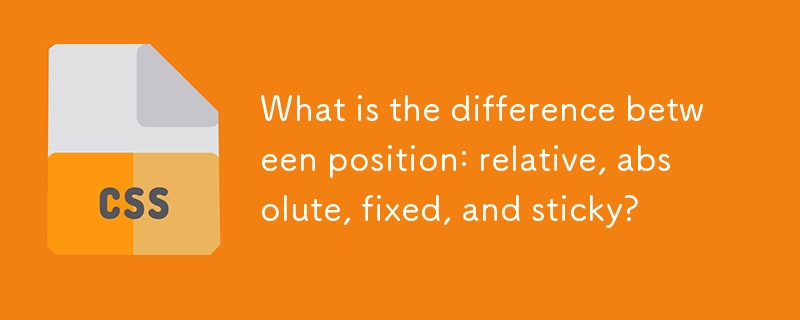
What is the difference between position: relative, absolute, fixed, and sticky?
Article Introduction:The position attribute has four values: relative, absolute, fixed, and sticky, and their behaviors are different. 1. Relative: The element is offset from its original position and is still in the document flow; 2. Absolute: Depart from the document flow, positioning relative to the nearest positioning ancestor elements; 3. Fixed: Depart from the document flow, always positioning relative to the viewport, keeping the position unchanged when scrolling the page; 4. Sticky: Between relative and fixed, according to the scroll position switching behavior, you need to specify top, bottom and other values ??to take effect, which are often used to fix the header or sidebar.
2025-06-30
comment 0
695

Structuring Data with HTML5 Microdata (Schema.org Integration)
Article Introduction:Microdata is the tagging method used in HTML5 to add semantic information, and Schema.org is the standard vocabulary for structured data. 1. Microdata marks content types and attributes through item scope, item type and itemprop attributes; 2. Schema.org provides common data standards to define how to describe various entities; 3. Common application scenarios include the structure of content such as articles, products, activities, local merchants, etc.; 4. Microdata can enhance search display effect, improve click-through rate and help search engines understand page content; 5. It is recommended to use GoogleStructuredDataTestingTool and other tools.
2025-07-13
comment 0
927

Specifying Character Encoding for HTML Documents (UTF-8)
Article Introduction:To correctly set the character encoding of the HTML document to UTF-8, you need to follow three steps: 1. Add at the top of the HTML5 part; 2. Configure the response header Content-Type: text/html; charset=UTF-8, if Apache uses AddDefaultCharsetUTF-8, Nginx uses charsetutf-8; 3. Select the UTF-8 encoding format when saving HTML files in the editor. These three links are indispensable, otherwise it may lead to garbled page code and failure of special character parsing, affecting user experience and SEO effect. It is important to ensure that HTML declaration, server configuration and file saving are consistent.
2025-07-15
comment 0
340


Dave The Diver: How To Catch Spider Crabs
Article Introduction:In Dave The Diver, there are some creatures that are not easy to catch. Or, catch alive that is. The spider crab is one of those very species, making it seem like the only way to bring these crustaceans back up to land is to viciously crack them up w
2025-01-10
comment 0
802