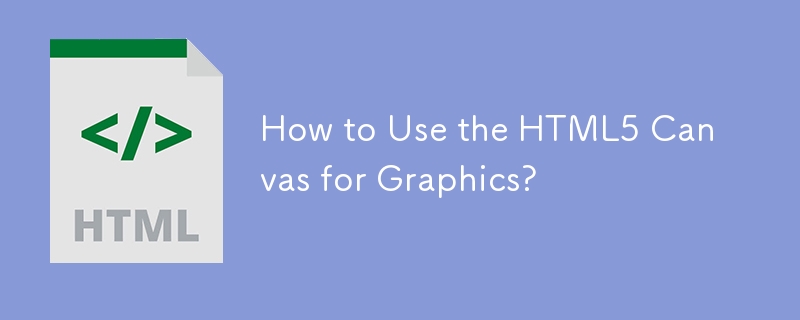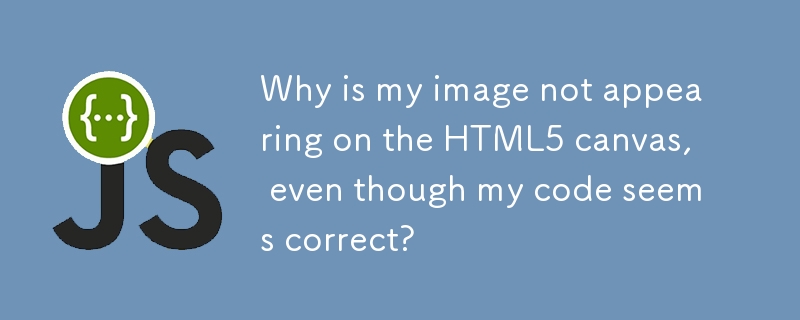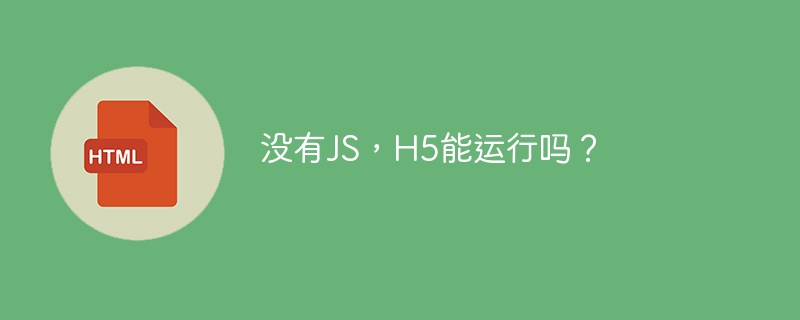Found a total of 10000 related content

HTML5 Canvas JavaScript Animation Example
Article Introduction:This is a pretty cool HTML5 Canvas example that uses JavaScript and the element to create an animation effect controlled by mouseover events.
Instructions: Hover your mouse over the Google logo to see the balls scatter, then watch them gently retur
2025-03-06
comment 0
1050

How to save HTML5 canvas animation as a video?
Article Introduction:You can save the animation by recording HTML5canvas animation and encoding it into a video file. First, use the MediaRecorder API to record the canvas output, obtain the stream through canvas.captureStream(), create a MediaRecorder instance and collect data blocks, and finally generate a downloadable WebM video. Secondly, if you need higher quality or specific formats, you can export frame images (PNG/JPEG) and synthesize videos through tools such as FFmpeg. In addition, pay attention to performance and file size, appropriately limit frame rate, select compression formats, and consider the backend processing of long videos. The two methods have their own advantages and disadvantages, and choose according to your needs.
2025-07-12
comment 0
822

How to use the canvas element in HTML?
Article Introduction:How to draw graphics and implement animations in HTML5 Canvas? 1. Insert tags in HTML and set id and size; 2. Get the canvas element through JavaScript and create a 2D drawing context; 3. Use fillRect, strokeRect, arc and other methods to draw shapes; 4. Use fillText to add text and drawImage to draw pictures; 5. Use clearRect to clear the canvas and combine requestAnimationFrame to achieve animation effects. Master these basic operations and start drawing and animation development using Canvas.
2025-07-10
comment 0
249
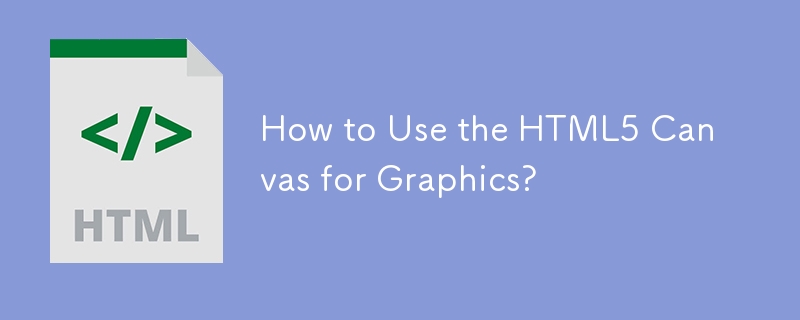
How to Use the HTML5 Canvas for Graphics?
Article Introduction:This article explains HTML5 canvas graphics using JavaScript. It covers basic drawing functions (rectangles, lines, arcs, text, images), animation with requestAnimationFrame, and performance optimization techniques like minimizing redraws and using
2025-03-10
comment 0
333

How do I use the HTML5 Canvas API for drawing graphics and animations?
Article Introduction:This article details the HTML5 Canvas API for creating 2D graphics and animations. It covers setup, drawing shapes, styling, animation using requestAnimationFrame(), and optimization techniques like minimizing redraws and using off-screen canvases.
2025-03-12
comment 0
382

HTML5 Canvas Tutorial: An Introduction
Article Introduction:Key Takeaways
HTML5 Canvas is a powerful technology that allows developers to draw graphics and create animations directly within a browser using JavaScript. The canvas element is defined in HTML code using width and height attributes, and its rea
2025-02-22
comment 0
465

H5: The Evolution of Web Standards and Technologies
Article Introduction:Web standards and technologies have evolved from HTML4, CSS2 and simple JavaScript to date and have undergone significant developments. 1) HTML5 introduces APIs such as Canvas and WebStorage, which enhances the complexity and interactivity of web applications. 2) CSS3 adds animation and transition functions to make the page more effective. 3) JavaScript improves development efficiency and code readability through modern syntax of Node.js and ES6, such as arrow functions and classes. These changes have promoted the development of performance optimization and best practices of web applications.
2025-04-15
comment 0
1058

Animating graphics using the HTML5 Canvas API.
Article Introduction:The core of HTML5Canvas implementing animation is to manually clear and repaint the canvas content. The basic principle is to draw the picture in a fast and continuous manner to create dynamic effects in the human eye. The implementation steps include: 1. Set the initial state (such as position and speed); 2. Clear the canvas; 3. Update the object state; 4. Re-draw the elements; 5. Use requestAnimationFrame() to control the frame rate to continuously animation. The sample code shows a small ball moving to the right and can control direction and speed by modifying the dx value, and even achieve boundary rebound. For multiple animation objects, you can use an array to store objects and traverse updates and draws in each frame, suitable for a variety of dynamic scenes in the game.
2025-07-10
comment 0
305

HTML `canvas` for Dynamic Graphics and Animations
Article Introduction:Canvas is HTML5's drawing API suitable for dynamic graphics and animations. 1. It is based on pixel operation and is efficient and suitable for games and visualization; 2. When using it, you need to first obtain the context to draw graphics, such as drawing rectangles, circles, etc.; 3. Animation is achieved by clearing the canvas, updating the status, and redrawing, and using requestAnimationFrame to control the frame rate; 4. Performance optimization includes reducing the redraw area, avoiding frequent creation of objects, and using off-screen canvas; 5. Interaction is achieved by listening to events and coordinate calculations, such as click detection. Mastering these key points allows you to create smooth and efficient animations.
2025-07-21
comment 0
566

What's New in HTML 5.1
Article Introduction:HTML5.1: A new era of web development
Explore the creative animation production of HTML5 and watch our screen recording tutorial “Create animations with HTML5 Canvas”.
Core points
HTML 5.1, as the latest version of HTML, introduces many new features and improvements, including creating context menus using menu and menuitems elements, creating collapsible content using details and summary elements, and three new form input types: month, week, and datetime -local.
This version also includes the ability to implement responsive images without CSS, such as: the srcset image attribute is used to list multiple alternative image sources;
2025-02-19
comment 0
406

Leveraging H5 OffscreenCanvas for Parallel Rendering
Article Introduction:OffscreenCanvas allows graphics to be drawn in WebWorker, thereby enabling parallel rendering and reducing the pressure on the main thread. 1. It is a Canvas object that does not bind to DOM provided by HTML5, which can be operated in Worker; 2. When using it, the main page obtains OffscreenCanvas through transferControlToOffscreen and passes it to Worker; 3. Use requestAnimationFrame in Worker to realize animation loops and communicate with the main thread through postMessage; 4. Suitable for computationally intensive tasks such as complex animation, image processing, game non-UI layers, etc.; 5. Not suitable for frequent
2025-07-18
comment 0
172
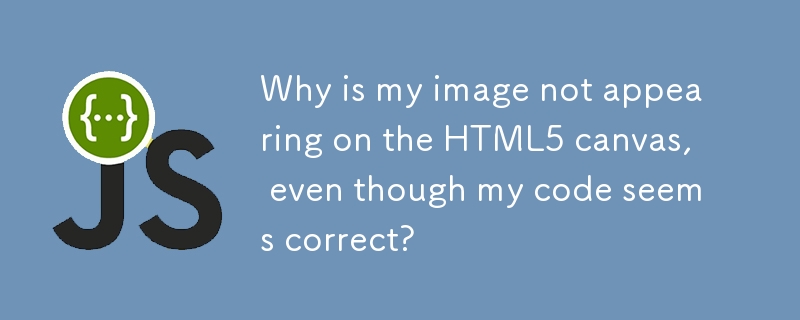

H5: Key Improvements in HTML5
Article Introduction:HTML5 brings five key improvements: 1. Semantic tags improve code clarity and SEO effects; 2. Multimedia support simplifies video and audio embedding; 3. Form enhancement simplifies verification; 4. Offline and local storage improves user experience; 5. Canvas and graphics functions enhance the visualization of web pages.
2025-04-28
comment 0
992

What exactly does H5 page production mean?
Article Introduction:H5 page production refers to the creation of cross-platform compatible web pages using technologies such as HTML5, CSS3 and JavaScript. Its core lies in the browser's parsing code, rendering structure, style and interactive functions. Common technologies include animation effects, responsive design, and data interaction. To avoid errors, developers should be debugged; performance optimization and best practices include image format optimization, request reduction and code specifications, etc. to improve loading speed and code quality.
2025-04-06
comment 0
1465

H5 WebGL for High-Performance 2D Graphics
Article Introduction:Using H5's WebGL to achieve high-performance 2D graphics rendering is because WebGL is based on GPU and has hardware acceleration capabilities. It is more suitable for handling large amounts of graphics drawing and complex animation than Canvas2D. 1.WebGL is a browser interface based on OpenGLES, which runs on the GPU to improve graphics processing efficiency; 2. HTML5 provides the canvas container to carry WebGL content, achieving high-performance rendering without plug-ins; 3. Compared with Canvas2D, WebGL supports hardware acceleration and has stronger performance, especially suitable for frequent redrawing or graphics-intensive scenarios; 4. Developers can realize 2D graphics by obtaining WebGL context, writing shader code, creating buffers, setting projection matrix, etc.
2025-07-17
comment 0
454

What is the Canvas API, and how do I use it to draw graphics using JavaScript?
Article Introduction:CanvasAPI is a tool in HTML5 used to draw graphics on web pages and needs to be operated through JavaScript. 1. First add elements and set the size in HTML; 2. Use JavaScript to obtain the canvas element and its 2D rendering context (ctx); 3. Use context methods to draw shapes, such as fillRect() to fill rectangles, strokeRect() to stroke rectangles, and clearRect() to clear the area; 4. When drawing complex paths, use beginPath(), moveTo(), lineTo(), closePath() and other methods to build the path and fill or stroke; 5. Animation implementation depends on requests
2025-06-20
comment 0
973

What is the difference between H5 and HTML5?
Article Introduction:There is no essential difference between H5 and HTML5, and H5 is the abbreviation of HTML5. HTML5 is the fifth major version of the hypertext markup language. It was officially released in 2014 and has added functions such as semantic tags, audio and video support, Canvas drawing, better form controls and mobile device adaptation. The name H5 is mostly used in informal occasions, such as mobile development discussions, marketing copy or code comments, and is widely used for its simplicity and convenience; in specific regions or industries, H5 may implicitly refer to mobile web pages or modern web page standards based on HTML5 technology; HTML5 should be used when formal writing, and H5 can be used when developers communicate or space is limited.
2025-07-14
comment 0
151
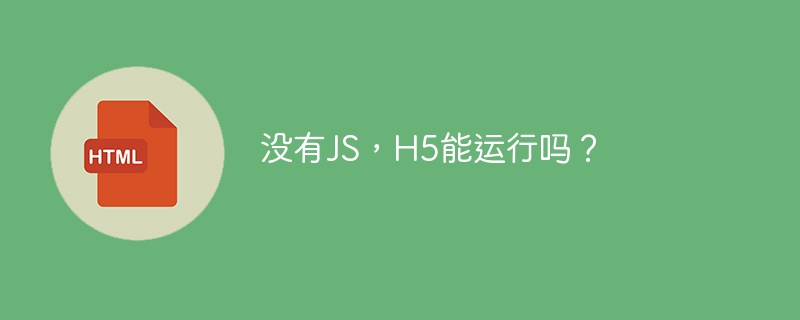
Can H5 run without JS?
Article Introduction:HTML5 can run without JavaScript, but its functionality will be greatly reduced. Here are the reasons: Lack of interactivity: Unable to click, enter, or submit a form. Dynamic content cannot be displayed: News lists, product displays, etc. require JavaScript to obtain data from the server. No animation effect. Unable to implement complex applications: Online games, editors, etc. require a large amount of JavaScript code to implement logic and functions. Limited performance optimization: JavaScript's optimization strategy can improve web page performance.
2025-04-06
comment 0
637

Optimizing Performance of HTML5 Web Applications
Article Introduction:The core methods to improve HTML5 Web application performance include: 1. Reduce loading time, compress resources, merge files, enable cache, use CDN and delay loading of non-critical resources; 2. Optimize JavaScript execution efficiency, avoid long tasks, reduce DOM operations, use anti-shake and throttling, and load code on demand; 3. Optimize pictures and multimedia, adopt appropriate formats, responsive pictures, delay loading and control animation frame rate; 4. Use modern APIs such as ServiceWorkers, IntersectionObserver, requestAnimationFrame and WebComponents to improve performance. These strategies can effectively improve the loading speed of applications
2025-07-04
comment 0
857

What can be done for H5 page production
Article Introduction:H5 page production is not only suitable for creating simple web pages, but also has powerful functions, including: Dynamic interaction: Use elements such as animation, video and 3D models to provide users with an immersive experience. Mobile-friendly: Responsive design ensures the best browsing experience on a variety of devices. Data visualization: present data in an intuitive way, using elements such as charts and maps. Games and interactive applications: Develop lightweight games and interactive applications to enhance user engagement. Cross-platform compatibility: Based on a combination of HTML5, CSS3 and JavaScript, but compatibility remains a challenge. Performance optimization: For complex pages, code efficiency needs to be optimized. Security: Security vulnerabilities need to be prevented, such as
2025-04-06
comment 0
576