HTML5 brings five key improvements: 1. Semantic tags improve code clarity and SEO effects; 2. Multimedia support simplifies video and audio embedding; 3. Form enhancement simplifies verification; 4. Offline and local storage improves user experience; 5. Canvas and graphics functions enhance the visualization of web pages.
introduction
The emergence of HTML5 is really eye-catching. It is not only a new version of HTML, but also a major leap in web development. You may ask, what key improvements did HTML5 bring? Today we will explore these improvements in detail, not only to tell you what they are, but also to talk about the stories behind these improvements and how our developers benefit from actual projects.
A review of the basics of HTML5
HTML5 is actually a super evolution of HTML4. It introduces many new tags and APIs, greatly enhancing the expressiveness and interactivity of web pages. Imagine that without HTML5, we might still be bothering about embedding videos and audio, or we are still using Flash to achieve some basic animation effects. The emergence of HTML5 makes these simple and elegant.
Core improvements to HTML5
Semantic tags
HTML5 introduces a series of new semantic tags, such as <header></header> , <footer></footer> , <nav></nav> , <article></article> , etc. These tags not only make our HTML code clearer and easier to read, but also help search engines better understand web structure, thereby improving SEO results.
<header>
<h1>Welcome to My Website</h1>
<nav>
<ul>
<li><a href="#home">Home</a></li>
<li><a href="#about">About</a></li>
</ul>
</nav>
</header>Using these tags, I found in the project that not only the code structure is clearer, but the teamwork is also becoming more efficient. I remember one time when my team members and I were discussing a complex page layout, semantic labels allowed us to quickly reach a consensus and avoided a lot of unnecessary debates.
Multimedia support
HTML5's <video> and <audio> tags make embedding of multimedia content extremely simple, and you no longer need to rely on Flash. This not only improves the loading speed of the web page, but also improves the user experience.
<video width="320" height="240" controls>
<source src="movie.mp4" type="video/mp4">
Your browser does not support the video tag.
</video> In a practical project, I once encountered a case where a client asked to play high-definition videos on the website. After using HTML5's <video> tag, not only does this requirement be achieved, but also greatly reduces loading time, which makes the customer very satisfied.
Form enhancement
HTML5 has greatly enhanced forms, introducing new input types (such as email , date , etc.) and verification attributes (such as required , pattern , etc.), making form verification simpler and more powerful.
<form>
<input type="email" name="email" required>
<input type="date" name="birthday">
<input type="submit">
</form>I remember one time when developing a registration form, I used these new features, which not only reduced a lot of JavaScript code, but also improved the user's experience of filling out forms, and the error prompts became more friendly and intuitive.
Offline storage vs. local storage
HTML5 introduces localStorage and sessionStorage , making local storage of data more convenient. In addition, Application Cache allows web pages to be accessed offline.
// Use localStorage to store data localStorage.setItem('username', 'John Doe'); console.log(localStorage.getItem('username')); // Output: John Doe
When developing a mobile application, I used localStorage to cache user data, so that even in the unstable network, users can use the application smoothly, greatly improving the user experience.
Canvas and graphics
The introduction of <canvas> elements makes drawing graphics on web pages extremely simple and powerful, and <canvas> can easily deal with everything from simple graphics to complex animations.
<canvas id="myCanvas" width="200" height="100" style="border:1px solid #000000;">
</canvas>
<script>
var canvas = document.getElementById('myCanvas');
var ctx = canvas.getContext('2d');
ctx.fillStyle = 'red';
ctx.fillRect(10, 10, 50, 50);
</script> I used <canvas> to develop a data visualization project, using it to draw various complex charts and animations, and the effects were amazing, and customers praised this feature.
Share experience using HTML5
I found some interesting experiences and tricks when using HTML5 in a real project. First, although the compatibility issues of HTML5 have been greatly reduced, they still need to be paid attention to, especially when dealing with older browsers. Secondly, the rational use of the new features of HTML5 can greatly improve development efficiency, but it should also avoid overuse and keep the code concise and maintainable.
Performance optimization and best practices
In terms of performance optimization, HTML5's multimedia tags and local storage functions can greatly reduce the burden on the server, but you should also pay attention to reasonable use to avoid overloading resources. In terms of best practices, I suggest that you use more semantic tags to keep the code structured and readable, while also paying attention to the user experience to ensure that the web pages can run smoothly on all devices.
In general, these key improvements in HTML5 not only improve the expressiveness and interactivity of the web page, but also bring more convenience and flexibility to developers. In future web development, HTML5 will undoubtedly continue to play its important role.
The above is the detailed content of H5: Key Improvements in HTML5. For more information, please follow other related articles on the PHP Chinese website!

Hot AI Tools

Undress AI Tool
Undress images for free

Undresser.AI Undress
AI-powered app for creating realistic nude photos

AI Clothes Remover
Online AI tool for removing clothes from photos.

Clothoff.io
AI clothes remover

Video Face Swap
Swap faces in any video effortlessly with our completely free AI face swap tool!

Hot Article

Hot Tools

Notepad++7.3.1
Easy-to-use and free code editor

SublimeText3 Chinese version
Chinese version, very easy to use

Zend Studio 13.0.1
Powerful PHP integrated development environment

Dreamweaver CS6
Visual web development tools

SublimeText3 Mac version
God-level code editing software (SublimeText3)

Hot Topics
 How to access a character in a string by index in PHP
Jul 12, 2025 am 03:15 AM
How to access a character in a string by index in PHP
Jul 12, 2025 am 03:15 AM
In PHP, you can use square brackets or curly braces to obtain string specific index characters, but square brackets are recommended; the index starts from 0, and the access outside the range returns a null value and cannot be assigned a value; mb_substr is required to handle multi-byte characters. For example: $str="hello";echo$str[0]; output h; and Chinese characters such as mb_substr($str,1,1) need to obtain the correct result; in actual applications, the length of the string should be checked before looping, dynamic strings need to be verified for validity, and multilingual projects recommend using multi-byte security functions uniformly.
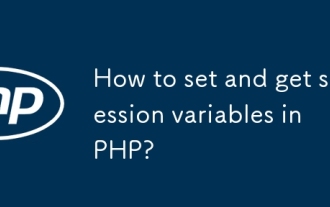 How to set and get session variables in PHP?
Jul 12, 2025 am 03:10 AM
How to set and get session variables in PHP?
Jul 12, 2025 am 03:10 AM
To set and get session variables in PHP, you must first always call session_start() at the top of the script to start the session. 1. When setting session variables, use $_SESSION hyperglobal array to assign values ??to specific keys, such as $_SESSION['username']='john_doe'; it can store strings, numbers, arrays and even objects, but avoid storing too much data to avoid affecting performance. 2. When obtaining session variables, you need to call session_start() first, and then access the $_SESSION array through the key, such as echo$_SESSION['username']; it is recommended to use isset() to check whether the variable exists to avoid errors
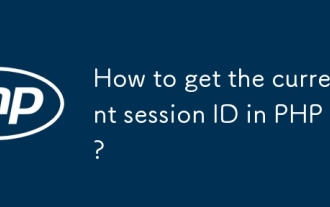 How to get the current session ID in PHP?
Jul 13, 2025 am 03:02 AM
How to get the current session ID in PHP?
Jul 13, 2025 am 03:02 AM
The method to get the current session ID in PHP is to use the session_id() function, but you must call session_start() to successfully obtain it. 1. Call session_start() to start the session; 2. Use session_id() to read the session ID and output a string similar to abc123def456ghi789; 3. If the return is empty, check whether session_start() is missing, whether the user accesses for the first time, or whether the session is destroyed; 4. The session ID can be used for logging, security verification and cross-request communication, but security needs to be paid attention to. Make sure that the session is correctly enabled and the ID can be obtained successfully.
 PHP get substring from a string
Jul 13, 2025 am 02:59 AM
PHP get substring from a string
Jul 13, 2025 am 02:59 AM
To extract substrings from PHP strings, you can use the substr() function, which is syntax substr(string$string,int$start,?int$length=null), and if the length is not specified, it will be intercepted to the end; when processing multi-byte characters such as Chinese, you should use the mb_substr() function to avoid garbled code; if you need to intercept the string according to a specific separator, you can use exploit() or combine strpos() and substr() to implement it, such as extracting file name extensions or domain names.
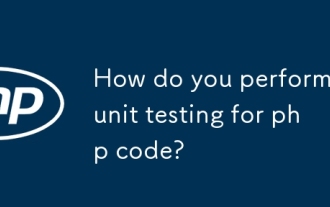 How do you perform unit testing for php code?
Jul 13, 2025 am 02:54 AM
How do you perform unit testing for php code?
Jul 13, 2025 am 02:54 AM
UnittestinginPHPinvolvesverifyingindividualcodeunitslikefunctionsormethodstocatchbugsearlyandensurereliablerefactoring.1)SetupPHPUnitviaComposer,createatestdirectory,andconfigureautoloadandphpunit.xml.2)Writetestcasesfollowingthearrange-act-assertpat
 PHP prepared statement SELECT
Jul 12, 2025 am 03:13 AM
PHP prepared statement SELECT
Jul 12, 2025 am 03:13 AM
Execution of SELECT queries using PHP's preprocessing statements can effectively prevent SQL injection and improve security. 1. Preprocessing statements separate SQL structure from data, send templates first and then pass parameters to avoid malicious input tampering with SQL logic; 2. PDO and MySQLi extensions commonly used in PHP realize preprocessing, among which PDO supports multiple databases and unified syntax, suitable for newbies or projects that require portability; 3. MySQLi is specially designed for MySQL, with better performance but less flexibility; 4. When using it, you should select appropriate placeholders (such as? or named placeholders) and bind parameters through execute() to avoid manually splicing SQL; 5. Pay attention to processing errors and empty results to ensure the robustness of the code; 6. Close it in time after the query is completed.
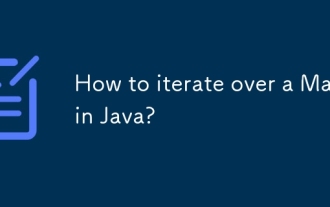 How to iterate over a Map in Java?
Jul 13, 2025 am 02:54 AM
How to iterate over a Map in Java?
Jul 13, 2025 am 02:54 AM
There are three common methods to traverse Map in Java: 1. Use entrySet to obtain keys and values at the same time, which is suitable for most scenarios; 2. Use keySet or values to traverse keys or values respectively; 3. Use Java8's forEach to simplify the code structure. entrySet returns a Set set containing all key-value pairs, and each loop gets the Map.Entry object, suitable for frequent access to keys and values; if only keys or values are required, you can call keySet() or values() respectively, or you can get the value through map.get(key) when traversing the keys; Java 8 can use forEach((key,value)->
 How to split a string into an array in PHP
Jul 13, 2025 am 02:59 AM
How to split a string into an array in PHP
Jul 13, 2025 am 02:59 AM
In PHP, the most common method is to split the string into an array using the exploit() function. This function divides the string into multiple parts through the specified delimiter and returns an array. The syntax is exploit(separator, string, limit), where separator is the separator, string is the original string, and limit is an optional parameter to control the maximum number of segments. For example $str="apple,banana,orange";$arr=explode(",",$str); The result is ["apple","bana






