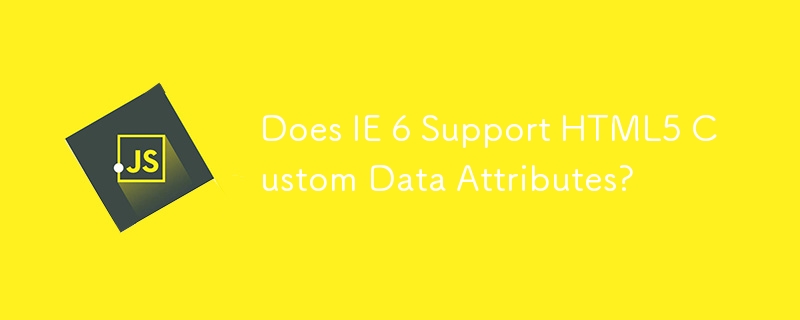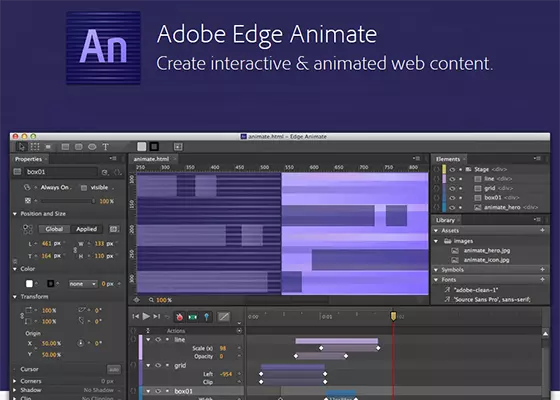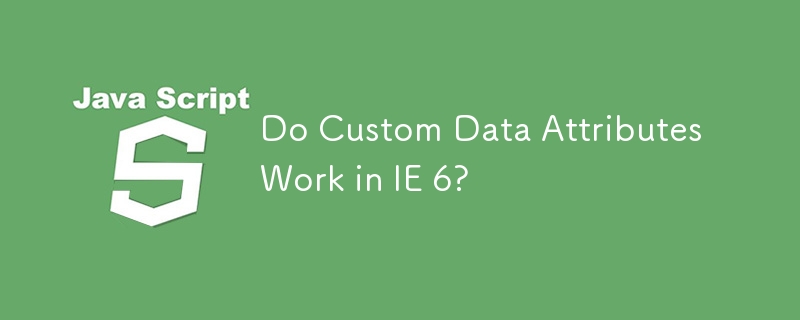Found a total of 10000 related content
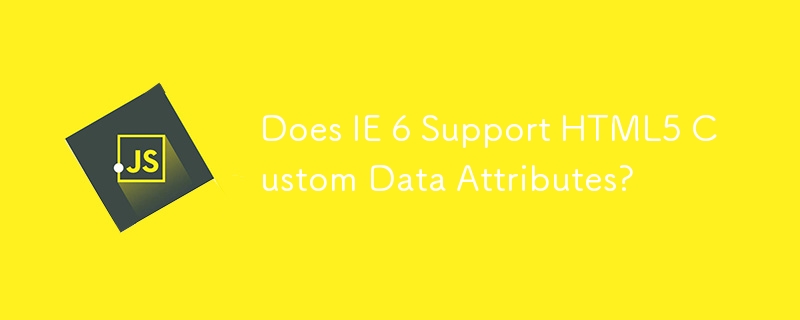
Does IE 6 Support HTML5 Custom Data Attributes?
Article Introduction:Can IE 6 Handle HTML5 Custom Data Attributes?The question arises whether custom data attributes introduced in HTML5 are functional in IE 6....
2024-11-16
comment 0
413
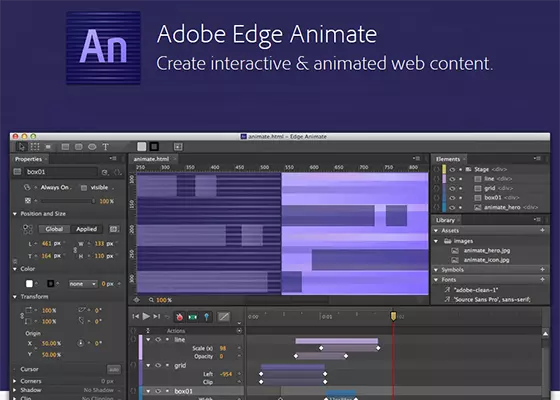
6 Useful HTML5 Tools
Article Introduction:Six practical tools to help you easily master HTML5
This article will introduce six excellent online tools that can help you understand and create HTML5 websites. These tools can be accessed on desktop browsers. Some tools have specific requirements for browser versions and will be explained in the tool description. The order of the list is in no particular order. You may not be able to use some tools, but if you master them all, you will become a better developer. Due to subjective factors, I chose tools that are highly practical rather than just popular. Every designer and developer has their own preferences, and this article cannot cover all tools. Nevertheless, I believe this list will help new, intermediate or experienced web developers.
1. Adobe Edge Animat
2025-02-24
comment 0
1122
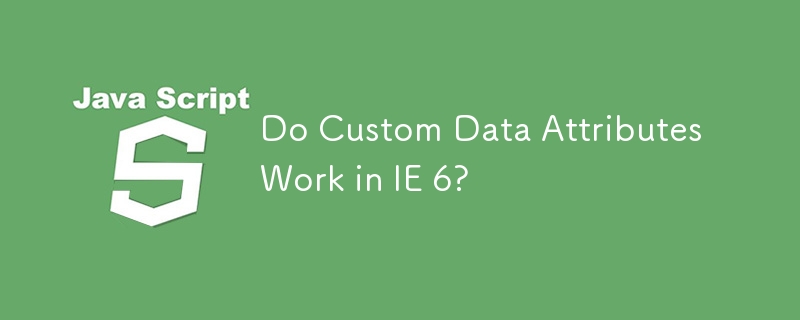
Do Custom Data Attributes Work in IE 6?
Article Introduction:Custom Data Attributes in IE 6: Dispelling the MythCustom data attributes, a key feature of HTML5, enable developers to attach non-visible data to...
2024-11-13
comment 0
1150

The Building Blocks of H5 Code: Key Elements and Their Purpose
Article Introduction:Key elements of HTML5 include,,,,,, etc., which are used to build modern web pages. 1. Define the head content, 2. Used to navigate the link, 3. Represent the content of independent articles, 4. Organize the page content, 5. Display the sidebar content, 6. Define the footer, these elements enhance the structure and functionality of the web page.
2025-04-23
comment 0
943

What are the new input types introduced in HTML5?
Article Introduction:HTML5 introduces a variety of new input types to improve form processing and user experience. 1.type="email" verify the mailbox format; 2.type="url" verify the URL; 3.type="number" limits the value and supports the increase and decrease operation; 4.type="range" provides the slider selection range value; 5.type="date" and related types provide date and time selection; 6.type="search" optimizes search input; 7.type="color"
2025-06-23
comment 0
665

Improving Web Accessibility with HTML5 and ARIA Attributes
Article Introduction:The key to improving web accessibility lies in the correct use of HTML5 semantic tags and ARIA attributes. 1. Use HTML5 semantic tags such as, , etc. to make the page structure clear and facilitate assistive technology identification; 2. Avoid abuse of , and use native elements such as , to enhance operability; 3. Reasonably set the title level (h1 to h6) to help visually impaired users understand the page structure; 4. Each input box in the form should be bound to ensure that the voice software accurately reads the meaning of the field; 5. Reasonably use ARIA attributes, such as role, aria-label, aria-expanded, etc. in dynamic content or custom components to enhance barrier-free support; 6. For dynamic updates, use aria-live area to notify users of changes, and
2025-07-11
comment 0
777

How to handle different screen resolutions with HTML5?
Article Introduction:Using HTML5 and CSS responsive design can effectively handle different screen resolutions. The key is to ensure correct scaling by 1. Adding viewport meta tags; 2. Creating fluid layouts using relative units such as percentages and rem; 3. Using media queries to apply styles for different devices; 4. Using Flexbox and Grid to achieve flexible page structure; 5. Optimizing image display through picture tags or srcset; 6. Testing on multiple devices to ensure compatibility, ultimately achieving a good user experience across devices.
2025-08-08
comment 0
132

How do you create an abbreviation or acronym in HTML5?
Article Introduction:Use elements in HTML5 to create abbreviations or acronyms, 1. Wrap the abbreviation with a tag and add title attributes to provide full meaning; 2. A tooltip for full extensions will be displayed when the user hovers; 3. Always provide title attributes for inconspicuous abbreviations; 4. Can be used for acronyms and ordinary abbreviations; 5. Avoid using it without explicit extensions; 6. Improve accessibility, clarity and SEO effects. Correct use of elements can enhance semantics and help all users understand the content.
2025-08-12
comment 0
139

What are the attributes for the tag?
Article Introduction:Commonly used attributes of HTML5 tags include src, controls, autoplay, muted, loop, preload, poster, width and height. 1.src specifies the video path; 2.controls display controls; 3.autoplay autoplay; 4.muted muted mute play; 5.loop loop play; 6.preload controls preload; 7.poster sets the cover picture; 8.width and height define dimensions. Boolean attributes do not need to be assigned. In actual development, it is recommended to retain controls, match autoplay and muted, use poster to improve the experience and set a fixed width.
2025-07-17
comment 0
337

How to use the HTML5 `` element for drawing?
Article Introduction:To draw an HTML5 element on a web page, you must first create a Canvas element in HTML, and then obtain the context through JavaScript for drawing operations. 1. Define the canvas element in HTML and set its id, width and height; 2. Use document.getElementById() to get the canvas element; 3. Get the 2D drawing context through getContext('2d'); 4. Use fillRect(), strokeRect() and other methods to draw basic shapes; 5. Use beginPath(), moveTo(), lineTo() and other path methods to draw complex graphics; 6
2025-07-15
comment 0
162

Goals of HTML5: A Developer's Guide to the Future of the Web
Article Introduction:The goal of HTML5 is to simplify the development process, improve user experience, and ensure the dynamic and accessible network. 1) Simplify the development of multimedia content by natively supporting audio and video elements; 2) Introduce semantic elements such as, etc. to improve content structure and SEO friendliness; 3) Enhance offline functions through application cache; 4) Use elements to improve page interactivity; 5) Optimize mobile compatibility and support responsive design; 6) Improve form functions and simplify verification process; 7) Provide performance optimization tools such as async and defer attributes.
2025-05-11
comment 0
505

How to validate my HTML5 code?
Article Introduction:The key to validating HTML5 code is to use the right tools and understand the verification results. 1. Online tools such as W3CMarkupValidationService can detect errors by entering URLs or codes; 2. Browser plug-ins such as HTMLValidator can check in real time during development; 3. Editor plug-ins such as VSCode's HTMLHint provide instant prompts; 4. Construction tools can integrate automatic verification steps; 5. Understand error information and help correct problems through searches; 6. Do not ignore warnings, improve semantics and accessibility, so that the web page is more standardized and robust.
2025-07-21
comment 0
377

Adding Placeholder Text to Form Inputs with HTML5
Article Introduction:The method to add placeholder text in HTML5 forms is to use the placeholder attribute. The specific steps are as follows: 1. Add the placeholder attribute in or label, for example: 2. Pay attention to the moderate text length to avoid affecting the layout; 3. Do not use placeholder instead of label tags; 4. Supported input types include text, email, url, search, tel, password; 5. It is not recommended to use in checkbox, radio, and file types; 6. You can customize the styles through CSS pseudo-classes, such as input::placeholder{color:#999;font-style:i
2025-07-07
comment 0
801

How to use HTML5 geolocation API?
Article Introduction:HTML5's GeolocationAPI is used to obtain user geographic location, and is often used for map services and localized recommendations. 1. Use getCurrentPosition() to obtain the current location, and the callbacks must be processed; 2. HTTPS or localhost environment is required to ensure security; 3. User privacy settings may limit the location function; 4. Location accuracy varies from device to device, and may be based on GPS, Wi-Fi or IP; 5. Use watchPosition() to achieve real-time tracking and use clearWatch() to stop listening; 6. Error handling should distinguish between PERMISSION_DENIED and POSITION_UNAVAILABL
2025-07-24
comment 0
943

How do you embed video and audio in an HTML5 document?
Article Introduction:Use and tags to embed video and audio in HTML5 respectively; 2. To ensure compatibility, video should be provided with MP4 and WebM formats, and audio should be provided with MP3 and Ogg formats; 3. Add controls attributes to display playback controls, and use source tags to specify multiple source files; 4. Avoid unsilent automatic playback because it is often blocked by the browser; 5. Add subtitles through the track tag to improve accessibility; 6. Provide alternate text in the tag to support older browsers; and ultimately achieve compatible playback across modern browsers.
2025-08-02
comment 0
642

Persistent Data Storage with HTML5 localStorage API
Article Introduction:localStorage is a client persistent storage solution provided by HTML5, suitable for saving small data such as user preferences. 1. It has a long life cycle and does not lose data after closing the page or browser; 2. The scope is homologous and supports multi-tag sharing; 3. It can only store strings, and the storage object needs to be converted with JSON.stringify(); 4. Common APIs include setItem, getItem, removeItem and clear; 5. The storage upper limit is usually 5MB, and an error will be reported after exceeding the limit; 6. Pay attention to performance, security and cross-domain issues when using it.
2025-07-04
comment 0
1013

How to Add Audio and Video to Your Webpage: A Step-by-Step Tutorial
Article Introduction:You can add audio and video to web pages by using HTML5 and tags. Specific steps include: 1. Embed media files using and tags; 2. Customize control and styles through JavaScript and CSS; 3. Use poster attributes to display preview images before video playback; 4. Provide multiple formats of Fallback content to ensure cross-browser compatibility; 5. Add subtitles or scripts to improve Accessibility; 6. Use preload attributes to optimize performance; 7. Avoid automatic playback to improve user experience; 8. Use MediaSourceExtensions API to implement complex streaming solutions; 9. Consider user bandwidth and device capabilities for responsive settings.
2025-06-19
comment 0
433

How to implement push notifications in HTML5?
Article Introduction:Yes, HTML5 websites can implement push notifications through modern WebAPI, but they require cooperation from JavaScript, service workers and backend servers. The specific steps are as follows: 1. Check the browser support status and ensure that there is a ServiceWorker and PushManager; 2. Register a service worker to manage push events; 3. Request user authorization through Notification.requestPermission(); 4. Use the web-push library to generate a VAPID key for identity identification; 5. After the user authorization, use the pushManager.subscribe method to subscribe to the push service and send subscription information to the backend; 6. On-Service
2025-07-10
comment 0
823

Creating Reusable UI Components with HTML5 Custom Elements (Web Components)
Article Introduction:Yes, HTML5's CustomElements can be used to create reusable UI components. 1. It is part of WebComponents, allowing developers to define custom elements such as or such; 2. Implemented by inheriting HTMLElement and registering classes with customElements.define(); 3. Isolate styles using ShadowDOM to prevent pollution; 4. Utilize slot mechanism to improve content flexibility; 5. Encapsulate interactive logic in custom classes; 6. Support attribute change response mechanism; 7. Suitable for design system components across frameworks; 8. Pay attention to browser compatibility, performance and debugging issues; 9. Recommend a separate file for each component and use packages
2025-07-08
comment 0
916

Example of a full webpage layout using HTML5 semantic tags
Article Introduction:The key to using HTML5 semantic tags to implement web page layout is to understand the uses of each tag and organize the structure reasonably. 1. Used for information on the top of the page; 2. Place navigation links; 3. Contain the core content of the page, and only one per page; 4. Package independent content such as articles, for content grouping; 5. Store auxiliary information as a sidebar; 6. Used for bottom information. Proper use of these tags improves readability, SEO and accessibility support, helping to build a clear and easy-to-maintain web page.
2025-07-27
comment 0
380