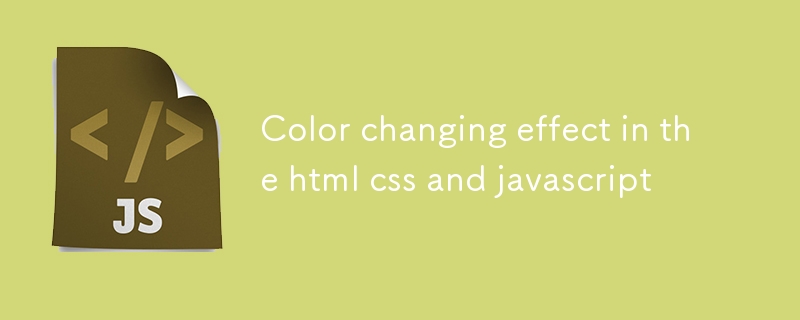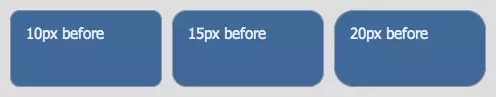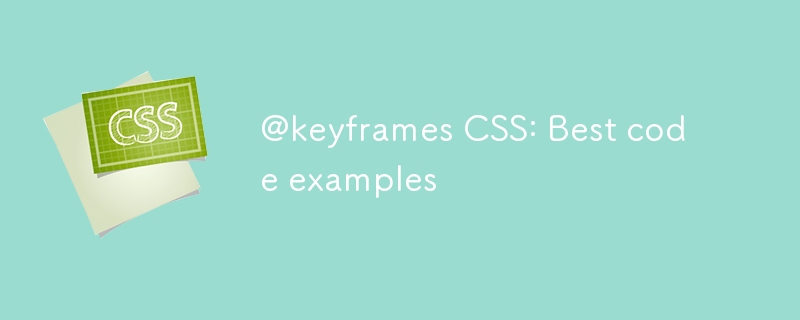Found a total of 10000 related content
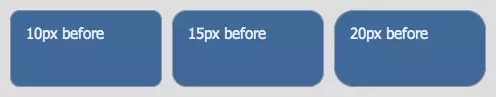
How To Get Smoother Rounded Corners
Article Introduction:Border-radius — don’t ya just love it? It’s easily over-used, but done nicely and not too often, rounded corners can add a touch of class to pretty-much anything.
However certain color combinations can produce a somewhat jagged effect, even with t
2025-03-05
comment 0
928

How to Create 3D Text With CSS3
Article Introduction:This tutorial demonstrates creating a 3D text effect using only CSS3's text-shadow property, avoiding images, plugins, or canvas. The illusion of depth is achieved by layering multiple text shadows with subtle color and offset variations.
This imag
2025-03-02
comment 0
1059

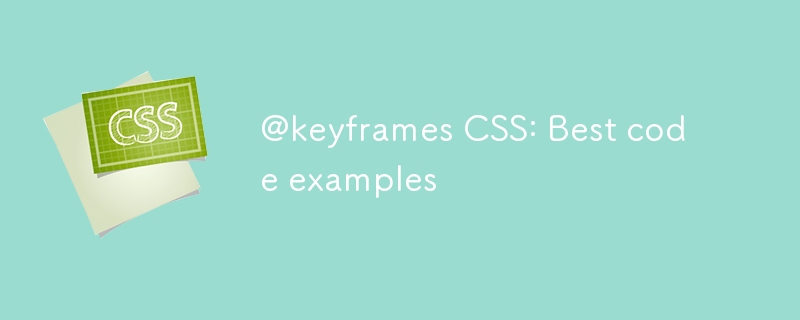
@keyframes CSS: Best code examples
Article Introduction:CSS@keyframes is used to define the various stages and changes of animations. 1) Basic use: define animations through @keyframes, such as fadeIn changing from transparent to opaque. 2) Loop animation: Use the infinite keyword to create continuous rotation effect. 3) Performance optimization: Use the will-change attribute to improve animation fluency. 4) Accessibility: Adjust animations through prefers-reduced-motion media query to adapt to user preferences. 5) Flexible control: combine CSS variables to achieve color change animation. 6) Adjust the effect: Make the animation more natural by modifying the duration and timing-function.
2025-06-18
comment 0
859

How to draw a simple rectangle or circle on a canvas?
Article Introduction:To draw rectangles and circles on HTMLcanvas, you must first set the canvas element and get the drawing context. 1. Create a tag and get the context with JavaScript; 2. Use fillRect() or strokeRect() to draw a rectangle, the former fills the color, and the latter only strokes; 3. Use the arc() method to draw a circle, and use fill() or stroke() to decide the fill or stroke effect; 4. Pay attention to calling beginPath() to start a new path, check the canvas size and scaling issues to ensure that the graphics are displayed correctly.
2025-06-30
comment 0
188

How to make an image look like a painting in Photoshop
Article Introduction:The key to using Photoshop to convert photos into natural and textured painting style is to use filters reasonably, superimpose textures, and adjust colors and details. 1. Use artistic effect filters such as "oil painting" and "watercolor" in the "Filter Library" to adjust the parameters appropriately to quickly obtain the style effect; 2. Overlay the canvas or paper texture layers, and enhance the texture of the picture through "Soft Light" or "Overall" blending mode; 3. Adjust the color and contrast through tools such as "Hue/Saturation", "Curve", and "Color Balance" to enhance the overall atmosphere; 4. Finally, use "Intelligent Sharpening", "Liquefaction" and brush tools to enhance the edges and brushstrokes, making the picture more hand-painted. Each step should be kept natural and avoid over-treatment.
2025-07-09
comment 0
1028

How to add text to a photo in Photoshop
Article Introduction:Use Photoshop to add text to photos to follow the following steps: 1. Select the right tool: Use the text tool (T-shaped icon) to enter text, select horizontal or vertical rows, and set the font, size and color in advance; 2. Adjust the style and position: Adjust the style through the option bar or panel, such as adding a translucent background box, stroke effect, changing color contrast, etc.; 3. Let the text be integrated into the picture style: match the font according to the picture style, try embossing effects, blending modes, projection and other methods to enhance the sense of nature.
2025-07-13
comment 0
1006

How can Photoshop be used to create compelling before-and-after image presentations?
Article Introduction:The key to using Photoshop to create a comparison picture before and after is to clearly present the two versions of the images to facilitate observation of the differences. 1. Use a split-screen layout, place the images side by side or up or down on the same canvas, maintain the same angle, zoom level and composition, and add dividers to enhance visual distinction; 2. Use markers to highlight key changing areas, such as using circle markers, arrows or text boxes to guide the sight, the marker color should be soft and the text is concise; 3. Keep the color consistent with the size, ensure that only the edited content has changes, and avoid interference due to brightness, contrast or individual filters. These steps help improve the professionalism and readability of the comparison chart.
2025-07-08
comment 0
510

How to export a canvas drawing as an image file?
Article Introduction:The key to exporting HTML5Canvas drawings as image files is to use the toDataURL() or toBlob() method. 1. toDataURL() can directly generate base64 image links, which are suitable for quick display or downloading, but may fail due to cross-domain problems; 2. toBlob() returns the Blob object through a callback, which is more efficiently suitable for uploading or processing large images, and supports specified format and compression ratio; 3. When exporting, you need to pay attention to transparent background and color offset issues, and if necessary, you should pre-process the canvas content to ensure the output effect. Master the basic usage of these two and adjust the details according to your needs to complete the export.
2025-06-25
comment 0
608


Dave The Diver: How To Catch Spider Crabs
Article Introduction:In Dave The Diver, there are some creatures that are not easy to catch. Or, catch alive that is. The spider crab is one of those very species, making it seem like the only way to bring these crustaceans back up to land is to viciously crack them up w
2025-01-10
comment 0
801

Prepare for Interview Like a Pro with Interview Questions CLI
Article Introduction:Prepare for Interview Like a Pro with Interview Questions CLI
What is the Interview Questions CLI?
The Interview Questions CLI is a command-line tool designed for JavaScript learners and developers who want to enhance their interview
2025-01-10
comment 0
1432

Soft Deletes in Databases: To Use or Not to Use?
Article Introduction:Soft Deletes: A Question of DesignThe topic of soft deletes, a mechanism that "flags" records as deleted instead of physically removing them, has...
2025-01-10
comment 0
1046