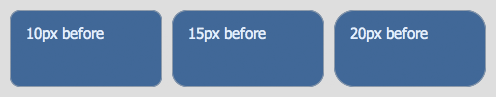
Border-radius — don’t ya just love it? It’s easily over-used, but done nicely and not too often, rounded corners can add a touch of class to pretty-much anything.
However certain color combinations can produce a somewhat jagged effect, even with the anti-aliasing that all browsers apply. In my experience, the offender is dark backgrounds with lighter borders, particularly against off-white backgrounds, and is particularly pronounced in Safari, though it’s there in all browsers.
Here’s an image taken with Safari, that illustrates this with three different border radii:
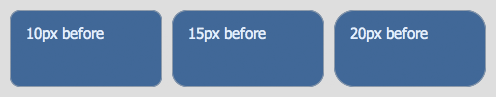
Looks pretty good, but you can clearly see a slightly jagged effect to each corner. Now here’s those boxes again, this time with smoother corners:

And the difference? Simply split the colors between different elements — the outer element has the border and the specified border-radius, while the inner element has the background-color and a slightly smaller border-radius.
It’s a simple trick, and not a huge difference, but there definitely is a difference and a clear improvement, as you can see. I’m not entirely sure why it makes a difference, but I imagine it’s because of the way the anti-aliasing algorithms are applied; because each algorithm only deals with one color instead of two, or the way the now-separate anti-aliasings merge together; something.
If you’d like to poke around those examples in more detail, here are the live demos from which those screenshots were taken. But you can also see it right on this page — the categories tabs at the top, and the boxes down the right with dark-blue headers, all use this technique. I developed it while building these templates, because the jaggedness was bugging me!
And now they’re smooth as the proverbial baby’s bottom!
Photo credit: meltingnoise
Frequently Asked Questions (FAQs) about Smoother Rounded Corners in CSS
What is the significance of using smoother rounded corners in web design?
Smoother rounded corners play a crucial role in enhancing the aesthetics of a website. They make the design more appealing and user-friendly. Rounded corners are easier on the eyes as they guide the viewer’s attention towards the content. They also give a sense of professionalism and sophistication to the design. Moreover, smoother rounded corners can make elements like buttons and cards more clickable and interactive, improving the overall user experience.
How can I create smoother rounded corners using CSS?
CSS provides a property called ‘border-radius’ to create rounded corners. You can specify the radius of the corners to control their roundness. For smoother corners, you can use larger values. For example, ‘border-radius: 50%;’ will create a circle if applied to a square element. You can also specify different values for each corner to create unique shapes.
Can I use percentages with the border-radius property?
Yes, you can use percentages with the border-radius property. When you use a percentage, it’s based on the corresponding dimensions of the box. For instance, ‘border-radius: 50%;’ will create a circle if the element is a square. If the element is a rectangle, it will create an ellipse.
How does the border-radius property work with background images?
The border-radius property also affects background images. The image will be clipped to fit within the rounded corners. This can create a unique effect and can be used to highlight certain parts of an image.
What are the browser compatibility issues with the border-radius property?
The border-radius property is well supported in all modern browsers, including Chrome, Firefox, Safari, and Edge. However, it may not work correctly in older versions of Internet Explorer. To ensure compatibility, you can use vendor prefixes like ‘-webkit-‘ for Chrome and Safari, and ‘-moz-‘ for Firefox.
Can I animate the border-radius property?
Yes, you can animate the border-radius property using CSS transitions or animations. This can create interesting effects, such as a button that changes shape when hovered over.
How can I create complex shapes with the border-radius property?
You can create complex shapes by specifying different values for each corner of the element. For example, ‘border-radius: 10px 20px 30px 40px;’ will give each corner a different radius. You can also use the ‘/’ syntax to specify horizontal and vertical radii for each corner, allowing for even more complex shapes.
What is the difference between ‘border-radius’ and ‘outline-radius’?
The ‘border-radius’ property affects the border of an element, while the ‘outline-radius’ property affects the outline. However, ‘outline-radius’ is not a standard CSS property and is not supported in most browsers.
Can I use the border-radius property with other CSS properties?
Yes, the border-radius property can be used in combination with other CSS properties to create unique effects. For example, you can use it with box-shadow to create a shadow that follows the shape of the rounded corners.
How can I create a smooth transition effect on hover using the border-radius property?
You can create a smooth transition effect on hover by using the ‘transition’ property in combination with ‘border-radius’. For example, ‘transition: border-radius 0.5s;’ will create a smooth transition over half a second when the border-radius changes.
The above is the detailed content of How To Get Smoother Rounded Corners. For more information, please follow other related articles on the PHP Chinese website!

Hot AI Tools

Undress AI Tool
Undress images for free

Undresser.AI Undress
AI-powered app for creating realistic nude photos

AI Clothes Remover
Online AI tool for removing clothes from photos.

Clothoff.io
AI clothes remover

Video Face Swap
Swap faces in any video effortlessly with our completely free AI face swap tool!

Hot Article

Hot Tools

Notepad++7.3.1
Easy-to-use and free code editor

SublimeText3 Chinese version
Chinese version, very easy to use

Zend Studio 13.0.1
Powerful PHP integrated development environment

Dreamweaver CS6
Visual web development tools

SublimeText3 Mac version
God-level code editing software (SublimeText3)

Hot Topics
 Java vs. JavaScript: Clearing Up the Confusion
Jun 20, 2025 am 12:27 AM
Java vs. JavaScript: Clearing Up the Confusion
Jun 20, 2025 am 12:27 AM
Java and JavaScript are different programming languages, each suitable for different application scenarios. Java is used for large enterprise and mobile application development, while JavaScript is mainly used for web page development.
 Javascript Comments: short explanation
Jun 19, 2025 am 12:40 AM
Javascript Comments: short explanation
Jun 19, 2025 am 12:40 AM
JavaScriptcommentsareessentialformaintaining,reading,andguidingcodeexecution.1)Single-linecommentsareusedforquickexplanations.2)Multi-linecommentsexplaincomplexlogicorprovidedetaileddocumentation.3)Inlinecommentsclarifyspecificpartsofcode.Bestpractic
 How to work with dates and times in js?
Jul 01, 2025 am 01:27 AM
How to work with dates and times in js?
Jul 01, 2025 am 01:27 AM
The following points should be noted when processing dates and time in JavaScript: 1. There are many ways to create Date objects. It is recommended to use ISO format strings to ensure compatibility; 2. Get and set time information can be obtained and set methods, and note that the month starts from 0; 3. Manually formatting dates requires strings, and third-party libraries can also be used; 4. It is recommended to use libraries that support time zones, such as Luxon. Mastering these key points can effectively avoid common mistakes.
 JavaScript vs. Java: A Comprehensive Comparison for Developers
Jun 20, 2025 am 12:21 AM
JavaScript vs. Java: A Comprehensive Comparison for Developers
Jun 20, 2025 am 12:21 AM
JavaScriptispreferredforwebdevelopment,whileJavaisbetterforlarge-scalebackendsystemsandAndroidapps.1)JavaScriptexcelsincreatinginteractivewebexperienceswithitsdynamicnatureandDOMmanipulation.2)Javaoffersstrongtypingandobject-orientedfeatures,idealfor
 Why should you place tags at the bottom of the ?
Jul 02, 2025 am 01:22 AM
Why should you place tags at the bottom of the ?
Jul 02, 2025 am 01:22 AM
PlacingtagsatthebottomofablogpostorwebpageservespracticalpurposesforSEO,userexperience,anddesign.1.IthelpswithSEObyallowingsearchenginestoaccesskeyword-relevanttagswithoutclutteringthemaincontent.2.Itimprovesuserexperiencebykeepingthefocusonthearticl
 JavaScript: Exploring Data Types for Efficient Coding
Jun 20, 2025 am 12:46 AM
JavaScript: Exploring Data Types for Efficient Coding
Jun 20, 2025 am 12:46 AM
JavaScripthassevenfundamentaldatatypes:number,string,boolean,undefined,null,object,andsymbol.1)Numbersuseadouble-precisionformat,usefulforwidevaluerangesbutbecautiouswithfloating-pointarithmetic.2)Stringsareimmutable,useefficientconcatenationmethodsf
 What is event bubbling and capturing in the DOM?
Jul 02, 2025 am 01:19 AM
What is event bubbling and capturing in the DOM?
Jul 02, 2025 am 01:19 AM
Event capture and bubble are two stages of event propagation in DOM. Capture is from the top layer to the target element, and bubble is from the target element to the top layer. 1. Event capture is implemented by setting the useCapture parameter of addEventListener to true; 2. Event bubble is the default behavior, useCapture is set to false or omitted; 3. Event propagation can be used to prevent event propagation; 4. Event bubbling supports event delegation to improve dynamic content processing efficiency; 5. Capture can be used to intercept events in advance, such as logging or error processing. Understanding these two phases helps to accurately control the timing and how JavaScript responds to user operations.
 What's the Difference Between Java and JavaScript?
Jun 17, 2025 am 09:17 AM
What's the Difference Between Java and JavaScript?
Jun 17, 2025 am 09:17 AM
Java and JavaScript are different programming languages. 1.Java is a statically typed and compiled language, suitable for enterprise applications and large systems. 2. JavaScript is a dynamic type and interpreted language, mainly used for web interaction and front-end development.






