 Backend Development
Backend Development
 PHP Tutorial
PHP Tutorial
 Why is it not enough to just modify the configuration file when configuring and using Redis cache in CodeIgniter4?
Why is it not enough to just modify the configuration file when configuring and using Redis cache in CodeIgniter4?
Why is it not enough to just modify the configuration file when configuring and using Redis cache in CodeIgniter4?
Apr 01, 2025 am 11:03 AM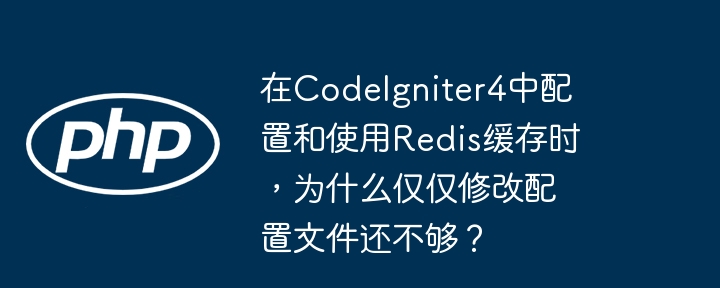
Detailed explanation of CodeIgniter4 Redis cache configuration and usage
This article will explain in detail how to properly configure and use Redis cache in the CodeIgniter4 framework. Many developers encounter problems during the configuration process, and only modifying app/config/cache.php file cannot take effect. This article will solve such problems and provide a complete solution.
Problem: The reason why Redis cache fails after modifying cache.php
Only modifying the Redis configuration in app/config/cache.php file does not guarantee that it will take effect. You need to make sure that the following key steps are completed:
Solution:
-
Installing the PHP Redis extension: This is a prerequisite for using Redis cache. Please check if your PHP environment has Redis extension installed. Verify using the following command:
php -m | grep redis
If there is no output, you need to install the Redis extension. The installation method depends on your operating system, for example on Ubuntu:
sudo apt-get install php-redis
After the installation is complete, remember to restart your web server.
-
Correctly configure
cache.phpfile: Openapp/config/cache.phpfile to ensure that the Redis configuration is correct. The configuration example is as follows:public $redis = [ 'host' => '127.0.0.1', 'password' => null, // If Redis has set a password, please fill in 'port' => 6379, 'timeout' => 0, 'database' => 0, // Select Redis database];Please modify the above configuration based on your Redis server information.
-
Set the default cache driver: In the
cache.phpfile, set the$preferreddrivervariable toredis:public $preferreddriver = 'redis';
This will make CodeIgniter4 preferred to use Redis for cache operations.
-
Using Cache Services: In your controller or model, use
Services::cache()to access the cache service:$cache = \Config\Services::cache(); $cache->save('my_key', 'my_value', 300); // Cache 'my_value' 300 seconds $value = $cache->get('my_key');
troubleshooting:
If Redis cache is still not available, please check the following:
- Whether the Redis server is running: Make sure your Redis server is running and accessible.
- Firewall: Make sure the firewall does not prevent your application from connecting to the Redis server.
- Configuration error: Double check the configuration in the
cache.phpfile to make sure all parameters are correct. - Permissions: Check whether your PHP process has permission to access the Redis server.
Through the above steps, you should be able to successfully configure and use Redis cache in CodeIgniter4. If you have any questions, please double-check each step and make sure your Redis server is running properly.
The above is the detailed content of Why is it not enough to just modify the configuration file when configuring and using Redis cache in CodeIgniter4?. For more information, please follow other related articles on the PHP Chinese website!

Hot AI Tools

Undress AI Tool
Undress images for free

Undresser.AI Undress
AI-powered app for creating realistic nude photos

AI Clothes Remover
Online AI tool for removing clothes from photos.

Clothoff.io
AI clothes remover

Video Face Swap
Swap faces in any video effortlessly with our completely free AI face swap tool!

Hot Article

Hot Tools

Notepad++7.3.1
Easy-to-use and free code editor

SublimeText3 Chinese version
Chinese version, very easy to use

Zend Studio 13.0.1
Powerful PHP integrated development environment

Dreamweaver CS6
Visual web development tools

SublimeText3 Mac version
God-level code editing software (SublimeText3)

Hot Topics
 Huobi app download huobi latest official website address
Jun 24, 2025 pm 06:30 PM
Huobi app download huobi latest official website address
Jun 24, 2025 pm 06:30 PM
Huobi App download requires selecting the corresponding method according to the operating system. iOS users should use overseas Apple ID to log in to the App Store to search and install, while Android users download the APK file through the official website and allow the installation of applications from unknown sources. To ensure security, you must master the methods of identifying the authenticity of the official website: check the official website, check the HTTPS security certificate, follow the official announcement channels, avoid clicking on unknown links, and confirm the source of the verification code. In addition, when using the App, you should pay attention to setting a strong password and enabling two-factor verification, regularly update the version, understand transaction risks, beware of fraud, backup mnemonics and private keys, and contact the official customer service if you encounter problems.
 How to withdraw coins on the ok exchange? Detailed tutorial on withdrawing coins on ok exchange
Jul 03, 2025 pm 02:03 PM
How to withdraw coins on the ok exchange? Detailed tutorial on withdrawing coins on ok exchange
Jul 03, 2025 pm 02:03 PM
?In today's increasingly popular digital asset trading, it is particularly important to understand how to safely and effectively withdraw your digital assets. As a world-renowned digital asset trading platform, ok exchange provides convenient currency withdrawal services. This tutorial will analyze in detail the steps of withdrawing coins on the ok exchange, things to note, and some common questions and answers to help users complete asset transfer smoothly and ensure asset security. Whether you are using ok exchange for withdrawals for the first time or want to further understand the withdrawal process, this article will provide you with clear and practical guidance.
 What does grayscale digital market mean
Jul 01, 2025 pm 05:57 PM
What does grayscale digital market mean
Jul 01, 2025 pm 05:57 PM
Grayscale Digital Market refers to the overall performance of Grayscale Investment’s digital asset trust funds, and its core includes single asset trusts and compound funds. 1. "Grayscale" refers to Grayscale Investments, which has trust products such as GBTC and ETHE; 2. "Digital Market" refers to GDLC funds that track mainstream crypto assets in a narrow sense, and covers the overall performance of all trust products in Grayscale. Reasons to pay attention to the Grayscale Digital Market include: 1. Changes in its holdings reflect institutional investors' tendency to allocate cryptocurrencies; 2. Premium or discount fluctuations in trust products affect market sentiment; 3. As a compliance channel regulated by SEC, its trends have policy reference value.
 Ouyi APP download guide: official installation steps for Android/iOS
Jul 01, 2025 am 11:36 AM
Ouyi APP download guide: official installation steps for Android/iOS
Jul 01, 2025 am 11:36 AM
Ouyi APP is a platform that provides cryptocurrency trading and financial services. It supports various trading functions such as spot, contracts, options, and has leverage, lending, and financial management. Its interface is simple and intuitive, suitable for all kinds of users, and pays attention to technical security. To ensure safety, it is recommended to download the application through the official website. The steps for downloading and installation are as follows: 1. Visit Ouyi official website and find the "APP Download" entrance; 2. Select the corresponding download method according to the device or scan the QR code; 3. Ensure that the file source is reliable and avoid unknown sources of third parties; 4. Download from the app store and click on the installation directly to keep the network stable; 5. If the installation file needs to be manually run and authorized for installation permissions; 6. Click the icon to start the application after the installation is completed; 7. Register or log in to the account and set a strong
 AAVE In-depth Analysis: Why is it still the king of DeFi lending?
Jul 01, 2025 pm 05:21 PM
AAVE In-depth Analysis: Why is it still the king of DeFi lending?
Jul 01, 2025 pm 05:21 PM
The core of AAVE's ability to continue to lead the DeFi lending market lies in its comprehensive advantages such as technological iteration, innovative functions, security risk control, multi-chain strategy, and decentralized governance. 1. Technically, it continues to upgrade from V1 to V3 to achieve cross-chain lending and risk isolation; 2. Launch lightning loans, issue GHO stablecoins and lay out RWA real-world assets; 3. Ensure platform security through risk reserves, dynamic interest rates and governance audits; 4. Multi-chain deployment improves capital efficiency and liquidity network effects; 5. Transparent community governance, enhancing user trust and participation.
 Huawei host wireless network is slow? Wireless network card aging fault test and optimization solution?
Jun 25, 2025 pm 05:36 PM
Huawei host wireless network is slow? Wireless network card aging fault test and optimization solution?
Jun 25, 2025 pm 05:36 PM
Solutions to slow wireless networks in Huawei hosts include troubleshooting hardware aging, updating drivers, optimizing channels and router settings. First, confirm whether the host itself is problematic and restart the device; secondly, test whether the wireless network card is aging, you can observe the signal strength, replace the network card or use professional software to test; then check the driver status, update or roll back the driver; then check wireless interference, change the router channel and stay away from the interference source; optimize the router settings, such as turning on WMM and updating the firmware; adjust the system settings such as automatically obtaining IP and resetting the network; upgrade the hardware if necessary; detecting the aging of the network card can also be stress testing, temperature monitoring and checking the production date; selecting a new network card requires consideration of the protocol standards, number of antennas, interface types and brands; if the network is frequently disconnected, the signal should be checked
 Is Ouyi Exchange safe? 5 major measures to ensure the safety of your funds
Jul 01, 2025 am 11:27 AM
Is Ouyi Exchange safe? 5 major measures to ensure the safety of your funds
Jul 01, 2025 am 11:27 AM
Users should download the Ouyi Exchange application through official channels and take multiple security measures to protect account assets. 1. Visit the official website or authorized store to download applications to avoid security risks from unofficial channels; 2. After downloading, complete the installation and set the login and fund password; 3. Enable two-factor authentication (such as Google Verification or SMS verification) to enhance account protection; 4. The platform adopts cold and cold wallet separation technology, and most of the assets are stored in offline cold wallets to reduce the risk of theft; 5. Establish a risk reserve to deal with possible asset losses, and comply with global compliance supervision to improve the credibility of the platform.
 Download address of Ouyi web version trading platform
Jul 01, 2025 pm 05:06 PM
Download address of Ouyi web version trading platform
Jul 01, 2025 pm 05:06 PM
How to download the Ouyi app and understand its security measures? 1. Visit Ouyi official website; 2. Click the "Download App" button; 3. Select the corresponding operating system; 4. iOS users download through the App Store, Android users download through the Google Play Store; 5. Log in to your account after completing the installation. Regarding security measures: 1. Use multiple encryption technology to protect data; 2. Separate hot and cold storage to ensure fund safety; 3. Have a professional risk control team to monitor transactions in real time; 4. Regularly issue safety tips to enhance users' awareness of prevention. The above steps and measures ensure that users can use the Ouyi platform safely and conveniently.





