 Hardware Tutorial
Hardware Tutorial
 Hardware Review
Hardware Review
 Huawei host wireless network is slow? Wireless network card aging fault test and optimization solution?
Huawei host wireless network is slow? Wireless network card aging fault test and optimization solution?
Huawei host wireless network is slow? Wireless network card aging fault test and optimization solution?
Jun 25, 2025 pm 05:36 PMSolutions to slow wireless networks in Huawei hosts include troubleshooting hardware aging, updating drivers, optimizing channels and router settings. First, confirm whether the host itself is problematic and restart the device; second, test whether the wireless network card is aging, you can observe the signal strength, replace the network card or use professional software to test; then check the driver status, update or roll back the driver; then troubleshoot wireless interference, change the router channel and stay away from the interference source; optimize the router settings, such as turning on WMM and updating the firmware; adjust the system settings such as automatically obtaining IP and resetting the network; upgrade the hardware if necessary; detecting the aging of the network card can also be stress testing, temperature monitoring and checking the production date; selecting a new network card requires consideration of protocol standards, number of antennas, interface types and brands; if the network is frequently disconnected, you should check for signal coverage, power management, router temperature, software conflicts and IP address conflicts.

Huawei's host wireless network is slow, which may be due to the aging of wireless network cards, driver problems, and excessive interference. This article will provide a series of test and optimization solutions to help you find the root cause of your problem and improve your network speed.

Solution:
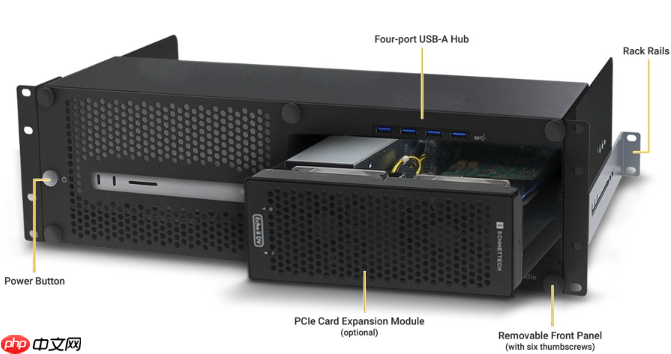
-
Preliminary investigation: First, confirm whether only your Huawei host is slow and whether other devices are normal? If so, the problem is most likely on your host. Restarting the router and host is the easiest solution, sometimes miraculously solving the problem.

-
Wireless network card aging test: Wireless network card aging is a common cause. You can try the following test:
- Observe signal strength: In a place where the signal is good, observe whether the wireless signal strength is stable. If the signal fluctuates frequently, it may be a network card hardware problem.
- Replace the network card: If you have a backup network card (USB wireless network card is also OK), test the speed after replacement. If the speed is significantly improved, it means that the original network card is aging.
- Professional software testing: Use professional network testing software (for example: iperf3) to perform speed testing in the LAN. Compare the test results before and after replacing the network card.
-
Driver troubleshooting and update: Driver incompatible or outdated can also cause network speed to decrease.
- Device Manager Check: Open Device Manager, find your wireless card, and check if there are yellow exclamation marks or question marks.
- Driver update: Visit Huawei's official website, download the latest wireless network card driver of the corresponding model and install it. If the official website does not have one, you can try to update with third-party software such as Driver Elf and Driver Life.
- Rollback driver: If the speed becomes slower after updating the driver, try rolling back to the previous driver version.
-
Interference troubleshooting and channel optimization: Wireless networks are susceptible to interference from other wireless devices.
- View surrounding wireless networks: Use a WiFi analyzer (mobile phone APP or computer software) to view surrounding wireless network signal strength and channel occupancy.
- Change channel: Log in to the router management interface and try to replace the channel with less interference (for example: 1, 6, 11).
- Stay away from interference sources: Try to place the host away from interference sources such as microwave ovens and Bluetooth devices.
-
Router Setting Optimization: The router settings will also affect the wireless network speed.
- QoS settings: Check the router's QoS (Quality of Service) settings to ensure that the host's network bandwidth is not restricted.
- WMM settings: Make sure the router has the WMM (Wireless Multimedia) function enabled, which can optimize voice and video transmission of wireless networks.
- Firmware update: Make sure the router firmware is the latest version.
-
System Setting Optimization: Some settings of the operating system will also affect the speed of the wireless network.
- Automatically obtain IP address: Make sure the host is set to automatically obtain IP address and DNS server address.
- Reset network settings: In Windows systems, you can use the "Network Reset" function to restore network settings to the default state.
Hardware upgrade: If none of the above methods can solve the problem, you can consider upgrading the wireless network card or router.
How to detect whether Huawei host wireless network card is aging?
In addition to the above-mentioned methods of observing signal strength and replacing network card, it can also be detected by the following methods:
-
Stress testing: Use network stress testing tools, such as
pingcommands, to continuously send packets to the router. If the network card experiences high packet loss rate and increased latency under stress tests, it means that there may be aging problems.ping -t router IP address
Observe the output results, especially time and packet loss rate.
Temperature monitoring: Use hardware monitoring software to view the working temperature of the wireless network card. If the temperature is too high, aging may accelerate.
View NIC model and production date: Find the wireless network card in Device Manager to view its model and production date. If the network card has been used for many years, the possibility of aging is higher.
How to choose the right wireless network card?
When choosing a wireless network card, the following factors need to be considered:
- Protocol Standard: Choose a network card that supports the latest Wi-Fi protocols (for example: Wi-Fi 6 or Wi-Fi 6E) for higher speeds and better performance.
- Number of antennas: Multi-antenna network cards usually have better signal coverage and stability.
- Interface type: Select the appropriate network card (for example: PCIe, USB) according to the interface type of the host.
- Brand and reputation: Choose well-known brands, such as Intel, Broadcom, etc., and the quality is more guaranteed.
What should I do if my wireless network is unstable and I often disconnect?
Unstable wireless networks and frequent disconnection may be caused by the following reasons:
- Inadequate signal coverage: Check whether the distance between the host and the router is too far, or whether there are obstacles (for example: walls). You can try moving the host or router, or adding a wireless repeater to expand signal coverage.
- Power Management Settings: Check the operating system's power management settings to ensure that the wireless network card is not set to power saving mode.
- Router overheating: The router may overheat for a long time, which will affect stability. You can try restarting the router or improving the cooling environment of the router.
- Software conflict: Some software may conflict with the wireless network card driver, resulting in disconnection. You can try uninstalling recently installed software, or update the wireless network card driver.
- IP address conflict: If other devices in the LAN use the same IP address, it may cause network instability. You can try restarting the router and host, or manually setting the IP address.
Through the above methods, I believe you can find the reason why Huawei host wireless network is slow and take corresponding optimization measures to improve network speed and stability.
The above is the detailed content of Huawei host wireless network is slow? Wireless network card aging fault test and optimization solution?. For more information, please follow other related articles on the PHP Chinese website!

Hot AI Tools

Undress AI Tool
Undress images for free

Undresser.AI Undress
AI-powered app for creating realistic nude photos

AI Clothes Remover
Online AI tool for removing clothes from photos.

Clothoff.io
AI clothes remover

Video Face Swap
Swap faces in any video effortlessly with our completely free AI face swap tool!

Hot Article

Hot Tools

Notepad++7.3.1
Easy-to-use and free code editor

SublimeText3 Chinese version
Chinese version, very easy to use

Zend Studio 13.0.1
Powerful PHP integrated development environment

Dreamweaver CS6
Visual web development tools

SublimeText3 Mac version
God-level code editing software (SublimeText3)

Hot Topics
 The three giants in the currency circle compete! Which one is more suitable for long-term holding, Bitcoin, Ethereum, or Dogecoin?
Jul 09, 2025 pm 08:12 PM
The three giants in the currency circle compete! Which one is more suitable for long-term holding, Bitcoin, Ethereum, or Dogecoin?
Jul 09, 2025 pm 08:12 PM
As the digital asset market gradually matures, Bitcoin, Ethereum and Dogecoin are called the "three giants in the currency circle", attracting the attention of a large number of investors. This article will analyze their technical basis, market position, community activity and long-term potential, so as to help users understand which one is more suitable for long-term holding.
 No longer blindly trading coins! Understand the true value of Bitcoin, Ethereum, Dogecoin in one article
Jul 09, 2025 pm 08:15 PM
No longer blindly trading coins! Understand the true value of Bitcoin, Ethereum, Dogecoin in one article
Jul 09, 2025 pm 08:15 PM
?Many people are easily influenced by market sentiment in digital currency investment, blindly following the trend but not understanding the value of the currency itself. This article will compare and analyze the core mechanisms and values ??of the three mainstream currencies, Bitcoin, Ethereum, and Dogecoin, to help readers establish rational cognition and avoid being misled by short-term fluctuations.
 The popularity of the currency circle has returned, why do smart people have begun to quietly increase their positions? Look at the trend from the on-chain data and grasp the next round of wealth password!
Jul 09, 2025 pm 08:30 PM
The popularity of the currency circle has returned, why do smart people have begun to quietly increase their positions? Look at the trend from the on-chain data and grasp the next round of wealth password!
Jul 09, 2025 pm 08:30 PM
As the market conditions pick up, more and more smart investors have begun to quietly increase their positions in the currency circle. Many people are wondering what makes them take decisively when most people wait and see? This article will analyze current trends through on-chain data to help readers understand the logic of smart funds, so as to better grasp the next round of potential wealth growth opportunities.
 How to choose Bitcoin, Ethereum, Dogecoin? The three major currencies that retail investors must understand before investing
Jul 09, 2025 pm 08:27 PM
How to choose Bitcoin, Ethereum, Dogecoin? The three major currencies that retail investors must understand before investing
Jul 09, 2025 pm 08:27 PM
In the virtual asset market, Bitcoin, Ethereum and Dogecoin are the three most common mainstream currencies, and many new retail investors are often confused when faced with these three. This article will compare and analyze technical characteristics, application scenarios, market performance, development ecology and community support, etc., to help investors understand the differences between these three currencies more clearly and make more appropriate choices.
 Still struggling with which coin to buy? Bitcoin, Ethereum, Dogecoin are suitable for different types of investors!
Jul 09, 2025 pm 08:09 PM
Still struggling with which coin to buy? Bitcoin, Ethereum, Dogecoin are suitable for different types of investors!
Jul 09, 2025 pm 08:09 PM
Faced with the many mainstream digital assets on the market, many novice users often don’t know how to choose. Bitcoin, Ethereum and Dogecoin are three representative digital currencies, each with their own characteristics and suitable for the people. This article will help users clearly determine which currency is more suitable for their investment strategy based on currency characteristics, development potential and user comments.
 Solana official APP platform. Popular address.co
Jul 10, 2025 pm 07:06 PM
Solana official APP platform. Popular address.co
Jul 10, 2025 pm 07:06 PM
The acquisition and management of digital assets can be achieved through the official Solana platform and secure storage solutions. 1. Solana's official application platform (solana.com/ecosystem) provides project browsing, official application downloads and developer resources; 2. Its trading platform address is a designated link to facilitate user transactions; 3. Hardware storage devices such as Ledger can ensure private key security offline; 4. Desktop or mobile applications such as Phantom support convenient management; 5. Multi-signature technology improves authorization security; in addition, you can also participate in the digital asset ecosystem by participating in community governance, using decentralized applications, content creation, etc.
 Comparison of 2025 Global Cryptocurrency Apps: Which one is best for you?
Jul 10, 2025 pm 07:51 PM
Comparison of 2025 Global Cryptocurrency Apps: Which one is best for you?
Jul 10, 2025 pm 07:51 PM
The cryptocurrency market in 2025 is still full of opportunities, and choosing a suitable app is the first step to success. Before making a decision, it is recommended that users comprehensively consider their trading experience, product types of interest, and preferences for functional complexity. Most importantly, no matter which platform you choose, asset security should be put first and always maintain a learning mindset to adapt to this rapidly changing market.
 Cardano's smart contract evolution: The impact of Alonzo upgrades on 2025
Jul 10, 2025 pm 07:36 PM
Cardano's smart contract evolution: The impact of Alonzo upgrades on 2025
Jul 10, 2025 pm 07:36 PM
Cardano's Alonzo hard fork upgrade has successfully transformed Cardano from a value transfer network to a fully functional smart contract platform by introducing the Plutus smart contract platform. 1. Plutus is based on Haskell language, with powerful functionality, enhanced security and predictable cost model; 2. After the upgrade, dApps deployment is accelerated, the developer community is expanded, and the DeFi and NFT ecosystems are developing rapidly; 3. Looking ahead to 2025, the Cardano ecosystem will be more mature and diverse. Combined with the improvement of scalability in the Basho era, the enhancement of cross-chain interoperability, the evolution of decentralized governance in the Voltaire era, and the promotion of mainstream adoption by enterprise-level applications, Cardano has






