Java: How to Achieve Platform Independence in Your Applications
May 18, 2025 am 12:17 AMJava achieves platform independence through bytecode and the JVM, allowing "Write Once, Run Anywhere." 1) Bytecode is compiled into a platform-neutral format. 2) The JVM interprets bytecode on various platforms. 3) Avoid platform-specific code and test across environments. 4) Handle different JVM versions and be cautious with native libraries.

When we talk about platform independence in Java, we're diving into one of the language's most celebrated features: "Write Once, Run Anywhere" (WORA). This concept is what makes Java so versatile and widely used across different devices and operating systems. But how exactly does Java pull this off, and what are the nuances and potential pitfalls that developers should be aware of?
Java achieves platform independence primarily through its bytecode and the Java Virtual Machine (JVM). When you compile Java code, it's not turned into machine-specific code like in languages such as C or C . Instead, it's compiled into an intermediate format called bytecode. This bytecode is then executed by the JVM, which is available on many different platforms. The JVM acts as a translator, converting the bytecode into machine instructions that the underlying hardware can understand. This abstraction layer is what allows Java applications to run on any device that has a JVM, regardless of the operating system.
Let's dive deeper into how this works and what you need to consider when aiming for true platform independence.
Understanding Bytecode and the JVM
The magic of platform independence starts with Java's compilation process. When you write Java code and compile it, you get a .class file containing bytecode. This bytecode is platform-neutral, meaning it doesn't contain instructions specific to any particular hardware.
Here's a simple example of how this looks in practice:
public class HelloWorld {
public static void main(String[] args) {
System.out.println("Hello, World!");
}
}When you compile this, you get a HelloWorld.class file. This file can be run on any machine with a JVM. The JVM will interpret the bytecode and execute it, producing the same output regardless of the underlying platform.
The Role of the JVM
The JVM is crucial because it's the environment in which your bytecode runs. Each platform has its own version of the JVM, tailored to work with the specific hardware and operating system. This means that while your bytecode remains the same, the JVM adapts it to the local environment.
However, this abstraction isn't perfect. Different JVM implementations can have varying performance characteristics, and some features might not be supported uniformly across all JVMs. For instance, certain libraries or native methods might work differently on different platforms, which can affect your application's behavior.
Considerations for True Platform Independence
Achieving true platform independence requires more than just writing and compiling Java code. Here are some key considerations:
Avoid Platform-Specific Code: Be cautious with code that might be platform-specific, such as file path separators or environment variables. Use Java's built-in methods to handle these differences, like
File.separatorfor file paths.Test Across Multiple Environments: Just because your code runs on one platform doesn't guarantee it will work the same way on another. Rigorous testing on different operating systems and JVM versions is essential.
Handle Different JVM Versions: Java evolves, and new versions of the JVM can introduce changes that might affect your application. Ensure your code is compatible with a range of JVM versions.
Be Mindful of Native Libraries: If your application uses native libraries (through JNI, for example), these can break platform independence. Consider alternatives or ensure you have versions for all target platforms.
Real-World Experience and Pitfalls
In my experience, one of the biggest challenges is dealing with third-party libraries. While Java itself is platform-independent, many libraries are not. I once worked on a project where a popular library worked perfectly on Windows but caused issues on Linux due to differences in how it handled certain system calls. We had to find a workaround, which involved using a different library that was truly cross-platform.
Another pitfall is assuming that all JVMs are created equal. I've seen applications that ran smoothly on Oracle's JVM but had performance issues on OpenJDK. This taught me the importance of testing with different JVM implementations.
Best Practices for Platform-Independent Development
Use Java's Standard Library: Stick to Java's standard library as much as possible. It's designed to be platform-independent.
Abstract Platform-Specific Operations: If you must deal with platform-specific operations, abstract them into separate classes or methods that can be easily swapped out for different platforms.
Continuous Integration and Testing: Implement a CI/CD pipeline that tests your application on multiple platforms and JVM versions.
Document Platform-Specific Assumptions: If your code does make platform-specific assumptions, document them clearly so that other developers are aware.
In conclusion, while Java's platform independence is a powerful feature, it's not without its challenges. Understanding how bytecode and the JVM work, being mindful of potential pitfalls, and following best practices can help you create truly platform-independent applications. Remember, it's not just about writing code that compiles; it's about ensuring that code runs consistently across all target environments.
The above is the detailed content of Java: How to Achieve Platform Independence in Your Applications. For more information, please follow other related articles on the PHP Chinese website!

Hot AI Tools

Undress AI Tool
Undress images for free

Undresser.AI Undress
AI-powered app for creating realistic nude photos

AI Clothes Remover
Online AI tool for removing clothes from photos.

Clothoff.io
AI clothes remover

Video Face Swap
Swap faces in any video effortlessly with our completely free AI face swap tool!

Hot Article

Hot Tools

Notepad++7.3.1
Easy-to-use and free code editor

SublimeText3 Chinese version
Chinese version, very easy to use

Zend Studio 13.0.1
Powerful PHP integrated development environment

Dreamweaver CS6
Visual web development tools

SublimeText3 Mac version
God-level code editing software (SublimeText3)
 How to handle transactions in Java with JDBC?
Aug 02, 2025 pm 12:29 PM
How to handle transactions in Java with JDBC?
Aug 02, 2025 pm 12:29 PM
To correctly handle JDBC transactions, you must first turn off the automatic commit mode, then perform multiple operations, and finally commit or rollback according to the results; 1. Call conn.setAutoCommit(false) to start the transaction; 2. Execute multiple SQL operations, such as INSERT and UPDATE; 3. Call conn.commit() if all operations are successful, and call conn.rollback() if an exception occurs to ensure data consistency; at the same time, try-with-resources should be used to manage resources, properly handle exceptions and close connections to avoid connection leakage; in addition, it is recommended to use connection pools and set save points to achieve partial rollback, and keep transactions as short as possible to improve performance.
 Understanding the Java Virtual Machine (JVM) Internals
Aug 01, 2025 am 06:31 AM
Understanding the Java Virtual Machine (JVM) Internals
Aug 01, 2025 am 06:31 AM
TheJVMenablesJava’s"writeonce,runanywhere"capabilitybyexecutingbytecodethroughfourmaincomponents:1.TheClassLoaderSubsystemloads,links,andinitializes.classfilesusingbootstrap,extension,andapplicationclassloaders,ensuringsecureandlazyclassloa
 How to work with Calendar in Java?
Aug 02, 2025 am 02:38 AM
How to work with Calendar in Java?
Aug 02, 2025 am 02:38 AM
Use classes in the java.time package to replace the old Date and Calendar classes; 2. Get the current date and time through LocalDate, LocalDateTime and LocalTime; 3. Create a specific date and time using the of() method; 4. Use the plus/minus method to immutably increase and decrease the time; 5. Use ZonedDateTime and ZoneId to process the time zone; 6. Format and parse date strings through DateTimeFormatter; 7. Use Instant to be compatible with the old date types when necessary; date processing in modern Java should give priority to using java.timeAPI, which provides clear, immutable and linear
 Comparing Java Frameworks: Spring Boot vs Quarkus vs Micronaut
Aug 04, 2025 pm 12:48 PM
Comparing Java Frameworks: Spring Boot vs Quarkus vs Micronaut
Aug 04, 2025 pm 12:48 PM
Pre-formanceTartuptimeMoryusage, Quarkusandmicronautleadduetocompile-Timeprocessingandgraalvsupport, Withquarkusoftenperforminglightbetterine ServerLess scenarios.2.Thyvelopecosyste,
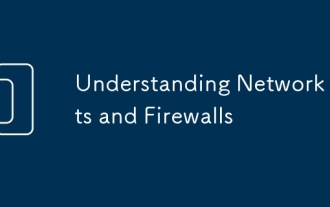 Understanding Network Ports and Firewalls
Aug 01, 2025 am 06:40 AM
Understanding Network Ports and Firewalls
Aug 01, 2025 am 06:40 AM
Networkportsandfirewallsworktogethertoenablecommunicationwhileensuringsecurity.1.Networkportsarevirtualendpointsnumbered0–65535,withwell-knownportslike80(HTTP),443(HTTPS),22(SSH),and25(SMTP)identifyingspecificservices.2.PortsoperateoverTCP(reliable,c
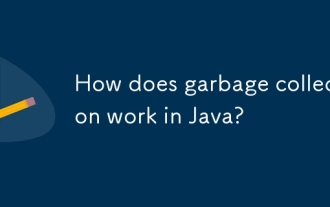 How does garbage collection work in Java?
Aug 02, 2025 pm 01:55 PM
How does garbage collection work in Java?
Aug 02, 2025 pm 01:55 PM
Java's garbage collection (GC) is a mechanism that automatically manages memory, which reduces the risk of memory leakage by reclaiming unreachable objects. 1.GC judges the accessibility of the object from the root object (such as stack variables, active threads, static fields, etc.), and unreachable objects are marked as garbage. 2. Based on the mark-clearing algorithm, mark all reachable objects and clear unmarked objects. 3. Adopt a generational collection strategy: the new generation (Eden, S0, S1) frequently executes MinorGC; the elderly performs less but takes longer to perform MajorGC; Metaspace stores class metadata. 4. JVM provides a variety of GC devices: SerialGC is suitable for small applications; ParallelGC improves throughput; CMS reduces
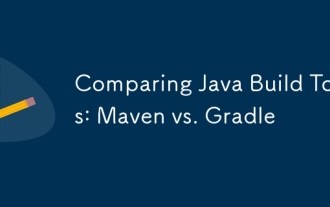 Comparing Java Build Tools: Maven vs. Gradle
Aug 03, 2025 pm 01:36 PM
Comparing Java Build Tools: Maven vs. Gradle
Aug 03, 2025 pm 01:36 PM
Gradleisthebetterchoiceformostnewprojectsduetoitssuperiorflexibility,performance,andmoderntoolingsupport.1.Gradle’sGroovy/KotlinDSLismoreconciseandexpressivethanMaven’sverboseXML.2.GradleoutperformsMaveninbuildspeedwithincrementalcompilation,buildcac
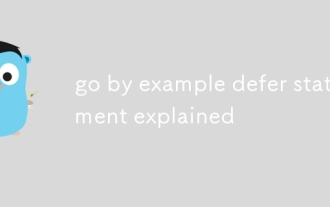 go by example defer statement explained
Aug 02, 2025 am 06:26 AM
go by example defer statement explained
Aug 02, 2025 am 06:26 AM
defer is used to perform specified operations before the function returns, such as cleaning resources; parameters are evaluated immediately when defer, and the functions are executed in the order of last-in-first-out (LIFO); 1. Multiple defers are executed in reverse order of declarations; 2. Commonly used for secure cleaning such as file closing; 3. The named return value can be modified; 4. It will be executed even if panic occurs, suitable for recovery; 5. Avoid abuse of defer in loops to prevent resource leakage; correct use can improve code security and readability.






