Workerman is a high-performance PHP asynchronous network framework that uses non-blocking I/O technology to handle a large number of concurrent connections at the same time, greatly improving application performance and throughput. It is known for its stability, ease of use, and scalability, and is suitable for applications that require high concurrent network communication such as real-time chat, WebSocket, and MQTT.

Workerman: High-performance PHP asynchronous network framework
Workerman is an open source PHP asynchronous network framework designed for Designed to handle high-concurrency and high-traffic network applications. It uses non-blocking I/O technology and can handle a large number of concurrent connections at the same time, significantly improving application performance and throughput.
Workerman’s advantages
- High performance: Using non-blocking I/O technology, it can handle tens of thousands of concurrent connections at the same time, Provides excellent performance.
- Stable and reliable: After rigorous testing, we ensure that the framework can operate stably under high load.
- Easy to use: Provides friendly API and rich documentation so that developers can get started easily.
- Extensible: Modular design supports custom protocols and components to meet different application needs.
- Wide application: Suitable for chat rooms, instant messaging, WebSocket, MQTT and other applications that require high concurrent network communication.
How Workerman works
Workerman uses PHP's Event Loop mechanism to create one or more Worker processes to handle requests. Each Worker process is responsible for listening on a different port or socket. When a request comes in, the Worker process uses non-blocking I/O to process it, and returns the result to the client after the request is completed.
Workerman usage scenarios
Workerman is suitable for the following scenarios:
- Real-time chat and instant messaging applications
- WebSocket Application
- MQTT Client and Broker
- High Concurrency Web Service
- Game Server
Workerman Installation
Workerman can be installed through Composer or Docker. For specific installation steps, please refer to Workerman official documentation.
The above is the detailed content of What does workerman mean?. For more information, please follow other related articles on the PHP Chinese website!

Hot AI Tools

Undress AI Tool
Undress images for free

Undresser.AI Undress
AI-powered app for creating realistic nude photos

AI Clothes Remover
Online AI tool for removing clothes from photos.

Clothoff.io
AI clothes remover

Video Face Swap
Swap faces in any video effortlessly with our completely free AI face swap tool!

Hot Article

Hot Tools

Notepad++7.3.1
Easy-to-use and free code editor

SublimeText3 Chinese version
Chinese version, very easy to use

Zend Studio 13.0.1
Powerful PHP integrated development environment

Dreamweaver CS6
Visual web development tools

SublimeText3 Mac version
God-level code editing software (SublimeText3)

Hot Topics
 How to develop a complete Python Web application?
May 23, 2025 pm 10:39 PM
How to develop a complete Python Web application?
May 23, 2025 pm 10:39 PM
To develop a complete Python Web application, follow these steps: 1. Choose the appropriate framework, such as Django or Flask. 2. Integrate databases and use ORMs such as SQLAlchemy. 3. Design the front-end and use Vue or React. 4. Perform the test, use pytest or unittest. 5. Deploy applications, use Docker and platforms such as Heroku or AWS. Through these steps, powerful and efficient web applications can be built.
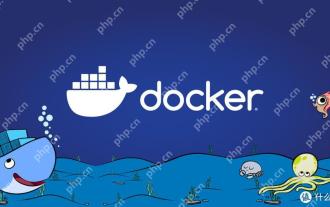 How to view process information inside Docker container
May 19, 2025 pm 09:06 PM
How to view process information inside Docker container
May 19, 2025 pm 09:06 PM
There are three ways to view the process information inside the Docker container: 1. Use the dockertop command to list all processes in the container and display PID, user, command and other information; 2. Use dockerexec to enter the container, and then use the ps or top command to view detailed process information; 3. Use the dockerstats command to display the usage of container resources in real time, and combine dockertop to fully understand the performance of the container.
 Composer: A Comprehensive Guide to PHP Package Management
May 11, 2025 am 12:17 AM
Composer: A Comprehensive Guide to PHP Package Management
May 11, 2025 am 12:17 AM
Composer is a PHP dependency management tool that manages project dependencies through composer.json file. 1. Use composerinit to initialize the project. 2. Add dependencies such as composerrequireguzzlehttp/guzzle. 3. Advanced usage includes configuring private repositories and using script hooks. 4. Common errors such as dependency conflicts can be debugged through the composerwhy-not command. 5. Performance optimization is recommended to use composerinstall-prefer-dist and periodically update dependencies.
 How to deploy a PyTorch app on Ubuntu
May 29, 2025 pm 11:18 PM
How to deploy a PyTorch app on Ubuntu
May 29, 2025 pm 11:18 PM
Deploying a PyTorch application on Ubuntu can be done by following the steps: 1. Install Python and pip First, make sure that Python and pip are already installed on your system. You can install them using the following command: sudoaptupdatesudoaptinstallpython3python3-pip2. Create a virtual environment (optional) To isolate your project environment, it is recommended to create a virtual environment: python3-mvenvmyenvsourcemyenv/bin/activatet
 Performance Tuning of Jenkins Deployment on Debian
May 28, 2025 pm 04:51 PM
Performance Tuning of Jenkins Deployment on Debian
May 28, 2025 pm 04:51 PM
Deploying and tuning Jenkins on Debian is a process involving multiple steps, including installation, configuration, plug-in management, and performance optimization. Here is a detailed guide to help you achieve efficient Jenkins deployment. Installing Jenkins First, make sure your system has a Java environment installed. Jenkins requires a Java runtime environment (JRE) to run properly. sudoaptupdatesudoaptininstallopenjdk-11-jdk Verify that Java installation is successful: java-version Next, add J
 Laravel integration with social media login (OAuth)
May 22, 2025 pm 09:27 PM
Laravel integration with social media login (OAuth)
May 22, 2025 pm 09:27 PM
Integrating social media login in the Laravel framework can be achieved by using the LaravelSocialite package. 1. Install the Socialite package: use composerrequirelaravel/socialite. 2. Configure the service provider and alias: add relevant configuration in config/app.php. 3. Set API credentials: Configure social media API credentials in .env and config/services.php. 4. Write controller method: Add redirection and callback methods to handle social media login process. 5. Handle FAQs: Ensure user uniqueness, data synchronization, security and error handling. 6. Optimization practice:
 How to compare the differences in different Docker image versions
May 19, 2025 pm 09:00 PM
How to compare the differences in different Docker image versions
May 19, 2025 pm 09:00 PM
There are two ways to compare the differences in different Docker image versions: 1. Use the dockerdiff command to view changes in the container file system; 2. Use the dockerhistory command to view the hierarchy difference in the image building. These methods help to understand and optimize image versioning.
 Efficient operation method for batch stopping Docker containers
May 19, 2025 pm 09:03 PM
Efficient operation method for batch stopping Docker containers
May 19, 2025 pm 09:03 PM
An efficient way to batch stop a Docker container includes using basic commands and tools. 1. Use the dockerstop$(dockerps-q) command and adjust the timeout time, such as dockerstop-t30$(dockerps-q). 2. Use dockerps filtering options, such as dockerstop$(dockerps-q--filter"label=app=web"). 3. Use the DockerCompose command docker-composedown. 4. Write scripts to stop containers in order, such as stopping db, app and web containers.






