Performance Tuning of Jenkins Deployment on Debian
May 28, 2025 pm 04:51 PM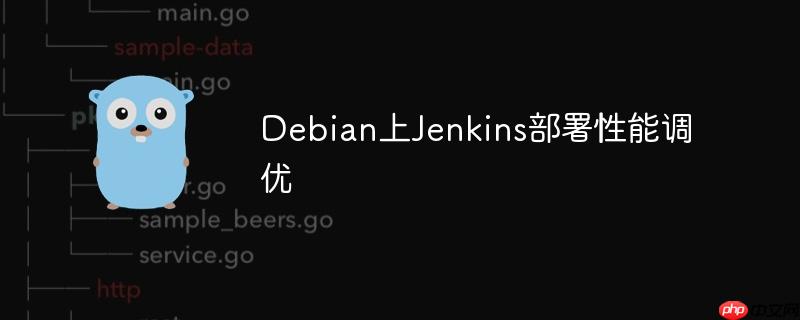
Deploying and tuning Jenkins on Debian is a process involving multiple steps, including installation, configuration, plug-in management, and performance optimization. Here is a detailed guide to help you achieve efficient Jenkins deployment.
Install Jenkins
First, make sure your system has a Java environment installed. Jenkins requires a Java runtime environment (JRE) to run properly.
sudo apt update sudo apt install openjdk-11-jdk
Verify that Java installation is successful:
java -version
Next, add Jenkins' official repository and install Jenkins:
wget -q -O - https://pkg.jenkins.io/debian/jenkins.io.key | sudo apt-key add - sudo sh -c 'echo deb http://pkg.jenkins.io/debian-stable binary/ /etc/apt/sources.list.d/jenkins.list' sudo apt update sudo apt install jenkins
Start and configure Jenkins
Start the Jenkins service and set it to boot automatically:
sudo systemctl enable jenkins sudo systemctl start jenkins sudo systemctl status jenkins
When you first access to Jenkins, you need to unlock and configure the administrator account. Visit http://your-server-ip:8080 and enter the initial password (can be found in /var/lib/jenkins/secrets/initialAdminPassword).
Install the necessary plug-ins
Enter the Jenkins management interface, enter Manage Jenkins - Plugin Manager, and install the following plug-ins:
- Pipeline
- GitHub Integration
- Docker
- Kubernetes CLI
- Credentials Binding
Performance Tuning
Hardware resource optimization
- Increase memory : Make sure Jenkins has enough memory to handle build tasks. If there is frequent insufficient memory, consider increasing the server's memory.
- Using SSD : Using SSD instead of HDD can significantly improve Jenkins' response speed, especially when reading large amounts of files.
Jenkins configuration optimization
- Adjust the JVM heap size : According to the actual requirements of the Jenkins instance, adjust the initial heap size (-Xms) and maximum heap size (-Xmx) of the JVM appropriately.
- Limit the number of concurrent builds : By limiting the number of simultaneous builds, excessive concurrency can be avoided to lead to resource competition.
- Disable unnecessary services : For example, if email notifications are not required, you can disable the relevant services to save resources.
Plug-in Management
- Update plugins regularly : Keep all plugins up to date, as new versions usually fix known performance issues.
- Remove unused plugins : Check and uninstall plugins that are no longer needed to reduce Jenkins' loading time and memory footprint.
Assembly line design optimization
- Reduce redundancy steps : Simplify the steps in the pipeline and remove unnecessary or repetitive operations.
- Parallel execution : For tasks that can be executed in parallel, use Jenkins' parallel execution capabilities to speed up the construction process.
- Caching Commonly Used Dependencies : For frequently used dependency libraries or tools, you can set up a caching mechanism to avoid re-downloading every build.
- Using distributed builds : If there are a large number of build tasks to be processed, consider using Jenkins' distributed build capabilities to distribute build tasks to multiple machines to perform to relieve the pressure on a single machine.
Monitoring and log management
- Using monitoring plug-ins : Jenkins comes with some monitoring plug-ins, such as node disk space monitoring, which can help you quickly understand the operating status of the system and discover potential problems in a timely manner.
- Log Analysis : By analyzing Jenkins logs, problems can be quickly located and resolved, providing valuable information about the build process, system status, and plug-in behavior.
Through the above methods, Jenkins' performance and resource usage on Debian systems can be effectively optimized, ensuring that it can efficiently support automated construction, testing and deployment processes. Remember, performance optimization is an ongoing process that requires regular evaluation and adjustment.
The above is the detailed content of Performance Tuning of Jenkins Deployment on Debian. For more information, please follow other related articles on the PHP Chinese website!

Hot AI Tools

Undress AI Tool
Undress images for free

Undresser.AI Undress
AI-powered app for creating realistic nude photos

AI Clothes Remover
Online AI tool for removing clothes from photos.

Clothoff.io
AI clothes remover

Video Face Swap
Swap faces in any video effortlessly with our completely free AI face swap tool!

Hot Article

Hot Tools

Notepad++7.3.1
Easy-to-use and free code editor

SublimeText3 Chinese version
Chinese version, very easy to use

Zend Studio 13.0.1
Powerful PHP integrated development environment

Dreamweaver CS6
Visual web development tools

SublimeText3 Mac version
God-level code editing software (SublimeText3)

Hot Topics
 LayerZero, StarkNet, ZK Ecological Preheat: How long can the airdrop bonus last?
Jul 16, 2025 am 10:06 AM
LayerZero, StarkNet, ZK Ecological Preheat: How long can the airdrop bonus last?
Jul 16, 2025 am 10:06 AM
The duration of the airdrop dividend is uncertain, but the LayerZero, StarkNet and ZK ecosystems still have long-term value. 1. LayerZero achieves cross-chain interoperability through lightweight protocols; 2. StarkNet provides efficient and low-cost Ethereum L2 expansion solutions based on ZK-STARKs technology; 3. ZK ecosystem (such as zkSync, Scroll, etc.) expands the application of zero-knowledge proof in scaling and privacy protection; 4. Participation methods include the use of bridging tools, interactive DApps, participating test networks, pledged assets, etc., aiming to experience the next generation of blockchain infrastructure in advance and strive for potential airdrop opportunities.
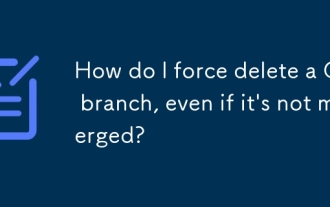 How do I force delete a Git branch, even if it's not merged?
Jul 14, 2025 am 12:10 AM
How do I force delete a Git branch, even if it's not merged?
Jul 14, 2025 am 12:10 AM
To force delete an unmerged Git branch, use the gitbranch-D command. This command ignores the merge status of the branch and deletes it directly. It is suitable for useless branches after testing, abandoned feature branches, or local old branches that need to be recreated from remotely. However, it should be noted that the submission record will still exist locally after deletion and will eventually be cleaned up by the garbage collection mechanism; after mistaken deletion, it can be restored through gitreflog, but the window period is short. Therefore, before execution, be sure to confirm that the branch is useless, uncooperated and the name is correct to avoid data loss.
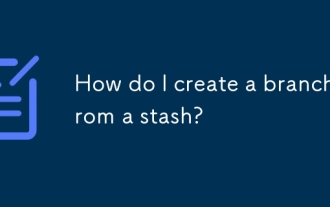 How do I create a branch from a stash?
Jul 14, 2025 am 12:47 AM
How do I create a branch from a stash?
Jul 14, 2025 am 12:47 AM
TocreateabranchfromastashinGit,firstlistyourstasheswithgitstashlisttoidentifythecorrectone.Next,createanewbranchusinggitcheckout-bnew-branch-name,thenapplythestashviagitstashapplystash@{0}.Optionally,committheappliedchangeswithgitadd.andgitcommit-m&q
 How to identify fake altcoins? Teach you to avoid cryptocurrency fraud
Jul 15, 2025 pm 10:36 PM
How to identify fake altcoins? Teach you to avoid cryptocurrency fraud
Jul 15, 2025 pm 10:36 PM
To identify fake altcoins, you need to start from six aspects. 1. Check and verify the background of the materials and project, including white papers, official websites, code open source addresses and team transparency; 2. Observe the online platform and give priority to mainstream exchanges; 3. Beware of high returns and people-pulling modes to avoid fund traps; 4. Analyze the contract code and token mechanism to check whether there are malicious functions; 5. Review community and media operations to identify false popularity; 6. Follow practical anti-fraud suggestions, such as not believing in recommendations or using professional wallets. The above steps can effectively avoid scams and protect asset security.
 The flow of funds on the chain is exposed: What new tokens are being bet on by Clever Money?
Jul 16, 2025 am 10:15 AM
The flow of funds on the chain is exposed: What new tokens are being bet on by Clever Money?
Jul 16, 2025 am 10:15 AM
Ordinary investors can discover potential tokens by tracking "smart money", which are high-profit addresses, and paying attention to their trends can provide leading indicators. 1. Use tools such as Nansen and Arkham Intelligence to analyze the data on the chain to view the buying and holdings of smart money; 2. Use Dune Analytics to obtain community-created dashboards to monitor the flow of funds; 3. Follow platforms such as Lookonchain to obtain real-time intelligence. Recently, Cangming Money is planning to re-polize LRT track, DePIN project, modular ecosystem and RWA protocol. For example, a certain LRT protocol has obtained a large amount of early deposits, a certain DePIN project has been accumulated continuously, a certain game public chain has been supported by the industry treasury, and a certain RWA protocol has attracted institutions to enter.
 How to get back the bitcoin I bought before? Tutorial for retrieving bitcoin
Jul 15, 2025 pm 07:09 PM
How to get back the bitcoin I bought before? Tutorial for retrieving bitcoin
Jul 15, 2025 pm 07:09 PM
To retrieve Bitcoins purchased years ago, you must first determine its storage location and retrieve the access key. The specific steps are as follows: 1. Recall and check the exchange accounts you may have used, such as Binance, Ouyi, Huobi, Gate.io, Coinbase, Kraken, etc., and try to log in or retrieve your password through email; 2. If Bitcoin has been withdrawn to your personal wallet, you must find the mnemonic, private key or wallet file. This information may exist in physical backup, electronic device or password manager; 3. After finding the key information, use the mainstream wallet app to select the "Recover Wallet" function and accurately enter the mnemonic or private key to synchronize the assets; Important tips: Do not disclose mnemonic or private keys to ensure the safe operation environment, and patiently and systematically check all
 Is USDC safe? What is the difference between USDC and USDT
Jul 15, 2025 pm 11:48 PM
Is USDC safe? What is the difference between USDC and USDT
Jul 15, 2025 pm 11:48 PM
USDC is safe. It is jointly issued by Circle and Coinbase. It is regulated by the US FinCEN. Its reserve assets are US dollar cash and US bonds. It is regularly audited independently, with high transparency. 1. USDC has strong compliance and is strictly regulated by the United States; 2. The reserve asset structure is clear, supported by cash and Treasury bonds; 3. The audit frequency is high and transparent; 4. It is widely accepted by institutions in many countries and is suitable for scenarios such as DeFi and compliant payments. In comparison, USDT is issued by Tether, with an offshore registration location, insufficient early disclosure, and reserves with low liquidity assets such as commercial paper. Although the circulation volume is large, the regulatory recognition is slightly low, and it is suitable for users who pay attention to liquidity. Both have their own advantages, and the choice should be determined based on the purpose and preferences of use.
 The top ten currency trading platform apps in the world
Jul 15, 2025 pm 08:27 PM
The top ten currency trading platform apps in the world
Jul 15, 2025 pm 08:27 PM
The top ten popular digital currency trading platforms in the world include Binance, Ouyi OKX, gate.io, Huobi, KuCoin, Kraken, Bitfinex and Bitstamp. 1. Binance is known for its large trading volume, rich trading pairs, multi-trading mode, high security and user-friendly; 2. Ouyi OKX provides diversified derivatives, localized services, stable technology and Web3 layout; 3. gate.io has the advantages of strict project screening, many trading products, strong compliance, diverse financial products and simple interface; 4. Huobi has mainstream trading products, complete security guarantees, rich activities and localized operations; 5. KuCoin focuses on potential currencies, diversified trading tools, platform currency benefits and multi-language support; 6






