Java Iterator and Iterable: In-depth understanding of how to use them
Feb 20, 2024 am 11:50 AM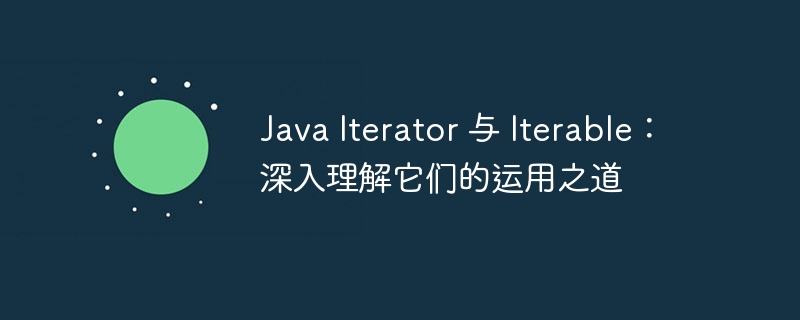
php editor Xigua analyzes for you the in-depth application of Iterator and Iterable in Java. The Iterator interface is used to traverse the elements in the collection, while the Iterable interface provides a traverser for the collection. A thorough understanding of their clever use will add a lot of skills and convenience to your Java programming journey. In this article, we will focus on how they are used and give you an in-depth understanding of the practical application and flexibility of these two interfaces in Java.
Iterator interface is a core interface in Java CollectionFramework, which defines a common method for traversing a collection. Iterator objects can access the elements in a collection sequentially and can remove elements during the traversal process. The Iterator interface defines the following methods:
- hasNext(): Determine whether there is a next element in the collection.
- next(): Returns the next element in the collection.
- remove(): Remove the current element in the collection.
2. Iterable interface
The Iterable interface is another core interface in the Java collection framework, which defines a common method for creating Iterator objects. Iterable objects can be iterated with a for-each statement, and an Iterable object can be passed to any method that accepts an Iterator object. The Iterable interface defines only one method:
- iterator(): Returns an Iterator object.
3. Use of Iterator and Iterable
Iterator and Iterable interfaces are commonly used to traverse collections. We can use an Iterator object to access the elements in the collection sequentially, or we can use an Iterable object to traverse the collection with a for-each statement. Here is an example of using an Iterator to iterate over a collection:
List<String> list = new ArrayList<>();
list.add("A");
list.add("B");
list.add("C");
Iterator<String> iterator = list.iterator();
while (iterator.hasNext()) {
String element = iterator.next();
System.out.println(element);
}
The following is an example of using Iterable to traverse a collection:
List<String> list = new ArrayList<>();
list.add("A");
list.add("B");
list.add("C");
for (String element : list) {
System.out.println(element);
}
4. The difference between Iterator and Iterable
Although both Iterator and Iterable interfaces are used to traverse collections, there are some differences between them. The main differences are as follows:
- Iterator is a one-way iterator that can only access elements in the collection sequentially. Iterable is a bidirectional iterator that can access elements in a collection in both forward and reverse directions.
- Iterator object can delete elements in the collection. Iterable objects cannot remove elements from a collection.
5. When to use Iterator and Iterable
Both Iterator and Iterable interfaces can be used to traverse collections in Java. However, there are some situations where an Iterator is more appropriate, and other situations where an Iterable is more appropriate. In general, if you need to access elements in a collection sequentially and remove elements, you should use an Iterator. If you only need to access the elements in the collection, you should use Iterable.
Summarize
Iterator and Iterable are two important interfaces in the Java collection framework. They provide a general mechanism for traversing collections. Iterator objects can access the elements in a collection sequentially and delete elements. An Iterable object can be used to iterate through a collection via a for-each statement, and an Iterable object can be passed to any method that accepts an Iterator object.
The above is the detailed content of Java Iterator and Iterable: In-depth understanding of how to use them. For more information, please follow other related articles on the PHP Chinese website!

Hot AI Tools

Undress AI Tool
Undress images for free

Undresser.AI Undress
AI-powered app for creating realistic nude photos

AI Clothes Remover
Online AI tool for removing clothes from photos.

Clothoff.io
AI clothes remover

Video Face Swap
Swap faces in any video effortlessly with our completely free AI face swap tool!

Hot Article

Hot Tools

Notepad++7.3.1
Easy-to-use and free code editor

SublimeText3 Chinese version
Chinese version, very easy to use

Zend Studio 13.0.1
Powerful PHP integrated development environment

Dreamweaver CS6
Visual web development tools

SublimeText3 Mac version
God-level code editing software (SublimeText3)
 How to handle transactions in Java with JDBC?
Aug 02, 2025 pm 12:29 PM
How to handle transactions in Java with JDBC?
Aug 02, 2025 pm 12:29 PM
To correctly handle JDBC transactions, you must first turn off the automatic commit mode, then perform multiple operations, and finally commit or rollback according to the results; 1. Call conn.setAutoCommit(false) to start the transaction; 2. Execute multiple SQL operations, such as INSERT and UPDATE; 3. Call conn.commit() if all operations are successful, and call conn.rollback() if an exception occurs to ensure data consistency; at the same time, try-with-resources should be used to manage resources, properly handle exceptions and close connections to avoid connection leakage; in addition, it is recommended to use connection pools and set save points to achieve partial rollback, and keep transactions as short as possible to improve performance.
 How to work with Calendar in Java?
Aug 02, 2025 am 02:38 AM
How to work with Calendar in Java?
Aug 02, 2025 am 02:38 AM
Use classes in the java.time package to replace the old Date and Calendar classes; 2. Get the current date and time through LocalDate, LocalDateTime and LocalTime; 3. Create a specific date and time using the of() method; 4. Use the plus/minus method to immutably increase and decrease the time; 5. Use ZonedDateTime and ZoneId to process the time zone; 6. Format and parse date strings through DateTimeFormatter; 7. Use Instant to be compatible with the old date types when necessary; date processing in modern Java should give priority to using java.timeAPI, which provides clear, immutable and linear
 Comparing Java Frameworks: Spring Boot vs Quarkus vs Micronaut
Aug 04, 2025 pm 12:48 PM
Comparing Java Frameworks: Spring Boot vs Quarkus vs Micronaut
Aug 04, 2025 pm 12:48 PM
Pre-formanceTartuptimeMoryusage, Quarkusandmicronautleadduetocompile-Timeprocessingandgraalvsupport, Withquarkusoftenperforminglightbetterine ServerLess scenarios.2.Thyvelopecosyste,
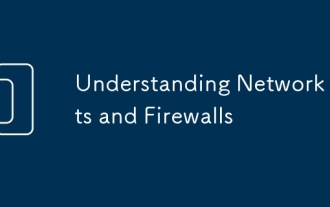 Understanding Network Ports and Firewalls
Aug 01, 2025 am 06:40 AM
Understanding Network Ports and Firewalls
Aug 01, 2025 am 06:40 AM
Networkportsandfirewallsworktogethertoenablecommunicationwhileensuringsecurity.1.Networkportsarevirtualendpointsnumbered0–65535,withwell-knownportslike80(HTTP),443(HTTPS),22(SSH),and25(SMTP)identifyingspecificservices.2.PortsoperateoverTCP(reliable,c
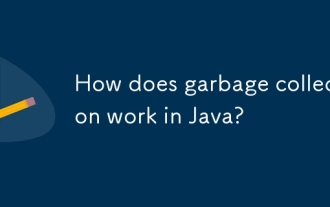 How does garbage collection work in Java?
Aug 02, 2025 pm 01:55 PM
How does garbage collection work in Java?
Aug 02, 2025 pm 01:55 PM
Java's garbage collection (GC) is a mechanism that automatically manages memory, which reduces the risk of memory leakage by reclaiming unreachable objects. 1.GC judges the accessibility of the object from the root object (such as stack variables, active threads, static fields, etc.), and unreachable objects are marked as garbage. 2. Based on the mark-clearing algorithm, mark all reachable objects and clear unmarked objects. 3. Adopt a generational collection strategy: the new generation (Eden, S0, S1) frequently executes MinorGC; the elderly performs less but takes longer to perform MajorGC; Metaspace stores class metadata. 4. JVM provides a variety of GC devices: SerialGC is suitable for small applications; ParallelGC improves throughput; CMS reduces
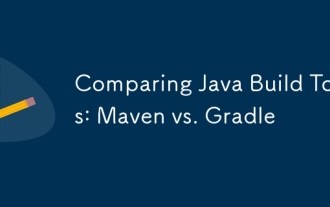 Comparing Java Build Tools: Maven vs. Gradle
Aug 03, 2025 pm 01:36 PM
Comparing Java Build Tools: Maven vs. Gradle
Aug 03, 2025 pm 01:36 PM
Gradleisthebetterchoiceformostnewprojectsduetoitssuperiorflexibility,performance,andmoderntoolingsupport.1.Gradle’sGroovy/KotlinDSLismoreconciseandexpressivethanMaven’sverboseXML.2.GradleoutperformsMaveninbuildspeedwithincrementalcompilation,buildcac
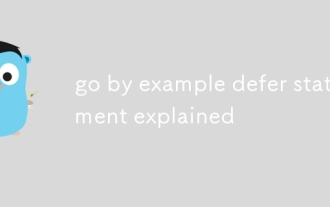 go by example defer statement explained
Aug 02, 2025 am 06:26 AM
go by example defer statement explained
Aug 02, 2025 am 06:26 AM
defer is used to perform specified operations before the function returns, such as cleaning resources; parameters are evaluated immediately when defer, and the functions are executed in the order of last-in-first-out (LIFO); 1. Multiple defers are executed in reverse order of declarations; 2. Commonly used for secure cleaning such as file closing; 3. The named return value can be modified; 4. It will be executed even if panic occurs, suitable for recovery; 5. Avoid abuse of defer in loops to prevent resource leakage; correct use can improve code security and readability.
 Using HTML `input` Types for User Data
Aug 03, 2025 am 11:07 AM
Using HTML `input` Types for User Data
Aug 03, 2025 am 11:07 AM
Choosing the right HTMLinput type can improve data accuracy, enhance user experience, and improve usability. 1. Select the corresponding input types according to the data type, such as text, email, tel, number and date, which can automatically checksum and adapt to the keyboard; 2. Use HTML5 to add new types such as url, color, range and search, which can provide a more intuitive interaction method; 3. Use placeholder and required attributes to improve the efficiency and accuracy of form filling, but it should be noted that placeholder cannot replace label.






