 Common Problem
Common Problem
 Microsoft confirms Windows 11 23H2 will not be downloaded via the Media Creation Tool for the time being
Microsoft confirms Windows 11 23H2 will not be downloaded via the Media Creation Tool for the time being
Microsoft confirms Windows 11 23H2 will not be downloaded via the Media Creation Tool for the time being
Nov 05, 2023 pm 11:21 PMMedia Creation Tool is a handy tool that allows you to upgrade your PC or do a complete clean install of the latest version of Windows 11. The only purpose of the Media Creation Tool (MCT) is to prepare a drive for installation or create an ISO. While Microsoft offers Windows 11 ISOs through its download page, MCT allows you to customize the media.
When a new Windows feature update is released, it is available almost immediately through various channels, including media creation tools. This time, however, when it comes to the Windows 11 2023 update, there's a brief delay between the official launch and the availability of the media creation tool.
A Microsoft spokesperson said that the Windows 11 2023 update will not be available through the Media Creation Tool until the second or third week of January 2023. The exact details are unclear, but the tech giant is believed to be optimizing the delivery of feature updates through the tool.
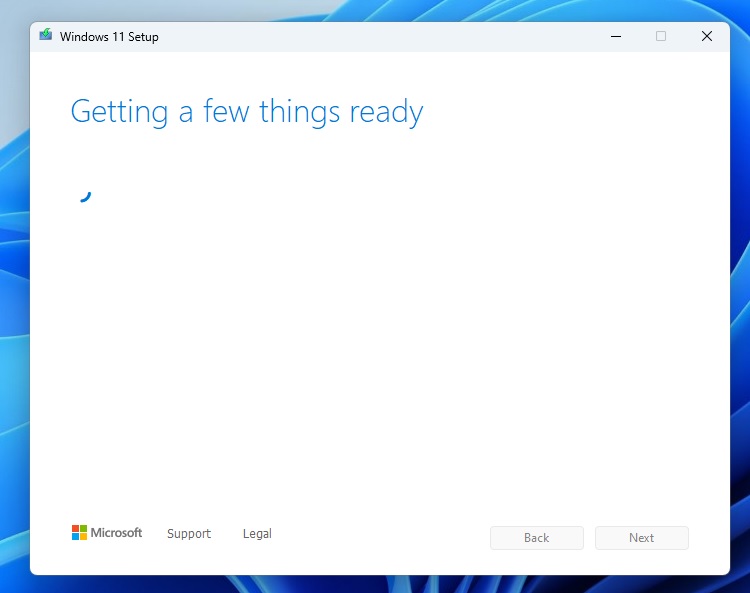
I've been told that "optimization" has to do with optimizing download size or improving the installation experience to reduce installation time. Microsoft wants to make sure the upgrade experience is trouble-free before making it available to everyone through one of its most popular channels, the media creation tool.
Whatever the reason, Microsoft is taking several steps to ensure that the Windows 11 2023 update process is as smooth and trouble-free as possible for all users.
Is it worth upgrading to Windows 11 2023 Update?
The short answer is yes; this update is worth your time. The Windows 11 2023 update comes with a lot of nifty features, especially if you're upgrading from an older version like version 21H2 or Windows 10.
For example, this version comes with ungrouping support for the taskbar. For years, users have had access to ungrouping apps and showing labels on the taskbar, but it was removed from the original version of Windows 11.
With Moment 4 or Windows 11 2023 updates, Microsoft will bring back "Ungrouping" of the taskbar, allowing you to view a single instance of an application like File Explorer. Likewise, apps and items on the taskbar can now be quickly identified and switched through the tabs feature, which was also removed from the original version.
There are several other quality improvements in recent Windows updates that make Windows 11 Moment 4 or Windows 11 23H2 an important release.
If you want to install Windows 11 23H2 without using the Media Creation Tool, you can use the Windows Update > Check for Updates > setting or Microsoft's Installation Assistant.
The above is the detailed content of Microsoft confirms Windows 11 23H2 will not be downloaded via the Media Creation Tool for the time being. For more information, please follow other related articles on the PHP Chinese website!

Hot AI Tools

Undress AI Tool
Undress images for free

Undresser.AI Undress
AI-powered app for creating realistic nude photos

AI Clothes Remover
Online AI tool for removing clothes from photos.

Clothoff.io
AI clothes remover

Video Face Swap
Swap faces in any video effortlessly with our completely free AI face swap tool!

Hot Article

Hot Tools

Notepad++7.3.1
Easy-to-use and free code editor

SublimeText3 Chinese version
Chinese version, very easy to use

Zend Studio 13.0.1
Powerful PHP integrated development environment

Dreamweaver CS6
Visual web development tools

SublimeText3 Mac version
God-level code editing software (SublimeText3)
 How to reset the TCP/IP stack in Windows
Aug 02, 2025 pm 01:25 PM
How to reset the TCP/IP stack in Windows
Aug 02, 2025 pm 01:25 PM
ToresolvenetworkconnectivityissuesinWindows,resettheTCP/IPstackbyfirstopeningCommandPromptasAdministrator,thenrunningthecommandnetshintipreset,andfinallyrestartingyourcomputertoapplychanges;ifissuespersist,optionallyrunnetshwinsockresetandrebootagain
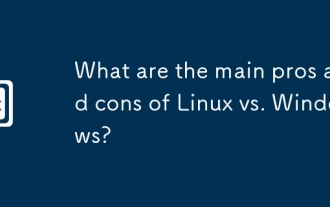 What are the main pros and cons of Linux vs. Windows?
Aug 03, 2025 am 02:56 AM
What are the main pros and cons of Linux vs. Windows?
Aug 03, 2025 am 02:56 AM
Linux is suitable for old hardware, has high security and is customizable, but has weak software compatibility; Windows software is rich and easy to use, but has high resource utilization. 1. In terms of performance, Linux is lightweight and efficient, suitable for old devices; Windows has high hardware requirements. 2. In terms of software, Windows has wider compatibility, especially professional tools and games; Linux needs to use tools to run some software. 3. In terms of security, Linux permission management is stricter and updates are convenient; although Windows is protected, it is still vulnerable to attacks. 4. In terms of difficulty of use, the Linux learning curve is steep; Windows operation is intuitive. Choose according to requirements: choose Linux with performance and security, and choose Windows with compatibility and ease of use.
 How to change screen resolution in Windows
Aug 02, 2025 pm 03:08 PM
How to change screen resolution in Windows
Aug 02, 2025 pm 03:08 PM
Right-clickthedesktopandselect"Displaysettings"toopenthedisplayoptions.2.Underthe"Display"section,clickthe"Displayresolution"dropdownandchoosearesolution,preferablytherecommendedoneforbestimagequality.3.Confirmthechanges
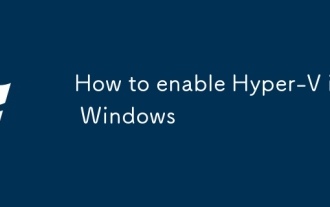 How to enable Hyper-V in Windows
Aug 04, 2025 am 12:53 AM
How to enable Hyper-V in Windows
Aug 04, 2025 am 12:53 AM
Hyper-VcanbeenabledonWindowsPro,Enterprise,orEducationeditionsbymeetingsystemrequirementsincluding64-bitCPUwithSLAT,VMMonitorModeExtension,BIOS/UEFIvirtualizationenabled,andatleast4GBRAM.2.EnableHyper-VviaWindowsFeaturesbyopeningoptionalfeatures,chec
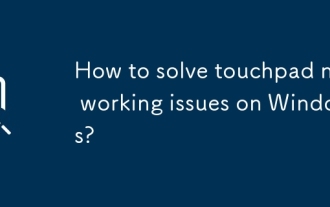 How to solve touchpad not working issues on Windows?
Aug 05, 2025 am 09:21 AM
How to solve touchpad not working issues on Windows?
Aug 05, 2025 am 09:21 AM
Checkifthetouchpadisdisabledbyusingthefunctionkey(Fn F6/F9/F12),adedicatedtogglebutton,orensuringit’sturnedoninSettings>Devices>Touchpad,andunplugexternalmice.2.UpdateorreinstallthetouchpaddriverviaDeviceManagerbyselectingUpdatedriverorUninstal
 How to troubleshoot a failed Windows installation
Aug 02, 2025 pm 12:53 PM
How to troubleshoot a failed Windows installation
Aug 02, 2025 pm 12:53 PM
VerifytheWindowsISOisfromMicrosoftandrecreatethebootableUSBusingtheMediaCreationToolorRufuswithcorrectsettings;2.Ensurehardwaremeetsrequirements,testRAMandstoragehealth,anddisconnectunnecessaryperipherals;3.ConfirmBIOS/UEFIsettingsmatchtheinstallatio
 How to change the processor affinity for an application permanently in Windows
Aug 03, 2025 am 12:37 AM
How to change the processor affinity for an application permanently in Windows
Aug 03, 2025 am 12:37 AM
Windowsdoesnotnativelysupportpermanentlysavingprocessoraffinityforapplications,butyoucanachievepersistentaffinityusingscriptsorthird-partytools.1.ProcessoraffinitybindsaprocesstospecificCPUcores,improvingperformanceorthermalmanagement,thoughWindowsre
 How to roll back a driver update in Windows
Aug 03, 2025 am 11:10 AM
How to roll back a driver update in Windows
Aug 03, 2025 am 11:10 AM
OpenDeviceManagerbypressingWin XandselectingitorsearchingintheStartmenu.2.Locatetheproblematicdevice—suchasDisplayadapters,Soundvideoandgamecontrollers,Networkadapters,orinputdevices—right-clickitandselectProperties.3.GototheDrivertabandclick“RollBac




