As we all know, the mobile Internet brings convenience to users and business opportunities to related companies. In this new area of ??development, App software development may reshuffle the market share of the industry.

What knowledge is needed to develop a complete app:
1. Early demand planning and information - you need to develop a Complete requirements documents, functional documents, flow charts, and sequence diagrams.
2. Interaction design, UI design - design a basic and complete prototype diagram and the basic interactive design effect of the app, and then design a complete UI interface based on these and learn to cut pictures, and some materials that need to be adapted The picture needs some 9patch. You also need to understand the conversion between px, pt and dp, the conversion of screen density and the coefficients between them, so that your app can perfectly adapt to devices with different resolutions. Among them, interaction design requires you to know a lot of skills and experience in human-computer operation and master the use of interactive tools such as Axure. UI design requires you to master operations such as Photoshop and Illustrator.
3. To use a development environment such as ADT for app software development, you must master the java language and be familiar with the android environment and mechanism.
4. If it is not a stand-alone version of the app and requires the use of a server, then you must master WebService related knowledge and development languages. Commonly used ones include ASP.Net, PHP, JSP, etc.
5. Familiar with and able to develop databases.
6. Some functions require algorithms, which also require certain professional knowledge, especially mathematical foundations.
7. Be familiar with API interface development, including your ability to develop APIs yourself and experience in calling third-party APIs.
8. Be familiar with TCP/IP, socket and other network protocols and related knowledge.
9. Be proficient in the App publishing process, real device debugging skills, certificates, packaging, and putting on shelves. In fact, App development is not necessarily suitable for one person. It is too laborious. Unless it is a small stand-alone application or a simple third-party application developed using a ready-made app, it is better to let a team complete their respective areas of expertise.
Java Tutorial.
Three options for developing app software
The first one: Self-built development team development
Generally speaking, The development team requires about 4-6 members, including product managers (many times the product manager is the boss), UI designers, Android front-end development engineers, iOS front-end development engineers, etc. Each person is responsible for different parts such as testing. The advantage of a self-built team is to control the progress of the project (there is also a situation where the boss has no concerns and the needs change, but the project cycle is extended indefinitely), but if the team is relatively new, team members move quickly and lack experience, Then it needs to be run-in, resulting in increased team costs.Second type: Software company development
is generally a formal company, and the whole process will be very standardized and systematic. Some companies are large studios that specialize in private subcontracting. It should be noted that the company needs to be reliable, have its office in an office building, and have more professional and technical personnel. When choosing a development company, it is best to conduct on-site inspections, understand the technical strength, and view real development cases. Choose a company that is close to your heart. Communicate promptly with the project management team during the project. Choosing an App development company can not only focus on the development team, but also evaluate the specific strength, design and other related advantages of the product. However, the cost of outsourcing development is relatively high, usually starting at 200,000, and ordinary small and medium-sized enterprises simply cannot afford it.The third type: own programming-free production
Private development includes independent entrepreneurs, students, teachers, technicians, etc. This usually involves developing projects in your own spare time. In the past, due to the technical threshold of App, it was difficult for individuals to create Apps. With the advancement of technology, you can now create mobile APPs by yourself without any programming development skills or finding a professional outsourcing company for development. And the cost can be saved by about 90%. This is the "Application Park" APP online production platform that won the first prize in the China (Shenzhen) Technology Venture Capital Innovation Competition. People who don’t know programming can also create mobile APPs in a jigsaw puzzle style. The App Park platform brings together hundreds of common APP functions that have been developed. You can freely combine these pre-developed function modules to create a mobile app like a puzzle, and the cost can be saved by more than 90%. Moreover, the App Park platform has already developed hundreds of well-developed sets of native App templates in vertical fields, which can be used directly and allow you to complete the production of the App in 10 minutes at the fastest. Perhaps everyone knows that while the mobile Internet brings convenience to users, it also brings business opportunities to related companies. In the process of the development of this new field, the market share of the App software development industry may be reshuffled.The above is the detailed content of How to develop app software. For more information, please follow other related articles on the PHP Chinese website!

Hot AI Tools

Undress AI Tool
Undress images for free

Undresser.AI Undress
AI-powered app for creating realistic nude photos

AI Clothes Remover
Online AI tool for removing clothes from photos.

Clothoff.io
AI clothes remover

Video Face Swap
Swap faces in any video effortlessly with our completely free AI face swap tool!

Hot Article

Hot Tools

Notepad++7.3.1
Easy-to-use and free code editor

SublimeText3 Chinese version
Chinese version, very easy to use

Zend Studio 13.0.1
Powerful PHP integrated development environment

Dreamweaver CS6
Visual web development tools

SublimeText3 Mac version
God-level code editing software (SublimeText3)

Hot Topics
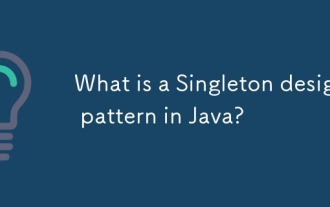 What is a Singleton design pattern in Java?
Jul 09, 2025 am 01:32 AM
What is a Singleton design pattern in Java?
Jul 09, 2025 am 01:32 AM
Singleton design pattern in Java ensures that a class has only one instance and provides a global access point through private constructors and static methods, which is suitable for controlling access to shared resources. Implementation methods include: 1. Lazy loading, that is, the instance is created only when the first request is requested, which is suitable for situations where resource consumption is high and not necessarily required; 2. Thread-safe processing, ensuring that only one instance is created in a multi-threaded environment through synchronization methods or double check locking, and reducing performance impact; 3. Hungry loading, which directly initializes the instance during class loading, is suitable for lightweight objects or scenarios that can be initialized in advance; 4. Enumeration implementation, using Java enumeration to naturally support serialization, thread safety and prevent reflective attacks, is a recommended concise and reliable method. Different implementation methods can be selected according to specific needs
 What is a ThreadLocal in Java?
Jul 09, 2025 am 02:25 AM
What is a ThreadLocal in Java?
Jul 09, 2025 am 02:25 AM
ThreadLocal is used in Java to create thread-private variables, each thread has an independent copy to avoid concurrency problems. It stores values ??through ThreadLocalMap inside the thread. Pay attention to timely cleaning when using it to prevent memory leakage. Common uses include user session management, database connections, transaction context, and log tracking. Best practices include: 1. Call remove() to clean up after use; 2. Avoid overuse; 3. InheritableThreadLocal is required for child thread inheritance; 4. Do not store large objects. The initial value can be set through initialValue() or withInitial(), and the initialization is delayed until the first get() call.
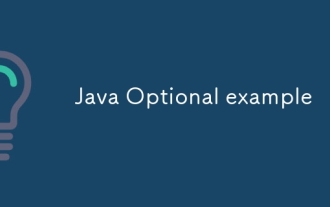 Java Optional example
Jul 12, 2025 am 02:55 AM
Java Optional example
Jul 12, 2025 am 02:55 AM
Optional can clearly express intentions and reduce code noise for null judgments. 1. Optional.ofNullable is a common way to deal with null objects. For example, when taking values ??from maps, orElse can be used to provide default values, so that the logic is clearer and concise; 2. Use chain calls maps to achieve nested values ??to safely avoid NPE, and automatically terminate if any link is null and return the default value; 3. Filter can be used for conditional filtering, and subsequent operations will continue to be performed only if the conditions are met, otherwise it will jump directly to orElse, which is suitable for lightweight business judgment; 4. It is not recommended to overuse Optional, such as basic types or simple logic, which will increase complexity, and some scenarios will directly return to nu.
 How to analyze a Java heap dump?
Jul 09, 2025 am 01:25 AM
How to analyze a Java heap dump?
Jul 09, 2025 am 01:25 AM
Analyzing Java heap dumps is a key means to troubleshoot memory problems, especially for identifying memory leaks and performance bottlenecks. 1. Use EclipseMAT or VisualVM to open the .hprof file. MAT provides Histogram and DominatorTree views to display the object distribution from different angles; 2. sort in Histogram by number of instances or space occupied to find classes with abnormally large or large size, such as byte[], char[] or business classes; 3. View the reference chain through "ListObjects>withincoming/outgoingreferences" to determine whether it is accidentally held; 4. Use "Pathto
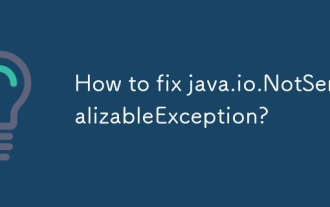 How to fix java.io.NotSerializableException?
Jul 12, 2025 am 03:07 AM
How to fix java.io.NotSerializableException?
Jul 12, 2025 am 03:07 AM
The core workaround for encountering java.io.NotSerializableException is to ensure that all classes that need to be serialized implement the Serializable interface and check the serialization support of nested objects. 1. Add implementsSerializable to the main class; 2. Ensure that the corresponding classes of custom fields in the class also implement Serializable; 3. Use transient to mark fields that do not need to be serialized; 4. Check the non-serialized types in collections or nested objects; 5. Check which class does not implement the interface; 6. Consider replacement design for classes that cannot be modified, such as saving key data or using serializable intermediate structures; 7. Consider modifying
 How to implement a caching strategy in Java (e.g., using EhCache or Caffeine)?
Jul 09, 2025 am 01:17 AM
How to implement a caching strategy in Java (e.g., using EhCache or Caffeine)?
Jul 09, 2025 am 01:17 AM
ToimproveperformanceinJavaapplications,choosebetweenEhCacheandCaffeinebasedonyourneeds.1.Forlightweight,modernin-memorycaching,useCaffeine—setitupbyaddingthedependency,configuringacachebeanwithsizeandexpiration,andinjectingitintoservices.2.Foradvance
 How to parse JSON in Java?
Jul 11, 2025 am 02:18 AM
How to parse JSON in Java?
Jul 11, 2025 am 02:18 AM
There are three common ways to parse JSON in Java: use Jackson, Gson, or org.json. 1. Jackson is suitable for most projects, with good performance and comprehensive functions, and supports conversion and annotation mapping between objects and JSON strings; 2. Gson is more suitable for Android projects or lightweight needs, and is simple to use but slightly inferior in handling complex structures and high-performance scenarios; 3.org.json is suitable for simple tasks or small scripts, and is not recommended for large projects because of its lack of flexibility and type safety. The choice should be decided based on actual needs.
 Outlook shortcut for new email
Jul 11, 2025 am 03:25 AM
Outlook shortcut for new email
Jul 11, 2025 am 03:25 AM
How to quickly create new emails in Outlook is as follows: 1. The desktop version uses the shortcut key Ctrl Shift M to directly pop up a new email window; 2. The web version can create new emails in one-click by creating a bookmark containing JavaScript (such as javascript:document.querySelector("divrole='button'").click()); 3. Use browser plug-ins (such as Vimium, CrxMouseGestures) to trigger the "New Mail" button; 4. Windows users can also select "New Mail" by right-clicking the Outlook icon of the taskbar






