PHP development environment configuration (Zend Server installation)
Jul 09, 2016 am 09:09 AMRun the installation file (ZendServer-CE-php-5.3.2-5.0.1-Windows_x86.exe) to start the installation. For options, please refer to my selection.
_thumb.png)
_thumb.png)
_thumb.png)
No changes should be made here, just keep the default selection
_thumb.png)
Click the Browse button to change the installation directory to D drive
_thumb.png)
_thumb.png)
Change the Web Server Port to 85 to avoid conflict with IIS
_thumb.png)
_thumb.png)
_thumb.png)
After the installation is completed, Zend Server has a configuration file encoding error and needs to be changed manually.
Open the D:Program FilesZendZendServeretcZendEnablerConf.xml file with Notepad.
Change
xml version="1.0" encoding="UTF-8"?>
to
Open Apache Service Monitor in the control panel (right-click the first icon in the second row in the picture)
_thumb.png)
Restart Apache (click the Restart button)
_thumb.png)
Open the address http://localhost:10081/ZendServer/
You can also find the Zend Server shortcut in the start menu and open the Zend Server configuration interface to configure it
- Check the Agree to Agreement radio button.
- Set a password for Zend Server
- Remove Email notification option
_thumb.png)
After the configuration is completed, enter the Zend Server control panel
I would like to remind you that the display_errors in the Error Handling and Logging group in Server Setup > Directives will be changed in future development. Commonly used.
The main function is to turn on or off PHP error prompts.
_thumb.png)

Hot AI Tools

Undress AI Tool
Undress images for free

Undresser.AI Undress
AI-powered app for creating realistic nude photos

AI Clothes Remover
Online AI tool for removing clothes from photos.

Clothoff.io
AI clothes remover

Video Face Swap
Swap faces in any video effortlessly with our completely free AI face swap tool!

Hot Article

Hot Tools

Notepad++7.3.1
Easy-to-use and free code editor

SublimeText3 Chinese version
Chinese version, very easy to use

Zend Studio 13.0.1
Powerful PHP integrated development environment

Dreamweaver CS6
Visual web development tools

SublimeText3 Mac version
God-level code editing software (SublimeText3)

Hot Topics
 PHP beginner guide: Detailed explanation of local environment configuration
Jun 27, 2025 am 02:09 AM
PHP beginner guide: Detailed explanation of local environment configuration
Jun 27, 2025 am 02:09 AM
To set up a PHP development environment, you need to select the appropriate tools and install the configuration correctly. ①The most basic PHP local environment requires three components: the web server (Apache or Nginx), the PHP itself and the database (such as MySQL/MariaDB); ② It is recommended that beginners use integration packages such as XAMPP or MAMP, which simplify the installation process. XAMPP is suitable for Windows and macOS. After installation, the project files are placed in the htdocs directory and accessed through localhost; ③MAMP is suitable for Mac users and supports convenient switching of PHP versions, but the free version has limited functions; ④ Advanced users can manually install them by Homebrew, in macOS/Linux systems
 Applying Semantic Structure with article, section, and aside in HTML
Jul 05, 2025 am 02:03 AM
Applying Semantic Structure with article, section, and aside in HTML
Jul 05, 2025 am 02:03 AM
The rational use of semantic tags in HTML can improve page structure clarity, accessibility and SEO effects. 1. Used for independent content blocks, such as blog posts or comments, it must be self-contained; 2. Used for classification related content, usually including titles, and is suitable for different modules of the page; 3. Used for auxiliary information related to the main content but not core, such as sidebar recommendations or author profiles. In actual development, labels should be combined and other, avoid excessive nesting, keep the structure simple, and verify the rationality of the structure through developer tools.
 Selecting Specific Columns | Performance Optimization
Jun 27, 2025 pm 05:46 PM
Selecting Specific Columns | Performance Optimization
Jun 27, 2025 pm 05:46 PM
Selectingonlyneededcolumnsimprovesperformancebyreducingresourceusage.1.Fetchingallcolumnsincreasesmemory,network,andprocessingoverhead.2.Unnecessarydataretrievalpreventseffectiveindexuse,raisesdiskI/O,andslowsqueryexecution.3.Tooptimize,identifyrequi
 How do I download and install VS Code on my operating system?
Jun 24, 2025 am 12:04 AM
How do I download and install VS Code on my operating system?
Jun 24, 2025 am 12:04 AM
TodownloadandinstallVisualStudioCode,firstchecksystemrequirements—Windows10 (64-bit),macOS10.13 ,ormodernLinuxdistributions—thenvisittheofficialwebsitetodownloadthecorrectversionforyourOS,andfollowinstallationstepsspecifictoyourplatform.Beginbyensuri
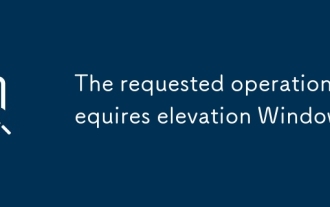 The requested operation requires elevation Windows
Jul 04, 2025 am 02:58 AM
The requested operation requires elevation Windows
Jul 04, 2025 am 02:58 AM
When you encounter the prompt "This operation requires escalation of permissions", it means that you need administrator permissions to continue. Solutions include: 1. Right-click the "Run as Administrator" program or set the shortcut to always run as an administrator; 2. Check whether the current account is an administrator account, if not, switch or request administrator assistance; 3. Use administrator permissions to open a command prompt or PowerShell to execute relevant commands; 4. Bypass the restrictions by obtaining file ownership or modifying the registry when necessary, but such operations need to be cautious and fully understand the risks. Confirm permission identity and try the above methods usually solve the problem.
 Top Skills Every Yii Framework Developer Needs
Jun 20, 2025 am 12:03 AM
Top Skills Every Yii Framework Developer Needs
Jun 20, 2025 am 12:03 AM
Key skills to become a Yii framework developer include: 1) proficient in PHP and object-oriented programming (OOP), 2) understand MVC architecture, 3) proficient in using Yii's ActiveRecord, 4) familiar with Yii's Gii tools, 5) master RESTful API development, 6) possess front-end integration skills, 7) master debugging and performance optimization, 8) continuous learning and community participation. These skills combined can help developers work efficiently in the Yii framework.
 How do I manage environment-specific configurations with Composer?
Jun 22, 2025 am 12:08 AM
How do I manage environment-specific configurations with Composer?
Jun 22, 2025 am 12:08 AM
Managing environment configuration in PHP projects can be achieved in a variety of ways. First, use the .env file of the Dotenv library to create configuration files for different environments such as .env.development and .env.production, and load them through vlucas/phpdotenv, and submit the sample files and ignore the real files; second, store non-sensitive metadata in the extra part of composer.json, such as cache time and log levels for script reading; third, maintain independent configuration files such as config/development.php for different environments, and load the corresponding files according to the APP_ENV variable at runtime; finally, use CI/C
 How do I install Composer on my operating system (Windows, macOS, Linux)?
Jul 01, 2025 am 12:15 AM
How do I install Composer on my operating system (Windows, macOS, Linux)?
Jul 01, 2025 am 12:15 AM
Installing Composer takes only a few steps and is suitable for Windows, macOS, and Linux. Windows users should download Composer-Setup.exe and run it to ensure that PHP is installed or XAMPP is used; macOS users need to execute download, verification, and global installation commands through the terminal; Linux users operate similarly to macOS, and then use the corresponding package manager to install PHP and download and move the Composer file to the global directory.






