Chrome's "CSS Overview" panel can be opened by right-clicking the page and clicking CSS overview in More tools to open it. It can list the color usage of the page and help unify the color specifications; display the font family and size distribution, and it is recommended to limit the font types and unify the level; it can also find unused CSS rules to facilitate cleaning of redundant styles, but it is necessary to note that dynamic loading of content may lead to misjudgment.

Chrome's "CSS Overview" panel is a very useful tool, especially if you want to quickly understand CSS usage in a webpage. It can help you find style issues, optimization opportunities, and even find unused CSS.

How to open the CSS Overview panel
First, you need to make sure you are using the latest version of Chrome. Then:
- Right-click on the page and select "Check" to open DevTools
- Click the three dots in the top tab bar and select More tools > CSS overview
- Switch to the "CSS Overview" panel to start analysis
This feature is suitable for front-end developers, website optimization personnel, and even those who are just starting out want to see if the style they write is reasonable.

Check color usage
This section lists all the color values used on the page, including formats such as hexadecimal, RGB, and color names. You can see which colors are used frequently, or if there are too many repetitions or similar colors.
suggestion:

- If you find multiple similar colors, you can consider unifying them into one to improve consistency
- Check for unnecessary transparency settings (such as
rgba(0, 0, 0, 0.5)) that may affect performance or rendering
This can also help you quickly extract color specifications when doing theme switching or designing systems.
Analyze fonts and font sizes
This section shows all the font families, font sizes and their occurrences on the page.
Common phenomena:
- Too many different fonts are used in the page, causing slow loading or visual confusion
- Inconsistent font sizes affect reading experience
suggestion:
- Try to limit the types of fonts, generally no more than 2 to 3 types
- Unify the font size level, such as 24px for the title, 16px for the text, and 14px for the small characters, so that the structure is clearer
If you are doing responsive design, you can also use this panel to check whether the font performance under different screen sizes is reasonable.
Find unused CSS rules
This is a very useful feature, especially for large projects. CSS Overview can list CSS class names that are loaded in the current page but are not actually applied.
Note:
- It will only detect the style used by the visible elements of the current page and will not overwrite the content dynamically inserted by JS
- Therefore, some classes may be lazy to load or controlled through JS, which may be misjudged as "unused" at this time
suggestion:
- Use this feature to clean up redundant styles on critical path pages (such as home page)
- Combined with other tools such as PurgeCSS for a more comprehensive cleaning
If you find many unused classes come from a third-party library, consider introducing them on demand or looking for lighter alternatives.
Basically these common functions. CSS Overview is not particularly complicated, but can easily be ignored. After mastering it, you can indeed save a lot of time in daily debugging and optimization.
The above is the detailed content of How to use Chrome's 'CSS Overview' panel. For more information, please follow other related articles on the PHP Chinese website!

Hot AI Tools

Undress AI Tool
Undress images for free

Undresser.AI Undress
AI-powered app for creating realistic nude photos

AI Clothes Remover
Online AI tool for removing clothes from photos.

Clothoff.io
AI clothes remover

Video Face Swap
Swap faces in any video effortlessly with our completely free AI face swap tool!

Hot Article

Hot Tools

Notepad++7.3.1
Easy-to-use and free code editor

SublimeText3 Chinese version
Chinese version, very easy to use

Zend Studio 13.0.1
Powerful PHP integrated development environment

Dreamweaver CS6
Visual web development tools

SublimeText3 Mac version
God-level code editing software (SublimeText3)

Hot Topics
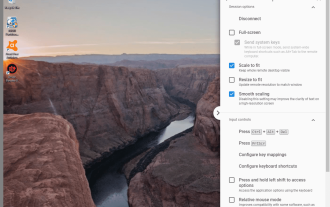 Chrome Remote Desktop Review
Jun 20, 2025 am 09:02 AM
Chrome Remote Desktop Review
Jun 20, 2025 am 09:02 AM
Chrome Remote Desktop is a free remote desktop program from Google that runs as an extension that's paired with the Chrome web browser.You can use it to set up any computer running Chrome to be a host computer that you can connect to at any time, whe
 7 Popular Ways to Save Links to Read Later
Jun 22, 2025 am 09:32 AM
7 Popular Ways to Save Links to Read Later
Jun 22, 2025 am 09:32 AM
Pin Links to Pinterest Pinterest is often seen as a social media platform, but many users treat it as their go-to bookmarking service. Its layout is ideal for this purpose, letting you set up individual boards and pin links connected to images for si
 DuckDuckGo vs. Google
Jun 19, 2025 am 09:06 AM
DuckDuckGo vs. Google
Jun 19, 2025 am 09:06 AM
Despite the presence of various search engines, the competition ultimately narrows down to two major players: Google and DuckDuckGo. Based on your specific requirements and preferences, Google might not necessarily be the optimal choice. DuckDuckGo h
 How to Clear Cookies and Cache in Chrome
Jun 18, 2025 am 09:39 AM
How to Clear Cookies and Cache in Chrome
Jun 18, 2025 am 09:39 AM
This article explains how to delete small files, known as cookies, that Google Chrome stores on your computer. You can remove these cookies for all websites or for specific ones. The steps provided here are applicable to the desktop version of Google
 How to Use the Chrome Cleanup Tool
Jun 17, 2025 pm 03:33 PM
How to Use the Chrome Cleanup Tool
Jun 17, 2025 pm 03:33 PM
This article details the process of utilizing the Cleanup Tool within Google Chrome. These instructions are applicable to Chrome 110 and earlier versions on Windows.How to Use the Chrome Cleanup Tool on Windows The Chrome Cleanup tool routinely scans
 How to Disable Protected Mode in Internet Explorer
Jun 21, 2025 am 11:04 AM
How to Disable Protected Mode in Internet Explorer
Jun 21, 2025 am 11:04 AM
This article describes the process of disabling Protected Mode in Internet Explorer, both through the browser interface and via the Windows Registry. The instructions are applicable to Internet Explorer versions 7, 8, 9, 10, and 11 installed on Windo
 How to Clear Search History on iPhone
Jun 17, 2025 pm 12:52 PM
How to Clear Search History on iPhone
Jun 17, 2025 pm 12:52 PM
The Safari web browser on your iPhone maintains a record of the websites you access. If you'd like to erase your browsing history, you can accomplish this either via Safari or the Settings app on your iPhone.Clear Browsing History Through the Safari
 Google Chrome Speed ??Browser Official Edition Portal
Jul 08, 2025 pm 02:30 PM
Google Chrome Speed ??Browser Official Edition Portal
Jul 08, 2025 pm 02:30 PM
Google Chrome is a free and fast multi-platform web browser developed by Google. It is known for its speed, stability and reliability. Chrome is based on the open source Chromium project and is widely used on devices such as desktops, laptops, tablets and smartphones. The browser has a clean interface and a wide range of customizable options, allowing users to personalize it according to their preferences. In addition, Chrome has a huge library of extensions that provide additional features such as ad blocking, password management and language translation, further enhancing the browsing experience.






