Despite the presence of various search engines, the competition ultimately narrows down to two major players: Google and DuckDuckGo. Based on your specific requirements and preferences, Google might not necessarily be the optimal choice. DuckDuckGo has been attracting more users rapidly due to its emphasis on privacy, especially when compared to Google's extensive tracking capabilities. We've conducted a thorough comparison of these search engines so you can confidently choose the one that suits you best.

Overall Findings
- Delivers the most accurate search results.
- Offers numerous highly-functional integrations.
- Provides personalized search outcomes.
DuckDuckGo - The most private search engine.
- Features a clean and simple interface.
- User-friendly design.
For many people, Google is like that slightly annoying coworker everyone tolerates because they get the job done well. The extent to which Google monitors user activity is both surprising and deeply embedded in the use of its services.
DuckDuckGo has been focused on privacy for years. Its main selling point is that it tracks (almost) nothing about you. However, this approach could potentially impact its ability to provide precise search results.
Search: Powerful Results
- Delivers highly accurate results at incredible speed.
- Tailors search results based on your browsing history.
- Often predicts what you're thinking before you finish typing.
DuckDuckGo - Generally good search results.
- Unique "bangs" feature directs searches to specific websites.
- Occasionally delivers inaccurate or subpar results.
Google's search capabilities are undeniably excellent. The platform has an almost intuitive understanding of what you truly meant to look up. It can decipher confusing strings of misspelled queries and somehow still return exactly what you were seeking. This level of performance stems directly from its data-tracking practices: faster and more accurate search results. But it’s not the only option available.
DuckDuckGo's bangs are arguably the standout feature of the search engine. Named after the exclamation mark that precedes each bang command, these text shortcuts redirect your search terms to internal searches on specific websites. For instance, if you want to find a movie on IMDb, simply type the !imdb bang followed by the movie title. Your query will be sent directly to IMDb, and you'll be redirected to their results page.
Privacy: Somebody's Watching You
- Monitors every action you take, even beyond its own search results.
- Advertisements are targeted based on user data.
- The primary concern revolves around advertisers rather than general users.
DuckDuckGo - Does not track users or retain search records.
- Privacy protection is the top priority.
- Absence of integrated web services means less cross-platform functionality.
Google keeps a record of your searches and monitors much more—your current location, website analytics, and browsing habits. In fact, Google is likely the largest collector of human behavioral data in history. Yet there are advantages to this comprehensive surveillance. Google's vast data pool enhances the effectiveness of its search and other services, while keeping them free of charge.
DuckDuckGo doesn't link your searches to any persistent identifiers to build a profile of your interests. No cookies are stored by default. When cookies are used, it's solely for saving user-defined settings. Additionally, there's no way to identify individual users.
A modern search engine must analyze whether users click on links related to certain search terms. That’s why data is only collected in aggregate form. No personal information—like IP addresses, UUIDs, or user agent details—is tied to the collected data.
Appearance: Easy on the Eyes
- Includes a wide range of functional tools such as email, images, maps, translation, and more.
- Extensive library of web services enables innovative cross-service integrations.
- Ads often appear more prominently than organic results.
DuckDuckGo - Customizable visual themes enhance aesthetics.
- Search options are primarily text-based, with occasional contextual features that don’t always behave as expected.
- Map and image search results are clearly inferior.
One enjoyable aspect of using Google is the Google Doodle—a series of temporary logos celebrating holidays, events, notable historical figures, and more. If you log into your Google account on your birthday, you’ll see a special doodle dedicated to you. Users are generally familiar and comfortable with Google's layout. Ads are not overly intrusive. Plus, if you use Google Chrome as your browser, you can personalize the appearance with themes.
DuckDuckGo’s interface is minimalistic and easy to navigate. Users can customize themes, adjust fonts, control page width and alignment, and set background colors through the search engine's settings menu.
Final Verdict
For those who prioritize online privacy, DuckDuckGo is the clear winner. However, this added layer of protection does come with some trade-offs, particularly in terms of occasionally underwhelming search results. Learning how to optimize your search techniques may help you locate what you need without compromising your personal information.
The above is the detailed content of DuckDuckGo vs. Google. For more information, please follow other related articles on the PHP Chinese website!

Hot AI Tools

Undress AI Tool
Undress images for free

Undresser.AI Undress
AI-powered app for creating realistic nude photos

AI Clothes Remover
Online AI tool for removing clothes from photos.

Clothoff.io
AI clothes remover

Video Face Swap
Swap faces in any video effortlessly with our completely free AI face swap tool!

Hot Article

Hot Tools

Notepad++7.3.1
Easy-to-use and free code editor

SublimeText3 Chinese version
Chinese version, very easy to use

Zend Studio 13.0.1
Powerful PHP integrated development environment

Dreamweaver CS6
Visual web development tools

SublimeText3 Mac version
God-level code editing software (SublimeText3)

Hot Topics
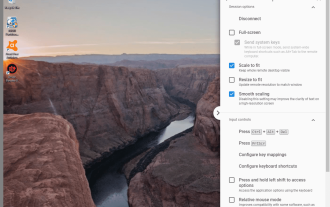 Chrome Remote Desktop Review
Jun 20, 2025 am 09:02 AM
Chrome Remote Desktop Review
Jun 20, 2025 am 09:02 AM
Chrome Remote Desktop is a free remote desktop program from Google that runs as an extension that's paired with the Chrome web browser.You can use it to set up any computer running Chrome to be a host computer that you can connect to at any time, whe
 What Is Safari?
Jun 14, 2025 am 10:56 AM
What Is Safari?
Jun 14, 2025 am 10:56 AM
Safari web browser is the default for the iPhone, iPad, and macOS, first released by Apple in 2003 and briefly offered on Windows from 2007 to 2012. The popularity of the Safari browser exploded with the iPhone and the iPad, and currently has about a
 7 Popular Ways to Save Links to Read Later
Jun 22, 2025 am 09:32 AM
7 Popular Ways to Save Links to Read Later
Jun 22, 2025 am 09:32 AM
Pin Links to Pinterest Pinterest is often seen as a social media platform, but many users treat it as their go-to bookmarking service. Its layout is ideal for this purpose, letting you set up individual boards and pin links connected to images for si
 DuckDuckGo vs. Google
Jun 19, 2025 am 09:06 AM
DuckDuckGo vs. Google
Jun 19, 2025 am 09:06 AM
Despite the presence of various search engines, the competition ultimately narrows down to two major players: Google and DuckDuckGo. Based on your specific requirements and preferences, Google might not necessarily be the optimal choice. DuckDuckGo h
 How to Fix a Connection-Is-Not Private Error
Jun 13, 2025 am 09:02 AM
How to Fix a Connection-Is-Not Private Error
Jun 13, 2025 am 09:02 AM
A message from your browser stating, “Your connection is not private,” “Your connection isn’t private,” or “Your connection is not secure” may appear whenever you visit a new website. This article will explain what these error messages mean and provi
 How to Clear Cookies and Cache in Chrome
Jun 18, 2025 am 09:39 AM
How to Clear Cookies and Cache in Chrome
Jun 18, 2025 am 09:39 AM
This article explains how to delete small files, known as cookies, that Google Chrome stores on your computer. You can remove these cookies for all websites or for specific ones. The steps provided here are applicable to the desktop version of Google
 How to Use the Chrome Cleanup Tool
Jun 17, 2025 pm 03:33 PM
How to Use the Chrome Cleanup Tool
Jun 17, 2025 pm 03:33 PM
This article details the process of utilizing the Cleanup Tool within Google Chrome. These instructions are applicable to Chrome 110 and earlier versions on Windows.How to Use the Chrome Cleanup Tool on Windows The Chrome Cleanup tool routinely scans
 How to Disable Protected Mode in Internet Explorer
Jun 21, 2025 am 11:04 AM
How to Disable Protected Mode in Internet Explorer
Jun 21, 2025 am 11:04 AM
This article describes the process of disabling Protected Mode in Internet Explorer, both through the browser interface and via the Windows Registry. The instructions are applicable to Internet Explorer versions 7, 8, 9, 10, and 11 installed on Windo






