If the anti-ghost key function fails, try the following methods to troubleshoot and repair: 1. Confirm whether it is an anti-ghost key problem, use the test website to detect the key combination; 2. Clean the keyboard and check physical damage, such as dust, loose key caps, etc.; 3. Replace the USB interface or computer to test to avoid using the hub; 4. Update the driver or firmware to check whether the full key is turned on; 5. If it is invalid, consider replacing the keyboard or sending repairs.

The function of the anti-ghost keys on the keyboard is invalid, which usually affects the typing experience, especially in games or scenes where multiple keys are pressed simultaneously. If you find that your keyboard anti-ghosting function is no longer working, you can troubleshoot and try to fix it from the following aspects.

Check if it is really an anti-ghost key problem
Sometimes you think that the anti-ghost key is useless, but in fact it is just a normal phenomenon of misjudgment or multi-key conflict.
The anti-ghost key does not unlimitedly support all keys pressing at the same time. Most so-called "6-key no-stroke" or "full-key no-stroke" keyboards also have their limitations. You can try pressing several keys at the same time on a keyboard test website (such as .keyboardtester.com) to see if any keys are missing or are identified incorrectly.
suggestion:
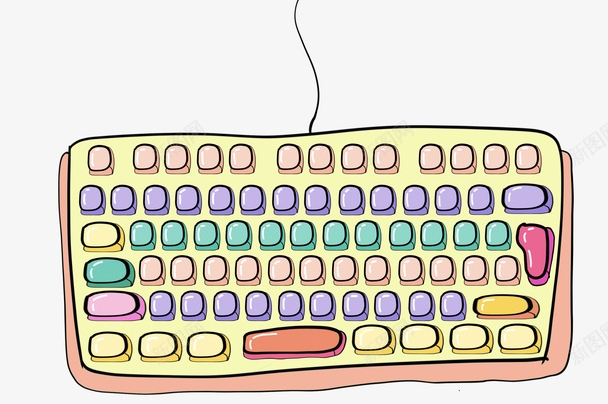
- Priority tests are given to common combinations, such as WASD Shift Ctrl, and other keys that are common in games.
- Don’t press too many keys at once, especially non-mechanical keyboards. The hardware design itself does not support too many keys to input simultaneously.
Clean the keyboard and check for physical damage
Dust and debris enter the keyboard, which may affect circuit contact, causing some keys to be unable to be recognized normally, making you mistakenly think that the anti-ghost keys are invalid. Especially for film keyboards or entry-level mechanical keyboards that have been used for a long time, this type of problem is more likely to occur.
How to operate:

- Use air blow balls or compressed air to clean under the keycaps.
- If it is a mechanical keyboard with removable keycaps, you can remove the keycaps and clean them further.
- Check for loose key caps, broken springs or stains on the PCB board.
Replace the USB port or computer test
Some motherboards or USB ports have unstable power supply, which may also cause the keyboard to fail to perform all performance normally. Especially when using the USB port of the hub or front panel, it is more likely to cause insufficient power supply.
You can try:
- Plug it directly into the native USB port on the back of the computer.
- Change the computer to test it to see if there is still a problem.
- Avoid using an extension cord or USB HUB.
Update driver or firmware
While most keyboards plug and play, some mid-to-high-end products require installation of specific drivers or enabling full functionality through manufacturer software, including the keyboard's punch-free mode.
Step reference:
- Check out the official keyboard brand website and download the latest driver or configuration software (such as Razer Synapse, Logitech G Hub, etc.).
- Check if there is a firmware update option.
- Confirm whether “full key without impulse” or similar functions are enabled in the software.
Consider replacing the keyboard or sending it to repair
If you have tried all the above methods but still haven't improved, it may be because of hardware aging or a problem with the main control chip. Especially for thin-film keyboards, the conductive layer inside is prone to oxidation or wear over time.
You can consider this at this time:
- If the keyboard is not valuable, just change to a more reliable mechanical keyboard.
- If it is a more expensive model, check whether it is still within the warranty period and send it to the official repair point for inspection.
Basically, these are the investigation directions. Not every keyboard can perfectly realize the "anti-ghost key". Choosing the right equipment and paying attention to maintenance is the long-term solution.
The above is the detailed content of How to fix anti-ghosting keyboard not working. For more information, please follow other related articles on the PHP Chinese website!

Hot AI Tools

Undress AI Tool
Undress images for free

Undresser.AI Undress
AI-powered app for creating realistic nude photos

AI Clothes Remover
Online AI tool for removing clothes from photos.

Clothoff.io
AI clothes remover

Video Face Swap
Swap faces in any video effortlessly with our completely free AI face swap tool!

Hot Article

Hot Tools

Notepad++7.3.1
Easy-to-use and free code editor

SublimeText3 Chinese version
Chinese version, very easy to use

Zend Studio 13.0.1
Powerful PHP integrated development environment

Dreamweaver CS6
Visual web development tools

SublimeText3 Mac version
God-level code editing software (SublimeText3)

Hot Topics
 How to fix KB5060533 fails to install in Windows 10?
Jun 12, 2025 am 10:00 AM
How to fix KB5060533 fails to install in Windows 10?
Jun 12, 2025 am 10:00 AM
Windows Update is an essential feature that delivers security improvements, performance patches, and feature enhancements. However, it’s also one of the most co
 How to fix KB5060999 fails to install in Windows 11?
Jun 13, 2025 am 12:00 AM
How to fix KB5060999 fails to install in Windows 11?
Jun 13, 2025 am 12:00 AM
Windows update KB5060999, released on June 10, 2025, is a cumulative update for Windows 11 versions 22H2 and 23H2, covering builds 22621.5472 and 22631.5472. It
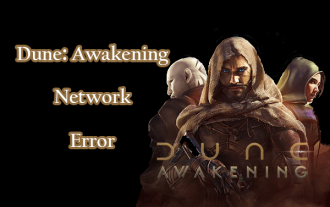 Dune: Awakening Network Error: Here's a Comprehensive Guide
Jun 12, 2025 pm 06:02 PM
Dune: Awakening Network Error: Here's a Comprehensive Guide
Jun 12, 2025 pm 06:02 PM
Have you encountered the connection problem of "Dune: Awakening"? Many players have reported encountering various error codes related to the network. This guide comes from MiniTool and will cover all methods for PC to fix Dune: Awakening network errors. Quick Navigation :- Dune: Awakening Network Error - How to fix Dune: Awakening network error - Conclusion Dune: Awakening Network Error -------------------------------------------------------------------------------------------------------------------------------- Encountering a Dune: Awakening network error can prevent players from logging into the game and cause them to be unable to join the server, network timeout or delay, and even error messages pop up during the game. By browsing a large number of articles and forums, we found that there are multiple Dunes:
 Guide: Stellar Blade Save File Location/Save File Lost/Not Saving
Jun 17, 2025 pm 08:02 PM
Guide: Stellar Blade Save File Location/Save File Lost/Not Saving
Jun 17, 2025 pm 08:02 PM
Stellar Blade save file location on Windows PC: where to find it, how to back up your game data, and what to do if the save files are missing or the game is not saving. This MiniTool guide provides detailed instructions and solutions.Quick Navigation
 How to Fix KB5060829 Not Installing & Other Reported Bugs
Jun 30, 2025 pm 08:02 PM
How to Fix KB5060829 Not Installing & Other Reported Bugs
Jun 30, 2025 pm 08:02 PM
Many users encountered installation issues and some unexpected problems after applying the Windows 11 update KB5060829. If you're facing similar difficulties, don't panic. This MiniTool guide presents the most effective fixes to resolve KB5060829 not
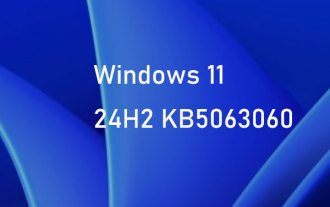 Windows 11 KB5063060 OOB Update for 24H2, Key Features
Jun 12, 2025 pm 08:01 PM
Windows 11 KB5063060 OOB Update for 24H2, Key Features
Jun 12, 2025 pm 08:01 PM
Windows 11 24H2 receives a new update, KB5063060, which is an out-of-band release to address system crashes when launching games like Fortnite. In this guide from MiniTool, you can explore the details of this update. Additionally, we offer some solut
 How to fix KB5060842 fails to install in Windows 11?
Jun 12, 2025 am 10:01 AM
How to fix KB5060842 fails to install in Windows 11?
Jun 12, 2025 am 10:01 AM
KB5060842 is a Windows 11 cumulative update published under Microsofts regular maintenance schedule known as Patch Tuesday. Cumulative updates are meant to impr
 Dune: Awakening Black Screen: Here's A Troubleshooting Guide!
Jun 18, 2025 pm 06:02 PM
Dune: Awakening Black Screen: Here's A Troubleshooting Guide!
Jun 18, 2025 pm 06:02 PM
Are you urgently looking for effective solutions to fix the Dune: Awakening black screen issue on Windows? You’ve come to the right place. This detailed guide from MiniTool presents several practical and reliable methods to address this frustrating p






