how to manually install Windows updates
Jul 07, 2025 am 01:47 AMManually installing Windows updates can be achieved in three ways. First, visit Microsoft Update Catalog, search for the KB number or find and download the version suitable for the system by product category (difficult to x86 and x64), and then double-click to install; second, if there is an update file (.msu format), you can directly double-click to run Windows Update Standalone Installer to install, and restart according to the prompts; finally, advanced users can use the command prompt to run the DISM tool as an administrator, and enter the "wusa

Manually installing Windows updates can be necessary for a variety of reasons—maybe your system isn't picking them up automatically, or you're dealing with a specific issue that needs a particular patch. Whatever the case, it's not too hard to do manually, and it gives you more control over what gets installed.
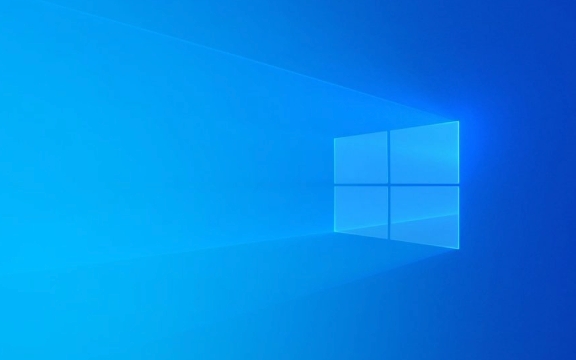
Using Microsoft Update Catalog
One of the most direct ways to install updates manually is through the Microsoft Update Catalog . This site lets you search for specific updates or browser by product and classification.
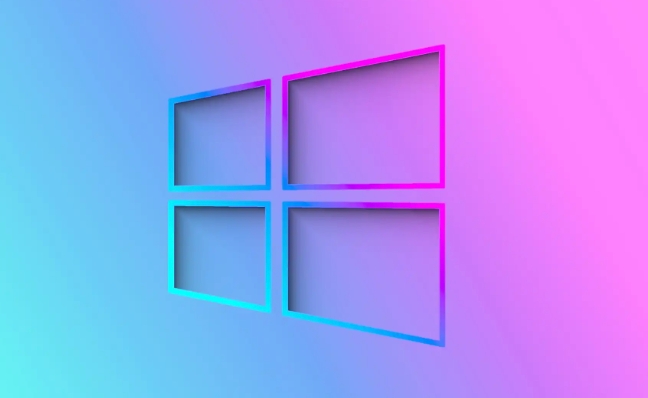
- Go to Microsoft Update Catalog
- Search using the KB number (like KB5034441) or describe what you need
- Download the correct version for your system (x86 vs x64 matters here)
- Once downloaded, double-click the file and follow the prompts
It helps to know whether your system is 32-bit or 64-bit before downloading anything. You can check this in Settings > System > About.
Installing from an Update File
If someone else already downloaded the update file or you saved one from a previous attempt, you can install it directly without going online again.

- Locate the
.msufile on your computer - Double-click it—it should open the Windows Update Standalone Installer
- Click “Yes” when prompted and wait for the installation to complete
- Restart your computer if needed
Sometimes, especially after major issues, Microsoft releases standalone packages for known problems. These are often shared on forums or support pages and can be handy to have around.
Using Command Prompt for Advanced Users
For those comfortable with the command line, Windows has a built-in tool called DISM (Deployment Imaging Service and Management Tool) that can help install update packages.
Here's a basic flow:
- Open Command Prompt as Administrator
- Navigate to the folder containing the update file
- Run:
wusa <filename>.msu /quiet /norestart</filename>
This method is useful if you're scripting or managing multiple machines. Just make sure the update is compatible with your OS version—trying to install the wrong one won't work and may give confusing error messages.
Checking Installed Updates
After installing any manual updates, it's good practice to confirm they were applied correctly.
- Go to Settings > Windows Update > View update history
- Or type
wmic qfe listin Command Prompt for a full list
If something went wrong during installation, you'll usually see an error code. Searching that code online can often point you towards a fix.
Basically, manual installation boils down to knowing which update you need, getting the right file, and applying it properly. It's not complicated, but it does require a bit of attention to detail—especially matching your system architecture and Windows version.
The above is the detailed content of how to manually install Windows updates. For more information, please follow other related articles on the PHP Chinese website!

Hot AI Tools

Undress AI Tool
Undress images for free

Undresser.AI Undress
AI-powered app for creating realistic nude photos

AI Clothes Remover
Online AI tool for removing clothes from photos.

Clothoff.io
AI clothes remover

Video Face Swap
Swap faces in any video effortlessly with our completely free AI face swap tool!

Hot Article

Hot Tools

Notepad++7.3.1
Easy-to-use and free code editor

SublimeText3 Chinese version
Chinese version, very easy to use

Zend Studio 13.0.1
Powerful PHP integrated development environment

Dreamweaver CS6
Visual web development tools

SublimeText3 Mac version
God-level code editing software (SublimeText3)

Hot Topics
 How to fix KB5060999 fails to install in Windows 11?
Jun 13, 2025 am 12:00 AM
How to fix KB5060999 fails to install in Windows 11?
Jun 13, 2025 am 12:00 AM
Windows update KB5060999, released on June 10, 2025, is a cumulative update for Windows 11 versions 22H2 and 23H2, covering builds 22621.5472 and 22631.5472. It
 Guide: Stellar Blade Save File Location/Save File Lost/Not Saving
Jun 17, 2025 pm 08:02 PM
Guide: Stellar Blade Save File Location/Save File Lost/Not Saving
Jun 17, 2025 pm 08:02 PM
Stellar Blade save file location on Windows PC: where to find it, how to back up your game data, and what to do if the save files are missing or the game is not saving. This MiniTool guide provides detailed instructions and solutions.Quick Navigation
 How to Fix KB5060829 Not Installing & Other Reported Bugs
Jun 30, 2025 pm 08:02 PM
How to Fix KB5060829 Not Installing & Other Reported Bugs
Jun 30, 2025 pm 08:02 PM
Many users encountered installation issues and some unexpected problems after applying the Windows 11 update KB5060829. If you're facing similar difficulties, don't panic. This MiniTool guide presents the most effective fixes to resolve KB5060829 not
 Dune: Awakening Black Screen: Here's A Troubleshooting Guide!
Jun 18, 2025 pm 06:02 PM
Dune: Awakening Black Screen: Here's A Troubleshooting Guide!
Jun 18, 2025 pm 06:02 PM
Are you urgently looking for effective solutions to fix the Dune: Awakening black screen issue on Windows? You’ve come to the right place. This detailed guide from MiniTool presents several practical and reliable methods to address this frustrating p
 Cannot Fix Update KB5060999 Not Installing on Windows 11?
Jun 23, 2025 pm 08:03 PM
Cannot Fix Update KB5060999 Not Installing on Windows 11?
Jun 23, 2025 pm 08:03 PM
KB5060999 What are the update contents of Windows 11 23H2? How to download? What to do if the update fails? This article will be described in detail and provides a solution to the failure of KB5060999 installation. Quick Navigation :- Windows 11 23H2 KB5060999 Updated Content - KB5060999 Reason for installation failure - Solve the problem that KB506099 cannot be installed - Summary of Windows 11 23H2 KB5060999 Update KB5060999 is a cumulative security update for Windows 11 released by Microsoft on June 10, 2025
 Spotlight on Windows 10 KB5061087 & Fixes for Not Installing
Jun 30, 2025 pm 08:03 PM
Spotlight on Windows 10 KB5061087 & Fixes for Not Installing
Jun 30, 2025 pm 08:03 PM
Microsoft has released Windows 10 KB5061087 for 22H2 to fix some issues. From this post on MiniTool, learn how to install this preview optional update on your PC. Also, you can know what to do if KB5061087 fails to install via Windows Update.Quick Na
 Fix Stellar Blade Crashing/Not Launching With These Fresh Fixes
Jun 18, 2025 pm 10:02 PM
Fix Stellar Blade Crashing/Not Launching With These Fresh Fixes
Jun 18, 2025 pm 10:02 PM
Is Stellar Blade crashing or failing to launch on your PC? Do not worry. This guide from MiniTool Software provides you with a couple of effective solutions to help you fix the issue and get the game running smoothly.Quick Navigation :- Stellar Blade
 Dune Awakening Controller Not Working? Here're Some Fixes
Jun 19, 2025 pm 08:01 PM
Dune Awakening Controller Not Working? Here're Some Fixes
Jun 19, 2025 pm 08:01 PM
What should you do if the Dune Awakening Controller fails to function? What causes this issue? This MiniTool article provides a comprehensive explanation and guides you through resolving this frustrating problem.Quick Navigation :- Dune Awakening Con






