SFC scannow is a system file repair tool that comes with Windows, which can be used to repair corrupt or lost system files. When the computer experiences a system error, blue screen, or update failure, you can press Win S to enter "cmd" and run the command prompt as an administrator, and enter sfc /scannow to perform scan repair. There may be three situations during operation: successful repair, unsuccessful operation, and no corrupt files are found. If it cannot be fixed, you can try using the DISM tool in combination, run the three commands DISM /Online /Cleanup-Image /CheckHealth, DISM /Online /Cleanup-Image /ScanHealth, and DISM /Online /Cleanup-Image /RestoreHealth, and then run sfc /scannow. It is recommended to run this command when the system frequently reports errors, updates fail, abnormalities after installing the software driver, or suspected virus damage, and must be executed with administrator privileges to take effect.

SFC scannow is a system file checking tool that comes with Windows, which can automatically scan and repair corruption or loss of system files. If your computer has system errors, blue screens, or update failures, running sfc /scannow is a simple and effective troubleshooting method.

1. How to open a command prompt to run sfc /scannow
To run this command, you must first open the command prompt with administrator privileges:
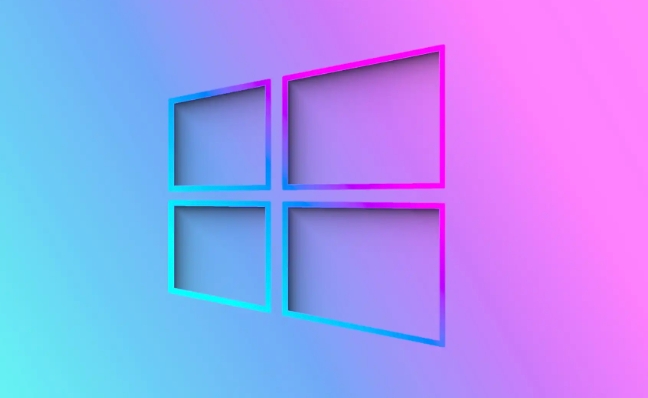
- Press
Win Sto open the search bar and enter "cmd" or "Command Prompt" - Right-click "Command Prompt" in the results and select "Run as Administrator"
- Enter the command:
sfc /scannow, and press Enter to execute
At this time, the system will start scanning all protected system files and try to repair the problematic files. The entire process may take several minutes, and do not close the window during this period.
2. What may happen during operation
Sometimes you may encounter the following situations:

- "Windows Resource Protection found corrupt files and repaired successfully" : It means that the problem has been resolved
- "Windows Resource Protection cannot perform this request operation" : It may be because there is no administrator privileges, or the system files are too damaged
- "Corrupt system file not found" : means that the current system file is normal
If the problem is not solved for the first time, you can restart the computer and try again.
3. What if sfc /scannow cannot be repaired?
When sfc /scannow cannot fix the problem, you can try using the DISM tool in combination to repair the system image:
- Open the administrator command prompt and run the following three commands:
-
DISM /Online /Cleanup-Image /CheckHealth -
DISM /Online /Cleanup-Image /ScanHealth -
DISM /Online /Cleanup-Image /RestoreHealth
-
Running sfc /scannow again after running DISM often solves problems that cannot be handled before.
4. When is it recommended to run sfc /scannow?
Several common scenarios include:
- The system frequently reports errors or stutters
- Windows update failed
- Problems occur after installing software or driver
- Suspected that the system file was corrupted by a virus
Running sfc /scannow regularly is actually a way to maintain system health, especially when you feel unstable during use of the computer.
Basically that's it. The operation is not complicated but it is easy to ignore details. For example, it must be run with administrator privileges, otherwise the command will not take effect. If you encounter problems, you may save the hassle of reinstalling the system.
The above is the detailed content of how to run sfc scannow in Windows. For more information, please follow other related articles on the PHP Chinese website!

Hot AI Tools

Undress AI Tool
Undress images for free

Undresser.AI Undress
AI-powered app for creating realistic nude photos

AI Clothes Remover
Online AI tool for removing clothes from photos.

Clothoff.io
AI clothes remover

Video Face Swap
Swap faces in any video effortlessly with our completely free AI face swap tool!

Hot Article

Hot Tools

Notepad++7.3.1
Easy-to-use and free code editor

SublimeText3 Chinese version
Chinese version, very easy to use

Zend Studio 13.0.1
Powerful PHP integrated development environment

Dreamweaver CS6
Visual web development tools

SublimeText3 Mac version
God-level code editing software (SublimeText3)

Hot Topics
 How to fix KB5060999 fails to install in Windows 11?
Jun 13, 2025 am 12:00 AM
How to fix KB5060999 fails to install in Windows 11?
Jun 13, 2025 am 12:00 AM
Windows update KB5060999, released on June 10, 2025, is a cumulative update for Windows 11 versions 22H2 and 23H2, covering builds 22621.5472 and 22631.5472. It
 Guide: Stellar Blade Save File Location/Save File Lost/Not Saving
Jun 17, 2025 pm 08:02 PM
Guide: Stellar Blade Save File Location/Save File Lost/Not Saving
Jun 17, 2025 pm 08:02 PM
Stellar Blade save file location on Windows PC: where to find it, how to back up your game data, and what to do if the save files are missing or the game is not saving. This MiniTool guide provides detailed instructions and solutions.Quick Navigation
 How to Fix KB5060829 Not Installing & Other Reported Bugs
Jun 30, 2025 pm 08:02 PM
How to Fix KB5060829 Not Installing & Other Reported Bugs
Jun 30, 2025 pm 08:02 PM
Many users encountered installation issues and some unexpected problems after applying the Windows 11 update KB5060829. If you're facing similar difficulties, don't panic. This MiniTool guide presents the most effective fixes to resolve KB5060829 not
 Dune: Awakening Black Screen: Here's A Troubleshooting Guide!
Jun 18, 2025 pm 06:02 PM
Dune: Awakening Black Screen: Here's A Troubleshooting Guide!
Jun 18, 2025 pm 06:02 PM
Are you urgently looking for effective solutions to fix the Dune: Awakening black screen issue on Windows? You’ve come to the right place. This detailed guide from MiniTool presents several practical and reliable methods to address this frustrating p
 Cannot Fix Update KB5060999 Not Installing on Windows 11?
Jun 23, 2025 pm 08:03 PM
Cannot Fix Update KB5060999 Not Installing on Windows 11?
Jun 23, 2025 pm 08:03 PM
KB5060999 What are the update contents of Windows 11 23H2? How to download? What to do if the update fails? This article will be described in detail and provides a solution to the failure of KB5060999 installation. Quick Navigation :- Windows 11 23H2 KB5060999 Updated Content - KB5060999 Reason for installation failure - Solve the problem that KB506099 cannot be installed - Summary of Windows 11 23H2 KB5060999 Update KB5060999 is a cumulative security update for Windows 11 released by Microsoft on June 10, 2025
 Spotlight on Windows 10 KB5061087 & Fixes for Not Installing
Jun 30, 2025 pm 08:03 PM
Spotlight on Windows 10 KB5061087 & Fixes for Not Installing
Jun 30, 2025 pm 08:03 PM
Microsoft has released Windows 10 KB5061087 for 22H2 to fix some issues. From this post on MiniTool, learn how to install this preview optional update on your PC. Also, you can know what to do if KB5061087 fails to install via Windows Update.Quick Na
 Fix Stellar Blade Crashing/Not Launching With These Fresh Fixes
Jun 18, 2025 pm 10:02 PM
Fix Stellar Blade Crashing/Not Launching With These Fresh Fixes
Jun 18, 2025 pm 10:02 PM
Is Stellar Blade crashing or failing to launch on your PC? Do not worry. This guide from MiniTool Software provides you with a couple of effective solutions to help you fix the issue and get the game running smoothly.Quick Navigation :- Stellar Blade
 Dune Awakening Controller Not Working? Here're Some Fixes
Jun 19, 2025 pm 08:01 PM
Dune Awakening Controller Not Working? Here're Some Fixes
Jun 19, 2025 pm 08:01 PM
What should you do if the Dune Awakening Controller fails to function? What causes this issue? This MiniTool article provides a comprehensive explanation and guides you through resolving this frustrating problem.Quick Navigation :- Dune Awakening Con






