Key Differences Between Java Interfaces and Abstract Classes
Jul 06, 2025 am 02:16 AMSelecting an interface or an abstract class in Java depends on design requirements. The interface defines the behavior contract and supports multiple inheritance, which is suitable for the general ability of unrelated classes; abstract classes provide shared logic and fields, which is suitable for closely related class inheritance. 1. The interface is used to define method contracts (the default and static methods can be included after Java 8), and the abstract class can contain abstract and concrete methods and instance variables. 2. Classes can implement multiple interfaces but can only inherit one abstract class, which is suitable for scenarios where multiple behaviors need to be mixed. 3. The interface field defaults to public static final, and the method defaults to public; the abstract class supports various access modifiers and non-static non-final fields. 4. The Java 8 interface supports default methods, which facilitates API evolution without destroying existing implementations; abstract classes can always add methods with implementations. 5. If you need to share code, control construction logic, or declare non-static fields, choose abstract classes, and if you need to define behavior contracts, multiple inheritance or future expansion, choose interfaces, and the two can also be used together.

When you're working with Java and trying to design a system using object-oriented principles, one common decision point is whether to use an interface or an abstract class. The main difference lies in their usage: interfaces define behavior that classes can implement , while abstract classes provide a base for subclasses to build upon, potentially including both method definitions and implementations .

Let's break this down into more dirty parts based on what developers usually care about when making this choice.
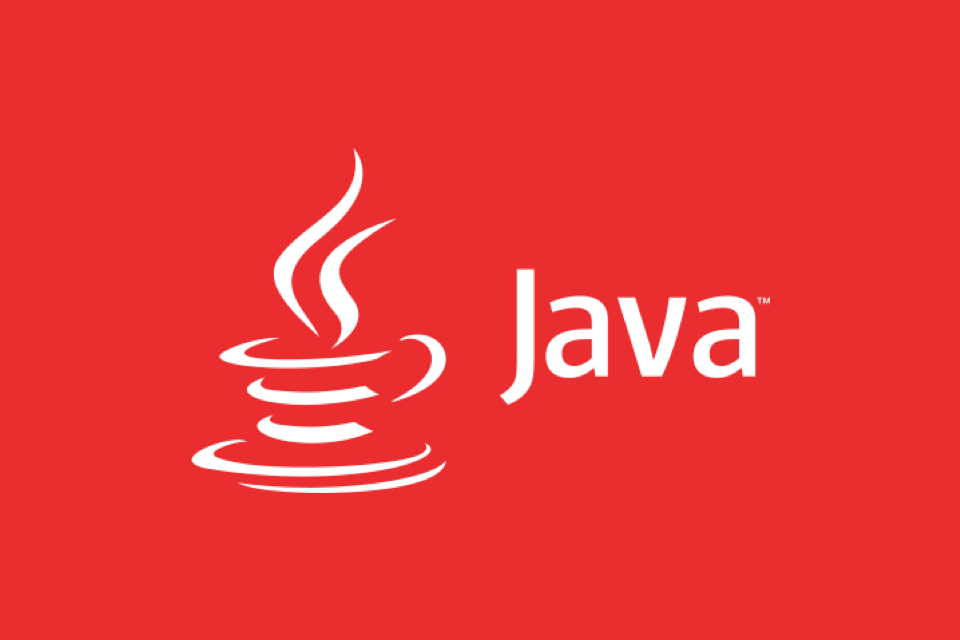
1. Definition and Purpose
Interfaces and abstract classes serve different architectural goals.
-
Interfaces are all about defining a contract. They tell a class what methods it must implement but don't provide any implementation themselves (prior to Java 8). From Java 8 onward, interfaces can include default and static methods.

Abstract classes , on the other hand, are meant to be extended. They can have both abstract methods (with implementation) and concrete methods (with implementation). They often represent a shared base with some logic already baked in.
A real-world example:
- If you're modeling shapes, an
interface Resizablemight require implementing aresize(double factor)method. - An
abstract class Shapecould provide agetArea()abstract method, along with a concreteprintDetails()method that outputs basic info.
2. Inheritance Model
Java allows multiple inheritance through interfaces, but not with abstract classes.
- A class can implement multiple interfaces , which makes them powerful when you want to mix in several behaviors.
- But a class can only extend one abstract class , due to Java's single inheritance model for classes.
So if you need your class to support logging, resizing, and serializing, using interfaces like Loggable , Resizable , and Serializable make sense.
3. Access Modifiers and Fields
There are subtle but important differences in how each handles fields and access control.
- Interfaces can only have public static final fields by default (constants), and all methods are public unless specified as private (from Java 9).
- Abstract classes can have instance variables , non-static and non-final fields, and support all access modifiers like private, protected, etc.
This means:
- If you need to store state, an abstract class is more flexible.
- If you just need to enforce constants or behaviors across unrelated classes, interfaces are better suited.
4. Evolution and Default Methods
Before Java 8, adding a new method to an interface would break all existing implementations. Now, thanks to default methods , interfaces can evolve without breaking compatibility.
- Abstract classes have always been able to add new methods with implementations without breaking subclasses (as long as they're not abstract).
- So, if backward compatibility matters and you're working with a widely used API, default methods in interfaces offer a modern solution.
For example:
public interface Vehicle {
void move();
default void honk() {
System.out.println("Beep!");
}
} Now, any class implementing Vehicle doesn't have to override honk() immediately.
5. When to Use Which?
Here's a quick guide to help decide:
-
? Use an interface when:
- You want to define a capability or behavior that can be implemented by unrelated classes.
- You need multiple inheritance of type or behavior.
- You're designing APIs that may change over time using default methods.
-
? Use an abstract class when:
- You want to share code among closely related classes.
- You need to declare non-static or non-final fields.
- You want to control constructor logic that subclasses must follow.
You can even combine both — for example, having an abstract class that implements one or more interfaces.
Basically, the choice depends on your specific design needs. Both have their strengths, and sometimes using a mix gives you the most flexibility.
The above is the detailed content of Key Differences Between Java Interfaces and Abstract Classes. For more information, please follow other related articles on the PHP Chinese website!

Hot AI Tools

Undress AI Tool
Undress images for free

Undresser.AI Undress
AI-powered app for creating realistic nude photos

AI Clothes Remover
Online AI tool for removing clothes from photos.

Clothoff.io
AI clothes remover

Video Face Swap
Swap faces in any video effortlessly with our completely free AI face swap tool!

Hot Article

Hot Tools

Notepad++7.3.1
Easy-to-use and free code editor

SublimeText3 Chinese version
Chinese version, very easy to use

Zend Studio 13.0.1
Powerful PHP integrated development environment

Dreamweaver CS6
Visual web development tools

SublimeText3 Mac version
God-level code editing software (SublimeText3)

Hot Topics
 How Do Generators Work in PHP?
Jul 11, 2025 am 03:12 AM
How Do Generators Work in PHP?
Jul 11, 2025 am 03:12 AM
AgeneratorinPHPisamemory-efficientwaytoiterateoverlargedatasetsbyyieldingvaluesoneatatimeinsteadofreturningthemallatonce.1.Generatorsusetheyieldkeywordtoproducevaluesondemand,reducingmemoryusage.2.Theyareusefulforhandlingbigloops,readinglargefiles,or
 How to prevent session hijacking in PHP?
Jul 11, 2025 am 03:15 AM
How to prevent session hijacking in PHP?
Jul 11, 2025 am 03:15 AM
To prevent session hijacking in PHP, the following measures need to be taken: 1. Use HTTPS to encrypt the transmission and set session.cookie_secure=1 in php.ini; 2. Set the security cookie attributes, including httponly, secure and samesite; 3. Call session_regenerate_id(true) when the user logs in or permissions change to change to change the SessionID; 4. Limit the Session life cycle, reasonably configure gc_maxlifetime and record the user's activity time; 5. Prohibit exposing the SessionID to the URL, and set session.use_only
 How to URL encode a string in PHP with urlencode
Jul 11, 2025 am 03:22 AM
How to URL encode a string in PHP with urlencode
Jul 11, 2025 am 03:22 AM
The urlencode() function is used to encode strings into URL-safe formats, where non-alphanumeric characters (except -, _, and .) are replaced with a percent sign followed by a two-digit hexadecimal number. For example, spaces are converted to signs, exclamation marks are converted to!, and Chinese characters are converted to their UTF-8 encoding form. When using, only the parameter values ??should be encoded, not the entire URL, to avoid damaging the URL structure. For other parts of the URL, such as path segments, the rawurlencode() function should be used, which converts the space to . When processing array parameters, you can use http_build_query() to automatically encode, or manually call urlencode() on each value to ensure safe transfer of data. just
 PHP get the first N characters of a string
Jul 11, 2025 am 03:17 AM
PHP get the first N characters of a string
Jul 11, 2025 am 03:17 AM
You can use substr() or mb_substr() to get the first N characters in PHP. The specific steps are as follows: 1. Use substr($string,0,N) to intercept the first N characters, which is suitable for ASCII characters and is simple and efficient; 2. When processing multi-byte characters (such as Chinese), mb_substr($string,0,N,'UTF-8'), and ensure that mbstring extension is enabled; 3. If the string contains HTML or whitespace characters, you should first use strip_tags() to remove the tags and trim() to clean the spaces, and then intercept them to ensure the results are clean.
 How to access a character in a string by index in PHP
Jul 12, 2025 am 03:15 AM
How to access a character in a string by index in PHP
Jul 12, 2025 am 03:15 AM
In PHP, you can use square brackets or curly braces to obtain string specific index characters, but square brackets are recommended; the index starts from 0, and the access outside the range returns a null value and cannot be assigned a value; mb_substr is required to handle multi-byte characters. For example: $str="hello";echo$str[0]; output h; and Chinese characters such as mb_substr($str,1,1) need to obtain the correct result; in actual applications, the length of the string should be checked before looping, dynamic strings need to be verified for validity, and multilingual projects recommend using multi-byte security functions uniformly.
 PHP get the last N characters of a string
Jul 11, 2025 am 03:17 AM
PHP get the last N characters of a string
Jul 11, 2025 am 03:17 AM
There are two main ways to get the last N characters of a string in PHP: 1. Use the substr() function to intercept through the negative starting position, which is suitable for single-byte characters; 2. Use the mb_substr() function to support multilingual and UTF-8 encoding to avoid truncating non-English characters; 3. Optionally determine whether the string length is sufficient to handle boundary situations; 4. It is not recommended to use strrev() substr() combination method because it is not safe and inefficient for multi-byte characters.
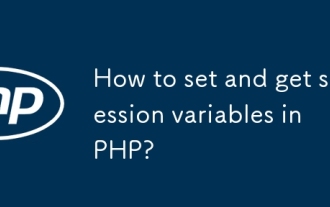 How to set and get session variables in PHP?
Jul 12, 2025 am 03:10 AM
How to set and get session variables in PHP?
Jul 12, 2025 am 03:10 AM
To set and get session variables in PHP, you must first always call session_start() at the top of the script to start the session. 1. When setting session variables, use $_SESSION hyperglobal array to assign values ??to specific keys, such as $_SESSION['username']='john_doe'; it can store strings, numbers, arrays and even objects, but avoid storing too much data to avoid affecting performance. 2. When obtaining session variables, you need to call session_start() first, and then access the $_SESSION array through the key, such as echo$_SESSION['username']; it is recommended to use isset() to check whether the variable exists to avoid errors
 PHP prepared statement SELECT
Jul 12, 2025 am 03:13 AM
PHP prepared statement SELECT
Jul 12, 2025 am 03:13 AM
Execution of SELECT queries using PHP's preprocessing statements can effectively prevent SQL injection and improve security. 1. Preprocessing statements separate SQL structure from data, send templates first and then pass parameters to avoid malicious input tampering with SQL logic; 2. PDO and MySQLi extensions commonly used in PHP realize preprocessing, among which PDO supports multiple databases and unified syntax, suitable for newbies or projects that require portability; 3. MySQLi is specially designed for MySQL, with better performance but less flexibility; 4. When using it, you should select appropriate placeholders (such as? or named placeholders) and bind parameters through execute() to avoid manually splicing SQL; 5. Pay attention to processing errors and empty results to ensure the robustness of the code; 6. Close it in time after the query is completed.







