The security of Chrome extensions can be guaranteed in four steps: 1. Priority is given to the official store to select high-rated, many comments, and trustworthy extensions from the official store; 2. Review the rationality of permissions during installation, such as ad blocking plug-ins should not require access to the camera; 3. Pay attention to abnormal behaviors, such as advertisement pop-ups, homepage tampered with, or browser slowing down, and check suspicious extensions in time; 4. Reducing risks requires streamlining installation, regular check for updates and permissions, enabling the "minimum permission" mode, and recommending the use of a privacy protection tool with good community evaluation. Staying alert and regular maintenance is key.

The security of Chrome extensions depends on their origin, permission requirements, and the developer's intentions. While many extensions are safe and useful, there are also many potential risks.

1. Viewing the source and rating is the first step
The number of expansions in the Google Chrome online app store is huge and the quality is uneven. The most basic point is: don't install unidentified extensions .

- Check the user ratings and comments before installing. A high rating of a large number of real reviews usually means that this extension is more reliable.
- It is also important to view developer information. A well-known company or developer with other popular products is usually more trustworthy.
- If a function looks "too easy to use" or "too powerful", such as being able to bypass paywalls, automatically view video duration, etc., then you should be more careful.
2. Pay attention to whether the permissions it requests are reasonable
When you install an extension, the browser prompts it for what permissions it needs. This is an important part of judging security.
For example:

- A simple ad blocking plugin that has problems if you require access to your history, camera, or even file system.
- It is relatively reasonable for a password manager to require access to form data and information from multiple websites.
You can do this:
- After installation, click the extension icon on the right side of the address bar → select "Manage extensions" → view all permissions for the extension application.
- If you find that an installed extension has too high permissions, you can consider uninstalling or looking for a replacement.
3. Some malicious behaviors are not easily noticed
Some extensions do not expose the problem immediately, but instead collect data quietly or implant ad scripts.
Common phenomena include:
- A strange ad pops up when browsing the web
- Home page or search engine is modified to a URL you are not familiar with
- The browser slows down, even stutters or crashes
If you encounter these situations, it is recommended to check out recently installed extensions, especially those you don't remember very much for use.
4. How to reduce the risk of using extensions
In fact, just pay attention to a few details, you can avoid getting stuck to the pit to a large extent:
- Try to install only the extensions you really need, and uninstall them in time if you don't need them.
- Check for any extensions regularly to see if there are any update log exceptions or permission changes
- Use the "minimum permission principle" - for example, some extensions can be enabled only on specific websites
- You can consider using "privacy protection" extensions, such as uBlock Origin (ad blocking), Privacy Badger (anti-tracking), etc. These tools are generally better evaluated by the community.
Basically that's it. Chrome extensions are indeed convenient, but they are also easy to become an entrance to security risks. Staying alert, cleaning up regularly, and paying attention to authority is the long-term solution.
The above is the detailed content of Are Chrome extensions safe. For more information, please follow other related articles on the PHP Chinese website!

Hot AI Tools

Undress AI Tool
Undress images for free

Undresser.AI Undress
AI-powered app for creating realistic nude photos

AI Clothes Remover
Online AI tool for removing clothes from photos.

Clothoff.io
AI clothes remover

Video Face Swap
Swap faces in any video effortlessly with our completely free AI face swap tool!

Hot Article

Hot Tools

Notepad++7.3.1
Easy-to-use and free code editor

SublimeText3 Chinese version
Chinese version, very easy to use

Zend Studio 13.0.1
Powerful PHP integrated development environment

Dreamweaver CS6
Visual web development tools

SublimeText3 Mac version
God-level code editing software (SublimeText3)

Hot Topics
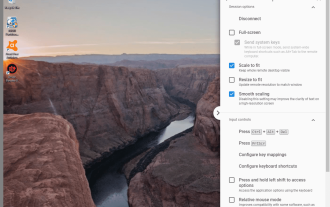 Chrome Remote Desktop Review
Jun 20, 2025 am 09:02 AM
Chrome Remote Desktop Review
Jun 20, 2025 am 09:02 AM
Chrome Remote Desktop is a free remote desktop program from Google that runs as an extension that's paired with the Chrome web browser.You can use it to set up any computer running Chrome to be a host computer that you can connect to at any time, whe
 7 Popular Ways to Save Links to Read Later
Jun 22, 2025 am 09:32 AM
7 Popular Ways to Save Links to Read Later
Jun 22, 2025 am 09:32 AM
Pin Links to Pinterest Pinterest is often seen as a social media platform, but many users treat it as their go-to bookmarking service. Its layout is ideal for this purpose, letting you set up individual boards and pin links connected to images for si
 DuckDuckGo vs. Google
Jun 19, 2025 am 09:06 AM
DuckDuckGo vs. Google
Jun 19, 2025 am 09:06 AM
Despite the presence of various search engines, the competition ultimately narrows down to two major players: Google and DuckDuckGo. Based on your specific requirements and preferences, Google might not necessarily be the optimal choice. DuckDuckGo h
 How to Clear Cookies and Cache in Chrome
Jun 18, 2025 am 09:39 AM
How to Clear Cookies and Cache in Chrome
Jun 18, 2025 am 09:39 AM
This article explains how to delete small files, known as cookies, that Google Chrome stores on your computer. You can remove these cookies for all websites or for specific ones. The steps provided here are applicable to the desktop version of Google
 How to Use the Chrome Cleanup Tool
Jun 17, 2025 pm 03:33 PM
How to Use the Chrome Cleanup Tool
Jun 17, 2025 pm 03:33 PM
This article details the process of utilizing the Cleanup Tool within Google Chrome. These instructions are applicable to Chrome 110 and earlier versions on Windows.How to Use the Chrome Cleanup Tool on Windows The Chrome Cleanup tool routinely scans
 How to Disable Protected Mode in Internet Explorer
Jun 21, 2025 am 11:04 AM
How to Disable Protected Mode in Internet Explorer
Jun 21, 2025 am 11:04 AM
This article describes the process of disabling Protected Mode in Internet Explorer, both through the browser interface and via the Windows Registry. The instructions are applicable to Internet Explorer versions 7, 8, 9, 10, and 11 installed on Windo
 How to Clear Search History on iPhone
Jun 17, 2025 pm 12:52 PM
How to Clear Search History on iPhone
Jun 17, 2025 pm 12:52 PM
The Safari web browser on your iPhone maintains a record of the websites you access. If you'd like to erase your browsing history, you can accomplish this either via Safari or the Settings app on your iPhone.Clear Browsing History Through the Safari
 The 5 Best Opera Plugins of 2024
Jun 17, 2025 am 10:38 AM
The 5 Best Opera Plugins of 2024
Jun 17, 2025 am 10:38 AM
Manage Passwords: LastPass Syncs data across mobile phones and computersAuto log-in optionsInfo is encrypted and decrypted locally on your machineStores credit card informationCons - Premium version required to sync across devices or use family shari






