This article explains the kind of information Google tracks about you, how it uses this information, and what you can do to better protect and safeguard your Google searches.
What Information Does Google Track?
Google logs all of your search history, plain and simple. If you want to use any of the company's services, such as YouTube, Gmail, and Google Maps, and have those services personalized, you must be signed in with a Google account.
Once you're signed in to one of your accounts, Google actively tracks the following:
- What you search for
- How you search
- Your search patterns
- The ads you’re interested in
- The links you click
- Images you view
- Which videos you watch
Google provides details about all this surveillance in its terms of service, as well as in their privacy policy. While these are dense legal documents, you should give them at least a quick look if you're at all concerned about how Google tracks and stores your information.
Does Google Track Search History Even When You're Logged Off?
Every time you use the internet, traces of your identity are left behind, like IP addresses, MAC addresses, and other unique identifiers. In addition, most web browsers, websites, and applications require you to opt into the utilization of cookies to better personalize your browsing experience.
Even if you’re not logged into Google, you’re still making available a plethora of information about yourself simply by being online. This includes the following:
- Where you are in the world, geographically
- Your IP address
- Information about the Google services you use and how you use them based on your activity patterns
- What ads you click and where those ads are located
- What devices you use to access Google services, the internet, and other applications
- Server information
- Identifying information gleaned from your use of partner services
All this information is used for targeted (and retargeted) ad placement and search relevancy. The data is also made available to people who own sites that are tracking data via Google’s statistics tool, Google Analytics.
These sites won't necessarily be able to drill down and see what neighborhood you’re accessing their site from, but other identifying information will be available, such as device information, browser, time of day, approximate location, time on the site, and what content is being accessed.
Examples of What Google Collects
Here are a few examples of what Google collects from you:
- Information that you give to Google — including personal information such as name, email address, phone number, credit card, and photos
- Information gleaned from the use of Google services — like data usage, personal preferences, emails, photos, videos, browsing history, map searches, spreadsheets, and documents
- Information from the device you're using to access Google's services — including hardware model, mobile network information (yes, this includes your phone number), and what operating system you're using
- Server log information — collected from when you're actively using their services, like search queries, phone information (time and date of calls, types of calls, forwarding numbers, etc.), IP addresses, cookies that are uniquely linked to your web browser or Google account, and device activity information (e.g., crashes, hardware settings, language)
- Location information — about where you are in the world, including your city, state, neighborhood, and approximate address
- A "unique application number" from peripheral services and apps — that provides more identifying information to Google when queried
- Your Google Search history — which includes personal information found in Google services like YouTube, Google Maps, and Google Images
- Your interactions with other sites and services — especially when you interact with ads
Why Google Wants Your Information
In order for Google to deliver the amazingly detailed and relevant results on which so many people have come to rely, the search engine needs a certain amount of really specific data.
For example, if you have a history of searching for videos about training a dog, and you’ve signed in to Google (i.e., opted into sharing your data with Google), Google infers that you'd like to see targeted results about dog training on all the Google services that you use. This might include Gmail, YouTube, web search, images, and others.
Google’s primary purpose in tracking and storing so much information is to deliver more relevant results to you, which isn’t necessarily a bad thing. However, growing privacy concerns have motivated many people to carefully monitor their data, including data shared online.?
How Do I Stop Google From Tracking Me?
There are a few ways:
Cut Everything Off
By far, the simplest way to disallow Google from tracking your data is to simply not use any Google services.
Alternative search engines like DuckDuckGo are available that don't track your search history or collect any of your personal information. See these image search engines for other ways to find images on the internet.
There are also plenty of other free email services you can use instead of Gmail, some of which are even built around privacy.
YouTube is another big part of the Google ecosystem, but it's not the only video-sharing website out there. See our list of the best websites for free videos for some alternatives.
Don't Sign In to Google
If you want to continue using Google without being tracked, you can definitely do so by simply not signing in to your Google account.
This option is somewhat of a double-edged sword, though, because while Google won't track your information, your search relevancy will decline because Google uses the information it collects about your movements and choices to refine and personalize search results.
Check Your Google Settings

You, as the user, have complete control over what data you choose to share or not share with Google. You can do this for each service you use with Google, from Gmail and YouTube to general search settings.
To control the information Google can gather about you, manage your personal info and privacy from your Google account.
Check Your Google Dashboard

Everyone who has a Google account has access to what's called Google Dashboard. It's a way to see all your Google activity, settings, and profile information in one convenient place.
From your Google Dashboard, you can also see the email(s) Google might have, change passwords, see connected applications and sites, view all accounts, manage active devices, control your contacts, and much more.
You can choose an option to have a monthly reminder sent to you to make sure all your settings are where you want them to be for each individual Google service.
Control the Ads Google Shows You

Many people don't know that you can review and control the kinds of ads that Google shows you. Most people don’t take advantage of this amazing convenience, but it’s very easy to do from your My Ad Center page.
Do Periodic Privacy Checkups
Not sure which Google services are using what information, how much of your personal information is being shared, or what information Google has already gathered on your search habits?
One way to tackle this somewhat overwhelming data is to use Google Privacy Checkup. This simple tool helps you methodically check exactly what is being shared, and where.

For example, you can edit how much information is available if someone clicks your YouTube user profile. You can opt out of Google using any publicly shared photos in background images, edit any endorsements of products you might have given in the past, keep all your Google subscriptions private, manage your Google Photos settings, and more.
You can also use Privacy Checkup to personalize your Google experience, from how you view directions to how search results are displayed. You are ultimately in charge of how you experience Google. All the tools are in your hands.?
Overwhelmed? Start Here
If you're just now learning about how much information Google is tracking, storing, and using, you might be a little overwhelmed as to what to do first.
If you’re looking for a virtual clean slate, the best thing to do would simply be to clear your Google Search history completely. You can do that from the My Activity page of your account.

Next, decide how much information and access you're comfortable giving to Google. Do you care if all your searches are tracked as long as you get relevant results? Are you okay with giving Google access to your personal information if you receive more targeted access to what you’re looking for?
Decide what level of access you're comfortable with, and update your Google settings accordingly.
After that, you can choose to enable Google's Auto-delete controls, which wipe your search history periodically. Go to the My Activity page and select Auto-delete. Choose Auto-delete activity older than and pick either three months, 18 months, or 36 months.
How to Protect Your Privacy and Anonymity Online
For more on how to manage your privacy online and stop your information from being potentially tracked, read the following:
- If you're concerned with how much information the public might be able to find out about you through a people search tool, take control and delete your public information.
- Learn the best ways to protect your privacy online to make sure you're safe while browsing the web.
- You can take advantage of many free tools and services to ensure that your information is not only safe but also hidden, such as learning how to browse the web anonymously.
Your Privacy Is Ultimately Up to You?
Even if you're not too concerned about the information in your Google searches, profile, and personal dashboards being used to enhance the relevancy of your queries online, it’s always a good idea to make sure that all information shared on any service is within your comfort zone for personal privacy.
While you should keep the platforms and services you use accountable to a common standard of user privacy, the safety and security of your information online is ultimately your own choice.?
The above is the detailed content of How to Stop Google From Tracking Your Searches. For more information, please follow other related articles on the PHP Chinese website!

Hot AI Tools

Undress AI Tool
Undress images for free

Undresser.AI Undress
AI-powered app for creating realistic nude photos

AI Clothes Remover
Online AI tool for removing clothes from photos.

Clothoff.io
AI clothes remover

Video Face Swap
Swap faces in any video effortlessly with our completely free AI face swap tool!

Hot Article

Hot Tools

Notepad++7.3.1
Easy-to-use and free code editor

SublimeText3 Chinese version
Chinese version, very easy to use

Zend Studio 13.0.1
Powerful PHP integrated development environment

Dreamweaver CS6
Visual web development tools

SublimeText3 Mac version
God-level code editing software (SublimeText3)

Hot Topics
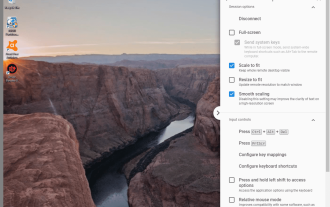 Chrome Remote Desktop Review
Jun 20, 2025 am 09:02 AM
Chrome Remote Desktop Review
Jun 20, 2025 am 09:02 AM
Chrome Remote Desktop is a free remote desktop program from Google that runs as an extension that's paired with the Chrome web browser.You can use it to set up any computer running Chrome to be a host computer that you can connect to at any time, whe
 7 Popular Ways to Save Links to Read Later
Jun 22, 2025 am 09:32 AM
7 Popular Ways to Save Links to Read Later
Jun 22, 2025 am 09:32 AM
Pin Links to Pinterest Pinterest is often seen as a social media platform, but many users treat it as their go-to bookmarking service. Its layout is ideal for this purpose, letting you set up individual boards and pin links connected to images for si
 DuckDuckGo vs. Google
Jun 19, 2025 am 09:06 AM
DuckDuckGo vs. Google
Jun 19, 2025 am 09:06 AM
Despite the presence of various search engines, the competition ultimately narrows down to two major players: Google and DuckDuckGo. Based on your specific requirements and preferences, Google might not necessarily be the optimal choice. DuckDuckGo h
 How to Use the Chrome Cleanup Tool
Jun 17, 2025 pm 03:33 PM
How to Use the Chrome Cleanup Tool
Jun 17, 2025 pm 03:33 PM
This article details the process of utilizing the Cleanup Tool within Google Chrome. These instructions are applicable to Chrome 110 and earlier versions on Windows.How to Use the Chrome Cleanup Tool on Windows The Chrome Cleanup tool routinely scans
 How to Clear Cookies and Cache in Chrome
Jun 18, 2025 am 09:39 AM
How to Clear Cookies and Cache in Chrome
Jun 18, 2025 am 09:39 AM
This article explains how to delete small files, known as cookies, that Google Chrome stores on your computer. You can remove these cookies for all websites or for specific ones. The steps provided here are applicable to the desktop version of Google
 How to Disable Protected Mode in Internet Explorer
Jun 21, 2025 am 11:04 AM
How to Disable Protected Mode in Internet Explorer
Jun 21, 2025 am 11:04 AM
This article describes the process of disabling Protected Mode in Internet Explorer, both through the browser interface and via the Windows Registry. The instructions are applicable to Internet Explorer versions 7, 8, 9, 10, and 11 installed on Windo
 How to Clear Search History on iPhone
Jun 17, 2025 pm 12:52 PM
How to Clear Search History on iPhone
Jun 17, 2025 pm 12:52 PM
The Safari web browser on your iPhone maintains a record of the websites you access. If you'd like to erase your browsing history, you can accomplish this either via Safari or the Settings app on your iPhone.Clear Browsing History Through the Safari
 Google Chrome Speed ??Browser Official Edition Portal
Jul 08, 2025 pm 02:30 PM
Google Chrome Speed ??Browser Official Edition Portal
Jul 08, 2025 pm 02:30 PM
Google Chrome is a free and fast multi-platform web browser developed by Google. It is known for its speed, stability and reliability. Chrome is based on the open source Chromium project and is widely used on devices such as desktops, laptops, tablets and smartphones. The browser has a clean interface and a wide range of customizable options, allowing users to personalize it according to their preferences. In addition, Chrome has a huge library of extensions that provide additional features such as ad blocking, password management and language translation, further enhancing the browsing experience.






