If you’re in the market for a computer for graphic design, there’s a good chance you have a Mac on your wishlist. But which Mac should you buy? Do you want the portability of a MacBook Air? Or the power of a Mac Pro? Maybe you just want the biggest screen you can get for your money.
Of course, a lot depends on how much designing you actually do and what kind of files you work on. But whatever the case, in this guide, we’ll help you make an informed decision about buying a Mac for graphic design.
Here’s our pick of currently available Macs that we think are perfect for graphic design.
- Best laptop: 16-inch MacBook Pro (2019)
- Best M1 laptop: MacBook Pro (2020)
- Best desktop: 27-inch iMac with 5K Retina display
Why choose a Mac for graphic design?
Macs have been preferred by designers for decades, mainly due to their high colour accuracy, image quality and ease of use. And the addition of high-end Retina displays make design work easier and more accurate.
Another big advantage is that Apple creates not only the computers but the operating system that runs on them. This means Macs tend to be more reliable than other computers, with far fewer compatibility or driver issues.
Last but not least, Macs look great. Driven by the vision of its former design boss, Jony Ive, Apple became synonymous with beautiful technology. It’s not surprising visual artists fell in love with them.
The best Mac configuration for graphic design
One of the first things you need to think about is RAM (random access memory). Graphic design programs keep all kinds of data in this temporary storage, including undo and redo states. The more memory you have, the better, but you should have at least 8GB. If you’re working on any 3D graphics or large, multi-layered images, then you should get 16GB or 32GB.
Note, however, that new M1 Macs support a maximum of 16GB. They handle RAM differently to older Macs, though, so 8GB or 16GB will be plenty for most tasks.
With some Macs, you can easily upgrade your RAM, but with some models it’s difficult or even impossible. With the M1 processors, the RAM is part of the chip itself, rather than a separate component. To be safe, you should get as much RAM as you can afford when you buy your Mac.
On top of RAM, you’ll need storage. You definitely want an SSD rather than a traditional hard drive, simply because it’s much, much faster. And in terms of space, you want at least 256GB, but your requirements will largely depend on how much designing you do and the size of the files you work with. You can’t upgrade storage in newer Macs, but you can use external drives if you run out of space.
For certain tasks in some software, the speed of your processor will make a big difference. But for the majority of everyday design work, any 64-bit, multi-core processor should be fine. Older Macs with dual-core i5 chips can still run most design software, so any of the currently available Macs will have more than enough processing power. If you want to do any video editing, then processor speed is more important, and you should get the fastest you can afford.
Next up, the graphics processing unit (GPU). On-board graphics are much cheaper than a discrete graphics card, but also far less powerful. You don’t, however, need a powerful graphics card for most 2D design work. Only if you do a lot of 3D design, video editing, or other resource-heavy work will you really benefit from a separate graphics card.
With Intel Macs, you can use an external card (an eGPU) to boost your graphical processing power, but so far none of these are compatible with M1 Macs.
It’s also important to note that M1 Macs don’t currently offer discrete graphics. But according to Apple, M1 chips offer the fastest integrated graphics in any personal computer.
Last but not least, the display, one of the most important tools for design work. Size is a major factor, of course: generally, the bigger your screen, the better, unless you need portability. Screen resolution and pixel density are important too, but you don’t really need to think about this too much, because any currently available Mac will be fine.
If you want an external monitor — which you’ll definitely need with a Mac mini — then you want at least a 1080p resolution. If you can afford 4K, though, you should get that instead, especially at larger sizes.
The best Mac for graphic design
Best MacBook for graphic design
When it comes to Apple laptops for graphic design, it’s a bit of a toss-up between a larger Intel machine and a smaller M1 system. The M1 13-inch MacBook Pro is fast, but the small screen isn’t great for graphic design. That’s why we’ve chosen the 2019 16-inch MacBook Pro, even though it has an older Intel processor.
The base model has a 2.6GHz six-core Core i7 processor that can be upgraded up to a 2.4GHz eight-core Core i9 with Turbo Boost to 5GHz. This is more than enough power for any graphic design software.
But what about the graphics card? This beast has an AMD Radeon Pro 5300M with 4GB of GDDR6 memory — a substantial amount for gaming, let alone creative work. It’s equipped with 16GB of on-board RAM and up to 8TB of SSD storage.
The LED-backlit Retina display with True Tone has 3072x1920 native resolution with 226 pixels per inch and 500 nits brightness. Finally, four Thunderbolt 3 ports are available to connect peripherals — all of this in just 2kg, starting at $2,399.




And that’s all there is to it. If you’re experiencing any slowdown when you have lots of apps or files open, this is a quick and easy way to speed things up again.
FAQ
Are Macs or PCs better for graphic design?
In general, graphic designers prefer Macs over Windows PCs. It used to be that most of the best design software was Mac-only, but that’s not the case anymore. Windows PCs are fine for design, but Macs are easier to use, less prone to compatibility issues and much nicer to look at. Plus, their high-quality screens are perfect for designers.
Is the MacBook Air good for designers?
For everyday 2D design work, a current MacBook Air will be good enough. The new M1 processors are faster than previous chips, and they offer good graphical performance too. However, the fanless design of the MacBook Air is a problem if you work long hours. If that’s the case, you should look at a MacBook Pro instead.
Can you use a Mac mini for design?
The new M1 Mac minis are fast and affordable, but they don’t come with a screen. Depending on how you look at it, that’s either a pro or a con. On one hand, you can connect any screen of any size, and you can upgrade your screen at any time. But on the other hand, you have to pay for a separate display.
What peripherals do you need for graphic design on a Mac?
This is a matter of personal preference, but if you do any freehand work, it makes sense to get a graphics tablet. Beyond that, a decent keyboard and either a mouse or a trackpad are vital. Apple’s own peripherals are good, but there are also plenty of fantastic third-party options if you shop around.
The above is the detailed content of What's the Best Mac for Graphic Design?. For more information, please follow other related articles on the PHP Chinese website!

Hot AI Tools

Undress AI Tool
Undress images for free

Undresser.AI Undress
AI-powered app for creating realistic nude photos

AI Clothes Remover
Online AI tool for removing clothes from photos.

Clothoff.io
AI clothes remover

Video Face Swap
Swap faces in any video effortlessly with our completely free AI face swap tool!

Hot Article

Hot Tools

Notepad++7.3.1
Easy-to-use and free code editor

SublimeText3 Chinese version
Chinese version, very easy to use

Zend Studio 13.0.1
Powerful PHP integrated development environment

Dreamweaver CS6
Visual web development tools

SublimeText3 Mac version
God-level code editing software (SublimeText3)

Hot Topics
 How to Save Battery on MacBook? How to Improve It?
Jun 19, 2025 am 10:15 AM
How to Save Battery on MacBook? How to Improve It?
Jun 19, 2025 am 10:15 AM
You’ve had your Mac for a few years, and you’re starting to feel the effects of your device aging—the battery doesn’t hold up as well as it used to. To avoid getting stuck with a dead Mac, you have no choice but to take your charger e
 How to Delete Focus Modes on iPhone & iPad
Jun 18, 2025 am 10:40 AM
How to Delete Focus Modes on iPhone & iPad
Jun 18, 2025 am 10:40 AM
The Focus Modes functionality comes with several pre-set options such as Work, Driving, Sleep, and users are also free to create custom ones for any scenario imaginable. Should you find yourself not needing a multitude of Focus modes—whether because
 How to Automatically Send Messages with Siri from iPhone Without Confirmation
Jun 20, 2025 am 09:40 AM
How to Automatically Send Messages with Siri from iPhone Without Confirmation
Jun 20, 2025 am 09:40 AM
If you trust Siri to accurately transcribe your speech into text and send it as a message, you can activate a setting that lets Siri send messages automatically from your iPhone without asking for confirmation first.With the confirmation feature enab
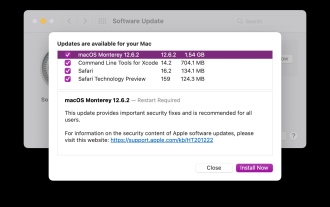 macOS Monterey 12.6.2 & macOS Big Sur 11.7.2 Available with Security Fixes
Jun 14, 2025 am 09:32 AM
macOS Monterey 12.6.2 & macOS Big Sur 11.7.2 Available with Security Fixes
Jun 14, 2025 am 09:32 AM
Apple has made available macOS Monterey 12.6.2 and macOS Big Sur 11.7.2 for users still operating on previous-generation Mac systems. These updates are offered independently of macOS Ventura 13.1.Both macOS Monterey 12.6.2 and macOS Big Sur 11.7.2 co
 Fix iCloud Errors & “Can’t Establish Secure Connection with idmsa.apple.com” on MacOS Sierra & High Sierra
Jun 22, 2025 am 10:06 AM
Fix iCloud Errors & “Can’t Establish Secure Connection with idmsa.apple.com” on MacOS Sierra & High Sierra
Jun 22, 2025 am 10:06 AM
Some users of Mac computers running MacOS Sierra and MacOS High Sierra have reported issues when trying to log in to an Apple ID or iCloud via System Preferences, as well as problems accessing iCloud.com using Safari. In addition, Safari fails to loa
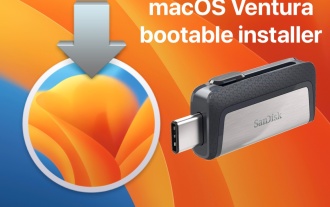 How to Create a Bootable macOS Ventura USB Install Drive
Jun 14, 2025 am 09:46 AM
How to Create a Bootable macOS Ventura USB Install Drive
Jun 14, 2025 am 09:46 AM
Creating a bootable macOS Ventura installer can be desirable for many advanced Mac users, whether to perform clean installations, install macOS Ventura 13 onto multiple machines without having to re-download the installer, to serve as a recovery boot
 7 of the Best iOS 16 Features to Check Out Right Away
Jun 22, 2025 am 09:56 AM
7 of the Best iOS 16 Features to Check Out Right Away
Jun 22, 2025 am 09:56 AM
iOS 16 is now available for iPhone users, offering a solid update packed with practical features you're sure to enjoy.The most noticeable and exciting addition is the ability to personalize your lock screen. However, there are also plenty of smaller
 Listen to Long Audio Messages Easier on iPhone with This Trick
Jun 23, 2025 am 09:44 AM
Listen to Long Audio Messages Easier on iPhone with This Trick
Jun 23, 2025 am 09:44 AM
Have you ever received a long audio message on your iPhone and while listening, the screen turns off, interrupting the playback and forcing you to start over? It's pretty frustrating, isn't it?Next time you receive a lengthy voice message on your iPh






