A thread in Java is the smallest unit of execution that allows concurrent operations, enhancing application responsiveness and efficiency. It runs code independently from the main program, enabling tasks like background processing and multitasking. Java programs start with a main thread, but additional threads can be created via the Thread class or Runnable interface. Threads are managed by the JVM and OS, similar to multiple workers handling separate jobs. To create a thread: 1) Use the Thread class with a lambda expression; 2) Implement the Runnable interface, especially when extending another class. Threads improve performance in scenarios like downloading files without freezing the UI, handling server requests, and parallel computations. However, managing too many threads can cause overhead, so using thread pools is advisable. Thread safety is crucial when accessing shared data, which can be ensured using synchronized methods/blocks, ReentrantLock, or java.util.concurrent tools to prevent conflicts and maintain consistency.

A thread in Java is the smallest unit of execution within a program. It allows multiple operations to happen at the same time (or appear to), making applications more responsive and efficient — especially when dealing with tasks like background processing, animations, or handling user input while doing heavy computations.
What does a thread do?
At its core, a thread runs a piece of code independently from the main program. This means one thread can be downloading data while another updates the screen, giving users a smoother experience.
- Java programs start with at least one thread — the main thread.
- You can create additional threads manually using the
Threadclass or by implementing theRunnableinterface. - Threads are managed by the Java Virtual Machine (JVM) and the operating system.
Think of it like having multiple workers in a factory — each one handles a separate job but contributes to the overall output.
How do you create a thread in Java?
There are two common ways:
-
Using the
Threadclass:Thread myThread = new Thread(() -> { System.out.println("Running in a separate thread"); }); myThread.start(); Implementing
Runnable:Runnable task = () -> { System.out.println("Task running in a thread"); }; Thread t = new Thread(task); t.start();
This gives you flexibility. If you're already extending another class, implementing Runnable is usually better since Java doesn’t allow multiple inheritance.
Why use threads?
Threads help improve performance and responsiveness. Here are a few real-world cases:
- Downloading files without freezing the UI: In desktop or mobile apps, a background thread handles downloads so the user can keep interacting with the app.
- Handling multiple requests in servers: Web servers often assign a separate thread for each incoming request to handle them simultaneously.
- Parallel computations: Like calculating results for large datasets faster by splitting the work across threads.
But remember — too many threads can cause overhead. Managing them wisely (like using thread pools) is key.
What about thread safety?
When multiple threads access shared data, things can get messy. One thread might read data while another is updating it, leading to unexpected results.
To avoid that:
- Use
synchronizedmethods or blocks. - Consider higher-level tools like
ReentrantLock, or classes injava.util.concurrent.
For example:
synchronized void updateCounter() {
counter ;
}This ensures only one thread can run this method at a time, avoiding conflicts.
That’s the basic idea behind threads in Java. They’re not complicated once you get used to how they work, but they do require careful handling — especially around shared resources.
The above is the detailed content of What is a thread in Java?. For more information, please follow other related articles on the PHP Chinese website!

Hot AI Tools

Undress AI Tool
Undress images for free

Undresser.AI Undress
AI-powered app for creating realistic nude photos

AI Clothes Remover
Online AI tool for removing clothes from photos.

Clothoff.io
AI clothes remover

Video Face Swap
Swap faces in any video effortlessly with our completely free AI face swap tool!

Hot Article

Hot Tools

Notepad++7.3.1
Easy-to-use and free code editor

SublimeText3 Chinese version
Chinese version, very easy to use

Zend Studio 13.0.1
Powerful PHP integrated development environment

Dreamweaver CS6
Visual web development tools

SublimeText3 Mac version
God-level code editing software (SublimeText3)
 C++ function exceptions and multithreading: error handling in concurrent environments
May 04, 2024 pm 04:42 PM
C++ function exceptions and multithreading: error handling in concurrent environments
May 04, 2024 pm 04:42 PM
Function exception handling in C++ is particularly important for multi-threaded environments to ensure thread safety and data integrity. The try-catch statement allows you to catch and handle specific types of exceptions when they occur to prevent program crashes or data corruption.
 How to implement multi-threading in PHP?
May 06, 2024 pm 09:54 PM
How to implement multi-threading in PHP?
May 06, 2024 pm 09:54 PM
PHP multithreading refers to running multiple tasks simultaneously in one process, which is achieved by creating independently running threads. You can use the Pthreads extension in PHP to simulate multi-threading behavior. After installation, you can use the Thread class to create and start threads. For example, when processing a large amount of data, the data can be divided into multiple blocks and a corresponding number of threads can be created for simultaneous processing to improve efficiency.
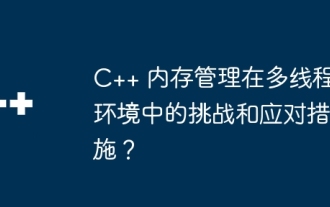 Challenges and countermeasures of C++ memory management in multi-threaded environment?
Jun 05, 2024 pm 01:08 PM
Challenges and countermeasures of C++ memory management in multi-threaded environment?
Jun 05, 2024 pm 01:08 PM
In a multi-threaded environment, C++ memory management faces the following challenges: data races, deadlocks, and memory leaks. Countermeasures include: 1. Use synchronization mechanisms, such as mutexes and atomic variables; 2. Use lock-free data structures; 3. Use smart pointers; 4. (Optional) implement garbage collection.
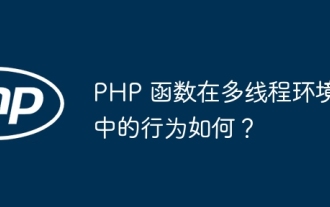 How do PHP functions behave in a multi-threaded environment?
Apr 16, 2024 am 10:48 AM
How do PHP functions behave in a multi-threaded environment?
Apr 16, 2024 am 10:48 AM
In a multi-threaded environment, the behavior of PHP functions depends on their type: Normal functions: thread-safe, can be executed concurrently. Functions that modify global variables: unsafe, need to use synchronization mechanism. File operation function: unsafe, need to use synchronization mechanism to coordinate access. Database operation function: Unsafe, database system mechanism needs to be used to prevent conflicts.
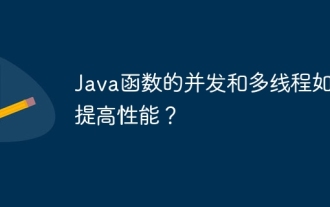 How can concurrency and multithreading of Java functions improve performance?
Apr 26, 2024 pm 04:15 PM
How can concurrency and multithreading of Java functions improve performance?
Apr 26, 2024 pm 04:15 PM
Concurrency and multithreading techniques using Java functions can improve application performance, including the following steps: Understand concurrency and multithreading concepts. Leverage Java's concurrency and multi-threading libraries such as ExecutorService and Callable. Practice cases such as multi-threaded matrix multiplication to greatly shorten execution time. Enjoy the advantages of increased application response speed and optimized processing efficiency brought by concurrency and multi-threading.
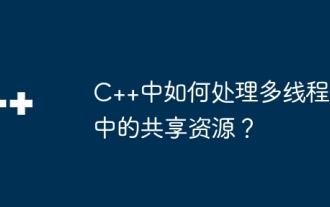 How to deal with shared resources in multi-threading in C++?
Jun 03, 2024 am 10:28 AM
How to deal with shared resources in multi-threading in C++?
Jun 03, 2024 am 10:28 AM
Mutexes are used in C++ to handle multi-threaded shared resources: create mutexes through std::mutex. Use mtx.lock() to obtain a mutex and provide exclusive access to shared resources. Use mtx.unlock() to release the mutex.
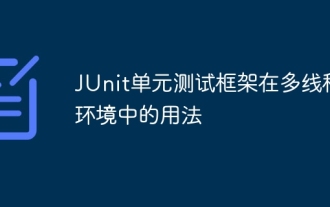 Usage of JUnit unit testing framework in multi-threaded environment
Apr 18, 2024 pm 03:12 PM
Usage of JUnit unit testing framework in multi-threaded environment
Apr 18, 2024 pm 03:12 PM
There are two common approaches when using JUnit in a multi-threaded environment: single-threaded testing and multi-threaded testing. Single-threaded tests run on the main thread to avoid concurrency issues, while multi-threaded tests run on worker threads and require a synchronized testing approach to ensure shared resources are not disturbed. Common use cases include testing multi-thread-safe methods, such as using ConcurrentHashMap to store key-value pairs, and concurrent threads to operate on the key-value pairs and verify their correctness, reflecting the application of JUnit in a multi-threaded environment.
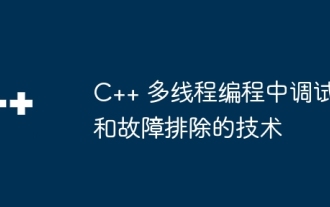 Debugging and Troubleshooting Techniques in C++ Multithreaded Programming
Jun 03, 2024 pm 01:35 PM
Debugging and Troubleshooting Techniques in C++ Multithreaded Programming
Jun 03, 2024 pm 01:35 PM
Debugging techniques for C++ multi-threaded programming include using a data race analyzer to detect read and write conflicts and using synchronization mechanisms (such as mutex locks) to resolve them. Use thread debugging tools to detect deadlocks and resolve them by avoiding nested locks and using deadlock detection mechanisms. Use the Data Race Analyzer to detect data races and resolve them by moving write operations into critical sections or using atomic operations. Use performance analysis tools to measure context switch frequency and resolve excessive overhead by reducing the number of threads, using thread pools, and offloading tasks.






