How to place items on a CSS grid using line numbers?
Jun 25, 2025 am 12:36 AMTo place items on a CSS Grid using line numbers, you specify the start and end lines for rows and columns. 1) Grid lines are automatically numbered starting from 1 at the top-left corner, with vertical lines separating columns and horizontal lines separating rows. 2) Use grid-column and grid-row to define where an item starts and ends, such as grid-column: 2 / 4; grid-row: 1 / 2; to span two columns and one row. 3) Alternatively, use grid-area as shorthand, like grid-area: 1 / 2 / 3 / 4; which specifies row start, column start, row end, and column end in one line. 4) Remember that line numbers start at 1, not 0, and negative values count backward from the end of the grid.

Placing items on a CSS Grid using line numbers is straightforward once you understand how grid lines work. The grid layout divides your container into rows and columns, each with numbered lines that define the start and end of cells. You can use these line numbers to explicitly position elements where you want them.
Understanding Grid Lines
Grid lines are the boundaries between columns and rows in a grid. They’re automatically numbered starting from 1 at the top-left corner of your grid container. For example:
- Vertical lines separate columns (left to right)
- Horizontal lines separate rows (top to bottom)
If you define a grid with three columns, you’ll have four vertical lines (1 through 4). Same for rows — if there are two rows, there are three horizontal lines (1 through 3).
This numbering system lets you place an item by specifying which lines it should start and end at.
Using grid-column and grid-row
You can place an item by telling it which column or row lines it should span between.
For example:
.item {
grid-column: 2 / 4;
grid-row: 1 / 2;
}This means:
- The item starts at column line 2 and ends at column line 4 (so it spans two columns).
- It starts at row line 1 and ends at row line 2 (so it takes up one row).
This is a clean way to control placement without relying on shorthand like grid-area.
Here's what’s happening under the hood:
grid-column: start-line / end-line;grid-row: start-line / end-line;
Make sure the end line number is always higher than the start line number unless you're using negative values or named lines (which is a different topic).
Shorthand with grid-area
If you prefer to write less, you can use grid-area as a shorthand:
.item {
grid-area: 1 / 2 / 3 / 4;
}The values correspond to:
- Row start
- Column start
- Row end
- Column end
So this item starts at row line 1, column line 2, and ends at row line 3 and column line 4.
This method gives you full control in one line but may be harder to read if you're new to CSS Grid.
Tips for Working with Line Numbers
- Don’t forget line numbers start at 1, not 0. That’s a common mistake when coming from programming languages.
- Use developer tools to visualize the grid and see line numbers. Most modern browsers show grid lines when inspecting a grid container.
- If you're placing many items, sketching out your layout first helps avoid overlapping or misalignment.
- Negative line numbers count backward from the end. For example,
-1is the last line. This can be useful for aligning items relative to the end of the grid.
Once you get used to working with line numbers, positioning items becomes much more precise and flexible compared to older layout techniques.
The above is the detailed content of How to place items on a CSS grid using line numbers?. For more information, please follow other related articles on the PHP Chinese website!

Hot AI Tools

Undress AI Tool
Undress images for free

Undresser.AI Undress
AI-powered app for creating realistic nude photos

AI Clothes Remover
Online AI tool for removing clothes from photos.

Clothoff.io
AI clothes remover

Video Face Swap
Swap faces in any video effortlessly with our completely free AI face swap tool!

Hot Article

Hot Tools

Notepad++7.3.1
Easy-to-use and free code editor

SublimeText3 Chinese version
Chinese version, very easy to use

Zend Studio 13.0.1
Powerful PHP integrated development environment

Dreamweaver CS6
Visual web development tools

SublimeText3 Mac version
God-level code editing software (SublimeText3)

Hot Topics
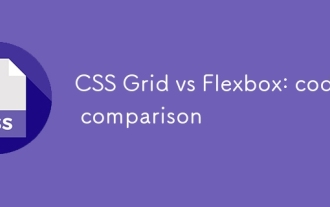 CSS Grid vs Flexbox: code comparison
Jun 01, 2025 am 12:03 AM
CSS Grid vs Flexbox: code comparison
Jun 01, 2025 am 12:03 AM
CSSGrid and Flexbox can be used in combination, but Grid is more suitable for two-dimensional layouts, while Flexbox is good at one-dimensional layouts. 1.Grid defines grid structure through grid-template-rows and grid-template-columns, which is suitable for complex two-dimensional layouts. 2. Flexbox controls direction and space allocation through flex-direction and flex attributes, suitable for one-dimensional layout and simple responsive design. 3. In terms of performance, Flexbox is suitable for simple layouts, and Grid is suitable for complex layouts, but may affect browser rendering performance. 4. Compatibility, Flexbox supports more extensively, Grid in modern browsers
 How can CSS Grid's minmax() function be used to create flexible grid tracks?
Jun 07, 2025 am 12:12 AM
How can CSS Grid's minmax() function be used to create flexible grid tracks?
Jun 07, 2025 am 12:12 AM
CSS's minmax() function is used to define the minimum and maximum size range of grid tracks, thereby improving layout flexibility. Its core function is to let the developer specify a size interval, such as minmax (200px, 1fr) means that the column width is at least 200px and can be stretched to 1fr at most. Common uses include responsive card layout, automatic column width adjustment of data tables, and balanced blank areas. Commonly used combinations include minmax (200px, 1fr), minmax (min-content,max-content), minmax (150px, 300px) and minmax (auto, 1fr). Notes include avoiding setting too high minimum values ??and testing different screens
 What are the advantages of using CSS Grid for complex two-dimensional page layouts?
Jun 12, 2025 am 10:28 AM
What are the advantages of using CSS Grid for complex two-dimensional page layouts?
Jun 12, 2025 am 10:28 AM
CSSGridisapowerfultoolforcreatingcomplextwo-dimensionallayoutsbyofferingcontroloverbothrowsandcolumns.1.Itallowsexplicitdefinitionofrowsandcolumnswithflexiblesizingusingfeatureslikegrid-template-columns:repeat(auto-fit,minmax(200px,1fr))forresponsive
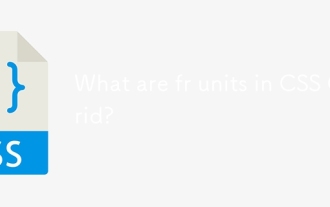 What are fr units in CSS Grid?
Jun 22, 2025 am 12:46 AM
What are fr units in CSS Grid?
Jun 22, 2025 am 12:46 AM
ThefrunitinCSSGriddistributesavailablespaceproportionally.1.Itworksbydividingspacebasedonthesumoffrvalues,e.g.,1fr2frgivesone-thirdandtwo-thirds.2.Itenablesflexiblelayouts,avoidsmanualcalculations,andsupportsresponsivedesign.3.Commonusesincludeequal-
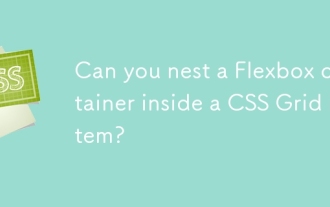 Can you nest a Flexbox container inside a CSS Grid item?
Jun 22, 2025 am 12:40 AM
Can you nest a Flexbox container inside a CSS Grid item?
Jun 22, 2025 am 12:40 AM
Yes, you can use Flexbox in CSSGrid items. The specific approach is to first divide the page structure with Grid and set the subcontainer into a Grid cell as a Flex container to achieve more fine alignment and arrangement; for example, nest a div with display:flex style in HTML; the benefits of doing this include hierarchical layout, easier responsive design, and more friendly component development; it is necessary to note that the display attribute only affects direct child elements, avoids excessive nesting, and considers the compatibility issues of old browsers.
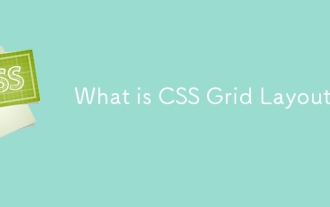 What is CSS Grid Layout?
Jun 23, 2025 am 12:13 AM
What is CSS Grid Layout?
Jun 23, 2025 am 12:13 AM
CSSGrid is a two-dimensional web layout tool that allows developers to accurately control the position and size of page elements by defining rows and columns. Unlike Flexbox, it can handle rows and columns simultaneously, suitable for building complex structures. To use Grid, you must first set the container to display:grid, and define the row and column size through 1.grid-template-columns and 2.grid-template-rows, set the spacing, and 4.grid-template-areas named area to improve readability. Its typical application scenarios include responsive layouts, dashboard interfaces, and picture galleries. Practical tips include: 5. Use grid-column/g
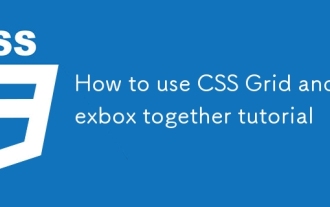 How to use CSS Grid and Flexbox together tutorial
Jun 27, 2025 am 12:40 AM
How to use CSS Grid and Flexbox together tutorial
Jun 27, 2025 am 12:40 AM
CSSGrid and Flexbox each have their own expertise, and the best results are used together. Grid is a two-dimensional layout that is suitable for the overall page structure, such as the arrangement of the header, sidebar, main content area, and footer; Flexbox is a one-dimensional layout that is more suitable for internal arrangement of components, such as navigation bar, button group, card list, etc. For example, use Grid in the middle of the three-column layout and then block up and down, and use Flexbox to automatically align several buttons in a row. The actual combination method is: the outer container uses display:grid to define the overall framework, and the child elements are arranged using display:flex in each area. Common structures include the entire page using Grid to divide blocks, and the navigation bar, button group and card list are aligned with Flexbox. Note
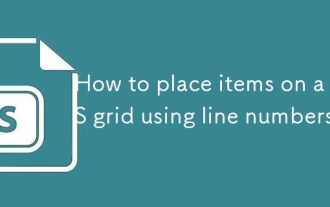 How to place items on a CSS grid using line numbers?
Jun 25, 2025 am 12:36 AM
How to place items on a CSS grid using line numbers?
Jun 25, 2025 am 12:36 AM
ToplaceitemsonaCSSGridusinglinenumbers,youspecifythestartandendlinesforrowsandcolumns.1)Gridlinesareautomaticallynumberedstartingfrom1atthetop-leftcorner,withverticallinesseparatingcolumnsandhorizontallinesseparatingrows.2)Usegrid-columnandgrid-rowto






