To write professional code in Yii, follow these key practices: 1) Understand and adhere to Yii's MVC architecture for separation of concerns. 2) Leverage Yii's features like ActiveRecord, but optimize database queries. 3) Implement robust error handling and logging. 4) Prioritize security with proper input validation and output sanitization. 5) Follow coding standards like PSR-2 for readability and maintainability. 6) Optimize performance using Yii's caching mechanisms.

When it comes to writing professional code as a Yii developer, it's not just about getting the job done; it's about crafting code that is maintainable, efficient, and follows best practices. So, how do you write professional code in Yii? Let's dive into the world of Yii development and explore the nuances of writing code that stands out.
In my journey as a Yii developer, I've learned that professional code isn't just about syntax; it's about a mindset. It's about understanding the framework's philosophy, leveraging its strengths, and writing code that not only works but also communicates intent clearly to other developers. Let's explore how to achieve this.
First off, understanding Yii's architecture is crucial. Yii is built around the Model-View-Controller (MVC) pattern, which promotes separation of concerns. When writing professional code, it's essential to keep this structure in mind. For instance, models should handle data logic, controllers should manage the flow, and views should be responsible for presentation. Here's a quick example of how to structure a simple CRUD operation in Yii:
// In the model (app/models/Post.php)
namespace app\models;
use yii\db\ActiveRecord;
class Post extends ActiveRecord
{
public function rules()
{
return [
[['title', 'content'], 'required'],
['title', 'string', 'max' => 255],
];
}
}
// In the controller (app/controllers/PostController.php)
namespace app\controllers;
use yii\web\Controller;
use app\models\Post;
class PostController extends Controller
{
public function actionCreate()
{
$model = new Post();
if ($model->load(Yii::$app->request->post()) && $model->save()) {
return $this->redirect(['view', 'id' => $model->id]);
}
return $this->render('create', [
'model' => $model,
]);
}
}
// In the view (app/views/post/create.php)
<?php
use yii\widgets\ActiveForm;
use yii\helpers\Html;
$form = ActiveForm::begin(); ?>
<?= $form->field($model, 'title') ?>
<?= $form->field($model, 'content')->textarea(['rows' => 6]) ?>
<div class="form-group">
<?= Html::submitButton('Save', ['class' => 'btn btn-primary']) ?>
</div>
<?php ActiveForm::end(); ?>This example showcases a clean separation of concerns, which is a hallmark of professional code. However, there's more to it than just structure.
When writing professional code, it's crucial to leverage Yii's built-in features. For instance, Yii's ActiveRecord provides a powerful ORM that simplifies database interactions. But it's easy to fall into the trap of overusing it, which can lead to performance issues. Here's a tip: use find() with caution and consider using query() for complex queries to optimize performance.
// Overusing find()
$posts = Post::find()->where(['status' => 'published'])->all();
// Optimized with query()
$posts = Post::findBySql("SELECT * FROM post WHERE status = 'published'")->all();Another aspect of professional code is error handling and logging. Yii provides robust tools for this, but it's up to the developer to use them effectively. Always wrap your code in try-catch blocks and log errors for debugging:
try {
// Your code here
} catch (\Exception $e) {
Yii::error($e->getMessage());
// Handle the error appropriately
}Security is another critical area. Yii has built-in security features like CSRF protection and input validation, but it's the developer's responsibility to use them correctly. Always validate user input and sanitize outputs:
// In the model
public function rules()
{
return [
['email', 'email'],
['password', 'string', 'min' => 6],
];
}
// In the controller
if ($model->load(Yii::$app->request->post()) && $model->validate()) {
// Proceed with the operation
}Writing professional code also means following coding standards. Yii follows PSR-2, and sticking to these standards ensures your code is readable and maintainable. Use meaningful variable names, keep functions short and focused, and always comment your code:
/**
* Creates a new post.
*
* @return string|\yii\web\Response
*/
public function actionCreate()
{
// Your code here
}Lastly, performance optimization is key. Use Yii's caching mechanisms, like query caching and fragment caching, to improve application speed:
// Query caching
$posts = Post::find()->cache(3600)->all();
// Fragment caching
<?php if(Yii::$app->cache->getOrSet('sidebar', function () {
// Render the sidebar content
})): ?>
<!-- Sidebar content -->
<?php endif; ?>In my experience, writing professional code in Yii is an ongoing journey. It's about constantly learning, refining your skills, and staying updated with the latest best practices. Remember, professional code isn't just about the end result; it's about the process, the clarity, and the maintainability of what you write. Keep these principles in mind, and you'll be well on your way to becoming a Yii development pro.
The above is the detailed content of Yii Developer: How to Write professional code?. For more information, please follow other related articles on the PHP Chinese website!

Hot AI Tools

Undress AI Tool
Undress images for free

Undresser.AI Undress
AI-powered app for creating realistic nude photos

AI Clothes Remover
Online AI tool for removing clothes from photos.

Clothoff.io
AI clothes remover

Video Face Swap
Swap faces in any video effortlessly with our completely free AI face swap tool!

Hot Article

Hot Tools

Notepad++7.3.1
Easy-to-use and free code editor

SublimeText3 Chinese version
Chinese version, very easy to use

Zend Studio 13.0.1
Powerful PHP integrated development environment

Dreamweaver CS6
Visual web development tools

SublimeText3 Mac version
God-level code editing software (SublimeText3)

Hot Topics
 How to use php exit function?
Jul 03, 2025 am 02:15 AM
How to use php exit function?
Jul 03, 2025 am 02:15 AM
exit() is a function in PHP that is used to terminate script execution immediately. Common uses include: 1. Terminate the script in advance when an exception is detected, such as the file does not exist or verification fails; 2. Output intermediate results during debugging and stop execution; 3. Call exit() after redirecting in conjunction with header() to prevent subsequent code execution; In addition, exit() can accept string parameters as output content or integers as status code, and its alias is die().
 Applying Semantic Structure with article, section, and aside in HTML
Jul 05, 2025 am 02:03 AM
Applying Semantic Structure with article, section, and aside in HTML
Jul 05, 2025 am 02:03 AM
The rational use of semantic tags in HTML can improve page structure clarity, accessibility and SEO effects. 1. Used for independent content blocks, such as blog posts or comments, it must be self-contained; 2. Used for classification related content, usually including titles, and is suitable for different modules of the page; 3. Used for auxiliary information related to the main content but not core, such as sidebar recommendations or author profiles. In actual development, labels should be combined and other, avoid excessive nesting, keep the structure simple, and verify the rationality of the structure through developer tools.
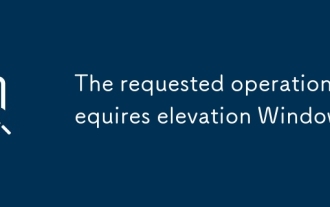 The requested operation requires elevation Windows
Jul 04, 2025 am 02:58 AM
The requested operation requires elevation Windows
Jul 04, 2025 am 02:58 AM
When you encounter the prompt "This operation requires escalation of permissions", it means that you need administrator permissions to continue. Solutions include: 1. Right-click the "Run as Administrator" program or set the shortcut to always run as an administrator; 2. Check whether the current account is an administrator account, if not, switch or request administrator assistance; 3. Use administrator permissions to open a command prompt or PowerShell to execute relevant commands; 4. Bypass the restrictions by obtaining file ownership or modifying the registry when necessary, but such operations need to be cautious and fully understand the risks. Confirm permission identity and try the above methods usually solve the problem.
 How to handle File Uploads securely in PHP?
Jul 08, 2025 am 02:37 AM
How to handle File Uploads securely in PHP?
Jul 08, 2025 am 02:37 AM
To safely handle PHP file uploads, you need to verify the source and type, control the file name and path, set server restrictions, and process media files twice. 1. Verify the upload source to prevent CSRF through token and detect the real MIME type through finfo_file using whitelist control; 2. Rename the file to a random string and determine the extension to store it in a non-Web directory according to the detection type; 3. PHP configuration limits the upload size and temporary directory Nginx/Apache prohibits access to the upload directory; 4. The GD library resaves the pictures to clear potential malicious data.
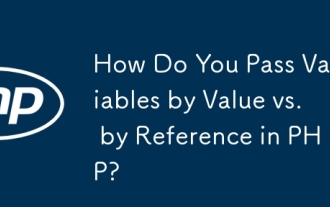 How Do You Pass Variables by Value vs. by Reference in PHP?
Jul 08, 2025 am 02:42 AM
How Do You Pass Variables by Value vs. by Reference in PHP?
Jul 08, 2025 am 02:42 AM
InPHP,variablesarepassedbyvaluebydefault,meaningfunctionsorassignmentsreceiveacopyofthedata,whilepassingbyreferenceallowsmodificationstoaffecttheoriginalvariable.1.Whenpassingbyvalue,changestothecopydonotimpacttheoriginal,asshownwhenassigning$b=$aorp
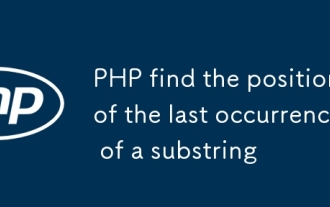 PHP find the position of the last occurrence of a substring
Jul 09, 2025 am 02:49 AM
PHP find the position of the last occurrence of a substring
Jul 09, 2025 am 02:49 AM
The most direct way to find the last occurrence of a substring in PHP is to use the strrpos() function. 1. Use strrpos() function to directly obtain the index of the last occurrence of the substring in the main string. If it is not found, it returns false. The syntax is strrpos($haystack,$needle,$offset=0). 2. If you need to ignore case, you can use the strripos() function to implement case-insensitive search. 3. For multi-byte characters such as Chinese, the mb_strrpos() function in the mbstring extension should be used to ensure that the character position is returned instead of the byte position. 4. Note that strrpos() returns f
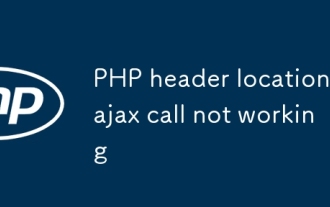 PHP header location ajax call not working
Jul 10, 2025 pm 01:46 PM
PHP header location ajax call not working
Jul 10, 2025 pm 01:46 PM
The reason why header('Location:...') in AJAX request is invalid is that the browser will not automatically perform page redirects. Because in the AJAX request, the 302 status code and Location header information returned by the server will be processed as response data, rather than triggering the jump behavior. Solutions are: 1. Return JSON data in PHP and include a jump URL; 2. Check the redirect field in the front-end AJAX callback and jump manually with window.location.href; 3. Ensure that the PHP output is only JSON to avoid parsing failure; 4. To deal with cross-domain problems, you need to set appropriate CORS headers; 5. To prevent cache interference, you can add a timestamp or set cache:f
 How do I create a basic route in Yii?
Jul 09, 2025 am 01:15 AM
How do I create a basic route in Yii?
Jul 09, 2025 am 01:15 AM
TocreateabasicrouteinYii,firstsetupacontrollerbyplacingitinthecontrollersdirectorywithpropernamingandclassdefinitionextendingyii\web\Controller.1)Createanactionwithinthecontrollerbydefiningapublicmethodstartingwith"action".2)ConfigureURLstr






