 Backend Development
Backend Development
 C#.Net Tutorial
C#.Net Tutorial
 How can Reflection be used in C# to inspect and manipulate types at runtime, and what are its performance implications?
How can Reflection be used in C# to inspect and manipulate types at runtime, and what are its performance implications?
How can Reflection be used in C# to inspect and manipulate types at runtime, and what are its performance implications?
Jun 13, 2025 am 12:15 AMReflection is a mechanism for dynamically checking and operating types and their members at runtime. Its core uses include: 1. Obtain type information and create instances dynamically; 2. Dynamically call methods and access attributes, including private members; 3. Check the types in the assembly, suitable for plug-in systems, serialization libraries and other scenarios. Common usage methods include loading DLL to create objects, traversing attributes for unified processing, calling private methods, etc. However, the reflection performance is low, and the main problems include slow first calls, slower frequent calls, and inability to optimize inline. Therefore, it is recommended to cache the reflection results, use delegate calls or alternatives to improve efficiency. The rational use of reflection can balance flexibility and performance.

In C#, reflection is a powerful mechanism that allows us to dynamically check, load, and operate types and their members at runtime. Although reflection is very flexible, its use requires a trade-off between performance and functionality.
Basic uses of reflection: dynamic viewing and operation types
The core function of reflection is to enable you to "see" the object structure and perform corresponding operations when the program is running. For example, you can:
- Get information about attributes, methods, fields, etc. of a type
- Dynamically create object instances
- Call methods or access properties even if they are private
- Check all types in the assembly
For example, if you have a class name represented by a string, you can get its type information through Type.GetType() or call .GetType() from a known object, and then create an instance and call a method through reflection.
Type type = typeof(string); // Or Type.GetType("System.String")
object obj = Activator.CreateInstance(type);This method is very suitable for scenarios such as plug-in systems, serialization libraries, or dependency injection containers.
Common application scenarios and usage methods
1. Dynamically load the type and create an instance
Suitable for plug-in architectures or modular systems, you can load DLLs and call functions without modifying the main program.
Assembly assembly = Assembly.LoadFile("MyPlugin.dll");
Type pluginType = assembly.GetType("MyNamespace.MyPlugin");
object pluginInstance = Activator.CreateInstance(pluginType);2. Get and set property values
Used for data binding, ORM mapping, configuration reading and other scenarios. For example, you can traverse all the properties of the object and do unified processing.
PropertyInfo prop = obj.GetType().GetProperty("Name");
prop.SetValue(obj, "New Value");3. Calling methods (including private methods)
This is useful in unit testing, especially when testing private logic. It can also be used to implement a common method caller.
MethodInfo method = obj.GetType().GetMethod("MyMethod", BindingFlags.NonPublic | BindingFlags.Instance);
method.Invoke(obj, null);These are just some common uses of reflection, and practical applications are much more than these.
Performance issues: Reflection is not fast
Despite its powerful reflection, it also has a significant performance cost:
- The first call is slow : The reflection operation requires parsing metadata, which is much slower than calling IL instructions directly.
- Frequent calls are slower : if you use reflection in loops or high-frequency functions, the performance degradation will be very noticeable.
- Unable to inline optimization : The JIT compiler cannot do many optimizations for reflected calls, such as method inline.
For example: calling a normal method may only take a few nanoseconds, while calling the same method through reflection may take hundreds of nanoseconds or even more.
To alleviate performance problems, consider the following practices:
- Try to cache reflected results (such as
MethodInfo,PropertyInfo, etc.) to avoid repeated queries - Convert reflection to delegate calls using
Delegate.CreateDelegateor Expression Trees - For scenarios with extreme performance requirements, you can consider using
IL Emitor third-party libraries such as FastMember
summary
Reflection is a very practical tool in C#, especially suitable for scenarios where high flexibility is required. However, when using it, you should pay attention to performance impact, especially on high-frequency paths. Only by using reasonably, caching properly, and replacing it with a faster method if necessary, can the reflection be both easy to use and efficient.
Basically that's it.
The above is the detailed content of How can Reflection be used in C# to inspect and manipulate types at runtime, and what are its performance implications?. For more information, please follow other related articles on the PHP Chinese website!

Hot AI Tools

Undress AI Tool
Undress images for free

Undresser.AI Undress
AI-powered app for creating realistic nude photos

AI Clothes Remover
Online AI tool for removing clothes from photos.

Clothoff.io
AI clothes remover

Video Face Swap
Swap faces in any video effortlessly with our completely free AI face swap tool!

Hot Article

Hot Tools

Notepad++7.3.1
Easy-to-use and free code editor

SublimeText3 Chinese version
Chinese version, very easy to use

Zend Studio 13.0.1
Powerful PHP integrated development environment

Dreamweaver CS6
Visual web development tools

SublimeText3 Mac version
God-level code editing software (SublimeText3)

Hot Topics
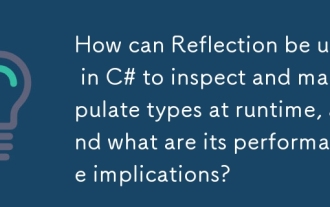 How can Reflection be used in C# to inspect and manipulate types at runtime, and what are its performance implications?
Jun 13, 2025 am 12:15 AM
How can Reflection be used in C# to inspect and manipulate types at runtime, and what are its performance implications?
Jun 13, 2025 am 12:15 AM
Reflection is a mechanism for dynamically checking and operating types and their members at runtime. Its core uses include: 1. Obtain type information and create instances dynamically; 2. Dynamically call methods and access attributes, including private members; 3. Check the types in the assembly, suitable for plug-in systems, serialization libraries and other scenarios. Common usage methods include loading DLL to create objects, traversing attributes for unified processing, calling private methods, etc. However, the reflection performance is low, and the main problems include slow first calls, slower frequent calls, and inability to optimize inline. Therefore, it is recommended to cache the reflection results, use delegate calls or alternatives to improve efficiency. The rational use of reflection can balance flexibility and performance.
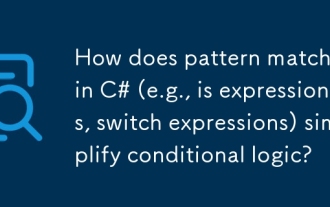 How does pattern matching in C# (e.g., is expressions, switch expressions) simplify conditional logic?
Jun 14, 2025 am 12:27 AM
How does pattern matching in C# (e.g., is expressions, switch expressions) simplify conditional logic?
Jun 14, 2025 am 12:27 AM
Pattern matching in C# makes the conditional logic more concise and expressive through is expressions and switch expressions. 1. Use the is expression to perform concise type checks, such as if (objisstrings), and extract values ??at the same time; 2. Use logical modes (and, or, not) to simplify conditional judgments, such as valueis>0and
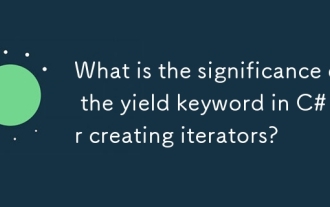 What is the significance of the yield keyword in C# for creating iterators?
Jun 19, 2025 am 12:17 AM
What is the significance of the yield keyword in C# for creating iterators?
Jun 19, 2025 am 12:17 AM
TheyieldkeywordinC#simplifiesiteratorcreationbyautomaticallygeneratingastatemachinethatenableslazyevaluation.1.Itallowsreturningitemsoneatatimeusingyieldreturn,pausingexecutionbetweeneachitem,whichisidealforlargeordynamicsequences.2.yieldbreakcanbeus
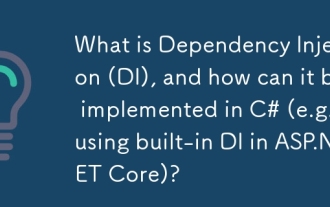 What is Dependency Injection (DI), and how can it be implemented in C# (e.g., using built-in DI in ASP.NET Core)?
Jun 30, 2025 am 02:06 AM
What is Dependency Injection (DI), and how can it be implemented in C# (e.g., using built-in DI in ASP.NET Core)?
Jun 30, 2025 am 02:06 AM
DependencyInjection(DI)inC#isadesignpatternthatenhancesmodularity,testability,andmaintainabilitybyallowingclassestoreceivedependenciesexternally.1.DIpromotesloosecouplingbydecouplingobjectcreationfromusage.2.Itsimplifiestestingthroughmockobjectinject
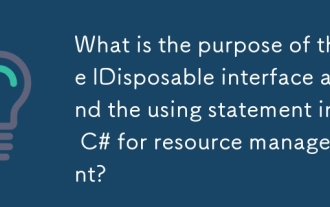 What is the purpose of the IDisposable interface and the using statement in C# for resource management?
Jun 27, 2025 am 02:18 AM
What is the purpose of the IDisposable interface and the using statement in C# for resource management?
Jun 27, 2025 am 02:18 AM
The role of IDisposable and using in C# is to efficiently and deterministically manage unmanaged resources. 1. IDisposable provides Dispose() method, so that the class can clearly define how to release unmanaged resources; 2. The using statement ensures that Dispose() is automatically called when the object is out of scope, simplifying resource management and avoiding leakage; 3. When using it, please note that the object must implement IDisposable, can declare multiple objects, and should always use using for types such as StreamReader; 4. Common best practices include not relying on destructors to clean up, correctly handling nested objects, and implementing the Dispose(bool) pattern.
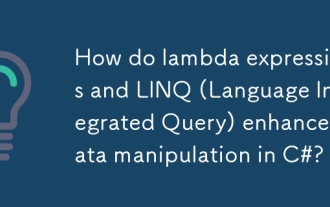 How do lambda expressions and LINQ (Language Integrated Query) enhance data manipulation in C#?
Jun 20, 2025 am 12:16 AM
How do lambda expressions and LINQ (Language Integrated Query) enhance data manipulation in C#?
Jun 20, 2025 am 12:16 AM
LambdaexpressionsandLINQsimplifydatamanipulationinC#byenablingconcise,readable,andefficientcode.1.Lambdaexpressionsallowinlinefunctiondefinitions,makingiteasiertopasslogicasargumentsforfiltering,transforming,sorting,andaggregatingdatadirectlywithinme
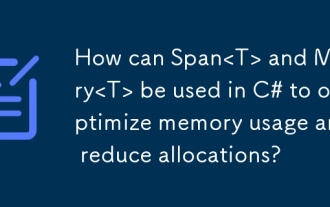 How can Span and Memory be used in C# to optimize memory usage and reduce allocations?
Jun 18, 2025 am 12:11 AM
How can Span and Memory be used in C# to optimize memory usage and reduce allocations?
Jun 18, 2025 am 12:11 AM
Span and Memory improve C# performance by reducing memory allocation. 1. Span avoids array copying and provides light references to existing memory, which is suitable for parsing binary protocols, string operations and high-performance buffer management; 2. Memory supports passing memory slices across asynchronous methods, which is suitable for scenarios where more flexible life cycles are required; 3. Both reduce GC pressure, optimize performance by reusing buffers and avoiding temporary copying; 4. Span is limited to use on the stack and cannot be stored in classes or used in asynchronous methods. Be careful to avoid reassignment operations such as calling.ToArray().
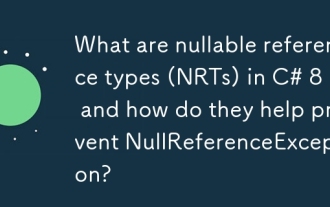 What are nullable reference types (NRTs) in C# 8 , and how do they help prevent NullReferenceException?
Jun 21, 2025 am 12:36 AM
What are nullable reference types (NRTs) in C# 8 , and how do they help prevent NullReferenceException?
Jun 21, 2025 am 12:36 AM
Nullablereferencetypes(NRTs)inC#8 helpcatchNullReferenceExceptionerrorsatcompiletimebymakingreferencetypesnon-nullablebydefault,requiringexplicitdeclarationfornullability.NRTsmustbeenabledeitherinthe.csprojfilewithenableoratthetopofa.csfileusing#null





