Staying Updated with Laravel: Benefits of Using the Latest Version
May 13, 2025 am 12:08 AMYou should update to the latest Laravel version for performance improvements, enhanced security, new features, better community support, and long-term maintenance. 1) Performance: Laravel 9's Eloquent ORM optimizations enhance application speed. 2) Security: Laravel 8 introduced better CSRF protection and session management. 3) New Features: Laravel 9 added anonymous migrations and improved artisan commands. 4) Community Support: Latest versions receive more active community help. 5) Long-term Maintenance: Newer versions are supported longer, ensuring application longevity.
When it comes to staying updated with Laravel, the benefits of using the latest version are numerous and can significantly enhance your development workflow. The question often arises: why should you bother updating to the latest Laravel version? The answer lies in the continuous improvements, security enhancements, and new features that each version brings. Let's dive into the world of Laravel updates and explore why keeping up-to-date is not just a good practice but a necessity.
In my journey as a developer, I've seen firsthand how staying on the latest version of Laravel has transformed my projects. From improved performance to new, exciting features, the latest versions of Laravel have always brought something to the table that made my life easier. Let's explore some of these benefits in detail.
One of the most compelling reasons to use the latest Laravel version is the performance improvements. Laravel's team is constantly working on optimizing the framework's core. For instance, Laravel 9 introduced significant performance enhancements in the Eloquent ORM, which is a game-changer for applications dealing with large datasets. Here's a quick example of how you might leverage these improvements:
// Using the latest Eloquent features for better performance
$users = User::with('posts')->where('active', true)->get();This simple query benefits from the latest optimizations, making your application run smoother and faster.
Another critical aspect is security. Each new version of Laravel comes with patches for known vulnerabilities and improved security features. For example, Laravel 8 introduced better protection against CSRF attacks and improved session management. Staying updated ensures that your application remains secure against the latest threats. Here's how you might implement some of these security features:
// Implementing CSRF protection in Laravel 8
Route::post('/submit', function (Request $request) {
$validated = $request->validate([
'title' => 'required|unique:posts|max:255',
'body' => 'required',
]);
// The blog post is valid, store it...
})->middleware('csrf');The new features introduced in each version are also a major draw. Laravel 9, for instance, brought in new features like anonymous migrations and improved artisan commands. These features not only make development more enjoyable but also more efficient. Here's an example of using anonymous migrations:
// Using anonymous migrations in Laravel 9
use Illuminate\Database\Migrations\Migration;
use Illuminate\Database\Schema\Blueprint;
use Illuminate\Support\Facades\Schema;
return new class extends Migration
{
public function up()
{
Schema::create('flights', function (Blueprint $table) {
$table->id();
$table->string('name');
$table->string('airline');
$table->timestamps();
});
}
public function down()
{
Schema::dropIfExists('flights');
}
};However, it's not all sunshine and rainbows. Upgrading to the latest version can sometimes be challenging. You might encounter breaking changes that require you to refactor parts of your codebase. My advice? Always review the upgrade guide provided by Laravel and test thoroughly in a staging environment before pushing to production. Here's a snippet of how you might handle a common breaking change:
// Handling a breaking change in Laravel 9
// Old way (Laravel 8)
$posts = Post::where('user_id', auth()->id())->get();
// New way (Laravel 9)
$posts = Post::whereBelongsTo(auth()->user())->get();In terms of community support and resources, staying updated means you have access to the latest documentation, tutorials, and community-driven solutions. The Laravel community is vibrant and always ready to help, but they're most active around the latest versions. This means you're more likely to find quick solutions to your problems if you're using the latest version.
Finally, let's talk about long-term maintenance. Using the latest version of Laravel ensures that you're on a version that will receive updates and support for a longer period. This is crucial for the longevity of your application. Laravel follows semantic versioning, so major versions are supported for at least two years, with the latest version receiving the most attention.
In conclusion, the benefits of using the latest version of Laravel are clear: performance improvements, enhanced security, new features, better community support, and long-term maintenance. While there are challenges in upgrading, the advantages far outweigh the difficulties. As a developer who has navigated these waters, I can attest that staying updated with Laravel is one of the best decisions you can make for your projects. Keep pushing forward, and embrace the latest and greatest that Laravel has to offer!
The above is the detailed content of Staying Updated with Laravel: Benefits of Using the Latest Version. For more information, please follow other related articles on the PHP Chinese website!

Hot AI Tools

Undress AI Tool
Undress images for free

Undresser.AI Undress
AI-powered app for creating realistic nude photos

AI Clothes Remover
Online AI tool for removing clothes from photos.

Clothoff.io
AI clothes remover

Video Face Swap
Swap faces in any video effortlessly with our completely free AI face swap tool!

Hot Article

Hot Tools

Notepad++7.3.1
Easy-to-use and free code editor

SublimeText3 Chinese version
Chinese version, very easy to use

Zend Studio 13.0.1
Powerful PHP integrated development environment

Dreamweaver CS6
Visual web development tools

SublimeText3 Mac version
God-level code editing software (SublimeText3)

Hot Topics
 Your First PHP Script: A Practical Introduction
Jul 16, 2025 am 03:42 AM
Your First PHP Script: A Practical Introduction
Jul 16, 2025 am 03:42 AM
How to start writing your first PHP script? First, set up the local development environment, install XAMPP/MAMP/LAMP, and use a text editor to understand the server's running principle. Secondly, create a file called hello.php, enter the basic code and run the test. Third, learn to use PHP and HTML to achieve dynamic content output. Finally, pay attention to common errors such as missing semicolons, citation issues, and file extension errors, and enable error reports for debugging.
 What is PHP and What is it Used For?
Jul 16, 2025 am 03:45 AM
What is PHP and What is it Used For?
Jul 16, 2025 am 03:45 AM
PHPisaserver-sidescriptinglanguageusedforwebdevelopment,especiallyfordynamicwebsitesandCMSplatformslikeWordPress.Itrunsontheserver,processesdata,interactswithdatabases,andsendsHTMLtobrowsers.Commonusesincludeuserauthentication,e-commerceplatforms,for
 PHP 8 Installation Guide
Jul 16, 2025 am 03:41 AM
PHP 8 Installation Guide
Jul 16, 2025 am 03:41 AM
The steps to install PHP8 on Ubuntu are: 1. Update the software package list; 2. Install PHP8 and basic components; 3. Check the version to confirm that the installation is successful; 4. Install additional modules as needed. Windows users can download and decompress the ZIP package, then modify the configuration file, enable extensions, and add the path to environment variables. macOS users recommend using Homebrew to install, and perform steps such as adding tap, installing PHP8, setting the default version and verifying the version. Although the installation methods are different under different systems, the process is clear, so you can choose the right method according to the purpose.
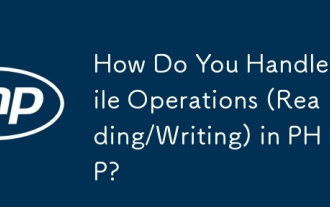 How Do You Handle File Operations (Reading/Writing) in PHP?
Jul 16, 2025 am 03:48 AM
How Do You Handle File Operations (Reading/Writing) in PHP?
Jul 16, 2025 am 03:48 AM
TohandlefileoperationsinPHP,useappropriatefunctionsandmodes.1.Toreadafile,usefile_get_contents()forsmallfilesorfgets()inaloopforline-by-lineprocessing.2.Towritetoafile,usefile_put_contents()forsimplewritesorappendingwiththeFILE_APPENDflag,orfwrite()w
 Handling HTTP Requests and Responses in Laravel.
Jul 16, 2025 am 03:21 AM
Handling HTTP Requests and Responses in Laravel.
Jul 16, 2025 am 03:21 AM
The core of handling HTTP requests and responses in Laravel is to master the acquisition of request data, response return and file upload. 1. When receiving request data, you can inject the Request instance through type prompts and use input() or magic methods to obtain fields, and combine validate() or form request classes for verification; 2. Return response supports strings, views, JSON, responses with status codes and headers and redirect operations; 3. When processing file uploads, you need to use the file() method and store() to store files. Before uploading, you should verify the file type and size, and the storage path can be saved to the database.
 Advanced PHP Multiline Comment Techniques
Jul 17, 2025 am 04:14 AM
Advanced PHP Multiline Comment Techniques
Jul 17, 2025 am 04:14 AM
UsemultilinecommentsinPHPforfunction/classdocumentation,codedebugging,andfileheaderswhileavoidingcommonpitfalls.First,documentfunctionsandclasseswith/*...*/toexplainpurpose,parameters,andreturnvalues,aidingreadabilityandenablingIDEintegration.Second,
 How to perform Request Validation in Laravel?
Jul 16, 2025 am 03:03 AM
How to perform Request Validation in Laravel?
Jul 16, 2025 am 03:03 AM
There are two main methods for request verification in Laravel: controller verification and form request classes. 1. The validate() method in the controller is suitable for simple scenarios, directly passing in rules and automatically returning errors; 2. The FormRequest class is suitable for complex or reusable scenarios, creating classes through Artisan and defining rules in rules() to achieve code decoupling and reusing; 3. The error prompts can be customized through messages() to improve user experience; 4. Defining field alias through attributes() to make the error message more friendly; the two methods have their advantages and disadvantages, and the appropriate solution should be selected according to project needs.
 PHP Variable Scope Explained
Jul 17, 2025 am 04:16 AM
PHP Variable Scope Explained
Jul 17, 2025 am 04:16 AM
Common problems and solutions for PHP variable scope include: 1. The global variable cannot be accessed within the function, and it needs to be passed in using the global keyword or parameter; 2. The static variable is declared with static, and it is only initialized once and the value is maintained between multiple calls; 3. Hyperglobal variables such as $_GET and $_POST can be used directly in any scope, but you need to pay attention to safe filtering; 4. Anonymous functions need to introduce parent scope variables through the use keyword, and when modifying external variables, you need to pass a reference. Mastering these rules can help avoid errors and improve code stability.






