How to perform Request Validation in Laravel?
Jul 16, 2025 am 03:03 AMThere are two main methods for request verification in Laravel: controller verification and form request classes. 1. The validate() method in the controller is suitable for simple scenarios, directly passing rules and automatically returning errors; 2. The Form Request class is suitable for complex or reusable scenarios, creating classes through Artisan and defining rules in rules() to achieve code decoupling and reusing; 3. You can customize error prompts through messages() to improve user experience; 4. Defining field alias through attributes() to make error messages more friendly; the two methods have their advantages and disadvantages, and the appropriate solution should be selected according to project needs.

Request Validation is actually quite straightforward, especially after using it a few times, you will find that the routine is very clear. You can choose to verify directly in the controller, or use a special form request class (Form Request). The key is how to choose the appropriate method to handle different scenarios.
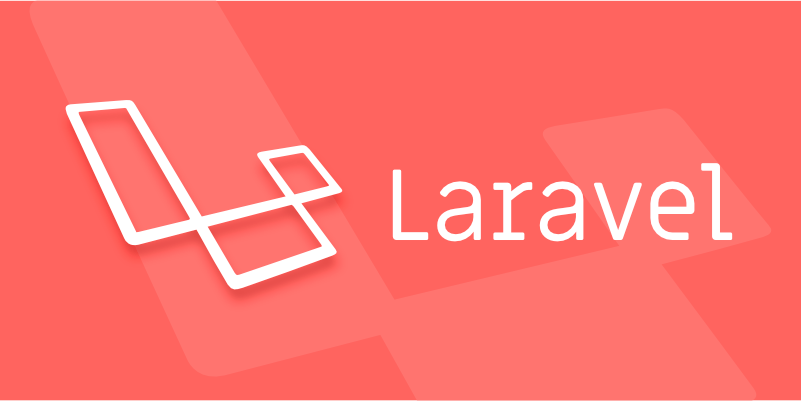
Use validate method in the controller
The most common and easiest way is to use the validate() function in the controller method. This method accepts request data and verification rules, and will automatically return an error message if verification fails.
For example, when you are processing a user registration request, you can write this:

public function store(Request $request)
{
$validated = $request->validate([
'name' => 'required|string|max:255',
'email' => 'required|email|unique:users',
'password' => 'required|min:6',
]);
// Continue to execute logic after verification}This approach is suitable for simple form submissions or API requests. Its advantages are fast and intuitive, and no additional file creation is required. But if your verification logic becomes complicated, or if you have to use the same rules in multiple places, it is not recommended.
Use the Form Request class for more flexible verification
Custom Form Request comes in handy when your verification logic starts to grow, or you want to reuse certain rules. You can use the Artisan command to generate one:

php artisan make:request StoreUserRequest
Then open the generated app/Http/Requests/StoreUserRequest.php file and write the verification rules in rules() method:
public function rules()
{
Return [
'name' => 'required|string|max:255',
'email' => 'required|email|unique:users',
'password' => 'required|min:6',
];
}Then introduce it directly in the controller and use it:
use App\Http\Requests\StoreUserRequest;
public function store(StoreUserRequest $request)
{
// Enter here to indicate that it has passed the verification}There are several benefits to doing this:
- Remove verification logic from the controller and keep the code neat.
- The same request class can be reused.
- Support authorization logic (you can add
authorize()method to determine whether the user has permission to submit).
Custom error prompts and field alias
The default error prompt may not be friendly enough, you can customize the prompt by adding messages() method:
public function messages()
{
Return [
'name.required' => 'Name is a required item',
'email.email' => 'Please enter the correct email format',
];
} In addition, you can also use attributes() method to give the field an alias to make the error message easier to read:
public function attributes()
{
Return [
'name' => 'name',
'email' => 'email address',
];
}This way, the prompts users see are more natural.
Basically that's it. Laravel's verification mechanism is designed very practically, and suitable solutions can be found in both simple scenarios and complex businesses. The key is to choose the appropriate method based on the project size and needs, use controller to verify small functions, and use Form Request for large forms or multiplexing scenarios.
The above is the detailed content of How to perform Request Validation in Laravel?. For more information, please follow other related articles on the PHP Chinese website!

Hot AI Tools

Undress AI Tool
Undress images for free

Undresser.AI Undress
AI-powered app for creating realistic nude photos

AI Clothes Remover
Online AI tool for removing clothes from photos.

Clothoff.io
AI clothes remover

Video Face Swap
Swap faces in any video effortlessly with our completely free AI face swap tool!

Hot Article

Hot Tools

Notepad++7.3.1
Easy-to-use and free code editor

SublimeText3 Chinese version
Chinese version, very easy to use

Zend Studio 13.0.1
Powerful PHP integrated development environment

Dreamweaver CS6
Visual web development tools

SublimeText3 Mac version
God-level code editing software (SublimeText3)

Hot Topics
 What are policies in Laravel, and how are they used?
Jun 21, 2025 am 12:21 AM
What are policies in Laravel, and how are they used?
Jun 21, 2025 am 12:21 AM
InLaravel,policiesorganizeauthorizationlogicformodelactions.1.Policiesareclasseswithmethodslikeview,create,update,anddeletethatreturntrueorfalsebasedonuserpermissions.2.Toregisterapolicy,mapthemodeltoitspolicyinthe$policiesarrayofAuthServiceProvider.
 What are routes in Laravel, and how are they defined?
Jun 12, 2025 pm 08:21 PM
What are routes in Laravel, and how are they defined?
Jun 12, 2025 pm 08:21 PM
In Laravel, routing is the entry point of the application that defines the response logic when a client requests a specific URI. The route maps the URL to the corresponding processing code, which usually contains HTTP methods, URIs, and actions (closures or controller methods). 1. Basic structure of route definition: bind requests using Route::verb('/uri',action); 2. Supports multiple HTTP verbs such as GET, POST, PUT, etc.; 3. Dynamic parameters can be defined through {param} and data can be passed; 4. Routes can be named to generate URLs or redirects; 5. Use grouping functions to uniformly add prefixes, middleware and other sharing settings; 6. Routing files are divided into web.php, ap according to their purpose
 How do I run seeders in Laravel? (php artisan db:seed)
Jun 12, 2025 pm 06:01 PM
How do I run seeders in Laravel? (php artisan db:seed)
Jun 12, 2025 pm 06:01 PM
Thephpartisandb:seedcommandinLaravelisusedtopopulatethedatabasewithtestordefaultdata.1.Itexecutestherun()methodinseederclasseslocatedin/database/seeders.2.Developerscanrunallseeders,aspecificseederusing--class,ortruncatetablesbeforeseedingwith--trunc
 How do I run tests in Laravel? (php artisan test)
Jun 13, 2025 am 12:02 AM
How do I run tests in Laravel? (php artisan test)
Jun 13, 2025 am 12:02 AM
ToruntestsinLaraveleffectively,usethephpartisantestcommandwhichsimplifiesPHPUnitusage.1.Setupa.env.testingfileandconfigurephpunit.xmltouseatestdatabaselikeSQLite.2.Generatetestfilesusingphpartisanmake:test,using--unitforunittests.3.Writetestswithmeth
 What is the purpose of the artisan command-line tool in Laravel?
Jun 13, 2025 am 11:17 AM
What is the purpose of the artisan command-line tool in Laravel?
Jun 13, 2025 am 11:17 AM
Artisan is a command line tool of Laravel to improve development efficiency. Its core functions include: 1. Generate code structures, such as controllers, models, etc., and automatically create files through make: controller and other commands; 2. Manage database migration and fill, use migrate to run migration, and db:seed to fill data; 3. Support custom commands, such as make:command creation command class to implement business logic encapsulation; 4. Provide debugging and environment management functions, such as key:generate to generate keys, and serve to start the development server. Proficiency in using Artisan can significantly improve Laravel development efficiency.
 What are controllers in Laravel, and what is their purpose?
Jun 20, 2025 am 12:31 AM
What are controllers in Laravel, and what is their purpose?
Jun 20, 2025 am 12:31 AM
The main role of the controller in Laravel is to process HTTP requests and return responses to keep the code neat and maintainable. By concentrating the relevant request logic into a class, the controller makes the routing file simpler, such as putting user profile display, editing and deletion operations in different methods of UserController. The creation of a controller can be implemented through the Artisan command phpartisanmake:controllerUserController, while the resource controller is generated using the --resource option, covering methods for standard CRUD operations. Then you need to bind the controller in the route, such as Route::get('/user/{id
 How do I start the Laravel development server? (php artisan serve)
Jun 12, 2025 pm 07:33 PM
How do I start the Laravel development server? (php artisan serve)
Jun 12, 2025 pm 07:33 PM
To start the Laravel development server, use the command phpartisanserve, which is provided at http://127.0.0.1:8000 by default. 1. Make sure that the terminal is located in the project root directory containing the artisan file. If it is not in the correct path, use cdyour-project-folder to switch; 2. Run the command and check for errors. If PHP is not installed, the port is occupied or file permissions are problematic, you can specify different ports such as phpartisanserve--port=8080; 3. Visit http://127.0.0.1:8000 in the browser to view the application homepage. If it cannot be loaded, please confirm the port number, firewall settings or try.
 How do I use Laravel's validation system to validate form data?
Jun 22, 2025 pm 04:09 PM
How do I use Laravel's validation system to validate form data?
Jun 22, 2025 pm 04:09 PM
Laravelprovidesrobusttoolsforvalidatingformdata.1.Basicvalidationcanbedoneusingthevalidate()methodincontrollers,ensuringfieldsmeetcriterialikerequired,maxlength,oruniquevalues.2.Forcomplexscenarios,formrequestsencapsulatevalidationlogicintodedicatedc






