 System Tutorial
System Tutorial
 Windows Series
Windows Series
 .NET Core Quick Start Tutorial 1. The beginning: Talking about .NET Core
.NET Core Quick Start Tutorial 1. The beginning: Talking about .NET Core
.NET Core Quick Start Tutorial 1. The beginning: Talking about .NET Core
May 07, 2025 pm 04:54 PM1. The origin of .NET Core
When it comes to .NET Core, we must not mention its predecessor.NET. Java was in the limelight at that time, and Microsoft also favored Java. The Java virtual machine on the Windows platform was developed by Microsoft based on JVM standards. It is said to be the best performance Java virtual machine at that time. However, Microsoft has its own little abacus, trying to bundle Java with the Windows platform and add some Windows-specific features. Sun's dissatisfaction with this led to a breakdown of the relationship between the two parties, and Microsoft then launched .NET. .NET has borrowed many features of Java since its inception and gradually surpassed Java in language features and form development. Java developed slowly after version 1.6, and later borrowed from .NET in language features, partly due to Sun's poor performance. http://www.miracleart.cn/link/7337bc5b4a00fa2ee237cf50a57b288d
Although .NET has been developing well and competitive frameworks such as WPF and Unity3D have emerged, .NET is not popular in some large projects, especially Internet companies. This is because .NET is not open source or cross-platform, which leads to the following problems:
Cost: Choosing .NET means choosing Visual Studio and Windows Server, and the license fee is a cost that cannot be ignored. Ecology: Without community contribution, .NET is difficult to nurture an excellent framework. Talent: It is impossible to attract excellent engineers from front-line Internet companies because they prefer to use Java, PHP, etc. Although there is a powerful framework like Mono that allows .NET to run on Linux, this is not enough because Mono can only play some of the functions of .NET. In addition, with the rise of container technology, the strong dependence of .NET and Windows makes it difficult to adapt to new technologies such as Docker. In short, due to the situation, Microsoft launched .NET Core.
2. The difference between .NET Core and .NET Framework. .NET Core is an open source and cross-platform version of .NET Framework. Although .NET Core is an open source version of the .NET Framework, Microsoft cannot maintain two different branches at the same time, one running on Windows and the other running on Linux (Unix Like) systems. Therefore, Microsoft abstracted a standard library, and both .NET Core and .NET Framework must implement the API of this standard library. In this way, .NET Core, .NET Framework and XAMARIN become three brothers, serving different platforms respectively.
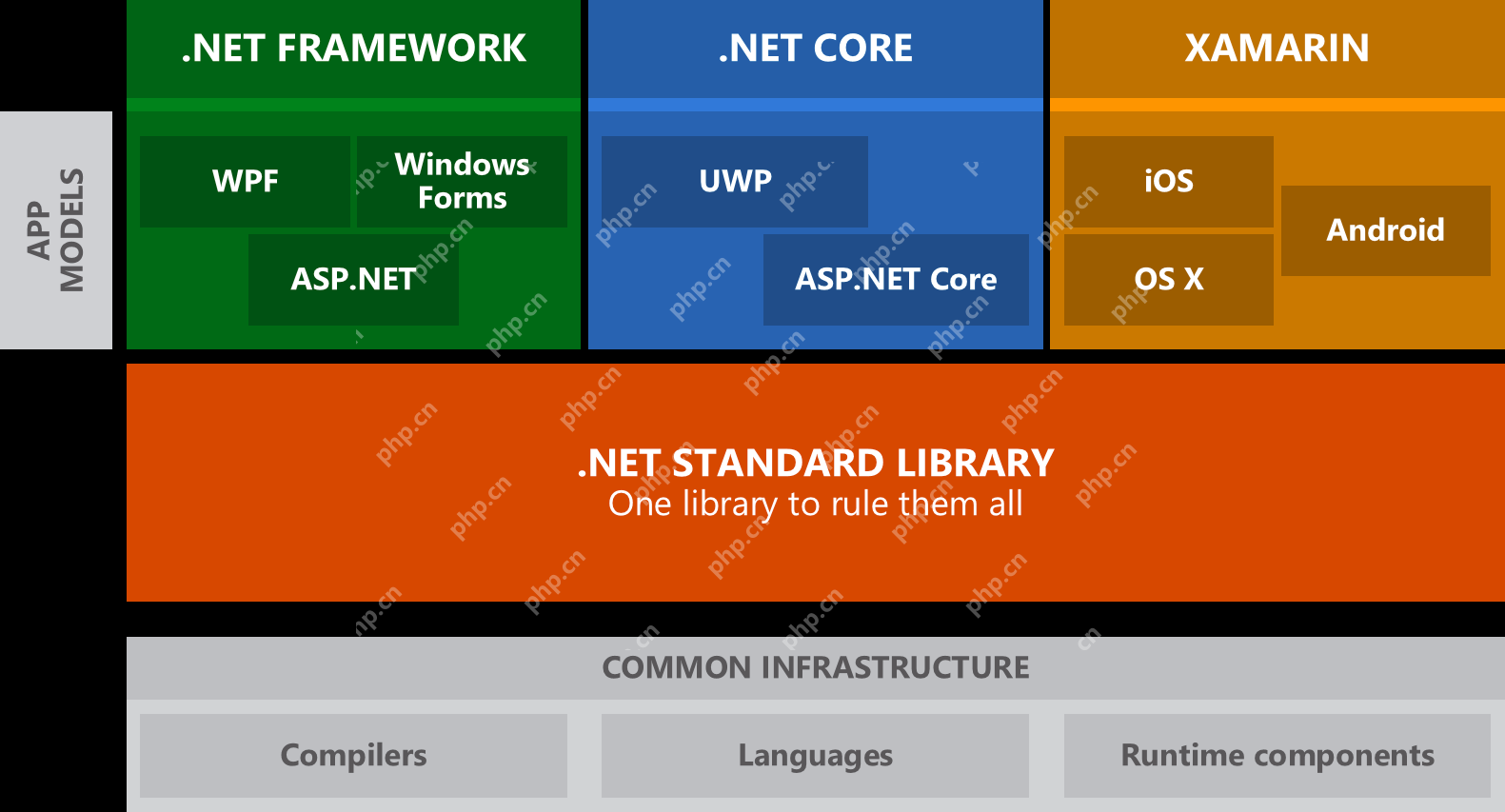 Now the preview version of .NET Core 2.0 has been released, and .NET Core 2.0 is basically equivalent to .NET Framework 4.6.1. It took only one year to release version 1.0 in June 2016 to release version 2.0 in June 2017. Microsoft's efforts can be seen.
Now the preview version of .NET Core 2.0 has been released, and .NET Core 2.0 is basically equivalent to .NET Framework 4.6.1. It took only one year to release version 1.0 in June 2016 to release version 2.0 in June 2017. Microsoft's efforts can be seen.
3. What preparations do you need to make to learn .NET Core? Basic programming experience (.NET, Java, Python, etc. are all possible) Windows / Mac as a development environment (it is recommended to use Windows, because the development environment is Windows, and the operation will be different in different environments) IDE: Visual Studio 2017 / Visual Studio Code Linux basic use (recommended CentOS and Ubuntu) Virtual machine installation tutorial: http://www.miracleart.cn/link/8fc00922bc09442f10ff8a8be0973604 Quickly get started with CentOS: http://www.miracleart.cn/link/cd3b6e78242b4c8faa986194ba2bfc58 Quick get started with Ubuntu: http://www.miracleart.cn/link/32926f6c2eba28e293a6afa008a09f0a If you really don't have the conditions to build a Linux environment, Windows can do it, but it is not recommended.
The above is the detailed content of .NET Core Quick Start Tutorial 1. The beginning: Talking about .NET Core. For more information, please follow other related articles on the PHP Chinese website!

Hot AI Tools

Undress AI Tool
Undress images for free

Undresser.AI Undress
AI-powered app for creating realistic nude photos

AI Clothes Remover
Online AI tool for removing clothes from photos.

Clothoff.io
AI clothes remover

Video Face Swap
Swap faces in any video effortlessly with our completely free AI face swap tool!

Hot Article

Hot Tools

Notepad++7.3.1
Easy-to-use and free code editor

SublimeText3 Chinese version
Chinese version, very easy to use

Zend Studio 13.0.1
Powerful PHP integrated development environment

Dreamweaver CS6
Visual web development tools

SublimeText3 Mac version
God-level code editing software (SublimeText3)

Hot Topics
 How to fix 'SYSTEM_SERVICE_EXCEPTION' stop code in Windows
Jul 09, 2025 am 02:56 AM
How to fix 'SYSTEM_SERVICE_EXCEPTION' stop code in Windows
Jul 09, 2025 am 02:56 AM
When encountering the "SYSTEM_SERVICE_EXCEPTION" blue screen error, you do not need to reinstall the system or replace the hardware immediately. You can follow the following steps to check: 1. Update or roll back hardware drivers such as graphics cards, especially recently updated drivers; 2. Uninstall third-party antivirus software or system tools, and use WindowsDefender or well-known brand products to replace them; 3. Run sfc/scannow and DISM commands as administrator to repair system files; 4. Check memory problems, restore the default frequency and re-plug and unplug the memory stick, and use Windows memory diagnostic tools to detect. In most cases, the driver and software problems can be solved first.
 Newbie buy coins and read this first! Comparison of the advantages and disadvantages of Bitcoin, Ethereum, Dogecoin
Jul 09, 2025 pm 08:21 PM
Newbie buy coins and read this first! Comparison of the advantages and disadvantages of Bitcoin, Ethereum, Dogecoin
Jul 09, 2025 pm 08:21 PM
For newbies who are new to digital assets, they often get into choice difficulties when facing various mainstream currencies. This article will compare the three popular currencies: Bitcoin, Ethereum, and Dogecoin in detail from the aspects of technical characteristics, usage scenarios, market evaluation, etc. to help users understand the main differences between them and their respective advantages and disadvantages.
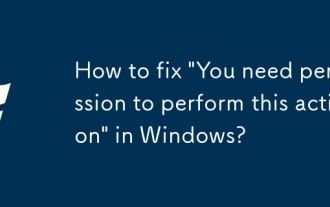 How to fix 'You need permission to perform this action' in Windows?
Jul 09, 2025 am 02:49 AM
How to fix 'You need permission to perform this action' in Windows?
Jul 09, 2025 am 02:49 AM
When encountering the problem of "You need permission to perform this operation", it is usually because the Windows permission management mechanism restricts the operation. The solutions include: 1. Run the program as an administrator, right-click to select "Run as an administrator" and confirm the UAC prompt; 2. Obtain file/folder ownership, change the owner to the current user in "Properties → Security → Advanced" and replace the subcontainer; 3. Adjust the permission settings, and give yourself "full control" permissions through "Properties → Security → Edit"; 4. Check whether the file is occupied, close the relevant programs or use Unlocker and LockHunter to unoccupi. Try it one by one to solve the problem.
 There are too many slanderous stories in the currency circle? Understand the key logic and risk control secrets in one article!
Jul 09, 2025 pm 08:33 PM
There are too many slanderous stories in the currency circle? Understand the key logic and risk control secrets in one article!
Jul 09, 2025 pm 08:33 PM
The currency circle seems to have a low threshold, but in fact it hides a lot of terms and complex logic. Many novices "rush into the market" in confusion and end up losing money. This article will give a comprehensive explanation of common terms in the currency circle, the operating logic of real money makers, and practical risk control strategies to help readers clarify their ideas and reduce investment risks.
 What is the difference between a centralized network root decentralized network
Jul 09, 2025 am 06:12 AM
What is the difference between a centralized network root decentralized network
Jul 09, 2025 am 06:12 AM
The centralized network is controlled by a single entity and is efficient but has a single point of failure risk; the decentralized network is maintained by all participants, which is highly secure but less efficient. 1. The centralized network has centralized control rights, and users need to trust the central organization. The data is controlled by the center, and there is a single point of failure and high operation efficiency; 2. The decentralized network has decentralized power, and trust is based on algorithms. The user has a large control rights and strong attack resistance, but the processing speed is slow. Both have their own advantages and disadvantages and are suitable for different scenarios.
 Fix 'We can't activate Windows on this device' error
Jul 09, 2025 am 02:51 AM
Fix 'We can't activate Windows on this device' error
Jul 09, 2025 am 02:51 AM
1. Switch network connections, 2. Run the activation troubleshooting. Try using a different Wi-Fi or Ethernet connection and check whether there are problems caused by proxy in public or corporate networks; if using mobile hotspots, restart or replace the hotspot; temporarily disable the firewall or antivirus software that may interfere; then use Windows built-in activation troubleshooting tool for checking and repairing.
 The difference between Bitcoin and Stablecoin What is the difference between Bitcoin and Stablecoin
Jul 09, 2025 pm 05:57 PM
The difference between Bitcoin and Stablecoin What is the difference between Bitcoin and Stablecoin
Jul 09, 2025 pm 05:57 PM
There are significant differences between Bitcoin and stablecoins in terms of value stability, design purpose, mechanism behind it, and risk types. 1. The price of Bitcoin fluctuates greatly and is significantly affected by market supply and demand; stablecoins keep their value constant by anchoring fiat currency. 2. Bitcoin is mainly used for value storage and investment, while stablecoins act as a medium of transactions and a unit of pricing. 3. Bitcoin relies on decentralized algorithms and consensus mechanisms, while stablecoins rely on the issuer's reserve assets and credit. 4. Bitcoin faces market and regulatory risks, while stablecoins mainly face counterparty and regulatory risks.
 Ouyi computer version client installation official website PC okx software download method
Jul 09, 2025 pm 06:00 PM
Ouyi computer version client installation official website PC okx software download method
Jul 09, 2025 pm 06:00 PM
This article provides the download and installation steps of Ouyi computer version client. 1. Visit the official website; 2. Find the download portal; 3. Select the corresponding version; 4. Download and install; 5. Log in to use to ensure that users can quickly complete transaction operations on the PC side.





