The steps to learn Laravel are: Have basic knowledge of PHP. Install the Laravel framework. Understand Laravel architecture. Learn basic syntax: route, controller, view, model. Build a small application practice framework for use. See the official documentation for detailed guidance. Join the community to exchange experiences and seek help. Stay updated and pay attention to new features.
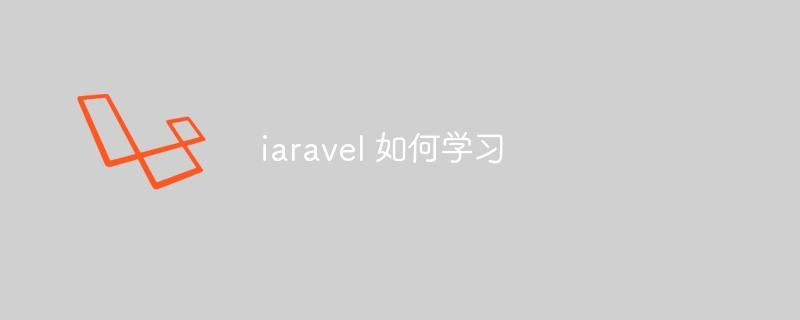
How to learn Laravel
Laravel is a popular PHP framework for creating efficient and maintainable web applications. Here are some steps to learn Laravel:
1. Prerequisites
Before learning Laravel, you need to have basic PHP knowledge. If you don’t have a PHP foundation, it is recommended to learn PHP first.
2. Install Laravel
The fastest way to install the Laravel framework is to use Composer. Enter the following command on the command line:
<code>composer global require laravel/installer</code>
After the installation is complete, you can create a new Laravel application using the following command:
<code>laravel new my-app</code>
3. Understand the Laravel architecture
The Laravel framework has a well-defined directory structure. Understanding the role of each directory will help you build your application. The main directories include:
- app: store application code
- config: Storing application configuration
- database: store database migration and other database-related files
- public: Stores web-accessible files such as CSS, JavaScript and images
- resources: store views, language files and other resources
4. Learn basic grammar
Laravel has some specific syntax that you need to understand in order to use frameworks effectively. These syntaxes include:
- routing
- Controller
- view
- Model
5. Build an application
The best way to learn Laravel is through practice. Try building a small web application, such as a blog or e-commerce website. This will help you understand how the framework works.
6. Using Laravel Documentation
Laravel has excellent documentation covering every aspect of the framework. If you have problems or need more information, you can always refer to the documentation: https://laravel.com/docs
7. Join the community
Laravel has a huge community. Join online forums, Slack groups, and other resources to interact with and receive help with other Laravel developers.
8. Stay updated
The Laravel team regularly releases updates and new features. Stay up to date on the framework by following official blogs, social media or subscribing to mailing lists.
The above is the detailed content of How to learn iaravel. For more information, please follow other related articles on the PHP Chinese website!

Hot AI Tools

Undress AI Tool
Undress images for free

Undresser.AI Undress
AI-powered app for creating realistic nude photos

AI Clothes Remover
Online AI tool for removing clothes from photos.

Clothoff.io
AI clothes remover

Video Face Swap
Swap faces in any video effortlessly with our completely free AI face swap tool!

Hot Article

Hot Tools

Notepad++7.3.1
Easy-to-use and free code editor

SublimeText3 Chinese version
Chinese version, very easy to use

Zend Studio 13.0.1
Powerful PHP integrated development environment

Dreamweaver CS6
Visual web development tools

SublimeText3 Mac version
God-level code editing software (SublimeText3)

Hot Topics
 European virtual currency trading platform ranking list 2025 latest list TOP10 inventory (recently updated)
Jul 11, 2025 pm 08:57 PM
European virtual currency trading platform ranking list 2025 latest list TOP10 inventory (recently updated)
Jul 11, 2025 pm 08:57 PM
The top ten virtual currency trading platforms in Europe in 2025 include Binance, OKX, Coinbase, etc., and are selected based on compliance, security, expenses, asset types and user experience. 1. Binance: The world has the largest transaction volume, low fees, and has obtained a license in multiple countries; 2. OKX: Comprehensive products, strong technology, registered in France; 3. Coinbase: Compliance and safety, suitable for beginners, licensed in many countries; 4. Gate.io: Has a long history, high security, registered in many European countries; 5. Bitstamp: Founded early, has strong compliance, regulated by Luxembourg; 6. eToro: Supports social transactions, diversified investment, regulated by CySEC; 7. Bitpanda: World
 Integrating CSS and JavaScript effectively with HTML5 structure.
Jul 12, 2025 am 03:01 AM
Integrating CSS and JavaScript effectively with HTML5 structure.
Jul 12, 2025 am 03:01 AM
HTML5, CSS and JavaScript should be efficiently combined with semantic tags, reasonable loading order and decoupling design. 1. Use HTML5 semantic tags, such as improving structural clarity and maintainability, which is conducive to SEO and barrier-free access; 2. CSS should be placed in, use external files and split by module to avoid inline styles and delayed loading problems; 3. JavaScript is recommended to be introduced in front, and use defer or async to load asynchronously to avoid blocking rendering; 4. Reduce strong dependence between the three, drive behavior through data-* attributes and class name control status, and improve collaboration efficiency through unified naming specifications. These methods can effectively optimize page performance and collaborate with teams.
 Managing database state for testing in Laravel
Jul 13, 2025 am 03:08 AM
Managing database state for testing in Laravel
Jul 13, 2025 am 03:08 AM
Methods to manage database state in Laravel tests include using RefreshDatabase, selective seeding of data, careful use of transactions, and manual cleaning if necessary. 1. Use RefreshDatabasetrait to automatically migrate the database structure to ensure that each test is based on a clean database; 2. Use specific seeds to fill the necessary data and generate dynamic data in combination with the model factory; 3. Use DatabaseTransactionstrait to roll back the test changes, but pay attention to its limitations; 4. Manually truncate the table or reseed the database when it cannot be automatically cleaned. These methods are flexibly selected according to the type of test and environment to ensure the reliability and efficiency of the test.
 Strategies for optimizing Laravel application performance
Jul 09, 2025 am 03:00 AM
Strategies for optimizing Laravel application performance
Jul 09, 2025 am 03:00 AM
Laravel performance optimization can improve application efficiency through four core directions. 1. Use the cache mechanism to reduce duplicate queries, store infrequently changing data through Cache::remember() and other methods to reduce database access frequency; 2. Optimize database from the model to query statements, avoid N 1 queries, specifying field queries, adding indexes, paging processing and reading and writing separation, and reduce bottlenecks; 3. Use time-consuming operations such as email sending and file exporting to queue asynchronous processing, use Supervisor to manage workers and set up retry mechanisms; 4. Use middleware and service providers reasonably to avoid complex logic and unnecessary initialization code, and delay loading of services to improve startup efficiency.
 How do I add a dependency to my composer.json file?
Jul 10, 2025 am 10:55 AM
How do I add a dependency to my composer.json file?
Jul 10, 2025 am 10:55 AM
To add dependencies to composer.json, the most common method is to use the composerrequire command, followed by manually editing the composer.json file. 1. Use composerrequiredor/package to automatically add the latest stable version dependencies and install them; 2. You can specify the version such as composerrequiredor/package: 1.2.3 or use the constraint character such as ^2.0; 3. This command will synchronize the update of composer.json and composer.lock and automatically handle the dependencies; 4. Manually edit suitable for batch addition or template projects, you need to maintain the version yourself and run c
 What is the difference between display: inline, display: block, and display: inline-block?
Jul 11, 2025 am 03:25 AM
What is the difference between display: inline, display: block, and display: inline-block?
Jul 11, 2025 am 03:25 AM
Themaindifferencesbetweendisplay:inline,block,andinline-blockinHTML/CSSarelayoutbehavior,spaceusage,andstylingcontrol.1.Inlineelementsflowwithtext,don’tstartonnewlines,ignorewidth/height,andonlyapplyhorizontalpadding/margins—idealforinlinetextstyling
 Styling visited links differently with CSS
Jul 11, 2025 am 03:26 AM
Styling visited links differently with CSS
Jul 11, 2025 am 03:26 AM
Setting the style of links you have visited can improve the user experience, especially in content-intensive websites to help users navigate better. 1. Use CSS's: visited pseudo-class to define the style of the visited link, such as color changes; 2. Note that the browser only allows modification of some attributes due to privacy restrictions; 3. The color selection should be coordinated with the overall style to avoid abruptness; 4. The mobile terminal may not display this effect, and it is recommended to combine it with other visual prompts such as icon auxiliary logos.
 Implementing various caching strategies in Laravel
Jul 09, 2025 am 02:47 AM
Implementing various caching strategies in Laravel
Jul 09, 2025 am 02:47 AM
CachinginLaravelcanbeoptimizedthroughmultiplestrategiestailoredtospecificusecases.1)Userouteorpagecachingforstaticcontent,suchasanAboutUspage,bywrappingtheroutelogicwithcache()->remember()tostorerenderedHTMLandreduceserverload.2)Cachequeryresultsw






