 Development Tools
Development Tools
 composer
composer
 Improve user experience: Use viiny-dragger to implement drag and drop function
Improve user experience: Use viiny-dragger to implement drag and drop function
Improve user experience: Use viiny-dragger to implement drag and drop function
Apr 18, 2025 am 07:06 AMYou can learn composer through the following address:
I encountered a tricky problem when developing a project that requires user drag and drop capabilities: how to achieve smooth drag and drop interaction without increasing project complexity. After some exploration, I discovered viiny-dragger, a lightweight JavaScript plug-in, which not only solved my problem, but also greatly improved the user experience.
viiny-dragger is a JavaScript plug-in specially designed for drag and drop functions. It is very easy to install and use. Whether you are using npm or Bower, it can be easily integrated into your project.
Install viny-dragger
If you use npm, you can install it through the following command:
<code>npm install viiny-dragger</code>
If you prefer to use Bower, you can use the following command:
<code>bower install viiny-dragger</code>
Use viny-dragger
Viny-dragger is very intuitive to use. You just need to introduce it in your JavaScript code and then you can start creating drag and drop features. Here is a simple example showing how to use viiny-dragger:
<code class="javascript">// 引入viiny-dragger import ViinyDragger from 'viiny-dragger'; // 創(chuàng)建一個(gè)拖放實(shí)例const dragger = new ViinyDragger({ // 指定可拖動(dòng)的元素draggable: '.draggable-item', // 指定放置目標(biāo)區(qū)域droppable: '.drop-target', // 拖放結(jié)束時(shí)的回調(diào)函數(shù)onDrop: function(event) { console.log('拖放完成!'); } });</code>
You can also view more examples and effects by visiting viny-dragger's official demo page: demo page .
Participate in the development of viny-dragger
If you are interested in viny-dragger and want to participate in its development, you can follow these steps:
-
Fork Project :
<code># 克隆你的fork 到當(dāng)前目錄git clone https://github.com/<your-username> /viiny-dragger.git # 進(jìn)入克隆的目錄cd viiny-dragger # 添加原始倉庫為遠(yuǎn)程倉庫,命名為"upstream" git remote add upstream https://github.com/giraysam/viiny-dragger.git</your-username></code>
-
Get the latest changes :
<code>git checkout master git pull upstream master</code>
-
Create a new theme branch :
<code>git checkout -b<topic-branch-name></topic-branch-name></code>
Submit your changes : Make sure your submissions comply with specifications and organize your submissions using Git's interactive rebase feature.
-
Merge the upstream master branch :
<code>git pull [--rebase] upstream master</code>
-
Push your theme branch to your fork :
<code>git push origin<topic-branch-name></topic-branch-name></code>
Submit Pull Request : Make sure your Pull Request title and description are clear and presented for the master branch.
Using viiny-dragger not only solved the drag and drop function problem I encountered in the project, but also greatly improved the user experience. The lightweight and ease of use of this plugin makes it ideal for drag and drop capabilities. If you also need to implement drag and drop functions in your project, you might as well try viiny-dragger.
The above is the detailed content of Improve user experience: Use viiny-dragger to implement drag and drop function. For more information, please follow other related articles on the PHP Chinese website!

Hot AI Tools

Undress AI Tool
Undress images for free

Undresser.AI Undress
AI-powered app for creating realistic nude photos

AI Clothes Remover
Online AI tool for removing clothes from photos.

Clothoff.io
AI clothes remover

Video Face Swap
Swap faces in any video effortlessly with our completely free AI face swap tool!

Hot Article

Hot Tools

Notepad++7.3.1
Easy-to-use and free code editor

SublimeText3 Chinese version
Chinese version, very easy to use

Zend Studio 13.0.1
Powerful PHP integrated development environment

Dreamweaver CS6
Visual web development tools

SublimeText3 Mac version
God-level code editing software (SublimeText3)

Hot Topics
 The first tutorial to open pycharm is a must-see setup guide for the first time
May 23, 2025 pm 10:48 PM
The first tutorial to open pycharm is a must-see setup guide for the first time
May 23, 2025 pm 10:48 PM
When you open PyCharm for the first time, you should first create a new project and select a virtual environment, and then be familiar with the editor area, toolbar, navigation bar, and status bar. Set up Darcula themes and Consolas fonts, use smart tips and debugging tools to get more efficient, and learn Git integration.
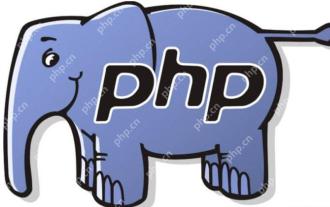 How to verify social security number string in PHP?
May 23, 2025 pm 08:21 PM
How to verify social security number string in PHP?
May 23, 2025 pm 08:21 PM
Social security number verification is implemented in PHP through regular expressions and simple logic. 1) Use regular expressions to clean the input and remove non-numeric characters. 2) Check whether the string length is 18 bits. 3) Calculate and verify the check bit to ensure that it matches the last bit of the input.
 How to develop a complete Python Web application?
May 23, 2025 pm 10:39 PM
How to develop a complete Python Web application?
May 23, 2025 pm 10:39 PM
To develop a complete Python Web application, follow these steps: 1. Choose the appropriate framework, such as Django or Flask. 2. Integrate databases and use ORMs such as SQLAlchemy. 3. Design the front-end and use Vue or React. 4. Perform the test, use pytest or unittest. 5. Deploy applications, use Docker and platforms such as Heroku or AWS. Through these steps, powerful and efficient web applications can be built.
 How to verify IMEISV strings in PHP?
May 28, 2025 pm 03:39 PM
How to verify IMEISV strings in PHP?
May 28, 2025 pm 03:39 PM
Verifying an IMEISV string in PHP requires the following steps: 1. Verify the 16-bit numeric format using regular expressions. 2. Verify the validity of the IMEI part through the Luhn algorithm. 3. Check the validity of the software version number. The complete verification process includes format verification, Luhn checking and software version number checking to ensure the validity of IMEISV.
 Solve the coding settings and garbled problems of VSCode when dealing with multilingual projects
May 22, 2025 pm 10:57 PM
Solve the coding settings and garbled problems of VSCode when dealing with multilingual projects
May 22, 2025 pm 10:57 PM
VSCode solves the problems of multilingual project coding and garbled code including: 1. Ensure that the file is saved with correct encoding and use the "redetection encoding" function; 2. Set the file encoding to UTF-8 and automatically detect the encoding; 3. Control whether to add BOM; 4. Use the "EncodingConverter" plug-in to convert encoding; 5. Use the multiple workspace functions to set encoding for different sub-projects; 6. Optimize performance and ignore unnecessary file monitoring. Through these steps, the coding problem of multilingual projects can be effectively dealt with.
 How to install numpy library in python three ways to install numpy library in python
May 28, 2025 pm 04:03 PM
How to install numpy library in python three ways to install numpy library in python
May 28, 2025 pm 04:03 PM
There are three ways to install the NumPy library: 1. Use pip to install: pipinstallnumpy, which is simple but may encounter permissions or network problems; 2. Use conda to install: condainstallnumpy, which is suitable for Anaconda environment, and automatically resolves dependencies; 3. Install: gitclone from source code and compile, which is suitable for special needs but complicated processes.
 Performance Tuning of Jenkins Deployment on Debian
May 28, 2025 pm 04:51 PM
Performance Tuning of Jenkins Deployment on Debian
May 28, 2025 pm 04:51 PM
Deploying and tuning Jenkins on Debian is a process involving multiple steps, including installation, configuration, plug-in management, and performance optimization. Here is a detailed guide to help you achieve efficient Jenkins deployment. Installing Jenkins First, make sure your system has a Java environment installed. Jenkins requires a Java runtime environment (JRE) to run properly. sudoaptupdatesudoaptininstallopenjdk-11-jdk Verify that Java installation is successful: java-version Next, add J
 Create and manage multiple project workspaces in VSCode
May 29, 2025 pm 10:09 PM
Create and manage multiple project workspaces in VSCode
May 29, 2025 pm 10:09 PM
Create and manage multiple project workspaces in VSCode through the following steps: 1. Click the "Manage" button in the lower left corner, select "New Workspace", and decide the save location. 2. Give the workspace a meaningful name, such as "WebDev" or "Backend". 3. Switch the project in Explorer. 4. Use the .code-workspace file to configure multiple projects and settings. 5. Pay attention to version control and dependency management to ensure that each project has .gitignore and package.json files. 6. Clean useless files regularly and consider using remote development skills





