C# vs. C : Memory Management and Garbage Collection
Apr 15, 2025 am 12:16 AMC# uses automatic garbage collection mechanism, while C uses manual memory management. 1. C#'s garbage collector automatically manages memory to reduce the risk of memory leakage, but may lead to performance degradation. 2.C provides flexible memory control, suitable for applications that require fine management, but should be handled with caution to avoid memory leakage.

introduction
In the programming world, C# and C are two giants, each with their own advantages, especially in memory management and garbage collection. Today we will discuss the differences between these two languages ??in depth. Through this article, you will learn about the uniqueness of C# and C in memory management, as well as their respective advantages and disadvantages. Whether you are a beginner or an experienced developer, you can gain some new insights and thoughts from it.
Review of basic knowledge
C# and C are both languages ??developed by Microsoft, but their design philosophy in memory management is very different. C# is a language based on the .NET framework. It adopts an automatic garbage collection mechanism, while C is closer to the underlying layer and provides flexibility in manual memory management.
In C#, memory management mainly relies on a Garbage Collector (GC) that automatically detects and recycles memory that is no longer used. C requires developers to manually manage memory and allocate and free memory through new and delete keywords.
Core concept or function analysis
C# garbage collection mechanism
C#'s garbage collection mechanism is one of its highlights, it frees developers so that they don't have to worry about memory leaks. GC runs regularly, identifying objects that are no longer in use, and reclaiming their memory. The GC of C# adopts a generational recycling strategy, dividing objects into different generations, and determining the frequency and method of recycling based on the survival time of the object.
// C# garbage collection example public class Program
{
public static void Main()
{
// Create an object var obj = new MyClass();
// After use, obj will be automatically recycled by the garbage collector}
}
public class MyClass
{
// Class definition}Although C#'s GC is convenient, it also has some disadvantages, such as the GC runtime may lead to short-term performance degradation, especially when dealing with large numbers of objects. In addition, developers have less control over memory management, which may cause performance bottlenecks in certain specific scenarios.
Manual memory management of C
C provides complete manual memory management, and developers can control the allocation and release of memory through the new and delete keywords. This method provides great flexibility and is suitable for application scenarios where meticulous memory control is required.
// C Manual Memory Management Example #include <iostream>
class MyClass {
public:
MyClass() { std::cout << "MyClass constructed\n"; }
~MyClass() { std::cout << "MyClass destroyed\n"; }
};
int main() {
// Manually allocate memory MyClass* obj = new MyClass();
// After use, manually release the memory delete obj;
return 0;
}Although C's manual memory management is flexible, it also brings more responsibilities and risks. Developers need to ensure that each new operation has a corresponding delete operation, otherwise it will cause memory leakage. Additionally, frequent memory allocation and release may cause performance issues.
Example of usage
Basic usage of C#
In C#, memory management is usually transparent, and developers only need to focus on business logic.
// C# basic usage example public class Program
{
public static void Main()
{
// Create a list var list = new List<int>();
// Add element list.Add(1);
list.Add(2);
// After use, the list will be automatically recycled by the garbage collector}
}Basic usage of C
In C, developers need to manually manage memory, which requires a deeper understanding of memory management.
// Example of C basic usage #include <iostream>
#include <vector>
int main() {
// Create a vector std::vector<int>* vec = new std::vector<int>();
// Add element vec->push_back(1);
vec->push_back(2);
// After use, manually release the memory delete vec;
return 0;
}Common Errors and Debugging Tips
In C#, a common mistake is that too many object references are caused to frequent GC running and affect performance. The pressure on GC can be reduced by using WeakReference.
// C# weak reference example public class Program
{
public static void Main()
{
var obj = new MyClass();
var weakRef = new WeakReference(obj);
// Use weak reference obj = null; // At this time obj will be recycled by GC if (weakRef.IsAlive)
{
obj = (MyClass)weakRef.Target;
}
}
}
public class MyClass
{
// Class definition}In C, a common mistake is memory leaks, and smart pointers such as std::unique_ptr and std::shared_ptr) can be used to avoid the complexity of manually managing memory.
// C smart pointer example#include <iostream>
#include <memory>
class MyClass {
public:
MyClass() { std::cout << "MyClass constructed\n"; }
~MyClass() { std::cout << "MyClass destroyed\n"; }
};
int main() {
// Use smart pointer std::unique_ptr<MyClass> obj = std::make_unique<MyClass>();
// After use, obj will be automatically released return 0;
}Performance optimization and best practices
In C#, optimizing GC performance can be achieved by reducing the creation of objects and using object pools. In addition, it is also a good habit to avoid frequent objects creating in loops.
// C# object pool example public class ObjectPool<T> where T : new()
{
private readonly Stack<T> _objects = new Stack<T>();
public T GetObject()
{
if (_objects.Count > 0)
return _objects.Pop();
else
return new T();
}
public void ReturnObject(T item)
{
_objects.Push(item);
}
}In C, optimized memory management can reduce the overhead of memory allocation and release by using memory pools. Additionally, using appropriate containers such as std::vector can improve performance.
// C memory pool example#include <iostream>
#include <vector>
#include <memory>
template<typename T>
class MemoryPool {
private:
std::vector<T*> _pool;
size_t _currentIndex = 0;
public:
T* Allocate() {
if (_currentIndex < _pool.size()) {
return _pool[_currentIndex];
} else {
T* obj = new T();
_pool.push_back(obj);
_currentIndex = _pool.size();
return obj;
}
}
void Deallocate(T* obj) {
if (_currentIndex > 0) {
_pool[--_currentIndex] = obj;
} else {
delete obj;
}
}
};
int main() {
MemoryPool<int> pool;
int* obj1 = pool.Allocate();
int* obj2 = pool.Allocate();
// After using pool.Deallocate(obj1);
pool.Deallocate(obj2);
return 0;
}In-depth insights and thoughts
When choosing C# or C, you need to consider the specific needs of the project. If the project requires high performance and low latency, C may be more suitable because it provides finer-grained memory control. However, the complexity of C also means higher development and maintenance costs. If the project pays more attention to development efficiency and maintainability, C# is a good choice, and its garbage collection mechanism can greatly simplify the development process.
In a practical project, I once encountered an application that needs to process a large amount of data. I chose C to implement it because it can better control memory usage and avoid performance fluctuations caused by GC. However, in another project that needs rapid development, I chose C# because its garbage collection mechanism allows me to focus on business logic without worrying about memory management.
Overall, the differences between C# and C in memory management and garbage collection are significant, and which language to choose depends on the specific needs of the project and the team's technology stack. Hopefully this article will help you better understand the characteristics of these two languages ??and make smarter choices in real-life projects.
The above is the detailed content of C# vs. C : Memory Management and Garbage Collection. For more information, please follow other related articles on the PHP Chinese website!

Hot AI Tools

Undress AI Tool
Undress images for free

Undresser.AI Undress
AI-powered app for creating realistic nude photos

AI Clothes Remover
Online AI tool for removing clothes from photos.

Clothoff.io
AI clothes remover

Video Face Swap
Swap faces in any video effortlessly with our completely free AI face swap tool!

Hot Article

Hot Tools

Notepad++7.3.1
Easy-to-use and free code editor

SublimeText3 Chinese version
Chinese version, very easy to use

Zend Studio 13.0.1
Powerful PHP integrated development environment

Dreamweaver CS6
Visual web development tools

SublimeText3 Mac version
God-level code editing software (SublimeText3)

Hot Topics
 How to use HeapTrack to debug C++ memory management?
Jun 05, 2024 pm 02:08 PM
How to use HeapTrack to debug C++ memory management?
Jun 05, 2024 pm 02:08 PM
HeapTrack is a Microsoft Visual C++ tool for debugging C++ memory management issues, including: Enable HeapTrack: Enable "HeapCheck" in the "Debug" settings of the project properties. Create a HeapTrack instance: Use the HeapCreate() function in your code. Practical example: HeapTrack can help identify memory leaks by detecting memory block usage.
 Advanced C++ memory management tips: avoid memory fragmentation and leak problems
Nov 27, 2023 am 10:04 AM
Advanced C++ memory management tips: avoid memory fragmentation and leak problems
Nov 27, 2023 am 10:04 AM
In C++ programming, memory management is a critical skill. Properly managing memory can improve program performance and stability. However, if not handled with care, memory fragmentation and memory leak issues can have serious consequences for your program. This article will introduce some advanced C++ memory management techniques to help developers avoid these problems. Memory fragmentation refers to small unused chunks of memory scattered across the heap. When memory is allocated and released frequently, a large number of memory fragments will be generated, resulting in memory discontinuity and waste. A memory leak refers to the application
 C++ memory optimization tips: key methods to reduce memory usage
Nov 27, 2023 am 08:29 AM
C++ memory optimization tips: key methods to reduce memory usage
Nov 27, 2023 am 08:29 AM
C++ memory optimization tips: key methods to reduce memory usage Background: In the C++ development process, memory optimization is a very important topic. As the functions of the software become more complex and larger, the memory usage of the program will also increase accordingly. Excessive memory usage will not only affect the performance of the program, but may also lead to serious problems such as memory overflow. In order to improve the efficiency and stability of the program, reducing memory consumption is essential. Article overview: This article will introduce some key methods to reduce the memory footprint of C++ programs. These methods include: reasonable use of numbers
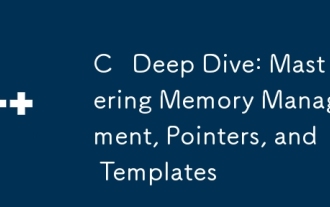 C Deep Dive: Mastering Memory Management, Pointers, and Templates
Apr 07, 2025 am 12:11 AM
C Deep Dive: Mastering Memory Management, Pointers, and Templates
Apr 07, 2025 am 12:11 AM
C's memory management, pointers and templates are core features. 1. Memory management manually allocates and releases memory through new and deletes, and pay attention to the difference between heap and stack. 2. Pointers allow direct operation of memory addresses, and use them with caution. Smart pointers can simplify management. 3. Template implements generic programming, improves code reusability and flexibility, and needs to understand type derivation and specialization.
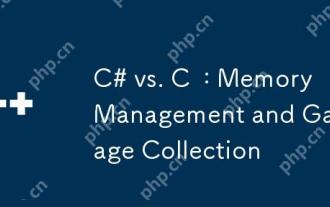 C# vs. C : Memory Management and Garbage Collection
Apr 15, 2025 am 12:16 AM
C# vs. C : Memory Management and Garbage Collection
Apr 15, 2025 am 12:16 AM
C# uses automatic garbage collection mechanism, while C uses manual memory management. 1. C#'s garbage collector automatically manages memory to reduce the risk of memory leakage, but may lead to performance degradation. 2.C provides flexible memory control, suitable for applications that require fine management, but should be handled with caution to avoid memory leakage.
 How to perform memory management in C++ code?
Nov 03, 2023 am 09:33 AM
How to perform memory management in C++ code?
Nov 03, 2023 am 09:33 AM
How to perform memory management of C++ code? C++ is a powerful programming language, but it also requires programmers to manage memory by themselves. Proper memory management is one of the keys to ensuring that programs run stably and efficiently. This article will introduce some common memory management techniques and best practices to help beginners and experienced developers better manage the memory of C++ code. Using stack and heap: There are two main ways of memory allocation in C++: stack and heap. The stack is a place where memory is automatically allocated and released, used to store local variables and function call information.
 Challenges of C++ memory management in multi-threaded environment
Jun 01, 2024 pm 05:30 PM
Challenges of C++ memory management in multi-threaded environment
Jun 01, 2024 pm 05:30 PM
Memory management challenges in a C++ multi-threaded environment include: Race conditions: Occur when multiple threads access a shared resource at the same time, resulting in data corruption. Solution: Use a mutex or lock. Data corruption: Inconsistent data structures due to improper thread synchronization. Workaround: Use atomic operations or lock-free data structures.
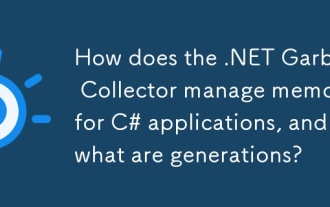 How does the .NET Garbage Collector manage memory for C# applications, and what are generations?
Jun 28, 2025 am 02:06 AM
How does the .NET Garbage Collector manage memory for C# applications, and what are generations?
Jun 28, 2025 am 02:06 AM
The .NET garbage collector optimizes memory management performance by dividing objects into three generations (Gen0, Gen1, Gen2). The new object belongs to Gen0, and the objects that have not been released have been gradually promoted to a higher generation after multiple recycles. 1. Gen0 contains newly allocated objects, which are usually short-lived; 2. surviving objects that have undergone a recycling enter Gen1; 3. surviving objects that still survive after recycling enter Gen2. Long-term objects such as caches or singletons will eventually be located in this generation. GC prioritizes recycling of low-generation objects, reducing the memory range per scan, thereby improving efficiency. In most cases, developers do not need to care about the generation mechanism, but in scenarios such as high frequency allocation, improper event handling, and incorrect use of Finalizer or IDisposable,






