Will PDF files carry viruses? The answer is yes, but most PDF files do not contain malware. This article will guide you how to identify and clear malicious PDF files to protect your device's security.

How to carry viruses in PDF files?
Malware can penetrate PDF files through a variety of ways:
- Editable content and dynamic elements: Dynamic elements such as editable parts, date and time display and calculation functions of PDF files require code execution, which provides an opportunity for virus installation.
- JavaScript and System Commands: PDF files can contain JavaScript code and execute system commands, which makes it an ideal carrier for malware. Although Adobe has disabled system commands in many PDFs, this only applies to the latest version of Adobe Acrobat and cannot protect you from third-party PDF readers.
- Embedded Multimedia: Embedded multimedia files can contain vulnerabilities that enable attackers to implant malware.
- Plugins: PDF plugins may also run malicious code.
How to check if a PDF file contains a virus?
First, beware of documents of unknown origin. Avoid downloading suspicious files from unknown sites, as infected PDF files are often disguised as free e-books or brochures. Likewise, be careful about email attachments you didn't expect, even if you know the sender (because their email may have been hacked).
Many mail service providers, such as Gmail, scan for malware in attachments. But be aware that sometimes too large files or system failures may cause attachments to be scanned. If you have downloaded a suspicious PDF file, please use a Mac cleaning tool such as CleanMyMac X for system scanning.

Scan your Mac regularly and even the most reliable websites can be attacked. CleanMyMac X's anti-malware module checks for ransomware, adware, and other macOS-specific malware in the system.
How will infected PDF files affect your Mac?
There are many types of PDF viruses:
- PDF Trojan: Steal your information and send it to attackers.
- PDF Malware: Cracking or changing information on your device, such as inserting ads or encrypting information into your browser to ransom (ransomware).
- Downloader: Many PDF viruses are just downloaders that induce you to download the main malicious files.
How to safely download free PDF files from the internet?
Before downloading a file, be sure to consider the following points:
- Download Source: Is it a website or an email attachment? If it is an email attachment, please be aware that the email service provider scans for malware, and who the sender is, and whether you expect to receive this file. If it is a website download, please check the exact address - is it HTTPS and is the domain name reliable?
- File Format: Make sure the file is indeed PDF, not an executable malware file that is masquerading as PDF.
- Reliable Source: If you need a free PDF e-book, use a reputable library or university library to get the files. Project Gutenberg is a well-known online project with over 60,000 free e-books. Buy and download books from reputable sellers like Google Books or Amazon.
Using a VPN can enhance the security of downloading PDF files. A VPN can hide your IP address and encrypt your traffic. If you use public WiFi, a VPN is essential.

Tips to protect your Mac from PDF viruses
In addition to the above methods, you can also:
- Keep the software updated.
- Protect your password and other sensitive information.
- Keep your internet connection secure and private.
- Check and turn off unsafe settings on your Mac regularly, such as AirDrop and remote login. You can use tools such as Pareto Security to assist with inspections.
- Use applications like Secrets to securely store password and credit card information.


You can get the apps mentioned in this article through the Setapp subscription service, such as CleanMyMac X, Pareto Security, Secrets, and ClearVPN.
The above is the detailed content of Can PDFs have viruses in them?. For more information, please follow other related articles on the PHP Chinese website!

Hot AI Tools

Undress AI Tool
Undress images for free

Undresser.AI Undress
AI-powered app for creating realistic nude photos

AI Clothes Remover
Online AI tool for removing clothes from photos.

Clothoff.io
AI clothes remover

Video Face Swap
Swap faces in any video effortlessly with our completely free AI face swap tool!

Hot Article

Hot Tools

Notepad++7.3.1
Easy-to-use and free code editor

SublimeText3 Chinese version
Chinese version, very easy to use

Zend Studio 13.0.1
Powerful PHP integrated development environment

Dreamweaver CS6
Visual web development tools

SublimeText3 Mac version
God-level code editing software (SublimeText3)

Hot Topics
 How to Save Battery on MacBook? How to Improve It?
Jun 19, 2025 am 10:15 AM
How to Save Battery on MacBook? How to Improve It?
Jun 19, 2025 am 10:15 AM
You’ve had your Mac for a few years, and you’re starting to feel the effects of your device aging—the battery doesn’t hold up as well as it used to. To avoid getting stuck with a dead Mac, you have no choice but to take your charger e
 How to Delete Focus Modes on iPhone & iPad
Jun 18, 2025 am 10:40 AM
How to Delete Focus Modes on iPhone & iPad
Jun 18, 2025 am 10:40 AM
The Focus Modes functionality comes with several pre-set options such as Work, Driving, Sleep, and users are also free to create custom ones for any scenario imaginable. Should you find yourself not needing a multitude of Focus modes—whether because
 How to Automatically Send Messages with Siri from iPhone Without Confirmation
Jun 20, 2025 am 09:40 AM
How to Automatically Send Messages with Siri from iPhone Without Confirmation
Jun 20, 2025 am 09:40 AM
If you trust Siri to accurately transcribe your speech into text and send it as a message, you can activate a setting that lets Siri send messages automatically from your iPhone without asking for confirmation first.With the confirmation feature enab
 Fix iCloud Errors & “Can’t Establish Secure Connection with idmsa.apple.com” on MacOS Sierra & High Sierra
Jun 22, 2025 am 10:06 AM
Fix iCloud Errors & “Can’t Establish Secure Connection with idmsa.apple.com” on MacOS Sierra & High Sierra
Jun 22, 2025 am 10:06 AM
Some users of Mac computers running MacOS Sierra and MacOS High Sierra have reported issues when trying to log in to an Apple ID or iCloud via System Preferences, as well as problems accessing iCloud.com using Safari. In addition, Safari fails to loa
 Listen to Long Audio Messages Easier on iPhone with This Trick
Jun 23, 2025 am 09:44 AM
Listen to Long Audio Messages Easier on iPhone with This Trick
Jun 23, 2025 am 09:44 AM
Have you ever received a long audio message on your iPhone and while listening, the screen turns off, interrupting the playback and forcing you to start over? It's pretty frustrating, isn't it?Next time you receive a lengthy voice message on your iPh
 7 of the Best iOS 16 Features to Check Out Right Away
Jun 22, 2025 am 09:56 AM
7 of the Best iOS 16 Features to Check Out Right Away
Jun 22, 2025 am 09:56 AM
iOS 16 is now available for iPhone users, offering a solid update packed with practical features you're sure to enjoy.The most noticeable and exciting addition is the ability to personalize your lock screen. However, there are also plenty of smaller
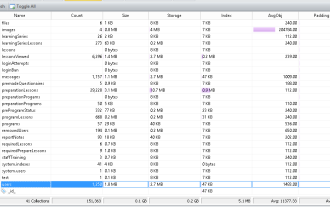 Data Breach Reports Archive — 2017
Jun 24, 2025 am 09:51 AM
Data Breach Reports Archive — 2017
Jun 24, 2025 am 09:51 AM
In this blog post, we’ve gathered the 22 most significant breaches that happened back in 2017. All of the reports were conducted by Chris Vickery — a data breach hunter, who had partnered with MacKeeper to provide repor
 How to Rename Mac Computer Name in MacOS Sonoma & Ventura
Jun 17, 2025 pm 04:53 PM
How to Rename Mac Computer Name in MacOS Sonoma & Ventura
Jun 17, 2025 pm 04:53 PM
Customizing your Mac by renaming it helps set it apart from other devices, especially when using AirDrop, and makes it easier to identify on a network.In macOS Ventura 13 and later versions, the method for changing the computer name has changed compa






