 Web Front-end
Web Front-end
 HTML Tutorial
HTML Tutorial
 Vue.js front-end generates Word documents with page breaks: Challenges and solutions?
or
How to generate Word document containing page breaks in Vue.js front-end?
Vue.js front-end generates Word documents with page breaks: Challenges and solutions?
or
How to generate Word document containing page breaks in Vue.js front-end?
Vue.js front-end generates Word documents with page breaks: Challenges and solutions? or How to generate Word document containing page breaks in Vue.js front-end?
Apr 04, 2025 pm 09:36 PM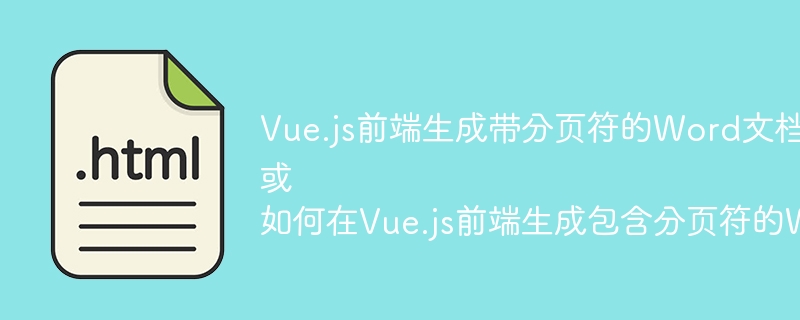
Difficulty in generating Word documents and inserting page breaks in Vue.js front-end
Many developers want to convert HTML directly into Word documents containing page breaks on the Vue.js frontend. This article analyzes the methods to achieve this goal and the challenges faced.
The user tried to add page breaks in the generated Word document using page-break-after: always attribute (or its alternative attribute break-after ), but it didn't work well. This is because of the compatibility issue of browsers for Word document rendering, which makes it difficult to guarantee the reliability of this property on different browsers and Word versions. Although Open XML technology allows manual insertion of page break tags, the actual operation is complex, and the JavaScript library based on Open XML is scarce and has limited functions.
Therefore, pure front-end JavaScript libraries are difficult to do with this task. Although some Node.js libraries such as docxtemplater are powerful, they require backend environment support, which conflicts with the users' expectations of direct front-end conversion requirements.
Recommended backend solution
In contrast, backend technology provides more reliable and powerful solutions. For example, Java's Apache POI and Python's python-docx library can efficiently handle Word document generation and page break insertion. These backend libraries have complete documentation and broader compatibility, and can handle complex Word document operations, ensuring that the generated documents display page breaks correctly in various environments. Therefore, it is better to hand over the conversion of HTML to Word documents to the backend processing, which can ensure functional integrity and stability and avoid compatibility issues and functional limitations caused by front-end implementation.
The above is the detailed content of Vue.js front-end generates Word documents with page breaks: Challenges and solutions? or How to generate Word document containing page breaks in Vue.js front-end?. For more information, please follow other related articles on the PHP Chinese website!

Hot AI Tools

Undress AI Tool
Undress images for free

Undresser.AI Undress
AI-powered app for creating realistic nude photos

AI Clothes Remover
Online AI tool for removing clothes from photos.

Clothoff.io
AI clothes remover

Video Face Swap
Swap faces in any video effortlessly with our completely free AI face swap tool!

Hot Article

Hot Tools

Notepad++7.3.1
Easy-to-use and free code editor

SublimeText3 Chinese version
Chinese version, very easy to use

Zend Studio 13.0.1
Powerful PHP integrated development environment

Dreamweaver CS6
Visual web development tools

SublimeText3 Mac version
God-level code editing software (SublimeText3)

Hot Topics
 Python for loop over a tuple
Jul 13, 2025 am 02:55 AM
Python for loop over a tuple
Jul 13, 2025 am 02:55 AM
In Python, the method of traversing tuples with for loops includes directly iterating over elements, getting indexes and elements at the same time, and processing nested tuples. 1. Use the for loop directly to access each element in sequence without managing the index; 2. Use enumerate() to get the index and value at the same time. The default index is 0, and the start parameter can also be specified; 3. Nested tuples can be unpacked in the loop, but it is necessary to ensure that the subtuple structure is consistent, otherwise an unpacking error will be raised; in addition, the tuple is immutable and the content cannot be modified in the loop. Unwanted values can be ignored by \_. It is recommended to check whether the tuple is empty before traversing to avoid errors.
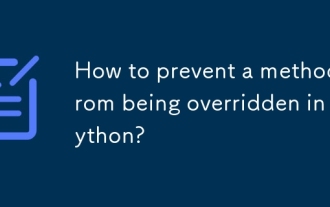 How to prevent a method from being overridden in Python?
Jul 13, 2025 am 02:56 AM
How to prevent a method from being overridden in Python?
Jul 13, 2025 am 02:56 AM
In Python, although there is no built-in final keyword, it can simulate unsurpassable methods through name rewriting, runtime exceptions, decorators, etc. 1. Use double underscore prefix to trigger name rewriting, making it difficult for subclasses to overwrite methods; 2. judge the caller type in the method and throw an exception to prevent subclass redefinition; 3. Use a custom decorator to mark the method as final, and check it in combination with metaclass or class decorator; 4. The behavior can be encapsulated as property attributes to reduce the possibility of being modified. These methods provide varying degrees of protection, but none of them completely restrict the coverage behavior.
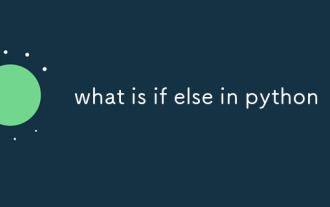 what is if else in python
Jul 13, 2025 am 02:48 AM
what is if else in python
Jul 13, 2025 am 02:48 AM
ifelse is the infrastructure used in Python for conditional judgment, and different code blocks are executed through the authenticity of the condition. It supports the use of elif to add branches when multi-condition judgment, and indentation is the syntax key; if num=15, the program outputs "this number is greater than 10"; if the assignment logic is required, ternary operators such as status="adult"ifage>=18else"minor" can be used. 1. Ifelse selects the execution path according to the true or false conditions; 2. Elif can add multiple condition branches; 3. Indentation determines the code's ownership, errors will lead to exceptions; 4. The ternary operator is suitable for simple assignment scenarios.
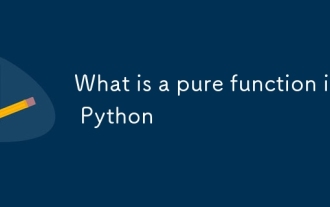 What is a pure function in Python
Jul 14, 2025 am 12:18 AM
What is a pure function in Python
Jul 14, 2025 am 12:18 AM
Pure functions in Python refer to functions that always return the same output with no side effects given the same input. Its characteristics include: 1. Determinism, that is, the same input always produces the same output; 2. No side effects, that is, no external variables, no input data, and no interaction with the outside world. For example, defadd(a,b):returna b is a pure function because no matter how many times add(2,3) is called, it always returns 5 without changing other content in the program. In contrast, functions that modify global variables or change input parameters are non-pure functions. The advantages of pure functions are: easier to test, more suitable for concurrent execution, cache results to improve performance, and can be well matched with functional programming tools such as map() and filter().
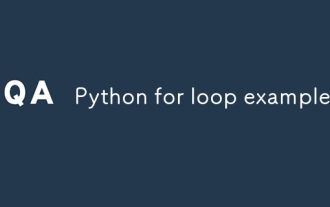 Python for loop example
Jul 13, 2025 am 02:33 AM
Python for loop example
Jul 13, 2025 am 02:33 AM
Python's for loop is used to traverse iterable objects such as lists, strings, and dictionaries. 1. When traversing the list, you can directly use the for variable in list name to extract the elements in order; 2. Combined with the range() function, it can be used to control the number of loops or access the index; 3. When traversing the string, you can use character-by-character processing, and when traversing the dictionary, you can also use items() to obtain key-value pairs at the same time. Indentation and variable naming need to be taken into consideration to avoid errors and improve code readability.
 How to serve a simple HTML file with Apache?
Jul 14, 2025 am 12:52 AM
How to serve a simple HTML file with Apache?
Jul 14, 2025 am 12:52 AM
To have Apache serve a simple HTML file, first prepare the HTML file and put it in the correct directory. 1. Create a simple HTML file such as index.html or example.html; 2. Copy the file to Apache default root directory /var/www/html/ or custom path; 3. Make sure the Apache service is started and accessed through the browser to test; 4. If you need to change the website directory, modify the DocumentRoot and Directory paths in the Apache configuration file, and restart the service to make the configuration take effect. The entire process requires attention to the file extension, path permissions and service status, and ensure that all settings are accurate and the page can be displayed successfully.
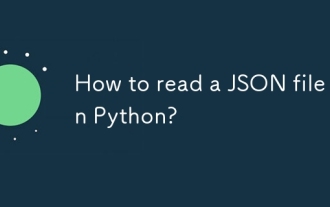 How to read a JSON file in Python?
Jul 14, 2025 am 02:42 AM
How to read a JSON file in Python?
Jul 14, 2025 am 02:42 AM
Reading JSON files can be implemented in Python through the json module. The specific steps are: use the open() function to open the file, use json.load() to load the content, and the data will be returned in a dictionary or list form; if you process JSON strings, you should use json.loads(). Common problems include file path errors, incorrect JSON format, encoding problems and data type conversion differences. Pay attention to path accuracy, format legality, encoding settings, and mapping of boolean values and null.
 What is the default web root directory for Apache?
Jul 15, 2025 am 01:51 AM
What is the default web root directory for Apache?
Jul 15, 2025 am 01:51 AM
Apache's default web root directory is /var/www/html in most Linux distributions. This is because the Apache server provides files from a specific document root directory. If the configuration is not customized, systems such as Ubuntu, CentOS, and Fedora use /var/www/html, while macOS (using Homebrew) is usually /usr/local/var/www, and Windows (XAMPP) is C:\xampp\htdocs; to confirm the current path, you can check the Apache configuration file such as httpd.conf or apache2.conf, or create a P with phpinfo()





